
H2見出し下画像作成ツール【記事デザインを壊さない】 - Simple Image Generator

Welcome! Let's create some clean and simple images together.
Seamlessly Integrating AI into Blog Design
Generate an image that captures the essence of
Create a visual representation of
Design a simple and elegant image for
Illustrate a concept that conveys
Get Embed Code
Introduction to H2見出し下画像作成ツール【記事デザインを壊さない】
H2見出し下画像作成ツール【記事デザインを壊さない】 is a specialized tool designed to create simple, horizontal images that complement blog post designs without overwhelming them. Its primary purpose is to enhance blog articles by providing visually appealing images that fit seamlessly under H2 headers, ensuring the overall design of the blog remains intact. For example, if a blog post has an H2 heading titled 'The Future of Renewable Energy', this tool would generate an image that visually represents renewable energy in a subtle, design-conscious manner, such as a simple landscape with wind turbines in the background. Powered by ChatGPT-4o。

Main Functions of H2見出し下画像作成ツール【記事デザインを壊さない】
Generating 16:9 images
Example
Creates a wide, landscape-oriented image that perfectly fits the width of most blog content areas without distortion.
Scenario
When a blog post discusses 'Innovations in Smartphone Technology', the tool generates an image of a sleek, modern smartphone, highlighting innovation subtly.
Theme-based image creation
Example
Generates images based on the specific theme or subject of the H2 heading, using a minimalistic approach to ensure the blog's design is not compromised.
Scenario
For an article with an H2 heading 'The Calmness of Minimalist Living Spaces', it would produce an image featuring a serene, sparsely furnished room that evokes calmness.
Design Preservation
Example
Ensures that every generated image maintains a clean and simple aesthetic to complement the blog's design rather than overshadowing the written content.
Scenario
In a post about 'The Art of Coffee Brewing Techniques', the tool would provide an image of a coffee cup with a subtle steam, fitting seamlessly into the article without distracting from the content.
Ideal Users of H2見出し下画像作成ツール【記事デザインを壊さない】 Services
Bloggers
Individuals or groups running blogs who seek to enhance their posts with visually appealing images that align with their content themes without compromising the overall design aesthetic of their blog.
Content Creators
Content creators across various platforms looking for a simple way to generate images that complement their written content, themes, or messages without distracting from the main narrative.
Digital Marketers
Professionals in digital marketing who require visually consistent and theme-appropriate imagery to support content marketing strategies, ensuring that each piece of content is both engaging and visually coherent.

How to Use H2見出し下画像作成ツール【記事デザインを壊さない】
1
Start by visiting yeschat.ai to access a free trial instantly without the need for login or ChatGPT Plus.
2
Provide the H2 heading title you'd like to create an image for. This title will guide the design of your simple, blog-compatible image.
3
Select the 'Generate Image' option to start the creation process. The tool will design a simple, horizontal (16:9 aspect ratio) image that complements your blog's design.
4
Review the generated image. If it meets your requirements, you can immediately use it in your blog post. If not, you may request modifications.
5
Ask for feedback on the generated image and if necessary, repeat the process with adjustments to better meet your blog's aesthetic needs.
Try other advanced and practical GPTs
SNS用Birthdayメッセージ画像作成ツール
Celebrate with AI-Powered Personalized Cards

インスタグラマー用画像作成ツール
Craft Stunning Instagram Posts with AI

Stock Market Option Pro
AI-Powered Market and Options Insight

Prompt Optimizer
Elevate Your Writing with AI

Prompt PET(Prompt Engineering Toolkit)
Elevate your ChatGPT prompts with AI

Prompt Artisan: MJ Prompt Maker
Unleash Your Creativity with AI

記事カバー画像作成GPT
Transform words into visuals with AI

YT動画台本構成
Craft compelling scripts with AI

"Image" Creator(横長画像作成)
Bringing Your Visions to Life, AI-Powered Wide-Format Image Creation

MJ v6 画像生成
Craft Visuals with AI Precision
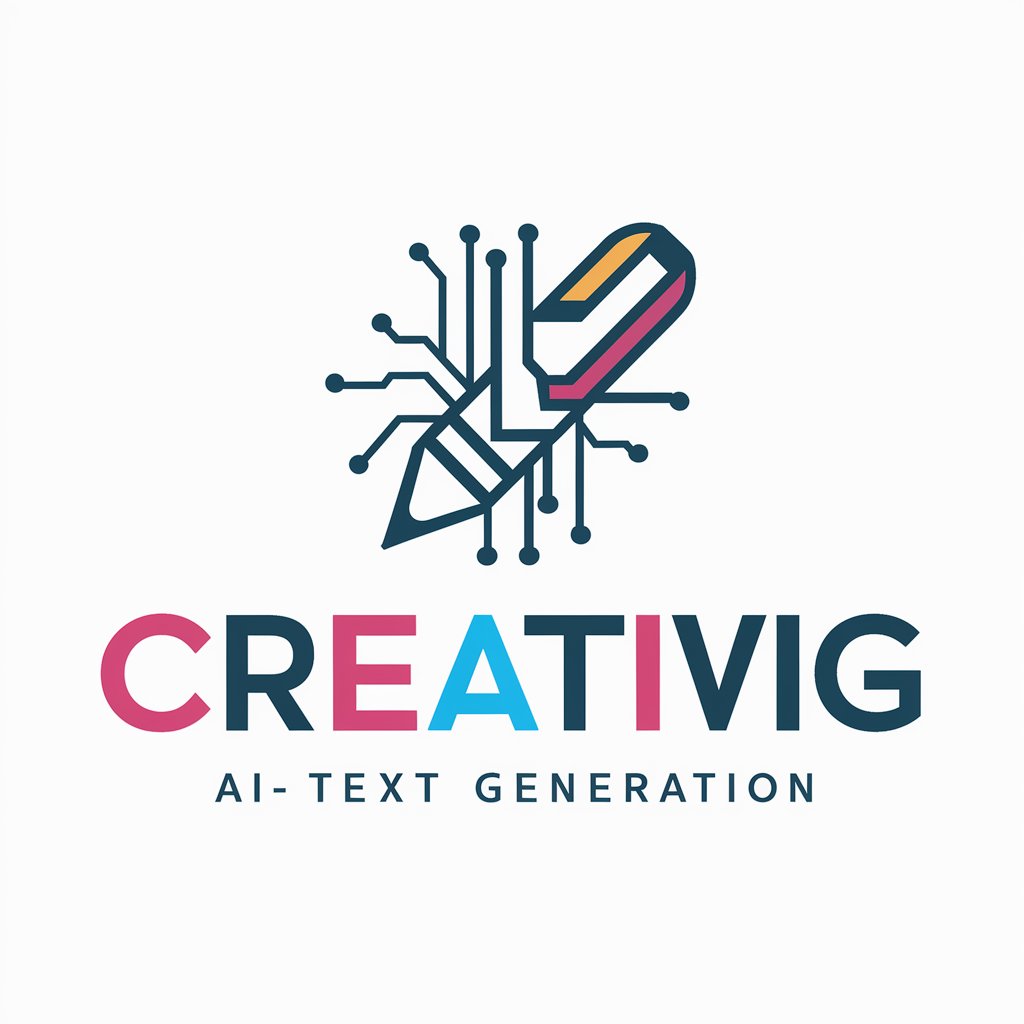
The Magical Story Teller
Where Your Imagination Crafts the Story
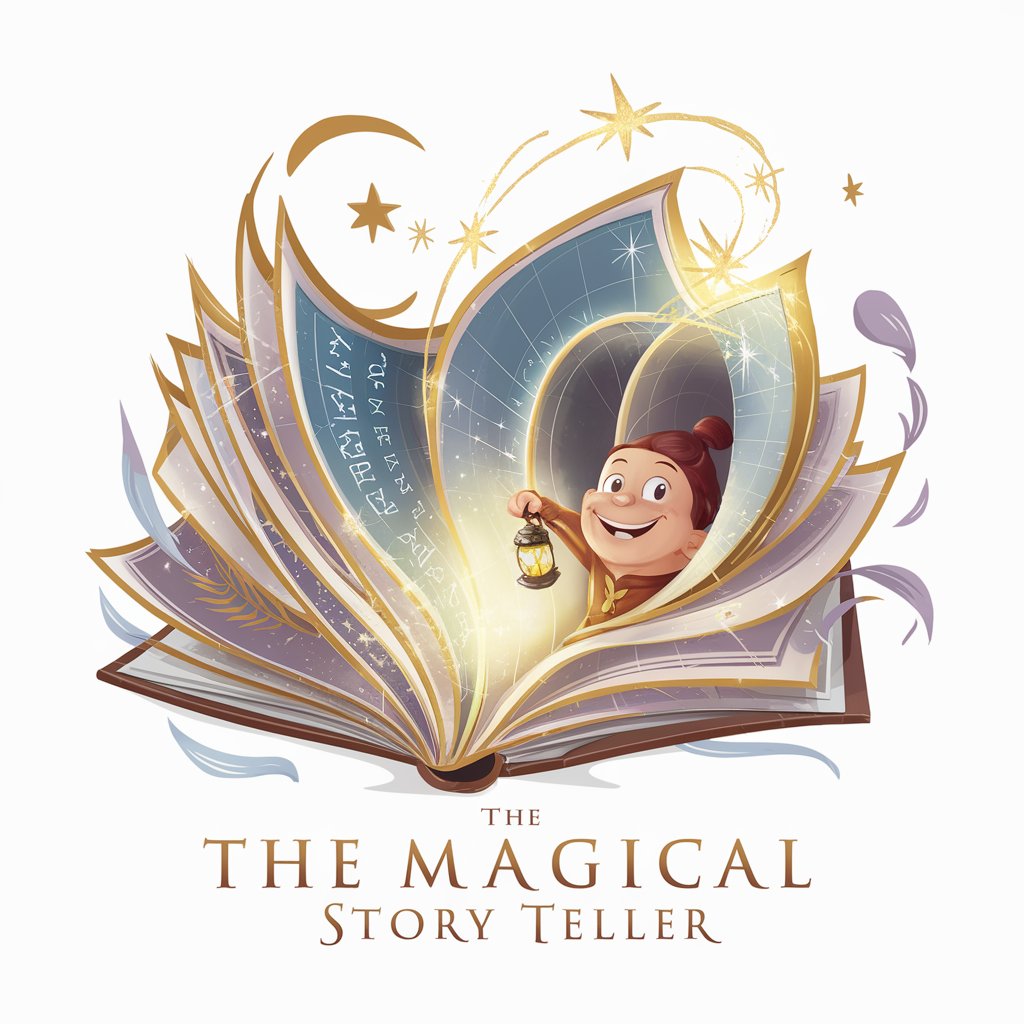
The Best Executive Assistant
Empowering Executives with AI

FAQs About H2見出し下画像作成ツール【記事デザインを壊さない】
What is H2見出し下画像作成ツール【記事デザインを壊さない】?
It's a tool designed to create simple, horizontal images tailored to the H2 headings of blog posts, ensuring the blog's design remains intact.
Can I customize the images generated by the tool?
Yes, users can request modifications to ensure the generated images align perfectly with their blog's aesthetic.
Is there a limit to how many images I can generate for free?
While initial access is free, usage limits may apply. For continuous or extensive use, consider exploring available subscription options.
How does the tool ensure my blog's design is not disrupted?
The tool focuses on creating images with a simple aesthetic and a 16:9 aspect ratio, designed to blend seamlessly with most blog layouts.
Can I use this tool for headings other than H2?
While optimized for H2 headings, the tool's flexible design allows for potential adaptation to other heading levels, depending on user feedback and demand.





