
"Image" Creator(横長画像作成) - Wide-Format AI Image Creator

Welcome! Let's create some beautiful images together.
Bringing Your Visions to Life, AI-Powered Wide-Format Image Creation
Create a horizontal image of a peaceful mountain landscape with a sunset.
Generate a detailed horizontal image of a bustling city street at night.
Design a horizontal image of a cozy living room with a fireplace.
Illustrate a horizontal image of a futuristic city with flying cars and tall skyscrapers.
Get Embed Code
Overview of Image Creator(横長画像作成)
Image Creator(横長画像作成) is a specialized tool designed to generate wide-format images based on user-provided text descriptions. This tool emphasizes creating images with a softer, more delicate art style, catering specifically to users who prefer gentle aesthetics in their visuals. It is capable of interpreting detailed prompts to produce customized, high-quality images that align with the user's vision, providing a unique service where text-to-image generation meets specific format and style preferences. Powered by ChatGPT-4o。

Main Functions of Image Creator
Wide-format Image Generation
Example
Creating panoramic landscapes for website headers.
Scenario
A web designer needs a unique, wide-format landscape image for a travel website's header. They describe the desired scene, specifying elements like mountains, a river, and a sunset, and Image Creator generates a fitting, stylistically soft image.
Soft Art Style Emphasis
Example
Generating artwork for a children's book.
Scenario
An author is looking for gentle, soothing illustrations for a children's bedtime story. They use Image Creator to produce images that match the book's calming theme, providing detailed descriptions to ensure the illustrations align with the narrative.
Ideal Users of Image Creator
Graphic Designers
Graphic designers can leverage Image Creator to quickly generate wide-format images for various projects like website backgrounds, banners, or promotional materials, especially when a softer art style is preferred.
Content Creators
Bloggers, social media influencers, or digital marketers who require specific visual content to accompany their posts or advertisements will find Image Creator invaluable for creating bespoke images that resonate with their audience.

How to Use Image Creator (Wide-Format Image Creation)
Start Your Journey
Visit yeschat.ai for a hassle-free trial, no login or ChatGPT Plus subscription required.
Define Your Vision
Clearly describe the scene or concept you want to visualize in a wide-format image. The more detailed your description, the better the result.
Select Image Specifications
Choose your desired image dimensions and specify if you have a preference for the image's artistic style, ensuring it complements your vision.
Review and Refine
Examine the generated image. If it doesn't meet your expectations, refine your description and request a revision.
Utilize Your Creation
Download the final image for your use case. Utilize it for presentations, social media content, blogs, or any other application that benefits from custom visuals.
Try other advanced and practical GPTs
YT動画台本構成
Craft compelling scripts with AI

記事カバー画像作成GPT
Transform words into visuals with AI

H2見出し下画像作成ツール【記事デザインを壊さない】
Seamlessly Integrating AI into Blog Design

SNS用Birthdayメッセージ画像作成ツール
Celebrate with AI-Powered Personalized Cards

インスタグラマー用画像作成ツール
Craft Stunning Instagram Posts with AI

Stock Market Option Pro
AI-Powered Market and Options Insight

MJ v6 画像生成
Craft Visuals with AI Precision
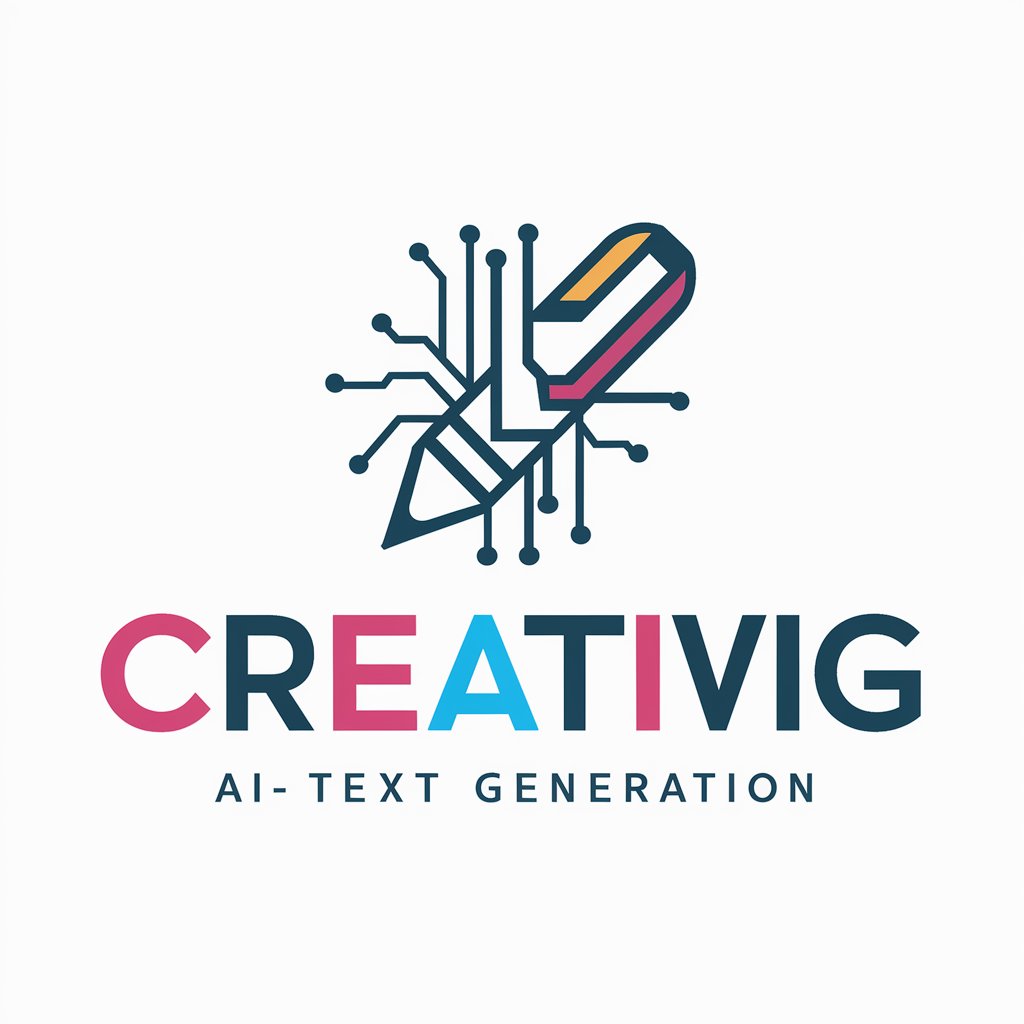
The Magical Story Teller
Where Your Imagination Crafts the Story
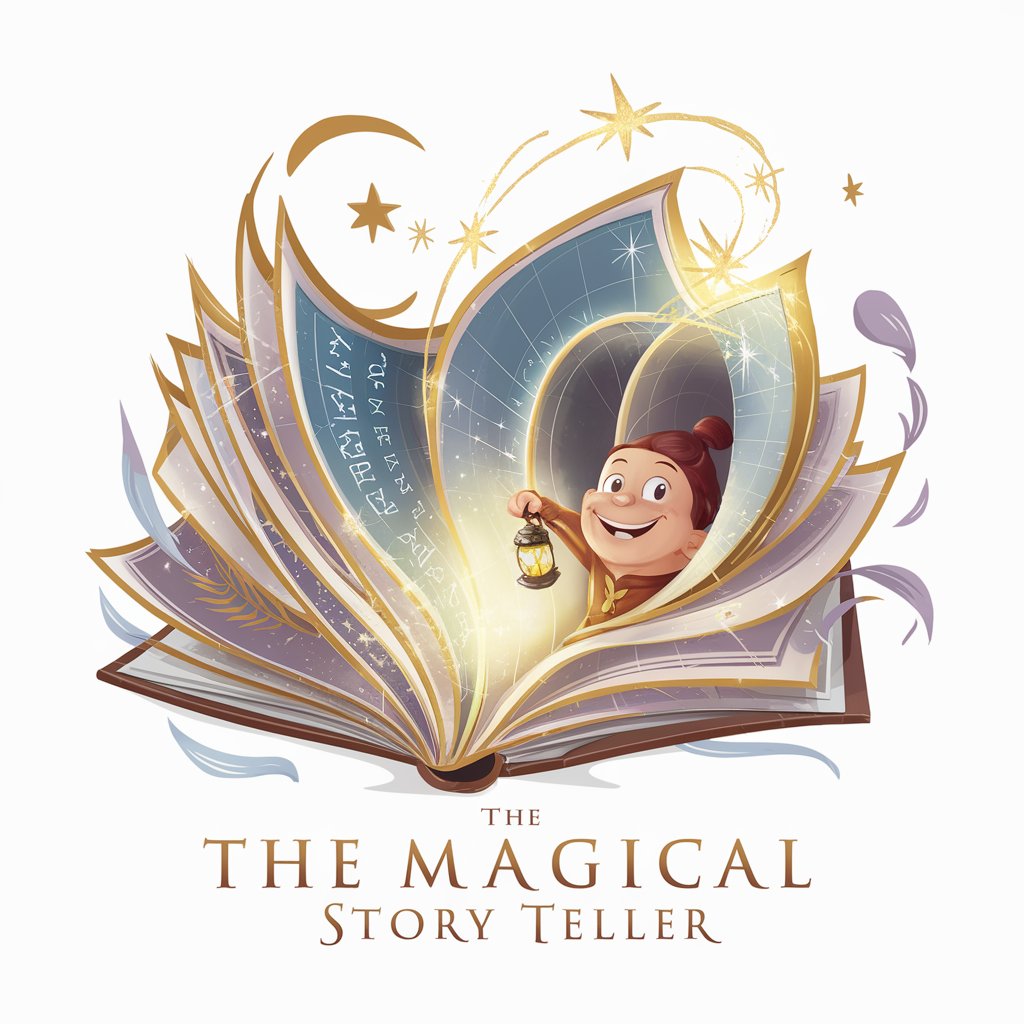
The Best Executive Assistant
Empowering Executives with AI

Tết Celebration MC
Celebrating Tết with AI-powered traditions

Company Analyzer v1.0
Empower Your Investment Decisions with AI

Head and Neck SAQer
Master Anatomy with AI-driven SAQs

Frequently Asked Questions about Image Creator
What is the Image Creator?
The Image Creator is an AI-powered tool designed to create wide-format images based on detailed text descriptions. It utilizes advanced algorithms to interpret and visualize your concepts.
Can I customize the size of the generated image?
Yes, you can specify your preferred dimensions for the wide-format image to ensure it fits your project's requirements perfectly.
Is there a limit to the number of revisions I can make?
While there's no strict limit, it's advisable to provide as much detail as possible in your initial description to minimize the need for revisions.
How does the tool handle specific artistic styles?
You can request images in specific artistic styles by describing the desired aesthetics or referencing historical art movements, as long as they comply with copyright guidelines.
Can I use the generated images commercially?
Yes, images created with the Image Creator can typically be used for both personal and commercial projects, but it's always best to review the terms of service for any usage restrictions.





