Stack This - Web Content Categorization

Hello! Ready to organize your online information?
Your AI-powered Content Organizer
Classify this URL into the appropriate category:
Summarize the following article into 100-250 words:
Generate relevant AI tags for this content:
Provide a concise, 100-word summary for this webpage:
Get Embed Code
Overview of Stack This
Stack This is designed to assist users in classifying and organizing online information effectively. Its primary function is to classify website URLs into categories such as articles, products, jobs, and more, based on the user's intent like reading, purchasing, or applying. For instance, a URL leading to a travel blog would be categorized under 'articles' for reading, while a link to an online store's product page would be classified as 'products' for purchasing. This classification helps users streamline their information for better accessibility and organization. Powered by ChatGPT-4o。

Core Functions of Stack This
URL Classification
Example
If a user submits a link to a job portal, Stack This classifies it as 'jobs', facilitating easier access when searching for employment opportunities.
Scenario
A user saves multiple links related to job searches. By categorizing each link under 'jobs', users can efficiently locate these links later without sorting through unrelated content.
Summary Generation
Example
When provided with a lengthy article, Stack This generates a concise summary, making the core information more digestible.
Scenario
A student researching for a paper can use this feature to quickly gather essential insights from various articles without reading each one in full.
AI Tag Generation
Example
For a blog post about artificial intelligence, Stack This might generate tags like 'AI', 'machine learning', and 'technology trends'.
Scenario
These tags help users in organizing and retrieving their saved articles or websites by simply searching for relevant keywords on platforms like Stacks.
Target Users of Stack This
Researchers and Students
These users benefit from Stack This by efficiently managing academic resources and references, streamlining their study and research process.
Professional Users
Business professionals can use Stack This to organize industry-related articles, job postings, and corporate profiles, which aids in professional development and market analysis.

How to Use Stack This
Start Free Trial
Access Stack This by visiting yeschat.ai, where you can start a free trial immediately without any need for a ChatGPT Plus subscription.
Explore Categories
Familiarize yourself with the different content categorization options such as articles, products, or profiles. This understanding will help you effectively organize your saved online information.
Input URLs
Enter the URLs of the web pages you wish to classify and summarize. You can also include titles, descriptions, or other details for a more accurate analysis.
Receive Classifications
Stack This will classify your content into relevant categories like articles, places, or jobs, and provide concise summaries and AI-generated tags.
Save and Organize
Use the provided summaries and tags to save and organize your content into stacks on betterstacks.com for easier retrieval and reference.
Try other advanced and practical GPTs
TLDR; This
Instant, AI-powered Summarization

Digitise This
Bringing Your Past into the Digital Age

Form Support
Simplify paperwork with AI-powered assistance.

Car Design
Revolutionizing car design with AI creativity

Car Fusion
Revolutionizing Automotive Knowledge with AI

Car God
Drive Smart with AI-Powered Car Insights

Is this Art?
Demystifying art with AI-powered clarity

DO THIS
Twist your quandaries into quirky solutions.

Reword This
Revolutionize Your Text with AI-Powered Rewording

Rephrase This
Revolutionizing Text Through AI Rephrasing
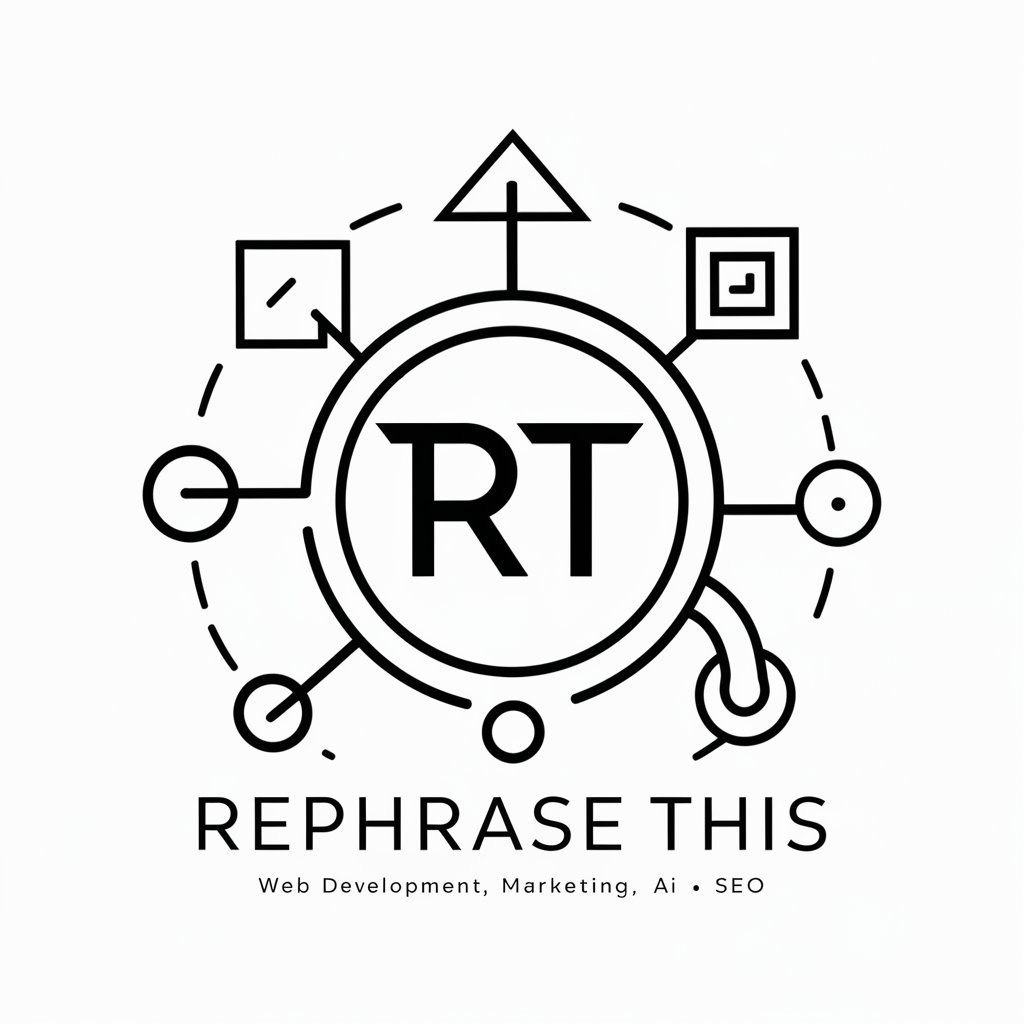
Joe
Engage with AI, uniquely indifferent

Code Calibrator
Elevate your Python with AI power
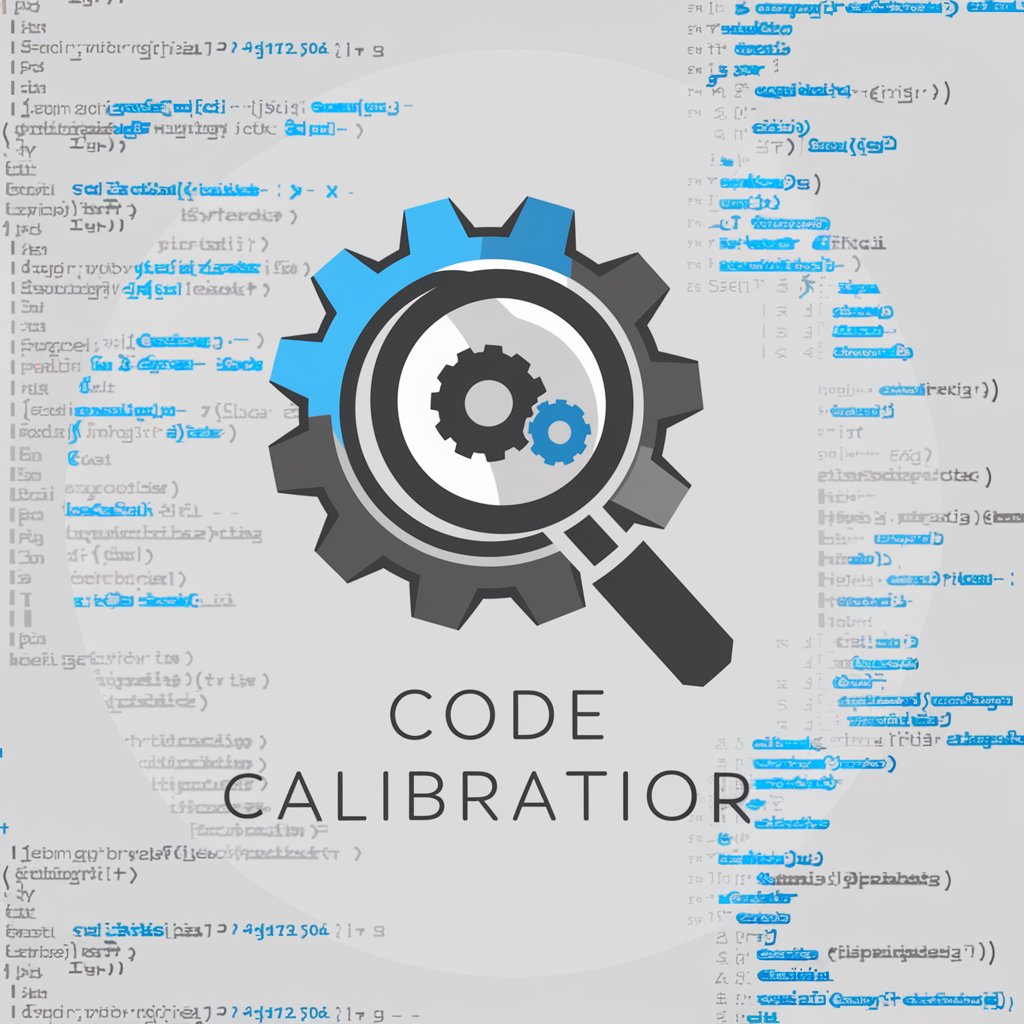
Frequently Asked Questions About Stack This
What types of content can Stack This categorize?
Stack This can categorize various types of online content including articles, products, jobs, books, profiles, and more. If a URL does not fit these categories, it will be classified under 'others'.
How does Stack This help in academic research?
In academic research, Stack This can be used to organize and summarize scholarly articles, academic websites, and books, making it easier to manage and recall critical information.
Can I use Stack This for organizing business information?
Yes, Stack This is particularly useful for business professionals looking to categorize and summarize information about markets, competitors, or industry news efficiently.
Is Stack This useful for daily browsing?
Absolutely, everyday web users can use Stack This to save and categorize interesting articles, media, or products they encounter online, streamlining their browsing experience.
How does the AI generate tags for each URL?
The AI analyzes the content of the URL based on textual and contextual data present in the link and generates relevant tags that help in easy categorization and retrieval of the information.
