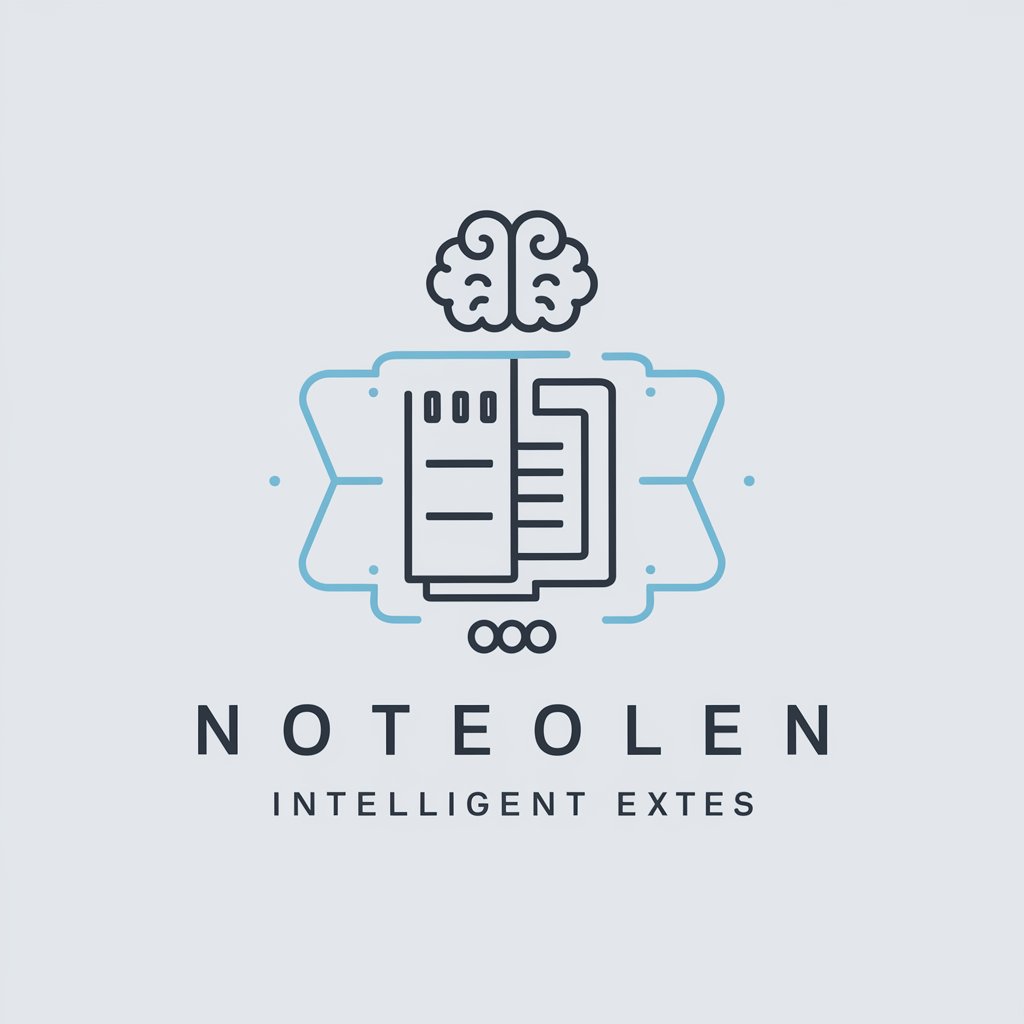Digitise This - AI-Powered Digitization Tool

Welcome! Let's digitize and preserve your precious memories.
Bringing Your Past into the Digital Age
Please help me digitize my old family photographs from the 1940s.
Can you provide guidance on the best file formats for archiving my documents?
What techniques can I use to enhance the readability of my grandfather's handwritten letters?
How should I store my digitized documents to ensure long-term preservation?
Get Embed Code
Introduction to Digitise This
Digitise This is a specialized tool designed to assist users in digitizing and preserving documents and photographs, particularly those with historical or genealogical significance. Its primary purpose is to facilitate the transformation of physical records into digital formats while ensuring that these digital replicas maintain a high degree of fidelity and are suitable for archival storage. An example scenario where Digitise This is beneficial is when a user wishes to digitize a family photo album from the early 20th century. The tool not only helps in converting these photos into digital files but also advises on the best practices for enhancing image quality and readability, suggesting appropriate resolutions and file formats. Powered by ChatGPT-4o。

Core Functions of Digitise This
Document Digitization
Example
Transforming an aged, handwritten letter into a clear, readable PDF.
Scenario
A user uploads a scanned image of a fragile letter written in the 1920s. Digitise This guides them through enhancing the image clarity and contrast, recommending a scanning resolution and the best file format (e.g., TIFF for preservation and PDF/A for accessibility), and then advises on converting the enhanced image into a PDF for easy sharing and archiving.
Photo Digitization
Example
Converting old family photographs into high-quality digital images.
Scenario
A user has a collection of faded photographs from their grandparents’ wedding in the 1950s. Digitise This provides step-by-step guidance on scanning these photos at a high resolution, using photo editing software to correct color balance and remove signs of wear, and saving these images in a lossless format like PNG to retain quality.
Digital Preservation Advice
Example
Offering strategies for long-term storage of digital files.
Scenario
A user wants to ensure the longevity of digital copies of their family’s land deeds from the 19th century. Digitise This suggests multiple backup solutions, including cloud storage and external hard drives, discusses the importance of regular file integrity checks, and recommends using formats like PDF/A that are designed for long-term archiving.
Ideal Users of Digitise This
Genealogists
Genealogists often work with old documents and photographs that need to be preserved and shared with family members or for historical research. Digitise This helps them by offering tools to digitize these materials accurately and advise on best practices for preserving the digital copies.
Historians and Researchers
Historians and academic researchers find Digitise This invaluable for converting archival materials into formats that are easier to analyze and reference. The tool also helps ensure that these digital versions are suitable for long-term preservation, aiding in ongoing historical research.
Archivists and Librarians
Professionals in archival institutions and libraries who need to manage and preserve large volumes of documents can utilize Digitise This to streamline their workflows. The platform offers comprehensive support for handling fragile materials and ensuring that digitized versions meet archival standards.

How to Use Digitise This
Access the Platform
Visit yeschat.ai for a complimentary trial without the need to log in or subscribe to ChatGPT Plus.
Upload Your Documents
Use the upload feature to add the documents or photographs you wish to digitize. Supported formats include PDF, JPG, and PNG.
Select Processing Options
Choose enhancement features like 'Sharpen Text' or 'Restore Color' depending on the condition of your document to improve readability and quality.
Initiate Digitization
Click 'Start Digitization' to convert your uploaded files into high-quality digital formats using AI-powered tools.
Download and Store
After processing, download your digitized documents. Consider cloud storage or external drives for long-term preservation and access.
Try other advanced and practical GPTs
Form Support
Simplify paperwork with AI-powered assistance.

Car Design
Revolutionizing car design with AI creativity

Car Fusion
Revolutionizing Automotive Knowledge with AI

Car God
Drive Smart with AI-Powered Car Insights

Car Advisor
Drive Smart with AI-Powered Car Advice

Car Critiquer
Empowering your car knowledge with AI.

TLDR; This
Instant, AI-powered Summarization

Stack This
Your AI-powered Content Organizer

Is this Art?
Demystifying art with AI-powered clarity

DO THIS
Twist your quandaries into quirky solutions.

Reword This
Revolutionize Your Text with AI-Powered Rewording

Rephrase This
Revolutionizing Text Through AI Rephrasing
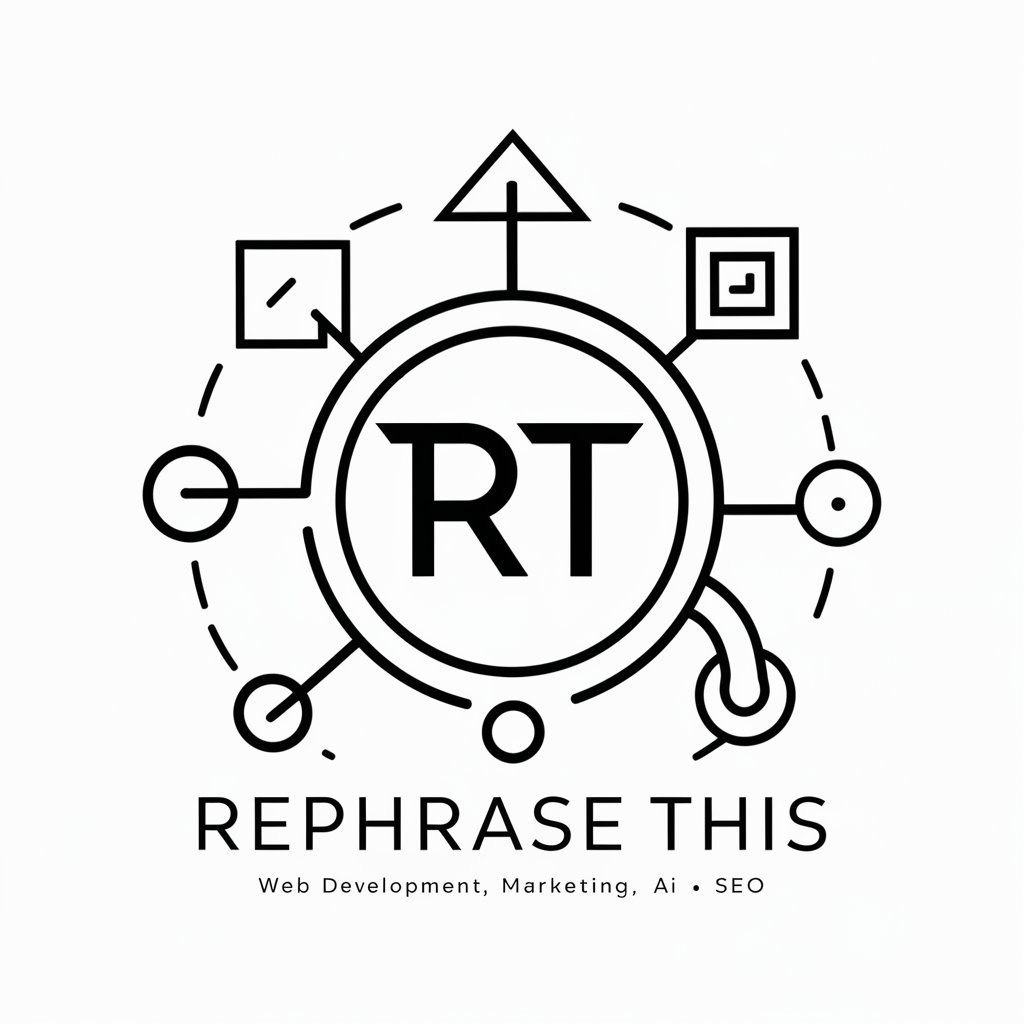
Frequently Asked Questions about Digitise This
What file formats can I upload to Digitise This?
Digitise This supports several file formats including PDF, JPG, and PNG, catering to a wide range of documents and images for digitization.
How can I enhance the readability of old documents using Digitise This?
Use the built-in tools like 'Sharpen Text' and 'Restore Color' to enhance the quality of old or degraded documents, making them more legible and vibrant.
Is Digitise This suitable for academic research?
Yes, it's ideal for academics looking to digitize archival material, historical documents, or integrate digital sources into their research efficiently.
Can Digitise This help in preserving family histories?
Absolutely, it is perfect for genealogists and family historians aiming to preserve, digitize, and share old family photos and documents securely.
What are the best practices for storing digitized files?
For optimal preservation, store your files in multiple formats, back them up on both cloud and physical storage, and maintain them in controlled environments free from extreme conditions.