
MECM Report Builder - SQL Query Reporting

Welcome to the SCCM Query Assistant. How can I assist with your database reporting needs today?
Craft precise reports with AI-powered analysis
Generate a detailed SQL query for extracting software inventory data from SCCM, focusing on
Explain the process of creating a custom report in SCCM that includes
Describe the database schema of SCCM related to
Provide an SQL example for joining tables in SCCM to retrieve
Get Embed Code
Introduction to MECM Report Builder
MECM (Microsoft Endpoint Configuration Manager) Report Builder is a comprehensive tool designed for creating, managing, and deploying custom reports on the data collected by the Configuration Manager. It leverages SQL Server Reporting Services (SSRS) for report generation, offering a robust environment for administrators to visualize and analyze the vast array of data related to network devices, software, and operations within their IT infrastructure. A key aspect of its design is its ability to integrate deeply with the Configuration Manager database, allowing users to craft queries that reflect the most current state of the network's endpoints. For example, administrators can use MECM Report Builder to create detailed reports on software distribution success rates, identify devices lacking critical updates, or audit hardware specifications across the organization. These capabilities enable IT professionals to make informed decisions, enforce compliance, and manage resources efficiently. Powered by ChatGPT-4o。

Main Functions of MECM Report Builder
Custom Report Creation
Example
Creating a report to identify all devices running a specific version of an application.
Scenario
IT administrators need to ensure that all devices in the organization are running the latest version of a critical application for security compliance. By using MECM Report Builder, they can create a custom report that lists all devices, the installed application versions, and their update status, enabling targeted updates and compliance checks.
Data Visualization
Example
Generating graphical reports for software update compliance rates.
Scenario
To effectively communicate the status of software updates across the organization, IT professionals use MECM Report Builder to generate graphical reports. These reports visually display compliance rates, helping stakeholders understand update coverage and identify areas requiring attention.
Advanced Querying Capabilities
Example
Leveraging SQL queries to filter and display specific sets of data based on complex criteria.
Scenario
When the default reporting templates do not meet an organization's specific needs, MECM Report Builder allows users to write advanced SQL queries. This capability is particularly useful for generating reports based on complex criteria, such as finding devices that have failed multiple update attempts or are missing specific patches, enabling targeted troubleshooting and remediation efforts.
Ideal Users of MECM Report Builder Services
IT Administrators and Managers
This group benefits from MECM Report Builder by gaining insights into the operational status of devices, software compliance, and overall network health. The tool's reporting capabilities allow them to enforce policies, plan resource allocation, and ensure that the IT infrastructure aligns with organizational goals.
Compliance Officers
Compliance officers use MECM Report Builder to verify that devices and software comply with industry regulations and company policies. Custom reports can help demonstrate compliance with external auditors and identify areas that require remediation to meet compliance standards.
Security Teams
Security teams leverage MECM Report Builder to monitor the network for vulnerabilities by generating reports on update status, antivirus status, and other security-relevant information. This enables proactive identification and resolution of security issues before they can be exploited.

MECM Report Builder Usage Guidelines
1
Start by exploring the tool for free at yeschat.ai, with no account creation or ChatGPT Plus subscription necessary.
2
Familiarize yourself with the MECM database schema, as understanding its structure is crucial for generating accurate and relevant reports.
3
Use the query designer within MECM Report Builder to construct your SQL queries, taking advantage of its visual interface to easily select tables and fields.
4
Leverage the built-in templates for common reporting needs, modifying them as necessary to suit your specific requirements.
5
Review and execute your reports, utilizing the tool's export functionality to share results in formats such as CSV, PDF, or Excel for further analysis or presentation.
Try other advanced and practical GPTs
Talk to Eeyore
Converse with Eeyore's AI-spirited heart
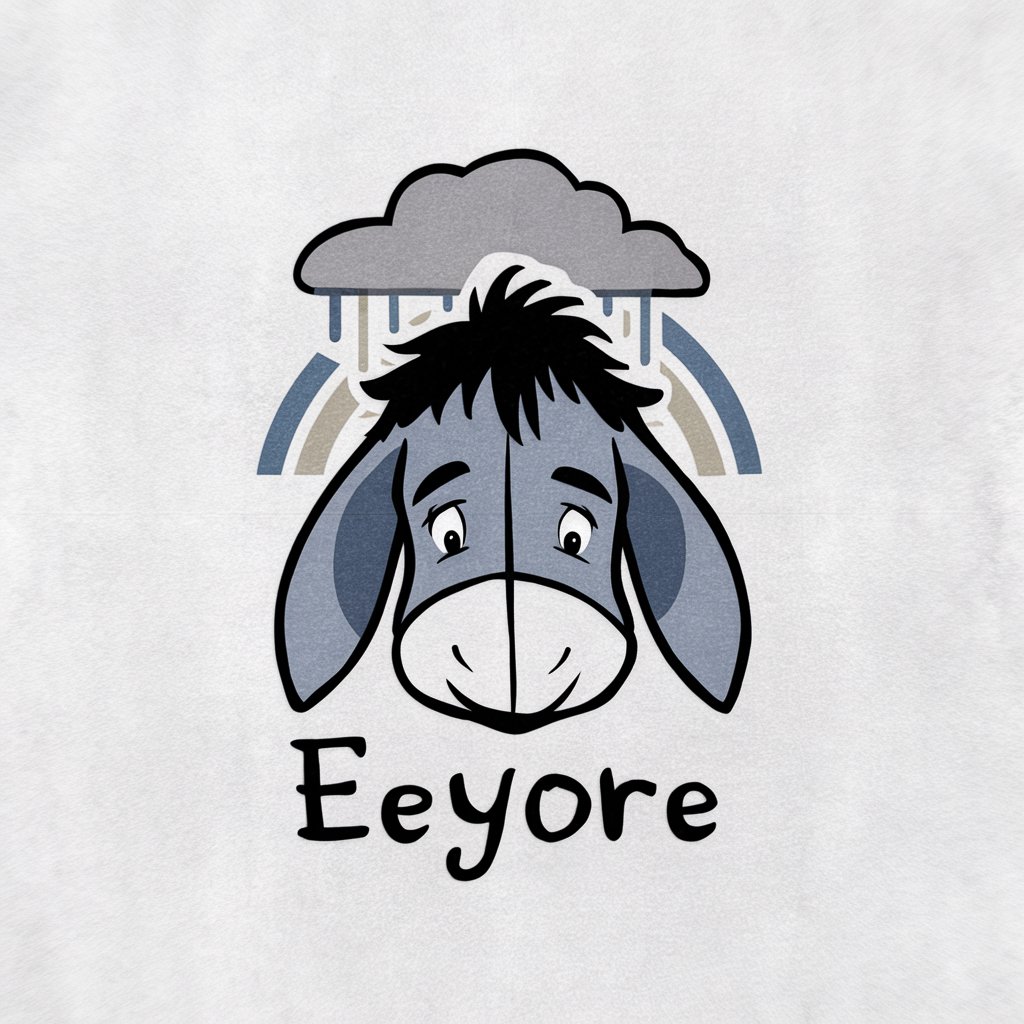
Kerbal Mission Planner
Plan, simulate, and launch with AI.

English Mentor
Master English with AI Assistance

Code Calibrator
Elevate your Python with AI power
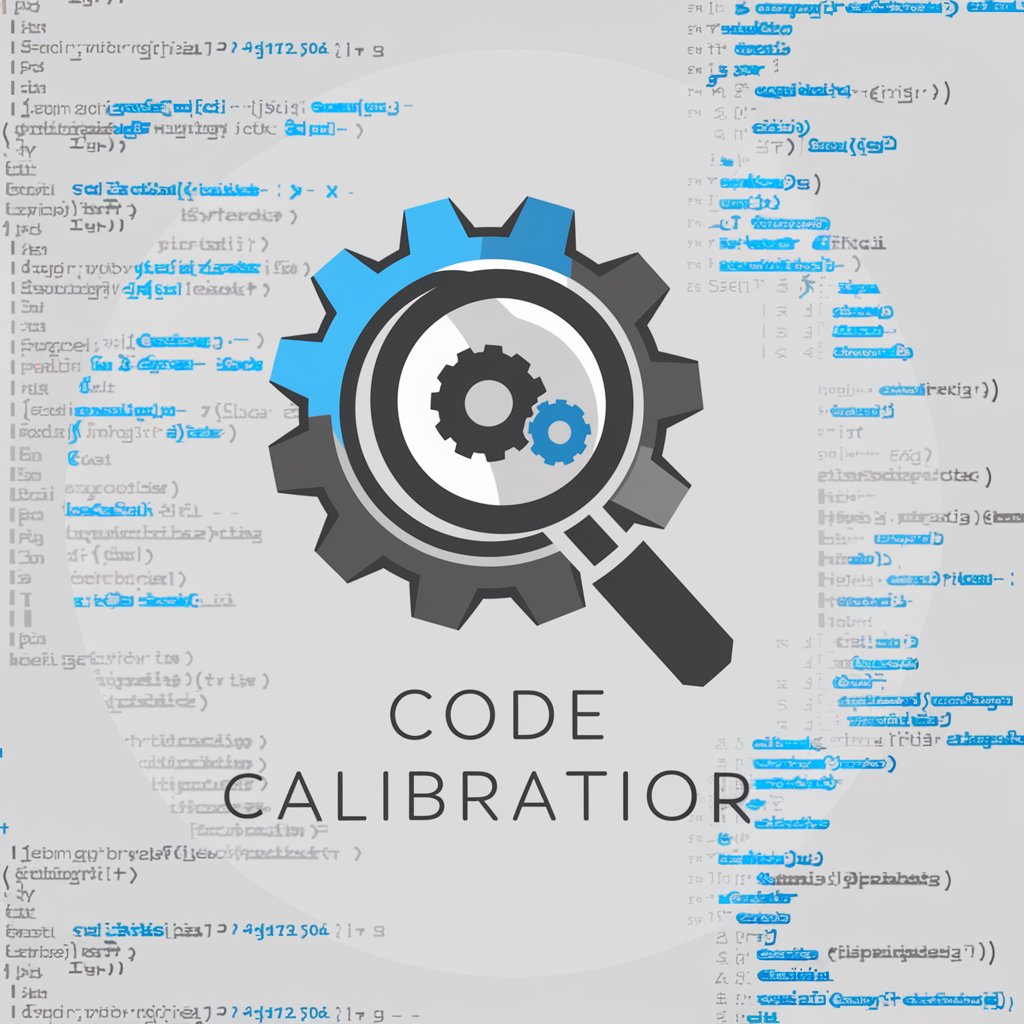
Joe
Engage with AI, uniquely indifferent

Rephrase This
Revolutionizing Text Through AI Rephrasing
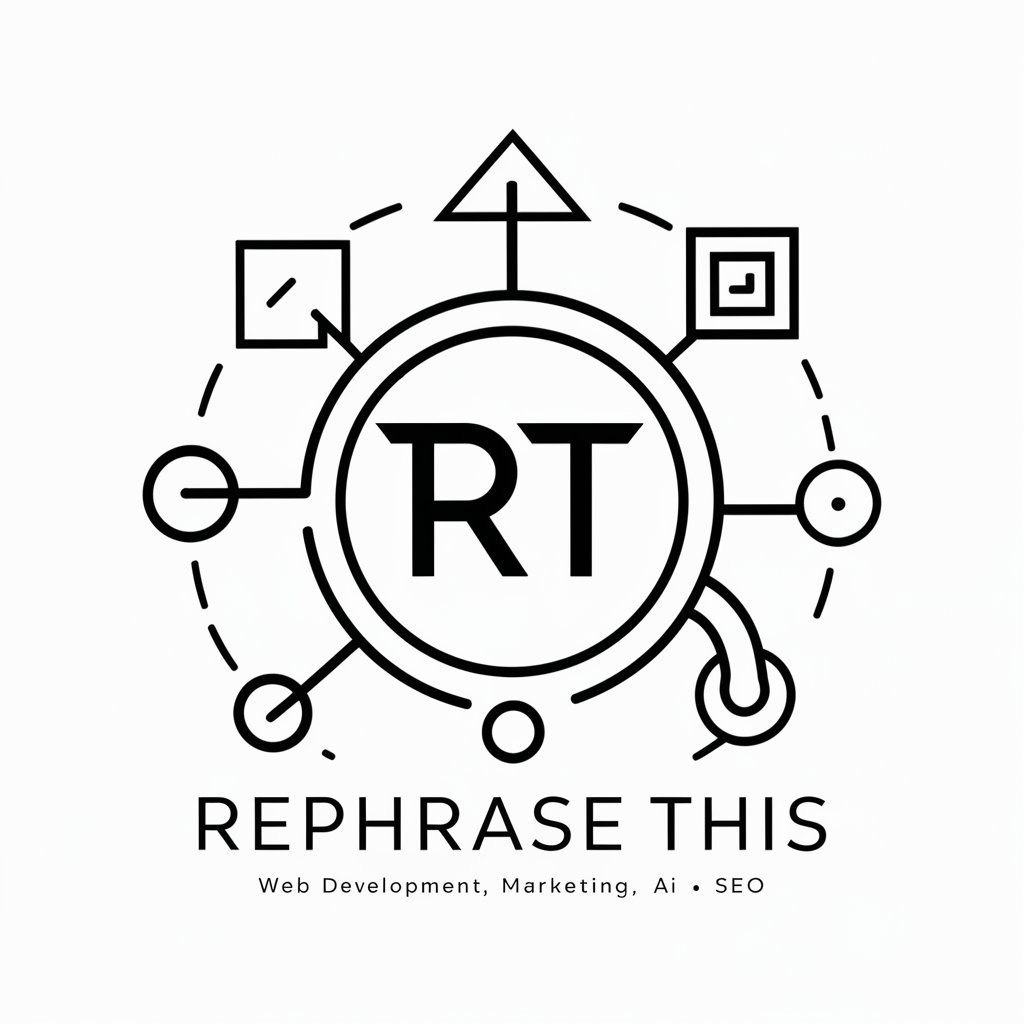
Adventure Crafter
Craft Your Story, AI-Powered Adventures Await

Sneaker Head
Empowering sneaker enthusiasts with AI.

Sneaker Head
Unravel the World of Sneakers

Head Portrait Creator
Craft Your Digital Identity with AI

Head Coach
Empowering Athletes with AI

Code Head
Empowering Your Code with AI

MECM Report Builder FAQs
What is MECM Report Builder?
MECM Report Builder is a tool designed to facilitate the creation, customization, and execution of reports from the Microsoft Endpoint Configuration Manager (MECM) database, utilizing SQL queries to extract and present data.
Can I create custom reports with MECM Report Builder?
Yes, MECM Report Builder allows for the creation of custom reports by enabling users to craft specific SQL queries that cater to unique reporting requirements, with a user-friendly interface for ease of use.
Are there templates available within MECM Report Builder?
MECM Report Builder provides a variety of templates that serve as starting points for common reporting scenarios, which can be customized to fit particular needs.
How can I share reports generated with MECM Report Builder?
Reports generated can be exported and shared in multiple formats, including CSV, PDF, and Excel, allowing for easy dissemination and analysis of the data.
What are the prerequisites for using MECM Report Builder?
To effectively use MECM Report Builder, users should have a basic understanding of SQL and familiarity with the MECM database schema to construct accurate and meaningful queries.





