
Report Generator - Versatile Report Creation Tool

Welcome to Report Generator, your tool for clear and professional report templates.
Streamlining Reports with AI-Powered Precision
Generate a summary for the monthly financial report...
Create a project update template for...
Outline a professional introduction for a business plan...
Draft a structured progress report for...
Get Embed Code
Overview of Report Generator
Report Generator is a specialized GPT model designed to assist in the creation of various types of reports. Its primary function is to provide structured, customizable templates tailored for financial summaries, project updates, and other organizational documents. The design focuses on clarity, professionalism, and adaptability to various business needs. For example, when tasked with a financial summary, Report Generator can generate a template that includes sections for revenue, expenses, and key financial indicators. In a project update scenario, it can offer a template outlining project milestones, current status, risks, and future projections. Powered by ChatGPT-4o。

Core Functions of Report Generator
Template Creation
Example
Templates for quarterly financial reports, project status updates, or market analysis
Scenario
In a business setting, a user can use these templates to compile financial data or project progress in a standardized format, ensuring consistency and ease of understanding for stakeholders.
Customization Guidance
Example
Modifying a template to include specific business metrics or KPIs
Scenario
A project manager might customize a project report template to focus on specific KPIs relevant to their project's goals, making the report more relevant and informative for their team and stakeholders.
Formatting Assistance
Example
Guidance on professional formatting and presentation of reports
Scenario
An analyst preparing a market research report can use Report Generator's suggestions to ensure their report is not only informative but also visually appealing and easy to navigate.
Target User Groups for Report Generator
Business Professionals
Individuals in roles such as project managers, financial analysts, and marketing strategists. They benefit from the ability to quickly generate structured reports that communicate key information effectively to stakeholders.
Small Business Owners
Owners who need to create regular reports for investors, partners, or for their own analysis but may lack the time or resources for complex reporting tools. Report Generator provides an easy-to-use solution that can be tailored to their specific business needs.
Academic Researchers
Researchers who require a systematic way to present findings, progress updates, or data analysis. The tool aids in structuring reports in a way that highlights key findings and methodologies clearly.

Guidelines for Using Report Generator
Initial Access
Visit yeschat.ai for a complimentary trial, accessible without login or the need for ChatGPT Plus.
Selecting a Report Type
Choose the type of report you need, such as financial summaries or project updates, from the available options.
Customizing the Template
Utilize the customization options to tailor the template to your specific needs, adjusting fields and formatting as required.
Entering Data
Input your data into the template, ensuring accuracy and completeness for a professional result.
Final Review and Export
Review your report for accuracy and clarity, then export it in your desired format (PDF, DOCX, etc.).
Try other advanced and practical GPTs
Neo
Elevate your code with AI-powered precision
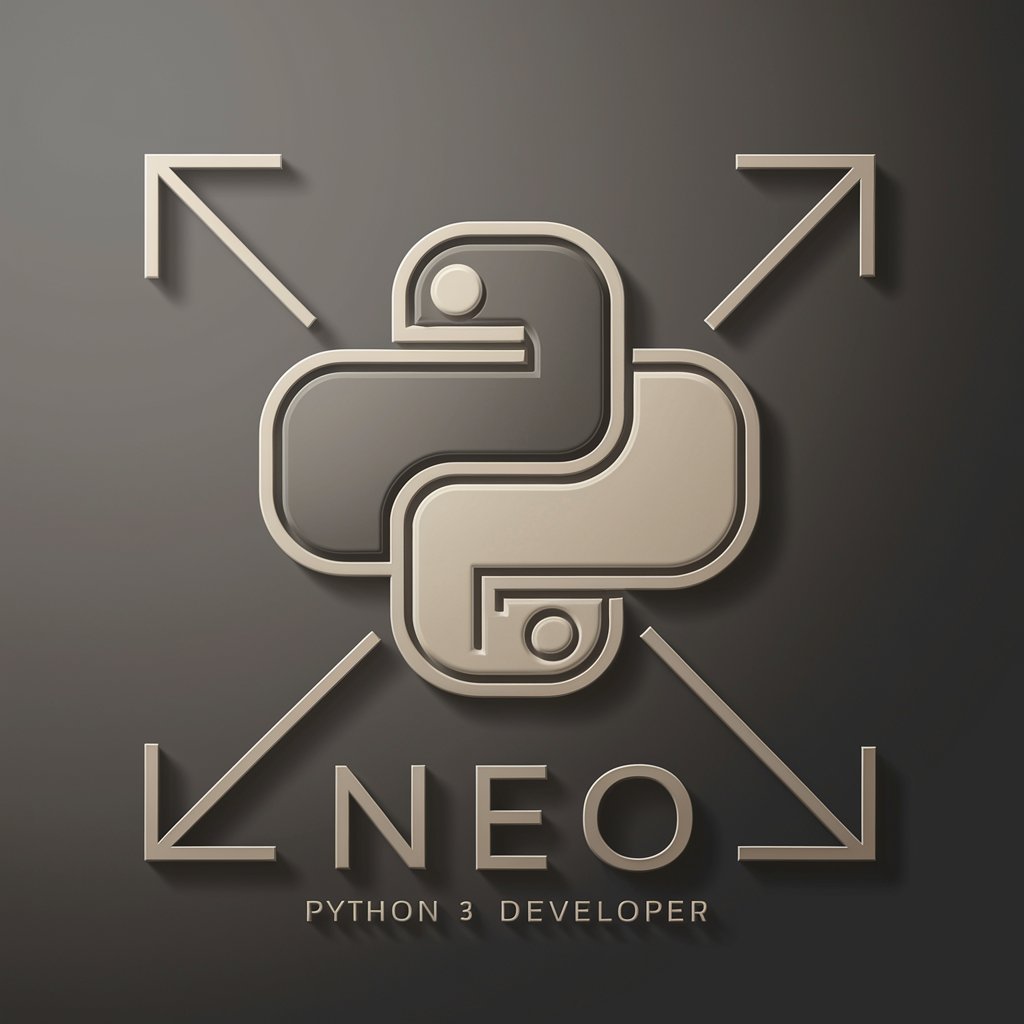
Job Application Ace
Streamlining Job Applications with AI

Node Assistant
Empowering Decisions with AI Insight

Siggy Bot: Therapy Words For SOAP Progress Notes
Streamline Therapy Notes with AI

Grammal
Perfecting Texts with AI-Powered Precision
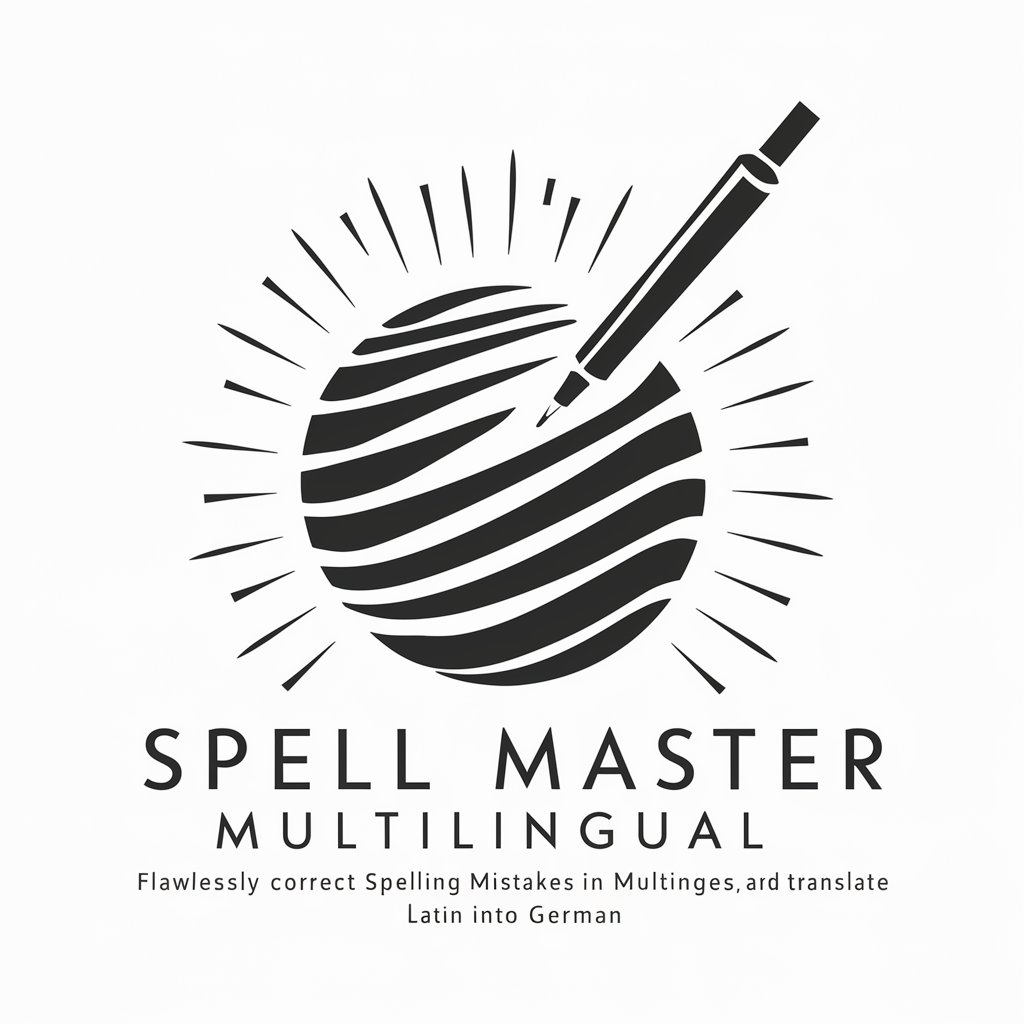
Info Seeker
Unleash AI-powered Deep Web Insights

Fool Around/Find Out Line Chart
Visualize the outcome of lighthearted choices.
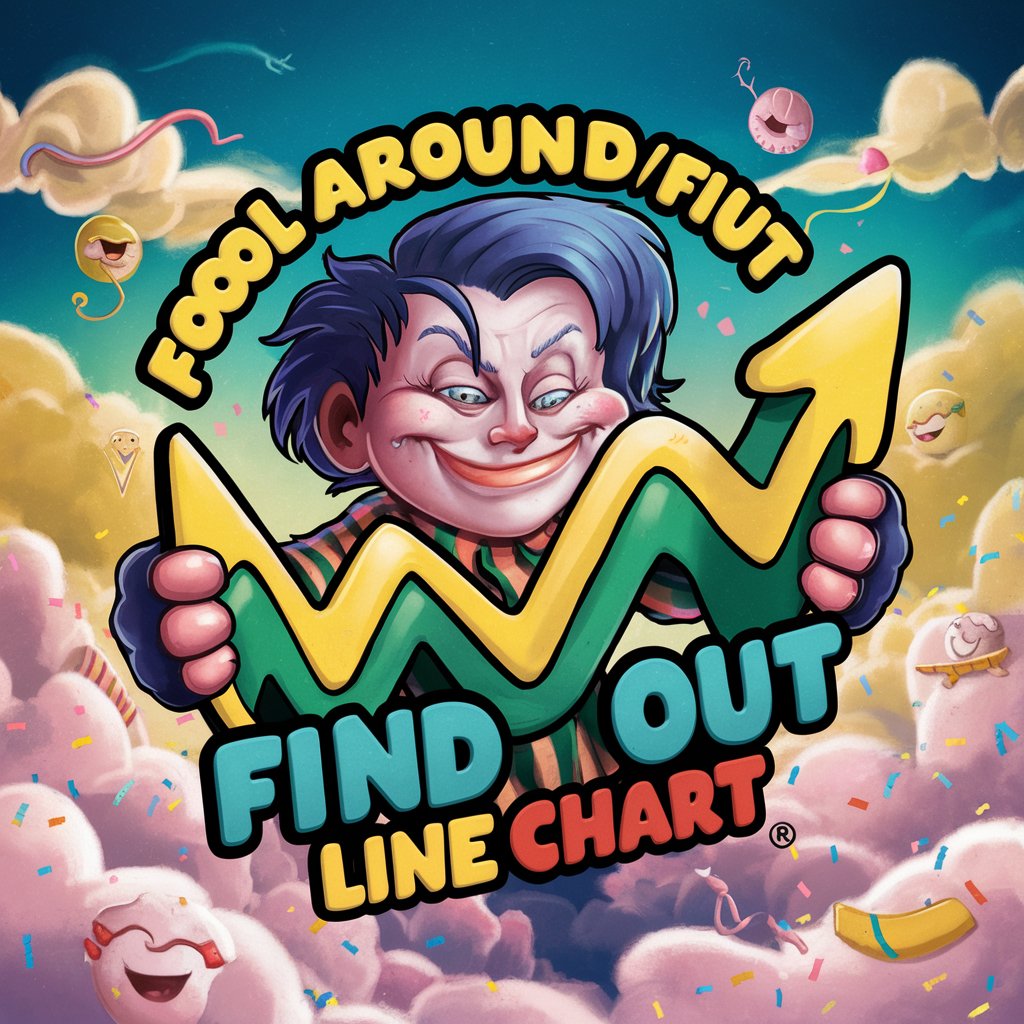
Prompt Enhancement Service
Elevate Your AI Conversations with Precision

SQL Generator
Craft SQL Queries with AI Precision

CatCompanion AI
Your AI-powered feline friend.

Art ideas
Igniting Creativity with AI-Powered Art Inspiration

DICTIONARY
Empowering curiosity with AI intelligence.

Frequently Asked Questions About Report Generator
What types of reports can Report Generator create?
Report Generator specializes in various report types including financial summaries, project updates, and organizational documents.
Is Report Generator suitable for beginners?
Yes, its intuitive interface and customizable templates make it accessible for users with varying levels of expertise.
Can Report Generator integrate data from different sources?
While Report Generator excels in formatting and structuring data, it currently does not support direct data integration from external sources.
Are the reports generated by this tool customizable?
Absolutely, customization is a key feature, allowing users to adjust templates to their specific requirements.
Does Report Generator offer support for non-English languages?
Currently, Report Generator primarily supports English, with plans to include additional language support in the future.





