
Packing Tape Design Concepts Assistant - Custom Tape Design Generator

Design Tape, Powered by AI
Give me guidance
Repeating pattern of butterflies
Explore custom packing tape sizes and designs
Help me figure out my project concept
Get Embed Code
Overview of Packing Tape Design Concepts Assistant
The Packing Tape Design Concepts Assistant is a specialized tool designed to create print-ready 2D designs for packing tape, focusing on practicality and precision. Its primary role is to generate repeating patterns that are both aesthetically pleasing and functional for tiling across various tape sizes commonly used in packaging, such as 1", 2", 2.83", and 3". These designs are optimized for printing processes, taking into account factors like color use and pattern repetition to ensure that the final product can be used effectively on packaging materials. An example scenario would be a small business owner looking to brand their packaging with custom tape featuring their logo or brand motifs in a seamless, repeating design that wraps attractively around packages. Powered by ChatGPT-4o。

Key Functions of Packing Tape Design Concepts Assistant
Creation of Tiling Patterns
Example
Generating a pattern that features a business logo interlocked with a basic geometric shape like stripes or chevrons. This pattern repeats seamlessly both horizontally and vertically, ensuring that when printed, the tape maintains a continuous design without breaks or misalignments.
Scenario
A business intends to use branded packing tape as part of its packaging strategy. The business requires a design that incorporates its logo and can be printed continuously along the length of the tape.
Adaptation to Different Tape Sizes
Example
Designing a floral pattern that adjusts in scale to fit tape widths of 1", 2", and 3" while maintaining design integrity and visual impact across all sizes.
Scenario
A floral shop wants custom packing tape to seal their bouquets. The design needs to be versatile enough to look good on varying widths of tape that might be used for different sizes of packaging.
Print-Ready Image Generation
Example
Producing high-resolution images in a variety of file formats like PNG, JPG, or PDF, which are suitable for direct use by print companies. This includes advising on color separations if required by the printer.
Scenario
An online retailer requires a quick turnaround on custom tape design and needs the final artwork to be submitted in a format that their local print shop specifies.
Target Users of Packing Tape Design Concepts Assistant
Small to Medium Business Owners
These users often seek cost-effective ways to enhance brand visibility and packaging aesthetics. Custom packing tape with a professionally designed, repeating pattern can significantly boost their brand's presentation and market presence.
Packaging Designers
Professionals in the packaging industry can utilize this tool to streamline the creation of custom tape designs for their clients, ensuring that the designs are both beautiful and functional while meeting the technical requirements of tape manufacturers.
E-commerce Retailers
For e-commerce businesses, custom packing tape adds a touch of personalization and brand recognition to every shipped product. This tool assists them in creating unique tape designs that resonate with their brand identity and appeal to their customer base.

How to Use Packing Tape Design Concepts Assistant
1
Visit yeschat.ai for a no-login-required, free trial; no ChatGPT Plus subscription needed.
2
Choose your tape size and specify the design theme or idea you want to incorporate into your packing tape.
3
Provide any specific design elements such as logos, text, or color preferences to ensure the design meets your requirements.
4
Review the generated tape design, which will be formatted to ensure it can seamlessly repeat and is suitable for printing on tape.
5
Request adjustments or download the design in various file formats compatible with printing requirements.
Try other advanced and practical GPTs
My Mix Tape
Tune in to AI-Powered Creativity

Cultural Tapestry
Explore Cultures with AI

Tape Advisor
AI-Powered Tape Selection Guide

Happy New Year Stickers
Celebrate with AI-Designed Festivity

Master class
Empowering Your Investment Journey with AI

Class Planner
Craft Your Perfect Schedule with AI

Telefon Tapeta
Revolutionize your screen with AI-powered wallpaper.

Cartoonize Yourself
Turn Photos into Pixar-style Art

The Early Grimoires
Deciphering the past with AI
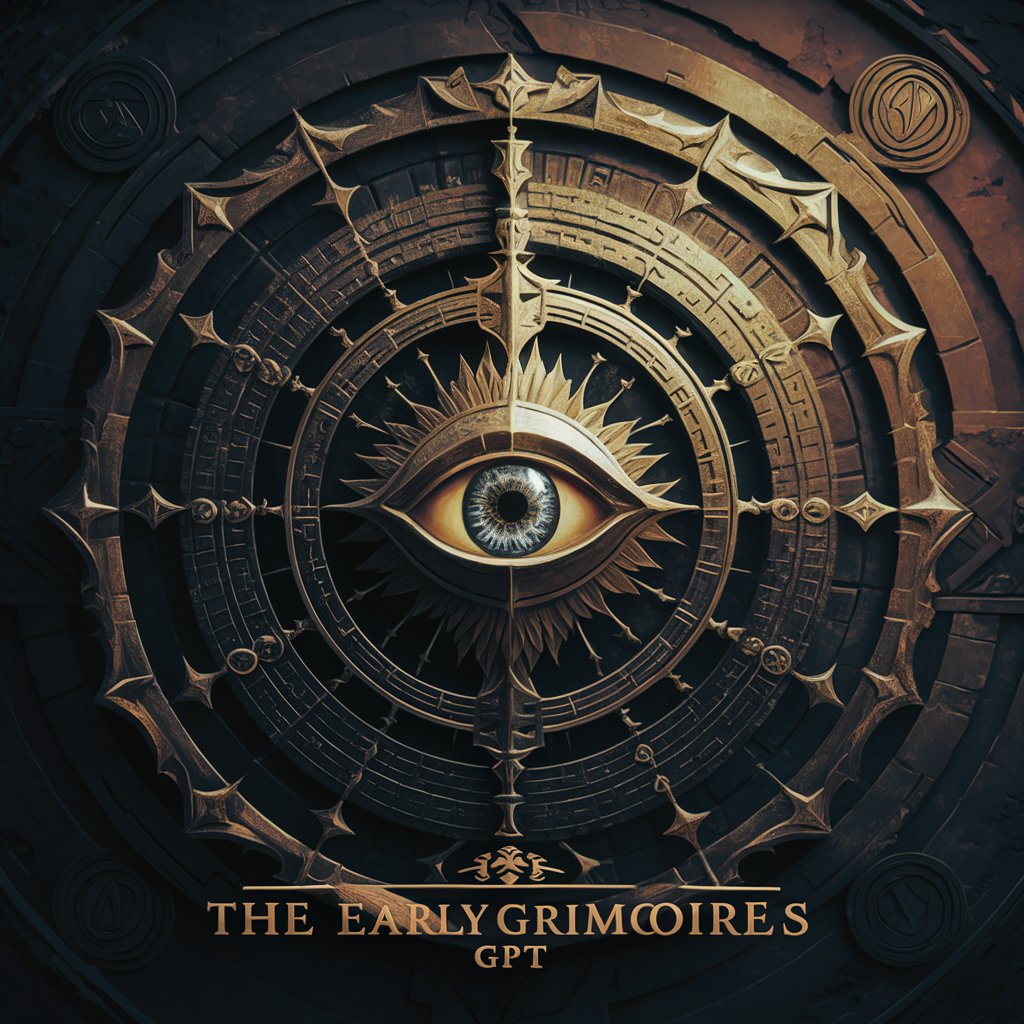
2 week Fitness Coach
Your AI-Powered Fitness Partner

Fashion Week Insider
Your AI-powered Fashion Guide

Priority Helper
Streamline Your Priorities with AI

Frequently Asked Questions About Packing Tape Design Concepts Assistant
What file formats can the Packing Tape Design Concepts Assistant export designs in?
The assistant supports a variety of file formats including AI, BMP, DOC, EPS, GIF, JPG, PDF, PNG, PSD, TIFF, and WMF.
How do I ensure my design is optimized for tape printing?
Focus on simple, bold designs with limited colors and avoid fine details that might not print clearly on tape. Ensure your design tiles seamlessly for continuous printing.
Can the assistant handle designs with specific brand logos or custom text?
Yes, you can incorporate logos, custom text, and other branding elements into your tape design. Ensure you have the rights to use any branded content.
What should I do if I need a design that uses specific corporate colors?
Provide the RGB, CMYK, or Pantone color codes when submitting your design request to ensure accurate color reproduction in the final tape design.
How can I get a print-ready design from the assistant?
After finalizing the design, request a download in your preferred file format. Note that you may need to consult with a professional printer or designer to ensure the design meets specific printing requirements.





