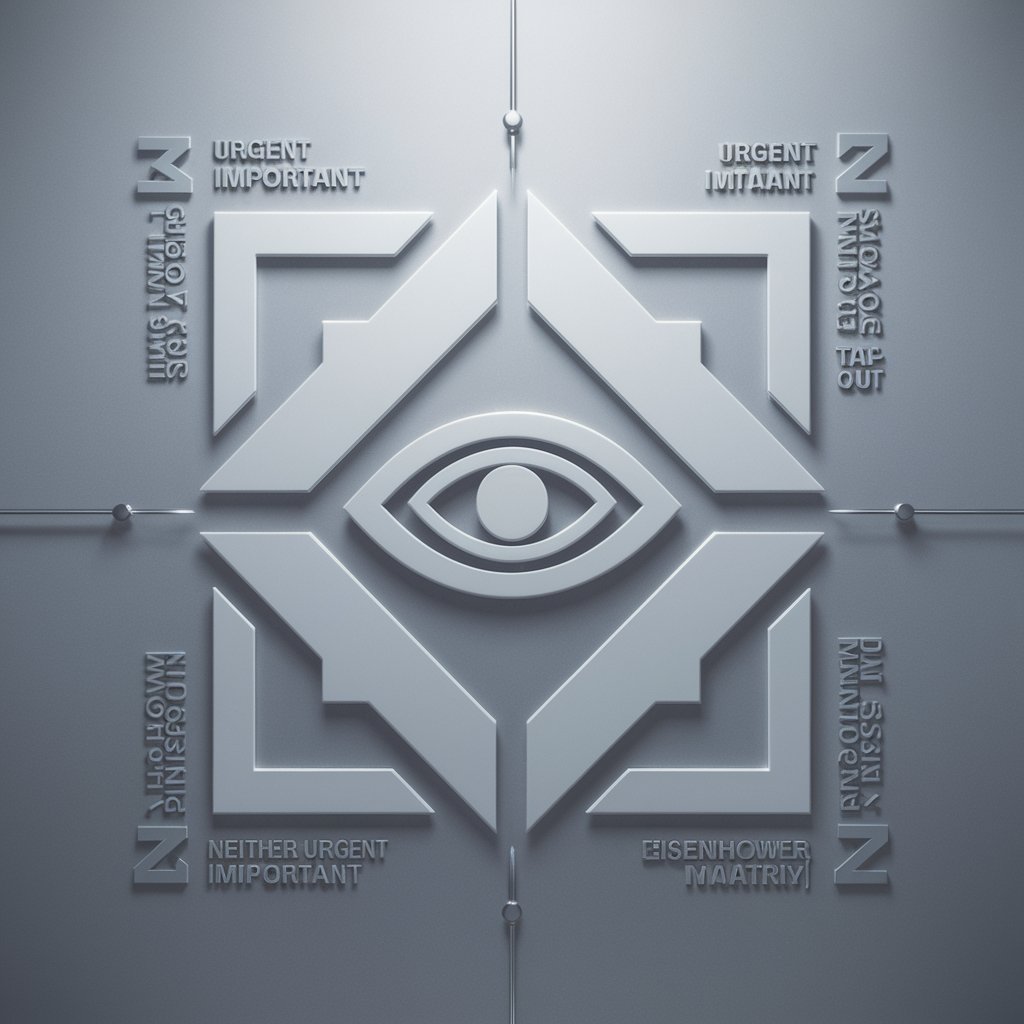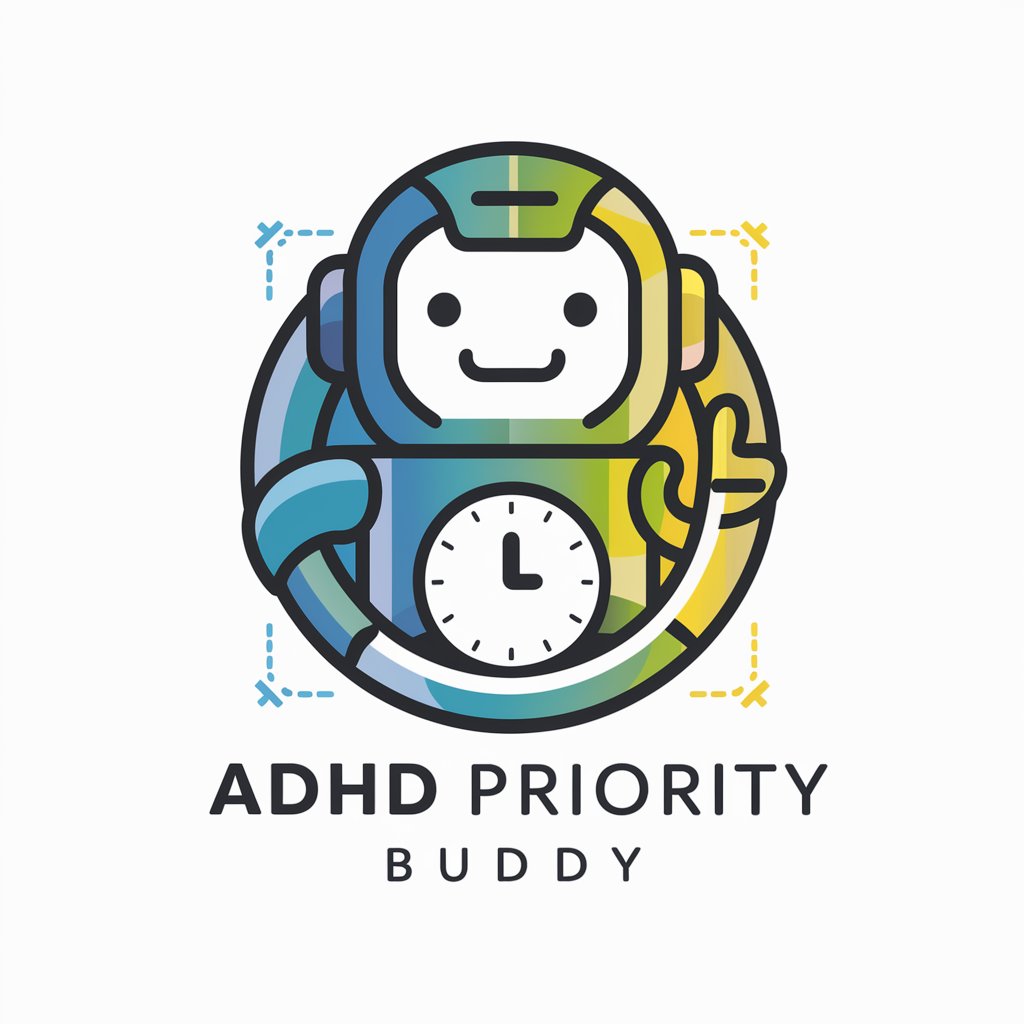Priority Helper - Time Management AI

Welcome to Priority Helper! Let's get your day organized.
Streamline Your Priorities with AI
What are your top three tasks for today?
How much time do you have for priority tasks today?
Which tasks can you delegate or defer?
What are your most important goals for the day?
Get Embed Code
Overview of Priority Helper
Priority Helper is designed as a virtual assistant tool that aids individuals in managing and prioritizing their daily tasks and objectives. Using a novel concept known as 'acorns', Priority Helper helps users break down their tasks into manageable units, which can then be categorized and prioritized according to urgency and importance. A key feature of Priority Helper is its integration of time management strategies that guide users in allocating their time efficiently across various tasks. For example, a user might start their day by listing tasks such as emailing a client, preparing a presentation, and attending a meeting. Priority Helper will help organize these tasks by suggesting which should be tackled first based on deadlines and the user's personal productivity patterns. Powered by ChatGPT-4o。

Core Functions of Priority Helper
Task Prioritization
Example
Imagine a user has to prepare a report, attend a workshop, and reply to emails. Priority Helper analyzes these tasks based on deadline, required time, and importance, suggesting that replying to urgent emails should be done first, followed by report preparation, and attending the workshop later in the day.
Scenario
A busy project manager overwhelmed with diverse responsibilities.
Time Allocation
Example
A freelancer has various tasks like client meetings, project work, and administrative duties. Priority Helper assists in creating a balanced schedule that allocates specific time blocks for each task, ensuring that time-sensitive tasks are completed first while also setting aside blocks for longer-term projects.
Scenario
Freelancers juggling multiple projects and deadlines.
Progress Tracking
Example
A student uses Priority Helper to track progress on their assignments and study schedule. The tool helps them update task statuses, visualize what’s completed, and what needs more attention, thus keeping their academic efforts on track.
Scenario
Students needing to manage course loads with deadlines and examinations.
Target User Groups for Priority Helper
Professionals
Busy professionals who deal with a multitude of tasks daily and need to ensure that critical deadlines are met. Priority Helper helps them manage their time effectively, ensuring that all tasks are accounted for and prioritized appropriately.
Students
Students who need help in managing their academic tasks, from routine homework to major projects and exams. Priority Helper assists them in scheduling their study time and tracking their progress on assignments.
Freelancers
Freelancers who must keep track of multiple projects, client communications, and deadlines. Priority Helper can be invaluable in helping them organize their day to maximize productivity and meet client expectations.

Getting Started with Priority Helper
Step 1
Visit yeschat.ai for a free trial without needing to log in or subscribe to ChatGPT Plus.
Step 2
Define your tasks and projects by entering them into the Priority Helper interface, ensuring to categorize them under specific goals or contexts for better organization.
Step 3
Use the 'acorns' system to assign priority levels to each task, with 'acorns' symbolizing the task's importance and urgency.
Step 4
Schedule your tasks based on the assigned 'acorns', allowing Priority Helper to suggest an optimal daily plan that aligns with your available time and energy levels.
Step 5
Review and adjust your priorities as needed throughout the day using the tool's flexible rescheduling features to accommodate any new tasks or changes in your availability.
Try other advanced and practical GPTs
Fashion Week Insider
Your AI-powered Fashion Guide

2 week Fitness Coach
Your AI-Powered Fitness Partner

The Early Grimoires
Deciphering the past with AI
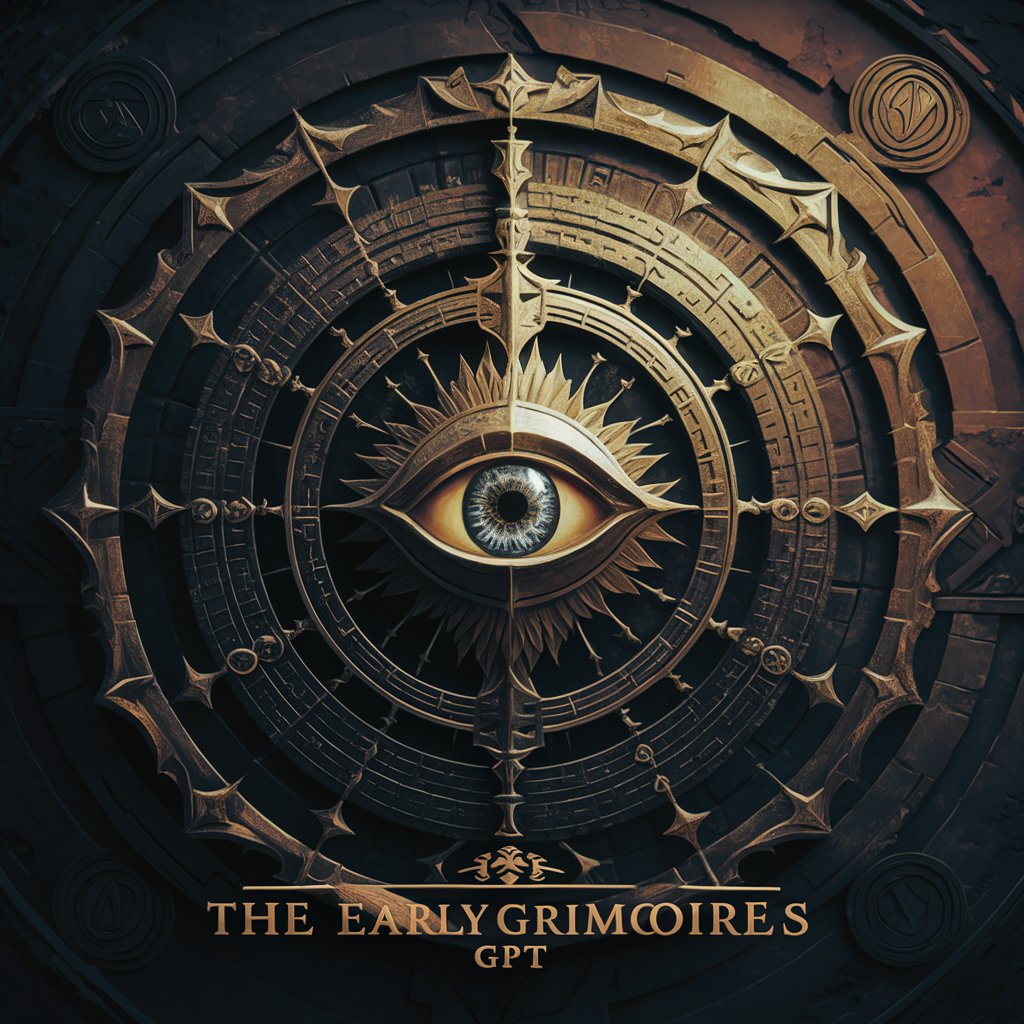
Cartoonize Yourself
Turn Photos into Pixar-style Art

Telefon Tapeta
Revolutionize your screen with AI-powered wallpaper.

Packing Tape Design Concepts Assistant
Design Tape, Powered by AI

Priority Coach
Smartly prioritize your tasks with AI

Daily Priority Planner
Optimize Your Day with AI

Priority AI Coach
Optimize Your Priorities with AI

Priority Assistant
Organize Efficiently, Prioritize Smartly

Priority Sherpa
AI-powered Task Prioritization Assistant

Priority Strategizer
Optimize Tasks with AI-Powered Precision

Frequently Asked Questions About Priority Helper
What is the 'acorns' system in Priority Helper?
The 'acorns' system is a unique feature of Priority Helper where tasks are assigned a value in 'acorns' to denote their priority level. More 'acorns' indicate higher importance and urgency, helping users focus on what matters most each day.
Can I use Priority Helper for team projects?
Yes, Priority Helper is equipped to handle team projects. You can create shared goals, assign tasks to team members, and track progress collectively, making it an ideal tool for collaborative work environments.
How does Priority Helper help in personal productivity?
Priority Helper enhances personal productivity by allowing users to clearly define and prioritize tasks, providing a structured daily plan based on individual capacity and task urgency, thus ensuring efficient time management.
Is Priority Helper suitable for academic use?
Absolutely, students and academics can use Priority Helper to manage research projects, paper deadlines, and study schedules by prioritizing tasks and allocating time effectively.
What tips can you offer for optimizing the use of Priority Helper?
To optimize Priority Helper, regularly update your task list, refine your priorities based on real-time changes, and utilize the forecasting feature to prepare for upcoming commitments and deadlines.