Priority Coach - AI-Powered Task Prioritization

Hello! Let's prioritize your tasks together.
Smartly prioritize your tasks with AI
How can I prioritize my tasks today?
What's the best way to decide what to do first?
Can you help me organize my task list by priority?
I'm overwhelmed with tasks, how should I start?
Get Embed Code
Overview of Priority Coach
Priority Coach is designed to assist users in effectively prioritizing their daily tasks by applying specialized methods and tools tailored to each individual's needs. As a virtual coach, its core purpose is to optimize task management to enhance productivity and focus. For instance, imagine a project manager overwhelmed by multiple project deadlines. Priority Coach can guide them through sorting these tasks using the Eisenhower Matrix, categorizing tasks into urgent and important, less urgent but important, urgent but less important, and neither urgent nor important. This helps in focusing on what truly matters, pushing less critical tasks to a later time or delegating them. Powered by ChatGPT-4o。

Key Functions of Priority Coach
Eisenhower Matrix Application
Example
A user can input tasks like 'Finish project report', 'Schedule meeting with team', and 'Update project timeline'. Priority Coach will assist in classifying these into urgent/important matrices, emphasizing completion of the 'Finish project report' as both urgent and important.
Scenario
Helpful for professionals facing tight deadlines in a structured environment, ensuring critical tasks are completed first.
ABCDE Method Guidance
Example
When a user lists tasks such as 'Respond to client emails', 'Prepare for upcoming presentation', and 'Organize workspace', Priority Coach suggests prioritizing by labeling them as A (must do), B (should do), C (nice to do), and so on.
Scenario
Suitable for freelancers or self-employed individuals who manage diverse activities but need to focus on revenue-generating tasks.
Personalized Task Feedback
Example
Users receive suggestions based on their task input and previous prioritization success. If 'Check emails' was frequently over-prioritized, the coach might suggest limiting this to specific times rather than throughout the day.
Scenario
Ideal for individuals who self-manage and are looking to refine their productivity habits over time.
Who Benefits Most from Priority Coach?
Project Managers
Project managers juggling various projects and deadlines can use Priority Coach to effectively distribute their time and resources across tasks that drive project completion and success.
Freelancers
Freelancers who handle multiple clients or projects benefit from using Priority Coach to discern between tasks that directly affect their income versus less critical administrative tasks.
Students
Students, especially in higher education, can optimize their study and assignment schedules, focusing on urgent deadlines and high-impact projects, thereby improving their academic performance.

How to Use Priority Coach
Start Free Trial
Access Priority Coach by visiting yeschat.ai where you can start a free trial immediately without needing to log in or subscribe to ChatGPT Plus.
Identify Your Tasks
List down all the tasks you need assistance with. This could be daily chores, professional deadlines, or academic assignments.
Set Priorities
Use Priority Coach to apply prioritization techniques like the Eisenhower Matrix or ABCDE method to sort your tasks based on urgency and importance.
Track Progress
Regularly update your task list in Priority Coach to keep track of completed activities and adjust priorities as needed.
Evaluate and Adjust
At the end of each day or week, review the outcomes and use insights provided by Priority Coach to refine your prioritization strategy for better efficiency.
Try other advanced and practical GPTs
Priority Helper
Streamline Your Priorities with AI

Fashion Week Insider
Your AI-powered Fashion Guide

2 week Fitness Coach
Your AI-Powered Fitness Partner

The Early Grimoires
Deciphering the past with AI
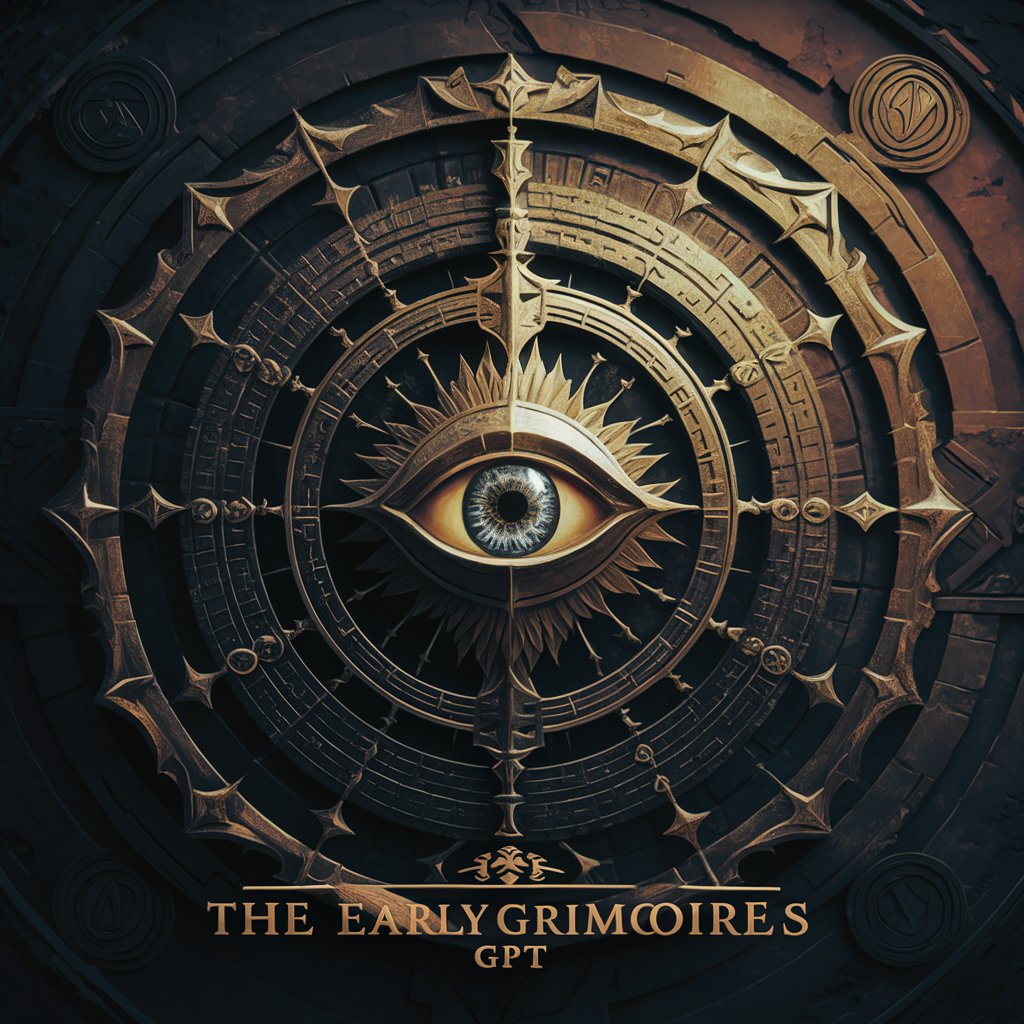
Cartoonize Yourself
Turn Photos into Pixar-style Art

Telefon Tapeta
Revolutionize your screen with AI-powered wallpaper.

Daily Priority Planner
Optimize Your Day with AI

Priority AI Coach
Optimize Your Priorities with AI

Priority Assistant
Organize Efficiently, Prioritize Smartly

Priority Sherpa
AI-powered Task Prioritization Assistant

Priority Strategizer
Optimize Tasks with AI-Powered Precision

Priority Assistant
Organize Your Goals with AI

Detailed Q&A about Priority Coach
What is Priority Coach?
Priority Coach is an AI-powered tool designed to help users effectively prioritize their daily tasks by offering customized suggestions and strategies based on their specific needs and goals.
How does Priority Coach differ from other task management tools?
Unlike general task management software, Priority Coach specializes in prioritization techniques, providing a more focused approach that includes motivation and feedback to improve task management.
Can Priority Coach be used for team projects?
Yes, while primarily designed for individual use, Priority Coach can be adapted for team settings, allowing project managers to assign priorities to tasks and monitor progress effectively.
What are some common methods of prioritization that Priority Coach uses?
Priority Coach utilizes methods such as the Eisenhower Matrix to categorize tasks by urgency and importance, and the ABCDE method for ranking tasks based on priority levels.
Is there a way to track progress of tasks in Priority Coach?
Yes, Priority Coach includes features that allow users to update their task statuses, enabling them to track completion and review their efficiency in task prioritization over time.
