Priority Assistant - AI-Powered Task Manager

Welcome! Let's optimize your time and tasks today.
Organize Your Goals with AI
Help me prioritize my tasks for the day by focusing on...
What strategies can I use to manage my deadlines for...
Provide tips on staying motivated when working on...
How can I balance multiple projects effectively, considering...
Get Embed Code
Overview of Priority Assistant
Priority Assistant is a specialized tool designed to assist users with time management and task prioritization. It utilizes principles from self-determination theory to motivate and guide users towards effective self-management. This assistant helps in creating, maintaining, and updating a structured document that lists tasks, deadlines, and priorities. A unique feature of the Priority Assistant is its ability to continue from where the session was left off by using a document that users can upload in future interactions. This helps in maintaining continuity and relevance in managing tasks. For instance, a user managing a project might start by listing all project tasks, setting priorities based on deadlines and importance, and updating the status as tasks progress or evolve. Powered by ChatGPT-4o。

Core Functions of Priority Assistant
Task Management
Example
Creating and updating a task list with priorities and deadlines.
Scenario
A project manager lists all the tasks required for project completion, assigns deadlines and prioritizes them according to the critical path of the project.
Session Continuity
Example
Using a saved document to continue task management in future sessions.
Scenario
A user uploads a previously saved task document at the beginning of a new session to review completed tasks and update or add new tasks as required.
Motivational Support
Example
Incorporating motivational principles to encourage proactive task management.
Scenario
The assistant provides encouragement and reminders based on self-determination theory, aiming to enhance intrinsic motivation by recognizing user autonomy, competence, and relatedness in their work.
Target Users of Priority Assistant
Project Managers
Project managers who need to keep track of multiple tasks, deadlines, and priorities effectively would find this tool invaluable for maintaining oversight and ensuring project timelines are met.
Freelancers
Freelancers juggling various projects and clients can utilize the Priority Assistant to manage their diverse tasks and deadlines, helping them to stay organized and productive.
Students
Students, particularly those managing multiple courses and assignments, can benefit from structured task management to balance their academic responsibilities efficiently.

How to Use Priority Assistant
Start with YesChat
Visit yeschat.ai to access a free trial of Priority Assistant without the need for registration or a ChatGPT Plus subscription.
Define Your Goals
Specify your tasks and objectives to better organize your workload. Include details such as deadlines and priorities to maximize the tool's effectiveness.
Utilize Task Management Features
Use the task creation and updating features to keep track of your projects. You can categorize tasks and adjust their urgency as needed.
Review and Adjust
Regularly review your task list to update or reprioritize based on your current needs and progress. This will help you stay on track and focused.
Save and Retrieve
Make use of the document generation feature to save your current task list. Upload this document in future sessions to maintain continuity in your task management process.
Try other advanced and practical GPTs
Priority Strategizer
Optimize Tasks with AI-Powered Precision

Priority Sherpa
AI-powered Task Prioritization Assistant

Priority Assistant
Organize Efficiently, Prioritize Smartly

Priority AI Coach
Optimize Your Priorities with AI

Daily Priority Planner
Optimize Your Day with AI

Priority Coach
Smartly prioritize your tasks with AI

Priority First
Streamlining Coding with AI

Priority Assistant
Automate Your Priorities with AI
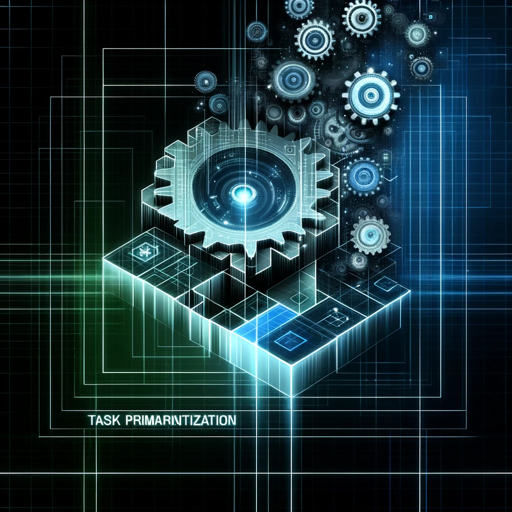
Mr. Priority
Streamlining priorities with AI precision.

Pro Closer 5.0
Maximize Your Online Impact with AI

日本語検定サポート
AI-powered Japanese Language Learning

紅茶検定の教官
Master Tea with AI

Detailed Q&A about Priority Assistant
What is the Priority Assistant?
Priority Assistant is a digital tool designed to help users manage their time and prioritize tasks. It employs principles from self-determination theory to motivate and structure user interactions for effective task management.
How does Priority Assistant handle data persistence?
The tool allows users to generate a document detailing their tasks, deadlines, and priorities. This document can be saved and uploaded in future sessions, ensuring data persistence and continuity in task management.
Can Priority Assistant assist with goal setting?
Yes, the tool is equipped to help users define, organize, and track their goals. It provides a structured approach to setting objectives and monitoring progress, which is crucial for achieving long-term goals.
What makes Priority Assistant unique?
Priority Assistant differentiates itself by integrating motivational principles from self-determination theory, providing a more engaging and personalized task management experience compared to traditional tools.
Is Priority Assistant suitable for team use?
While primarily designed for individual use, Priority Assistant can be adapted for team settings. Teams can use it to track collective tasks and deadlines, although each member would manage their part individually.
