Daily Priority Planner - AI-Powered Task Scheduler

Hello! Let's organize your day for maximum productivity.
Optimize Your Day with AI
List all the tasks you need to complete today.
How urgent and important is each task?
Are there any specific times you need to exclude from scheduling?
When would you prefer to take breaks throughout the day?
Get Embed Code
Overview of Daily Priority Planner
Daily Priority Planner is a specialized tool designed to assist users in managing their daily tasks effectively by prioritizing them based on urgency and importance. The core functionality revolves around task organization, which helps users allocate their time efficiently throughout the day. The planner differentiates itself by focusing on sustainable productivity, aiming to prevent burnout and ensure continuous productivity. For example, a user might start their day by listing all pending tasks such as emails, meetings, project work, and personal errands. Daily Priority Planner then guides the user to classify these tasks by urgency (immediate attention required) and importance (impact on long-term goals), and schedules them accordingly, taking into account preferred break times and excluding any specific time slots as requested by the user. Powered by ChatGPT-4o。

Core Functions of Daily Priority Planner
Task Categorization
Example
Prioritizing tasks like 'Prepare presentation for next week's review' as important but not urgent, while 'Respond to client emails' as urgent and important.
Scenario
In a scenario where a project manager has a mix of administrative and project-related tasks, the planner helps in organizing these tasks to focus on what delivers the most value to ongoing projects without neglecting time-sensitive administrative duties.
Break Scheduling
Example
Integrating regular 15-minute breaks after 90 minutes of work to enhance focus and productivity.
Scenario
For a freelance graphic designer who works long hours, the planner could suggest breaks strategically placed between long tasks to maintain a high level of creativity and prevent fatigue.
Exclusion of Specific Time Slots
Example
Excluding lunch hours from 1 PM to 2 PM for scheduling any tasks.
Scenario
A business analyst could use this feature to ensure no meetings or critical tasks are planned during their regular lunch break, thus safeguarding personal time essential for mid-day recovery.
Target User Groups for Daily Priority Planner
Professionals with Variable Workloads
Individuals such as project managers, software developers, and consultants who often juggle multiple tasks with differing priorities would benefit from using Daily Priority Planner. The tool helps them structure their day in a way that optimizes time management and increases overall efficiency.
Freelancers and Self-employed Individuals
Freelancers, artists, and self-employed professionals who manage their own schedules and need to balance client projects with personal tasks. Daily Priority Planner assists in breaking down their day to allocate time effectively between professional commitments and personal development or leisure activities.

How to Use Daily Priority Planner
Step 1
Visit yeschat.ai for a free trial without login, also no need for ChatGPT Plus.
Step 2
Input your list of tasks for the day, including any meetings, projects, or personal activities you need to schedule.
Step 3
Specify the urgency and importance of each task when prompted, to help the planner prioritize effectively.
Step 4
Review and adjust the proposed schedule to accommodate preferred break times and any specific exclusions like blocked-out times for lunch or personal commitments.
Step 5
Execute your planned schedule, using the tool to remind and re-assess tasks as needed throughout the day for optimized productivity.
Try other advanced and practical GPTs
Priority Coach
Smartly prioritize your tasks with AI

Priority Helper
Streamline Your Priorities with AI

Fashion Week Insider
Your AI-powered Fashion Guide

2 week Fitness Coach
Your AI-Powered Fitness Partner

The Early Grimoires
Deciphering the past with AI
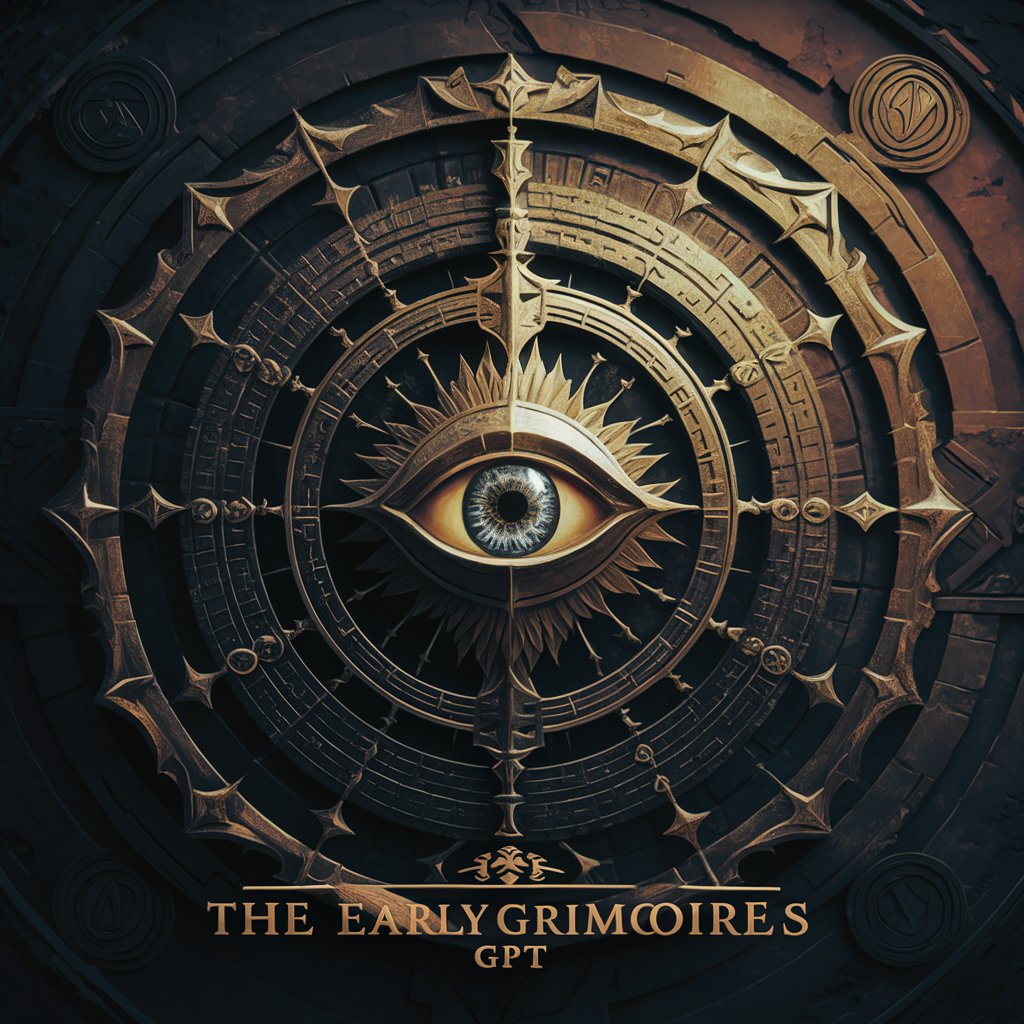
Cartoonize Yourself
Turn Photos into Pixar-style Art

Priority AI Coach
Optimize Your Priorities with AI

Priority Assistant
Organize Efficiently, Prioritize Smartly

Priority Sherpa
AI-powered Task Prioritization Assistant

Priority Strategizer
Optimize Tasks with AI-Powered Precision

Priority Assistant
Organize Your Goals with AI

Priority First
Streamlining Coding with AI

Daily Priority Planner Q&A
Can Daily Priority Planner be used for team project management?
Yes, it's great for individual and team project management. Users can input collective tasks, define priorities, and manage shared time efficiently, enhancing collaboration and deadline adherence.
How does Daily Priority Planner handle over-scheduling and burnout?
The planner actively prevents over-scheduling by incorporating user-defined breaks and respecting time blocks set for non-work activities, thus promoting sustainable productivity and reducing burnout risks.
What makes Daily Priority Planner different from other scheduling tools?
This AI-powered tool uniquely combines task urgency and importance with user lifestyle preferences to create a balanced and achievable daily schedule, distinguishing it from more static and less adaptable tools.
Can I adjust the schedule once my day has started?
Absolutely. The planner is designed to be flexible, allowing users to update or re-prioritize tasks and timeslots as the day unfolds, making it ideal for dynamic work environments.
Is there an option to sync Daily Priority Planner with other calendar apps?
Currently, integration capabilities are in development. The focus is on providing a standalone experience that users can rely on for both planned and unplanned tasks throughout their day.
