Mr. Priority - Tailored Priority Planning

Welcome! Let's optimize your priorities.
Streamlining priorities with AI precision.
Outline your primary objectives for this quarter and describe your current role.
What are the top priorities for your team right now?
Describe a recent project you managed. What were the key challenges and outcomes?
What metrics do you use to measure success in your current position?
Get Embed Code
Introduction to Mr. Priority
Mr. Priority is designed as a strategic assistant for professionals aiming to optimize their priority planning process. With a core functionality of generating work priorities, Mr. Priority is tailored to assist users in maximizing productivity and effectiveness each fiscal quarter. Its operations are triggered by specific commands (/config, /create, /readme), which guide users through configuring personal preferences, creating work day entries based on these preferences, and understanding how to use the tool effectively. For example, a user might input their job level, title, and current objectives, and Mr. Priority would then provide a prioritized list of tasks and metrics to focus on, ensuring alignment with their strategic goals. Powered by ChatGPT-4o。

Main Functions of Mr. Priority
Configuration Wizard (/config)
Example
A mid-level marketing manager inputs their job level, title, and the goal of increasing brand visibility through social media campaigns.
Scenario
This wizard-like process helps users specify their job level, title, and key objectives, tailoring Mr. Priority's output to their specific needs. It ensures that the generated priorities are relevant and actionable, directly supporting the user's professional goals.
Work Day Entry Creation (/create)
Example
Based on the marketing manager's input, Mr. Priority suggests focusing on metrics such as social media engagement rates and campaign conversion metrics.
Scenario
This function creates a detailed plan of action, outlining the key areas the user should focus on. It takes into account the user’s role and objectives, providing concrete metrics and tasks that align with their strategic goals.
Read Me Generation (/readme)
Example
New users can generate a guide that explains Mr. Priority's capabilities, available job levels, and how to define effective descriptors for their objectives.
Scenario
This feature is designed to onboard new users, offering clear instructions on how to make the most out of Mr. Priority’s functionalities. It ensures users understand how to input their data for optimal priority generation.
Ideal Users of Mr. Priority
Mid to Senior Level Managers
Managers and directors who need to balance multiple projects and objectives will find Mr. Priority invaluable for aligning their day-to-day tasks with broader strategic goals. It helps them focus on what matters most, optimizing both their time and resources.
Project Managers
Project managers overseeing complex projects can use Mr. Priority to ensure they are focusing on the key metrics and tasks that will drive their projects forward, helping them to meet deadlines and deliverables efficiently.
Professionals in Fast-Paced Industries
Individuals in dynamic fields like consulting or technology can benefit from Mr. Priority's adaptability and innovation metrics, ensuring they stay ahead in a rapidly changing environment.

How to Use Mr. Priority
Start with a Free Trial
Head to yeschat.ai for immediate access to a free trial, no ChatGPT Plus or login required.
Initiate Configuration
Use the /config command to input your job level, job title, and objectives or tasks to tailor Mr. Priority to your needs.
Describe Your Objectives
Provide detailed descriptions of your current roles, tasks, or projects when prompted, to help Mr. Priority generate accurate priority lists.
Generate Your Priority List
After configuration, trigger the /create command to generate a priority list that aligns with your specific job responsibilities and goals.
Review and Implement
Review the generated priority list, complete with actionable metrics under each impact category, and integrate these priorities into your workflow for optimal results.
Try other advanced and practical GPTs
Priority Assistant
Automate Your Priorities with AI
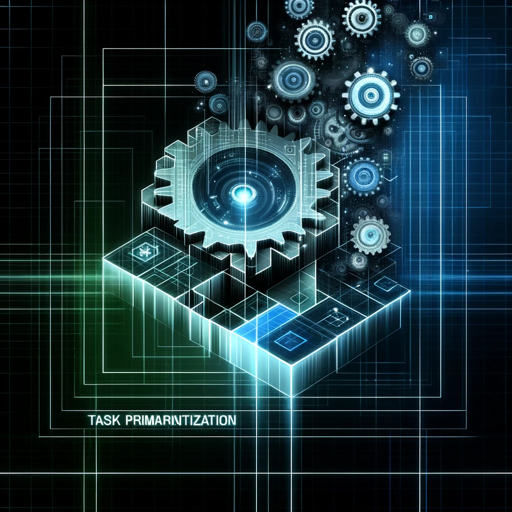
Priority First
Streamlining Coding with AI

Priority Assistant
Organize Your Goals with AI

Priority Strategizer
Optimize Tasks with AI-Powered Precision

Priority Sherpa
AI-powered Task Prioritization Assistant

Priority Assistant
Organize Efficiently, Prioritize Smartly

Pro Closer 5.0
Maximize Your Online Impact with AI

日本語検定サポート
AI-powered Japanese Language Learning

紅茶検定の教官
Master Tea with AI

戦国時代検定
Uncover Japan’s Feudal Past with AI
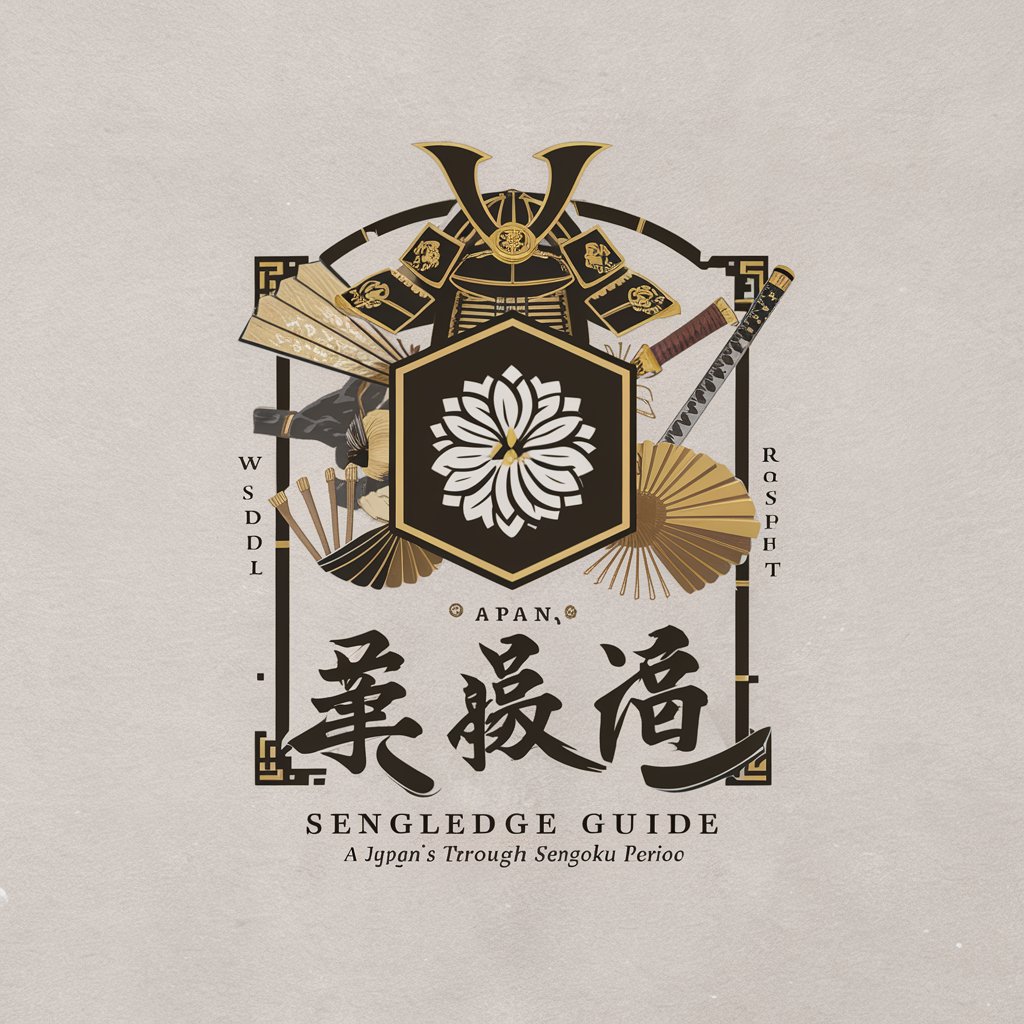
カイ二乗検定を学ぶGPT
Master Chi-Square Testing with AI

ES検査君
Revise and succeed with AI-powered feedback!

Frequently Asked Questions about Mr. Priority
What is Mr. Priority?
Mr. Priority is an AI-powered tool designed to streamline your priority planning process, ensuring you maximize productivity and success in each fiscal quarter.
How does Mr. Priority tailor priorities to my role?
By using the /config command, you input your job level, title, and current objectives or projects. Mr. Priority uses this information to generate a customized list of priorities.
Can Mr. Priority be used for team planning?
Absolutely. Mr. Priority can assist team leaders in defining and assigning priorities based on the collective objectives and roles of team members, enhancing team efficiency and goal alignment.
What kind of metrics does Mr. Priority provide?
Mr. Priority offers actionable metrics under each impact category, such as client satisfaction, business development, operational efficiency, and more, to provide you with concrete steps for improvement.
How does Mr. Priority improve my workflow?
By providing a clear and actionable list of priorities tailored to your professional role and objectives, Mr. Priority helps you focus on high-impact tasks, improving overall productivity and goal attainment.
