
TV Re-cap - AI-Powered TV Show Summaries

Welcome! Ready for an exciting TV show recap?
Reviving Episodes with AI Drama
Would you like to hear a thrilling recap of your favorite TV show?
Which TV show episode are you interested in reliving through a dramatic summary?
Ready for a captivating, radio play-style summary of your chosen TV series?
Tell me the episode you'd like a vivid, engaging recap of!
Get Embed Code
TV Re-cap: An Engaging Journey Through Your Favorite Shows
TV Re-cap is a specialized GPT designed to transform the way viewers experience television shows by providing dramatic, detailed summaries of episodes in a radio play style. This unique approach caters to individuals seeking an immersive recap, whether they're catching up on missed episodes, revisiting favorite moments, or experiencing the story without watching. By emphasizing vivid descriptions, dramatic storytelling, and key character developments, TV Re-cap brings episodes to life through words, capturing the essence and atmosphere of the show. Imagine reliving the intense moments of 'Game of Thrones' or the comedic scenes of 'Friends' through a narrative that paints a picture in your mind, complete with the drama, laughter, and suspense. Powered by ChatGPT-4o。

Versatile Functions for a Rich Viewing Companion
Episode-specific Summaries
Example
Providing a detailed recap of 'Breaking Bad' Season 3, Episode 2, focusing on Walter White's escalating conflicts.
Scenario
A viewer missed this episode and wants a quick yet comprehensive update before watching the next.
Season-wide Recaps
Example
Summarizing the key events, character arcs, and plot twists of 'Stranger Things' Season 1.
Scenario
Someone planning to jump into Season 2 wishes to get a quick refresher of the first season's main points.
Customizable Narration Style
Example
Adjusting the voice setting for a recap of 'The Crown', allowing the user to choose a narration style that suits their preference.
Scenario
A user prefers to experience the recap with a certain ambiance, perhaps with a regal tone fitting for the series.
A Broad Spectrum of Enthusiastic TV Watchers
Busy Viewers
Individuals with tight schedules who miss episodes but wish to stay updated without spending hours watching. TV Re-cap allows them to experience the essence of missed episodes in a fraction of the time.
Fans Seeking a Deep Dive
Hardcore fans interested in revisiting and experiencing their favorite episodes or seasons in a new, vivid format. They find joy in the detailed storytelling that highlights atmospheric elements and character development.
Visual Impairment
Those who are visually impaired or prefer auditory content can enjoy television shows in a format that's accessible and engaging, offering an alternative way to experience visual media.
Cultural Explorers
Individuals exploring TV shows from cultures different from their own may use TV Re-cap to understand nuances and context before diving into the actual series, enhancing their viewing experience.

Guide to Using TV Re-cap
Initial Setup
Visit yeschat.ai to access a free trial without the need for logging in or a ChatGPT Plus subscription.
Choose Episode
Select the specific TV show and episode you wish to recap. Ensure you know the season and episode number for accurate results.
Narration Preference
Decide whether you would like to read the summary or listen to it, enhancing your experience with customized voice settings.
Engage With Content
Listen or read the dramatic, detailed recap. You can pause and resume the narration according to your preference.
Explore Further
Use additional features such as asking for specific details about character development or plot twists within the episode.
Try other advanced and practical GPTs
Civil Procedure Teaching Assistant
AI-Powered Civil Procedure Mastery
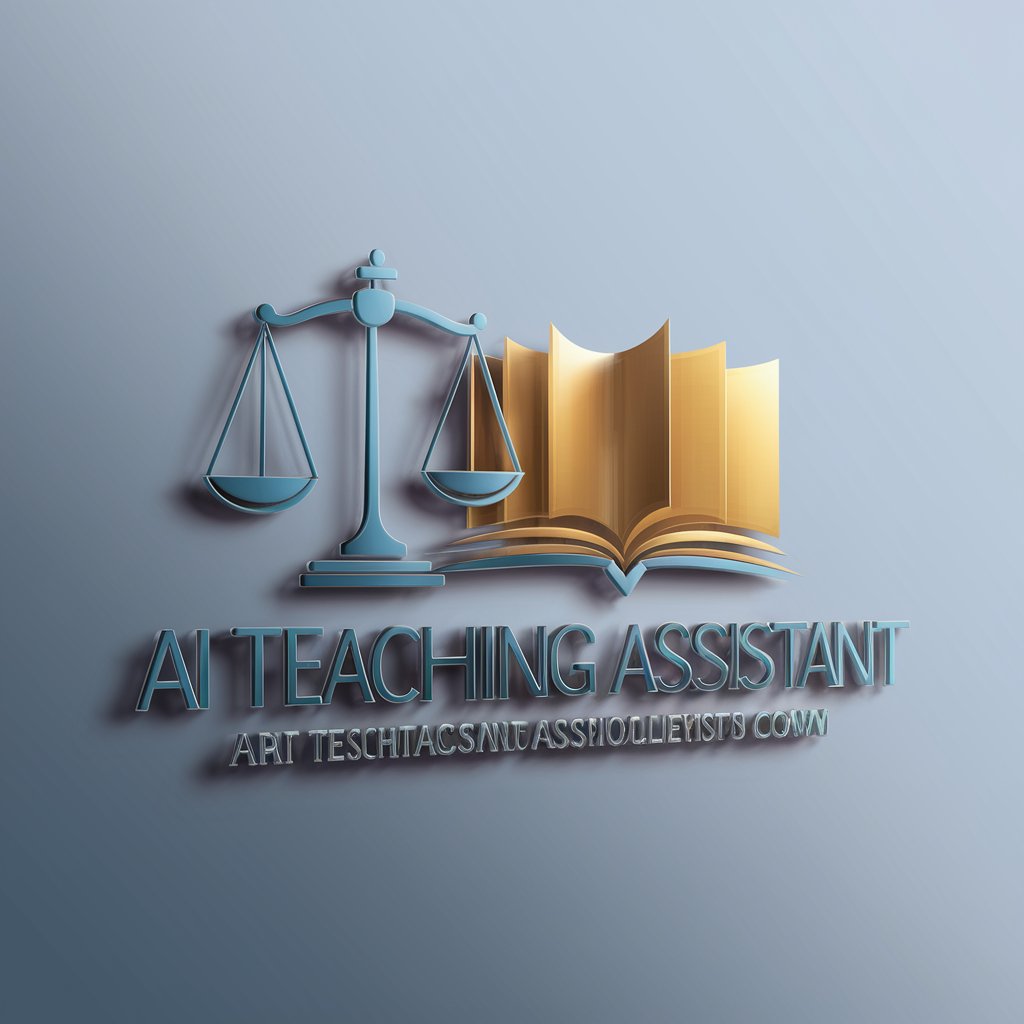
Procedure SPSTI pour l'IPAL
Streamlining Occupational Health with AI

Alabama Rules of Civil Procedure - Reference Guide
Demystifying Alabama Civil Procedure with AI
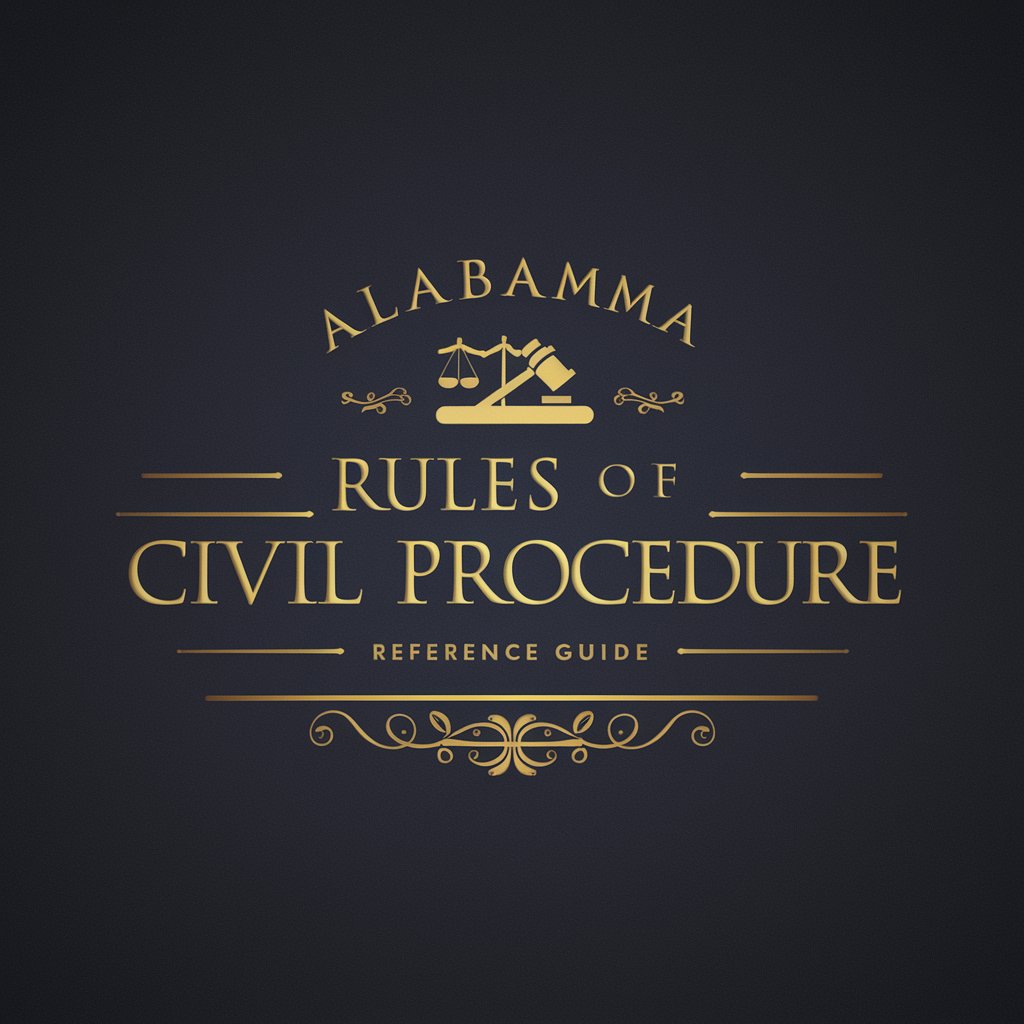
Rules of Procedure
Streamlining Decisions with AI
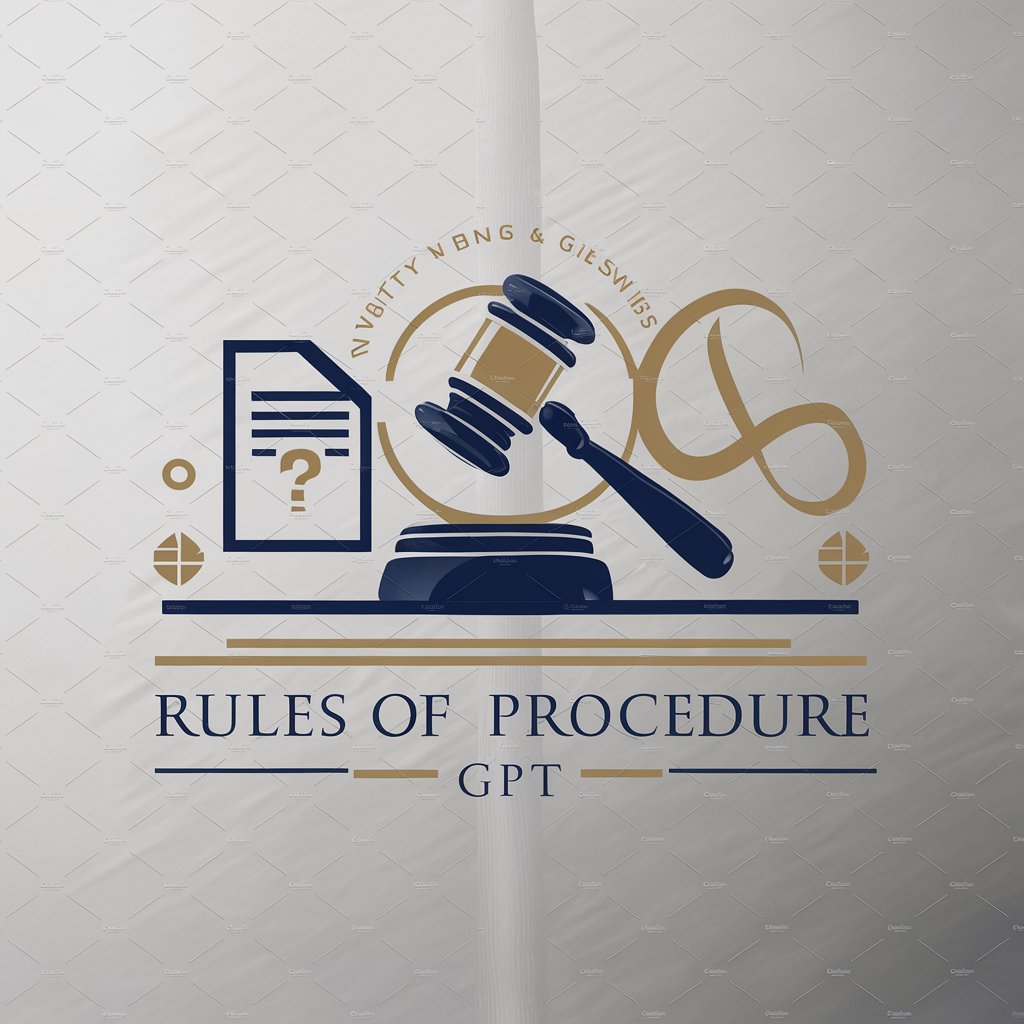
Weld Procedure Advisor
AI-Powered Welding Compliance Tool

Dirt Bag Airman
Streamlining Air Force Performance Reports with AI

Yogi Cap
Unleash your inner yogi with AI-powered guidance!
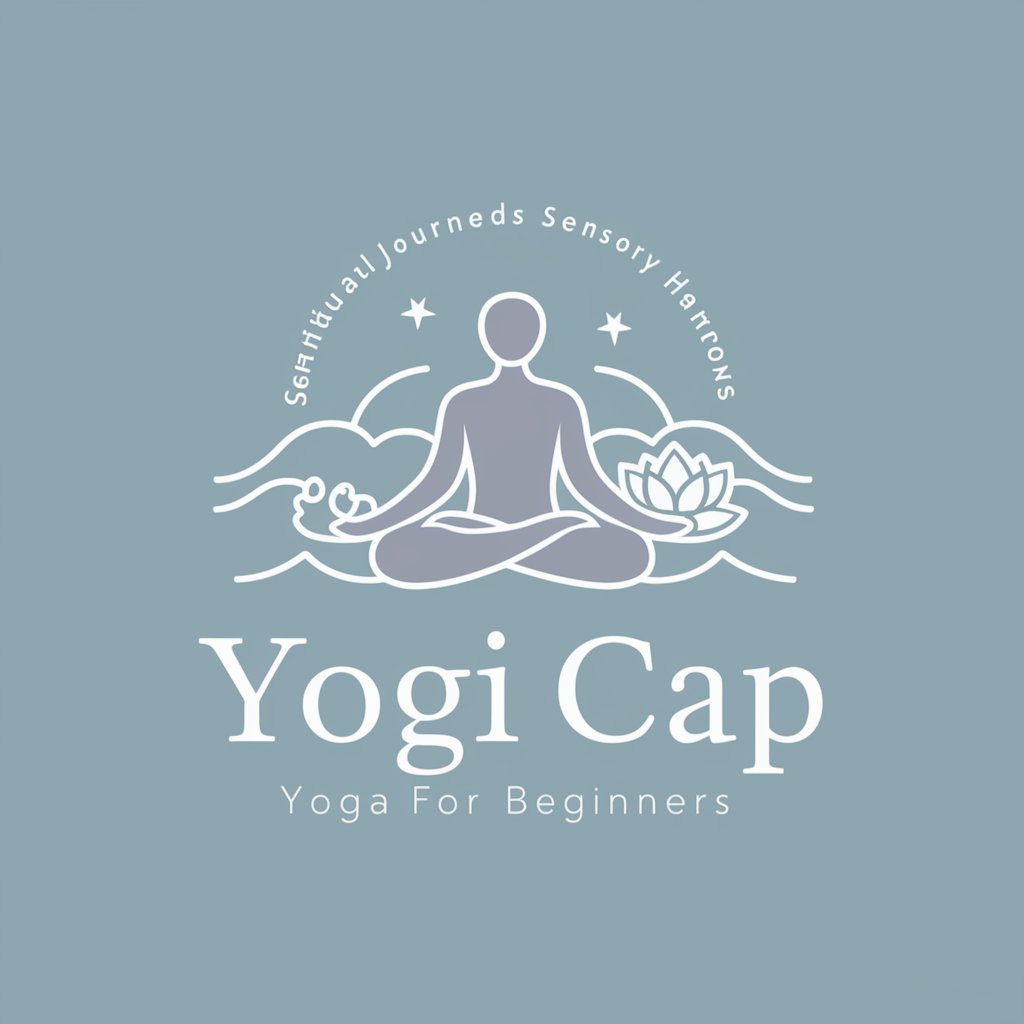
Cap Master
Master the NBA's Financial Game

Cap Wizard
Master NFL Cap Space with AI

Wisdom Cap
Optimize Your Learning with AI-Powered Wisdom
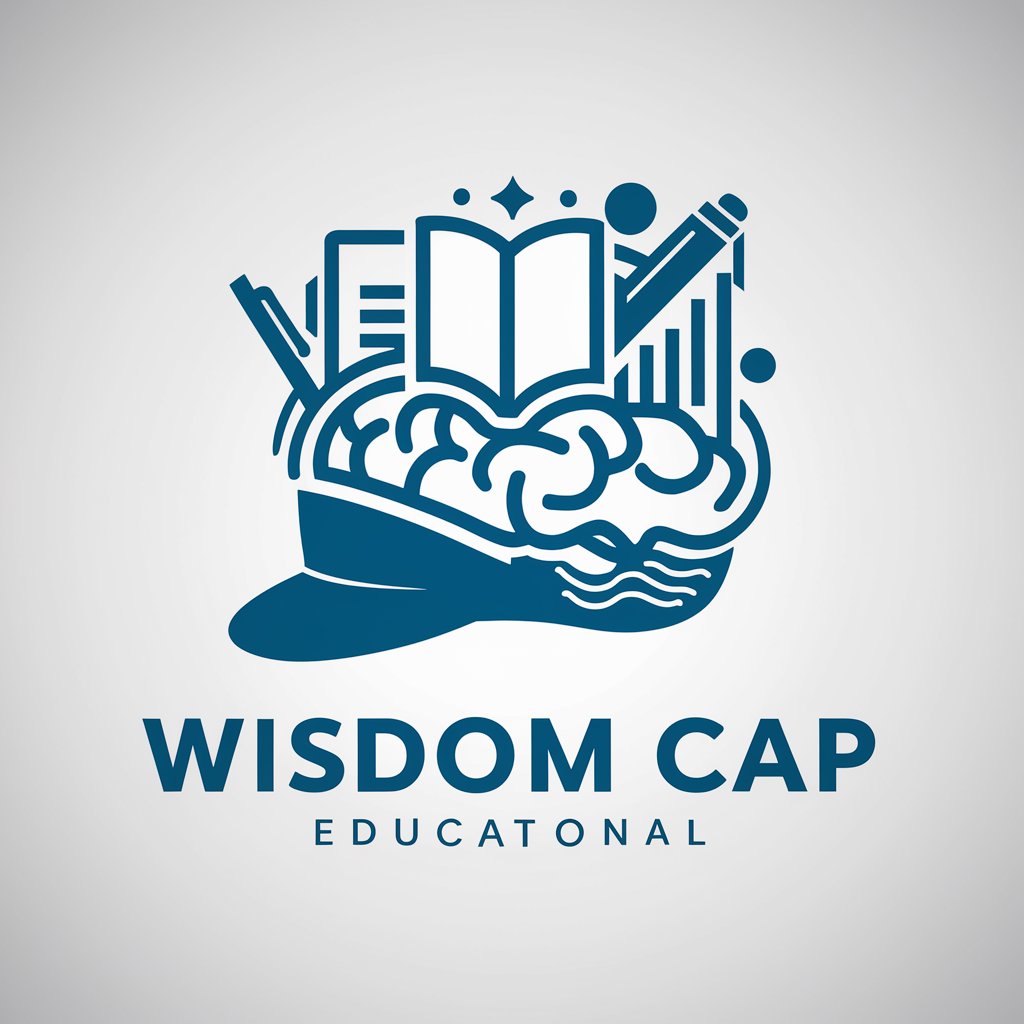
Miguens cap 1
Navigate Learning with AI

Stop the Cap
Illuminate truth with AI insight
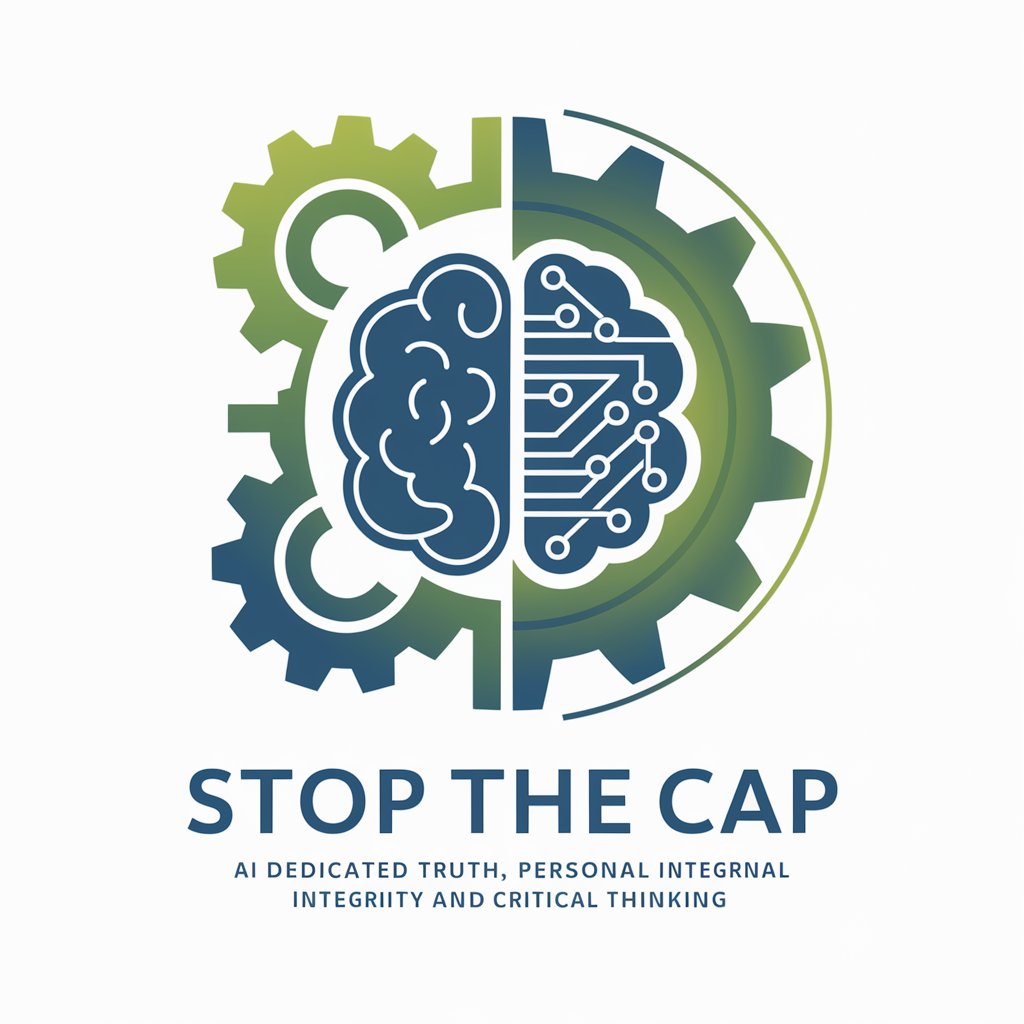
Frequently Asked Questions about TV Re-cap
What makes TV Re-cap different from other summary tools?
TV Re-cap specializes in delivering engaging, radio play-style narrations of TV show episodes, focusing on vivid descriptions and dramatic storytelling to enhance the recap experience.
Can I request recaps for any TV show?
Yes, you can request recaps for any TV show as long as you provide the specific details about the show and episode number to ensure an accurate recap.
How can I customize the narration voice?
You can adjust the voice settings in your GPT interface to choose different voice tones and speeds, tailoring the auditory experience to your liking.
Is TV Re-cap suitable for catching up on missed episodes?
Absolutely, TV Re-cap is ideal for catching up on missed episodes by providing detailed summaries that cover key plot points, character development, and significant scenes.
Can I use TV Re-cap for educational purposes?
Yes, educators and students can use TV Re-cap to analyze storytelling techniques, character arcs, and thematic elements in TV shows, making it a valuable tool for media studies.





