
動きのあるコマ分けイラスト作成 - Dynamic Panel Illustration Creation

Hey there! Ready to create some dynamic illustrations?
Animating stories, one panel at a time
Draw a Yuru-chara character jumping with joy in panel 1,
Show a character waving hello in panel 2,
Illustrate a character running in panel 3,
Create a character spinning around in panel 4,
Get Embed Code
Introduction to 動きのあるコマ分けイラスト作成
動きのあるコマ分けイラスト作成, also known as 'Illustrator Inspire' for dynamic panel division illustrations, is designed to assist in the creation of Yuru-chara style illustrations within a precise 16:9 format, divided into eight panels. Its core objective is to inspire the crafting of characters with a focus on motion, ensuring they are effectively framed within each panel to accentuate movement and expression. An example scenario involves a flipbook artist looking to transform a static character into a sequence of engaging, animated panels. This process entails detailed planning for each frame to capture the essence of motion, which could range from a character waving to running, all within the confined spaces of the designated panels. Powered by ChatGPT-4o。

Main Functions of 動きのあるコマ分けイラスト作成
Dynamic Panel Division
Example
A flipbook artist creates a sequence where a character transitions from sitting to standing.
Scenario
This function is crucial when dividing a story or motion into segments that clearly display progression, allowing the artist to focus on minute changes in posture and expression across the panels.
Yuru-chara Style Emphasis
Example
Designing a mascot for a local festival that embodies the event's spirit through playful and endearing movements.
Scenario
Leveraging this function, a graphic designer can develop a series of promotional materials featuring the mascot in various actions, appealing to a broad audience with the character's charm and motion.
Motion-Focused Illustration Guidance
Example
An illustrator receives feedback on enhancing the dynamism in a character's leap across the panels.
Scenario
This guidance helps artists refine their work, ensuring each frame contributes to the overall sense of movement, making the final sequence more lively and engaging.
Ideal Users of 動きのあるコマ分けイラスト作成 Services
Flipbook Artists
Artists focused on creating flipbook animations benefit from detailed panel division and motion guidance, enabling them to craft fluid, engaging narratives within a compact format.
Graphic Designers and Illustrators
Designers looking to incorporate dynamic, character-driven visuals into marketing materials, storyboards, or digital content can leverage the service to enhance the appeal and effectiveness of their creations.
Educators and Content Creators
Those creating educational or entertainment content for younger audiences can use the service to design engaging, easy-to-follow stories or concepts, utilizing the charm of Yuru-chara style characters to captivate and educate.

How to Use 動きのあるコマ分けイラスト作成
1
Start your journey at yeschat.ai for an introductory experience without the need for sign-up, and explore without the requirement of a ChatGPT Plus subscription.
2
Provide a detailed description of the character or scene you envision, focusing on desired movements and expressions to ensure dynamic illustrations.
3
Specify the 16:9 format and mention that you require the illustration to be divided into eight panels, adhering to the provided guidelines for optimal clarity and movement depiction.
4
Review the generated illustration for accuracy and dynamics within the panels. Provide feedback or request adjustments if necessary, to refine the portrayal of motion.
5
Use the final illustration in your creative projects, such as digital flipbooks, storyboarding, or other visual storytelling mediums, leveraging the unique panel division for dynamic storytelling.
Try other advanced and practical GPTs
ロック画面ジェネレーター
Transform Your Lock Screen with AI

ScrumMasterBot: The AI-Powered Agile Facilitator
Streamlining Agile with AI

TeamSync AI
Empowering Teams with AI-driven Dialogue
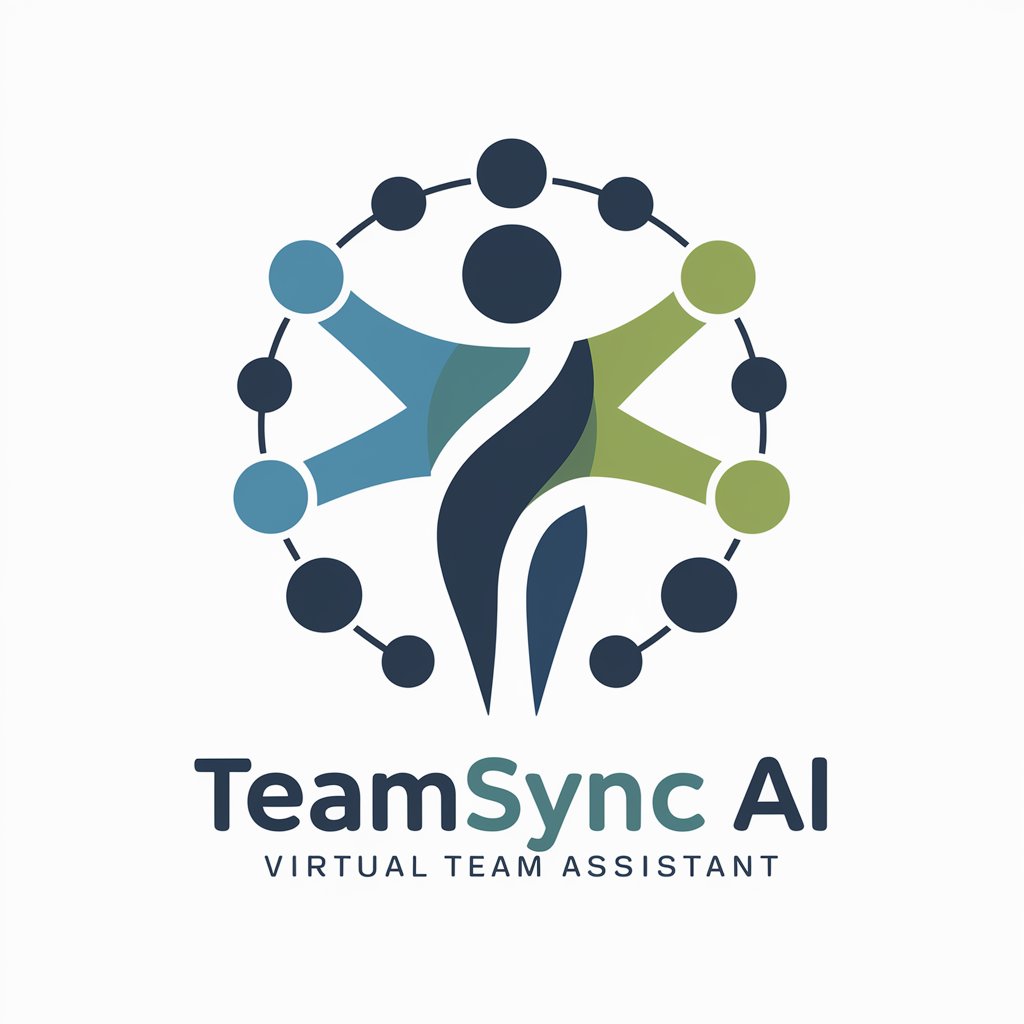
Teamcoach AI
Empowering Teams with AI

Project Pathfinder
Streamline Projects with AI

BoardX
Enhance Teamwork with AI-driven Collaboration

PDFアシスタント
Find Patterns in PDFs with AI

Feeling Good
Your Empathetic AI Companion

yパック山田包装株式会社
Smart Packaging, Smarter Business

株式会社 山陶 クラフトマンスクール GPT
Building Skills with AI-Powered Guidance

株式会社シードライブの案内人(カレー)
Empower your workflows with AI

あなたの隣の愛妻ちゃん
Your Personalized AI, Enhancing Your Daily Life

FAQs about 動きのあるコマ分けイラスト作成
What is 動きのあるコマ分けイラスト作成?
It's a specialized tool designed to create dynamic, panel-divided illustrations for flipbooks, focusing on character movements within a strict 16:9, eight-panel format.
Can I customize the number of panels?
While the standard format divides illustrations into eight panels within a 16:9 aspect ratio, customization requests for panel numbers need to be aligned with the tool's capabilities and guidelines.
How do I provide input for best results?
Provide clear, detailed descriptions of characters, desired movements, and expressions. Highlight specific actions or sequence of movements to capture the dynamic nature of the illustration.
What are the common use cases for this tool?
Popular uses include creating storyboards, digital flipbooks, educational content, and animated storytelling, emphasizing movement and action.
Are there any tips for optimizing illustrations?
Focus on clear, sequential movements for each panel, ensure consistency in character design throughout the panels, and utilize feedback mechanisms to refine illustrations.





