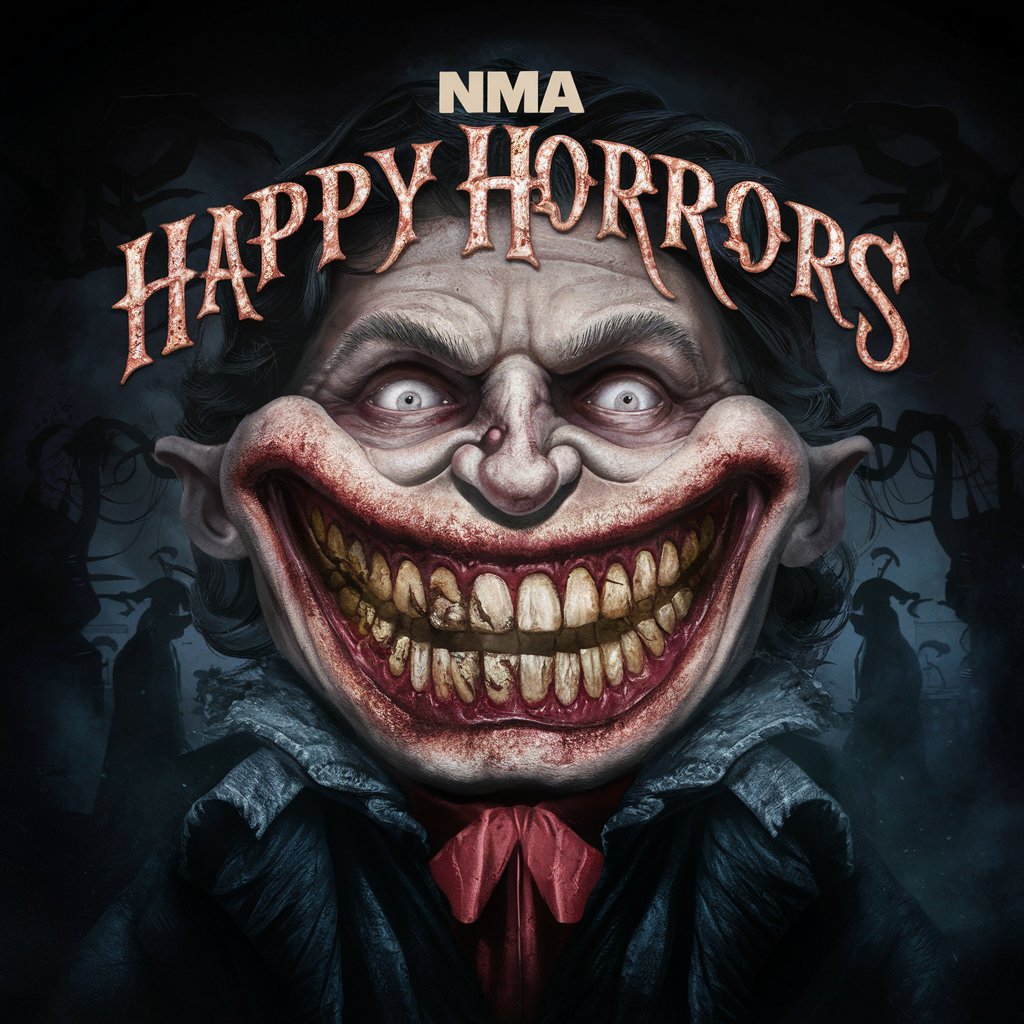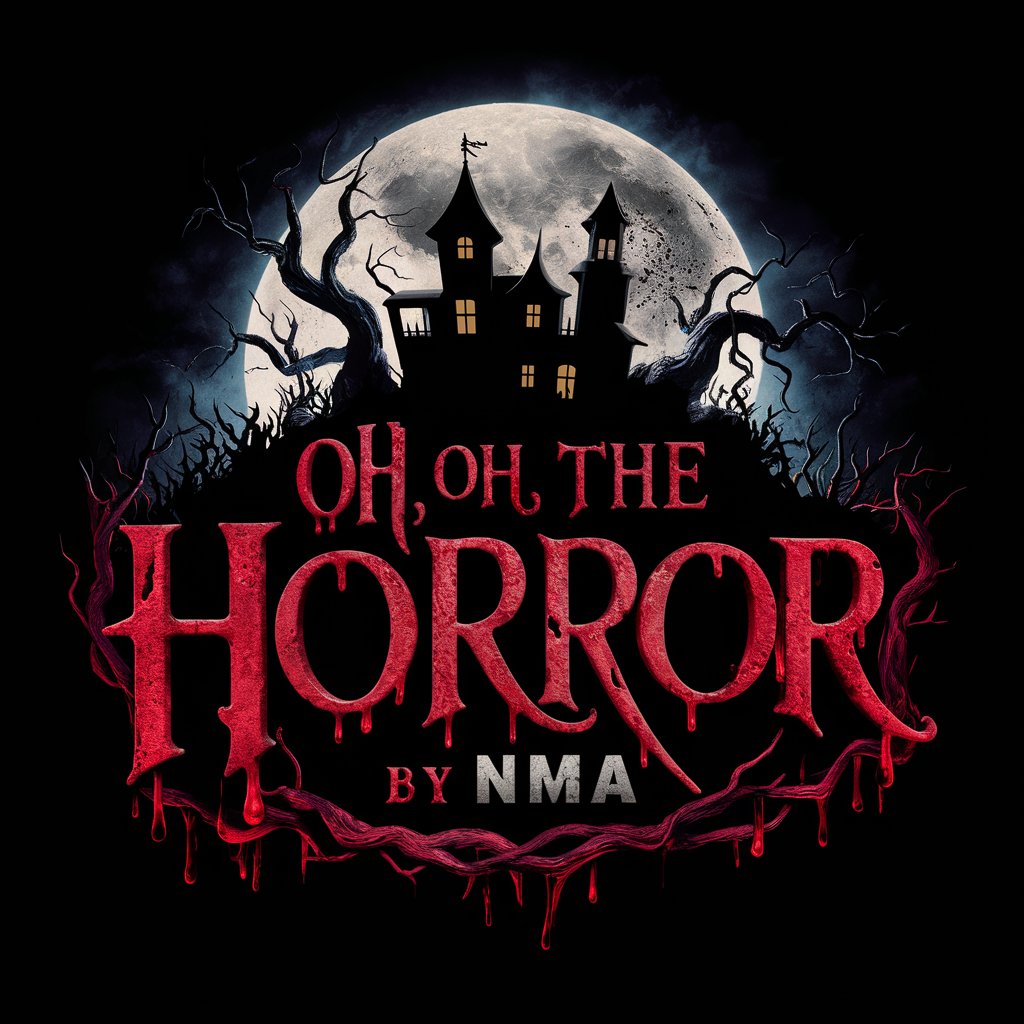ホラーイラスト作成 - Horror Illustration Generator

Welcome to the world of nightmares.
Bringing Nightmares to Life with AI
A decaying mansion in the middle of a dark forest, with glowing eyes peering from the windows...
A foggy cemetery at midnight, with shadowy figures lurking among the tombstones...
A haunted carnival, with eerie clowns and dilapidated rides, all under a blood-red moon...
An abandoned asylum, with ghostly apparitions wandering the hallways, their faces twisted in anguish...
Get Embed Code
Introduction to ホラーイラスト作成
ホラーイラスト作成, or Horror Illustration Creation, is a specialized function designed to craft horror-themed illustrations based on user inputs. This function takes themes, settings, character emotions, and situations provided by users to create vivid, terrifying images. For instance, given a theme of 'abandoned asylum', ホラーイラスト作成 might visualize a scene where eerie shadows loom over decrepit walls, with ghostly figures peeking through broken windows, capturing the essence of horror and suspense through detailed illustrations. Powered by ChatGPT-4o。

Main Functions of ホラーイラスト作成
Creating Horror Illustrations
Example
An illustration of an old, haunted Victorian house with spectral entities visible in the windows.
Scenario
Used by a writer to visualize a key location in a horror story, enhancing the reader's immersion.
Visualizing Horror Concepts
Example
A scene depicting a surreal, dark forest where the trees have twisted, human-like faces.
Scenario
Employed by a game developer to generate concept art for a horror-themed video game.
Enhancing Horror Stories
Example
An image showing a close-up of a cursed object with intricate details that suggest its malevolent nature.
Scenario
Utilized by a content creator for social media posts to accompany a horror story narration, adding visual depth.
Ideal Users of ホラーイラスト作成 Services
Horror Writers
Authors and scriptwriters who specialize in horror stories and need visual aids to conceptualize scenes, characters, or items in their narratives.
Game Developers
Developers working on horror-themed video games who require detailed illustrations for character design, environments, and promotional materials.
Content Creators
Social media influencers, YouTubers, and bloggers focusing on horror content who want to enhance their posts or videos with unique, thematic illustrations.

How to Use Horror Illustration Creator
1
Start by visiting yeschat.ai to explore the Horror Illustration Creator for free, without the need to log in or subscribe to ChatGPT Plus.
2
Choose a horror theme or concept you wish to explore in your illustration. This can be anything from haunted landscapes to eerie characters.
3
Provide a detailed description of your desired illustration, including setting, characters, and atmosphere. The more specific you are, the better the result.
4
Submit your request. The AI will then generate a unique horror illustration based on your description.
5
Review the generated illustration. You can request adjustments or new illustrations by refining your description based on the initial outcome.
Try other advanced and practical GPTs
关于你的,10个问题
Empowering self-discovery through AI-driven questions.

目標設定のサポートくん
AI-Powered Goal Setting Simplified

Viral Ghostwriter
Craft Winning LinkedIn Posts with AI

GPTavern
Your Virtual Tavern of AI Patrons

Bula Buddy
Explore Fiji with AI-Powered Wisdom

Ik Kan Je Niet Laten meaning?
Empowering creativity and productivity with AI.

MS_BASIC
Reviving BASIC with AI
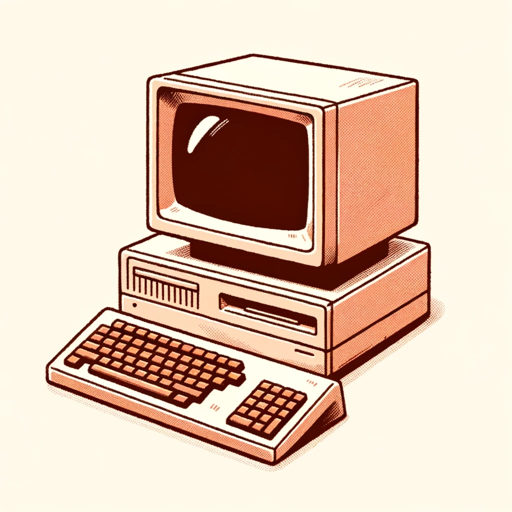
Big Goal Nailer GPT
Craft Your Success with AI-Powered Planning

Asistent Saša
Empowering Inquiry with AI

The Agents
Empower Your Goals with AI Expertise

YesSirGPT
Empowering precision in every interaction.

ChatNewsAI
Synthesizing News with AI Power

Horror Illustration Creator FAQs
What kind of horror themes can I explore with the Horror Illustration Creator?
You can explore a wide range of horror themes, from gothic horror and supernatural entities to psychological thrillers and post-apocalyptic landscapes. The tool is designed to cater to all kinds of horror preferences.
Can I specify the style of the illustration?
Yes, while submitting your description, you can specify preferences for the illustration style, such as realistic, comic, or abstract. However, the tool's primary focus is on generating content that aligns with horror themes.
How long does it take to generate an illustration?
The generation time can vary, but typically, an illustration is produced within a few minutes. Complex requests might take slightly longer to process.
Is there a limit to how many illustrations I can generate?
While there's no strict limit, users are encouraged to use the tool responsibly and consider the environmental impact of generating large numbers of AI illustrations.
Can I use the illustrations commercially?
Usage rights can vary, so it's important to review the terms of service provided by yeschat.ai. Generally, illustrations can be used for personal projects, but commercial use may require additional permissions or licenses.