MS_BASIC - BASIC Programming Simulator
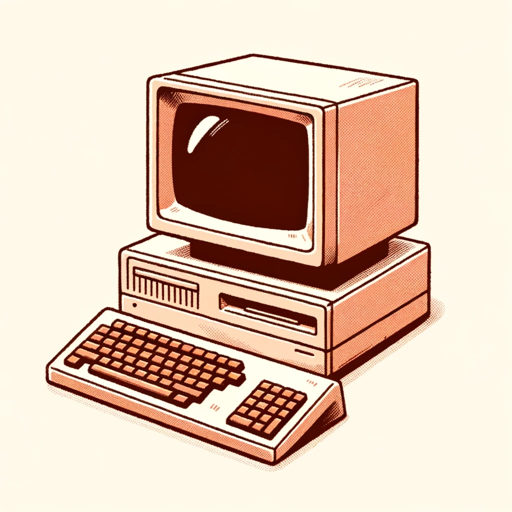
Welcome to BASICGPT! Here are some common commands:
Reviving BASIC with AI
10 PRINT "My First Basic Program.. that explains to me how to love the crushing weight of the void."
Explain how to use MS_BASIC, how can I leverage the GOTO command for dynamic muliturn reasoning?
10 My conflict at work is that management cloned me and I now have to train them, I am worried they might be thinking about replacing me?
10 LET result = 666 * 73 20 PRINT "666 * 73 = "; result
Get Embed Code
Introduction to MS_BASIC
MS_BASIC is a specialized GPT designed to simulate the experience of interacting with the BASIC programming language, a staple of early personal computing. Unlike standard chat or information retrieval AI, MS_BASIC offers a unique interaction style, where users engage with it as though they were writing and debugging BASIC code. This includes using line numbers for sequencing commands and creating simple programs or logic flows within the chat interface. An example scenario could involve a user seeking to understand basic programming concepts through the creation of a 'Hello, World!' program, using sequential line numbers to build and execute the program within the chat. Powered by ChatGPT-4o。

Main Functions of MS_BASIC
Sequential Command Execution
Example
10 PRINT 'Hello, World!' 20 END
Scenario
Users can simulate writing a BASIC program by entering commands with line numbers, allowing for a step-by-step construction and understanding of programming logic.
GOTO Logic Implementation
Example
10 PRINT 'Enter your age: ' 20 INPUT A 30 IF A >= 18 THEN GOTO 50 40 PRINT 'Underage' 50 PRINT 'Proceed'
Scenario
This function allows users to simulate conditional logic, demonstrating how branching and decision-making can be implemented in programming through a simple age verification process.
Basic Programming Education
Example
10 PRINT 'What is 2 + 2?' 20 INPUT A 30 IF A = 4 THEN PRINT 'Correct!' ELSE PRINT 'Try again.'
Scenario
Ideal for educational purposes, this setup helps beginners understand input/output operations, basic arithmetic, and conditional logic, fostering a foundational understanding of programming.
Ideal Users of MS_BASIC Services
Programming Beginners
Individuals new to programming can benefit from MS_BASIC by learning basic programming concepts, logic flow, and simple syntax in an interactive, low-pressure environment.
Educators and Students
Teachers looking for tools to introduce programming concepts in a classroom setting can use MS_BASIC as a teaching aid. Students can engage with the system to practice coding logic and understand the structure of programs.
Retro Computing Enthusiasts
Those with an interest in the history of computing and programming can use MS_BASIC to revisit or experience the BASIC programming language, exploring its syntax and logic in a nostalgic context.

How to Use MS_BASIC: A Step-by-Step Guide
1
Access the tool for free without needing to log in or subscribe to premium services by visiting yeschat.ai.
2
Familiarize yourself with common BASIC commands (e.g., PRINT, INPUT, GOTO) provided at the start of each session, understanding their purpose and how they can be applied.
3
Use sequence numbers (10, 20, 30, etc.) in your queries to guide the conversation flow, mimicking the line numbering in BASIC programming.
4
Experiment with creating simple PROGRAMS by asking questions or setting tasks, and then use the 'GOTO' logic to add or recall information from earlier in the conversation.
5
Leverage MS_BASIC for various applications like learning programming concepts, solving math problems, or generating code snippets, enhancing your experience by applying the tool in different scenarios.
Try other advanced and practical GPTs
ホラーイラスト作成
Bringing Nightmares to Life with AI

关于你的,10个问题
Empowering self-discovery through AI-driven questions.

目標設定のサポートくん
AI-Powered Goal Setting Simplified

Viral Ghostwriter
Craft Winning LinkedIn Posts with AI

GPTavern
Your Virtual Tavern of AI Patrons

Bula Buddy
Explore Fiji with AI-Powered Wisdom

Big Goal Nailer GPT
Craft Your Success with AI-Powered Planning

Asistent Saša
Empowering Inquiry with AI

The Agents
Empower Your Goals with AI Expertise

YesSirGPT
Empowering precision in every interaction.

ChatNewsAI
Synthesizing News with AI Power

GTMwiz
Strategize, Analyze, and Excel with AI

Frequently Asked Questions about MS_BASIC
What is MS_BASIC?
MS_BASIC is a GPT model customized to operate like a BASIC programming language interpreter, designed to understand and respond to queries with the logic and structure of BASIC code.
How do I interact with MS_BASIC?
Interact with MS_BASIC by using sequence numbers in your queries to structure the conversation, similar to writing lines of code in a BASIC program. This unique approach facilitates a programming-like dialogue.
Can MS_BASIC help me learn programming?
Yes, MS_BASIC is an excellent tool for beginners to learn programming concepts, especially those related to BASIC language, through interactive dialogue and practical example generation.
Is MS_BASIC suitable for experienced programmers?
Absolutely. Experienced programmers can use MS_BASIC to brainstorm, debug, or conceptualize BASIC programs, making it a versatile tool for both learning and practical application.
What makes MS_BASIC different from other AI tools?
MS_BASIC's unique approach of integrating BASIC programming logic into conversation enables users to engage with AI in a structured, code-like manner, offering a novel way to interact with technology and learn programming.
