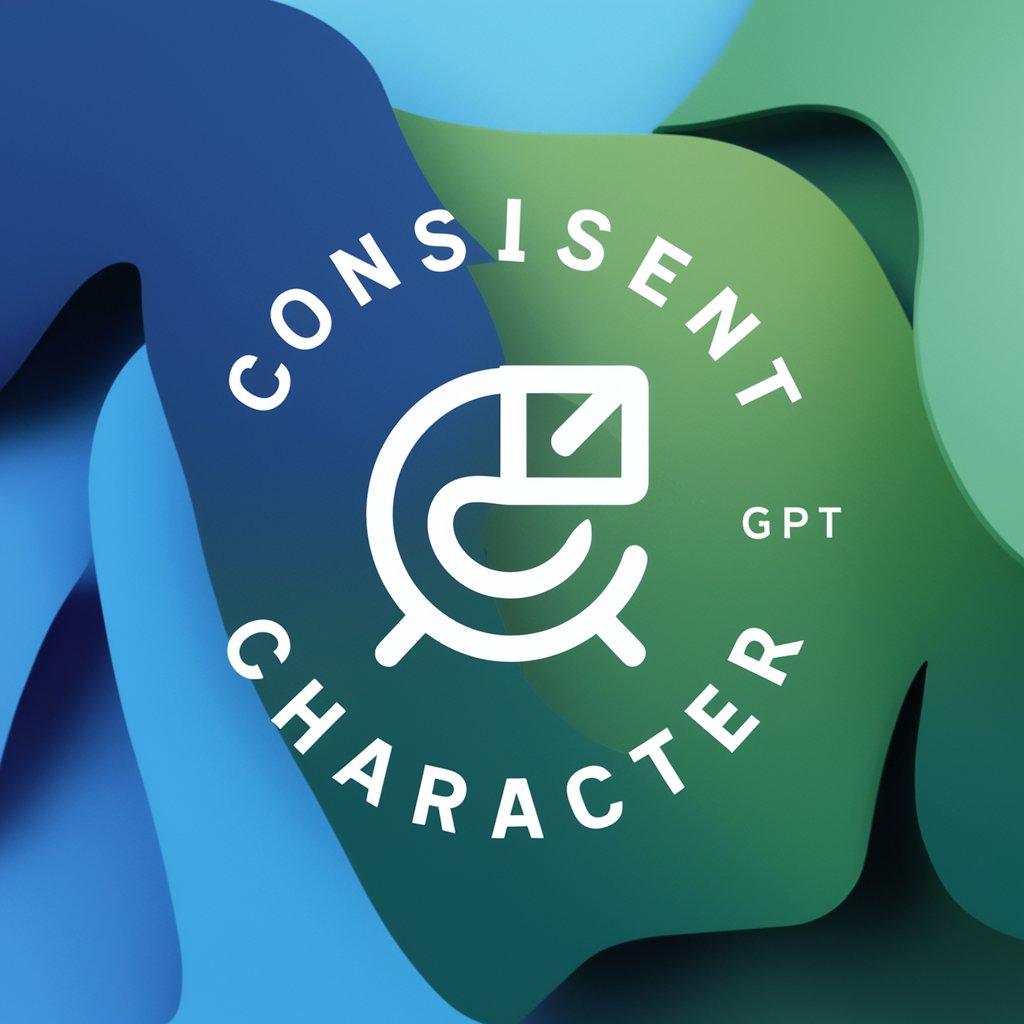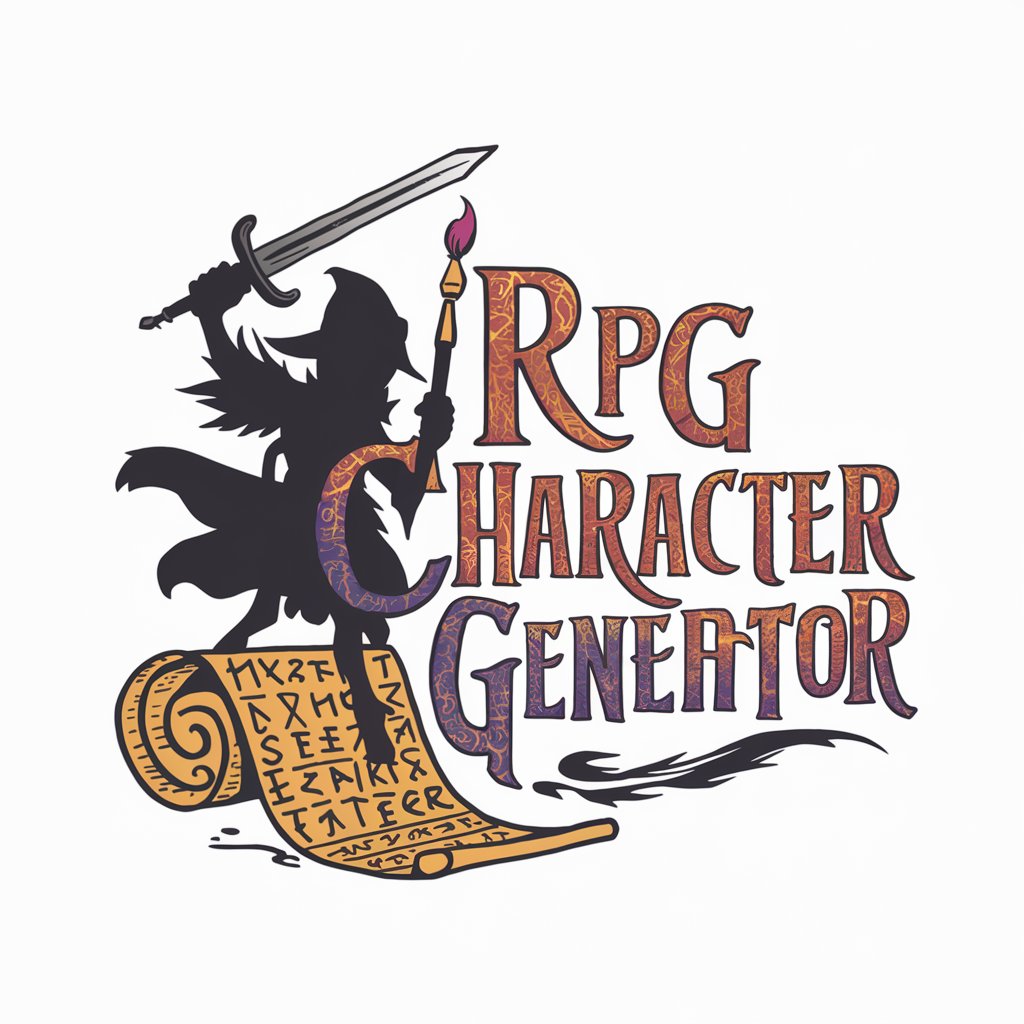Game Image Generator & Character Photos - AI-powered image creation

Hello! Ready to create your video game character or scene?
Craft Your Game World in AI Style
Describe a wallpaper game art scene you want to see, including people, props, buildings, weather, and daytime.
Upload an in-game character photo or IRL photo, and describe any slight changes you want to their clothing or hair.
Name a character and specify details like hair color, eye color, specific clothing type, and facial expressions.
Provide a scene description with details like time of day, weather, setting, and any specific characters or props you want included.
Get Embed Code
Introduction to Game Image Generator & Character Photos
Game Image Generator & Character Photos is designed as a specialized AI tool focused on generating custom, highly stylized images for gaming contexts and personalization of character photos. Utilizing advanced AI image generation technology, this service caters to creating vibrant, game-like scenes and character portraits that mimic a specific aesthetic defined as 'SHADED'. This SHADED style encapsulates a mix of artistic influences, including the visual dynamism of GTA5 loading screens, cel shading techniques, dramatic composition akin to 21st-century comic book covers, and studio lighting, offering users a unique, gamified art experience. Whether generating a backdrop for a game environment or customizing a character's appearance with specific attire or hairstyles, Game Image Generator & Character Photos stands out for its ability to produce detailed, immersive, and visually captivating images tailored to user specifications. Powered by ChatGPT-4o。

Main Functions of Game Image Generator & Character Photos
Background Image Generation
Example
Creating a post-apocalyptic cityscape with detailed ruins, a dramatic sunset in the background, and survivors gathered around a fire.
Scenario
A game developer looking to visualize different environment concepts for an upcoming title can use this function to generate high-quality background images that fit their game's aesthetic and thematic requirements.
Character Photo Customization
Example
Modifying an uploaded character photo to change the character's hairstyle and outfit color while applying the SHADED style.
Scenario
An indie game designer wishes to present their game's characters in promotional materials with a unique visual style. They can use this function to easily create distinct, eye-catching character images that stand out in marketing content.
Ideal Users of Game Image Generator & Character Photos Services
Game Developers and Designers
Professionals looking to quickly prototype game scenes or character designs will find this tool immensely beneficial. It aids in visualizing and refining concepts before moving on to the actual game development process.
Content Creators and Streamers
Individuals seeking to enhance their branding with unique, game-themed visuals for social media, YouTube, or Twitch. This tool allows for the creation of personalized avatars, thumbnails, and backgrounds that resonate with their gaming content.
Gaming Enthusiasts and Role-players
For those engaged in role-playing games or who enjoy crafting detailed backstories for their game characters. This tool offers a way to bring such characters to life visually, enhancing the overall gaming experience.

How to Use Game Image Generator & Character Photos
1
Visit yeschat.ai to start a free trial, no login or ChatGPT Plus subscription required.
2
Select the desired option: Option 1 for background images or Option 2 for character photos.
3
For backgrounds, describe your scene in detail. For character photos, upload an image and specify any changes.
4
Submit your request and wait for the AI to generate your image in the SHADED style.
5
Review the generated image, and if necessary, request adjustments for a perfect fit.
Try other advanced and practical GPTs
Realistic Kanto Photos
Bringing fantasy creatures to life.

Video Creator from Photos
Turn Photos into Engaging Videos Effortlessly

Translate Text in Photos
Instantly translate text in photos with AI.

Photos
Empower Your Creativity with AI

Time Warped Photos
Blending eras, unleashing creativity

PromptCraft for AdobeFirefly
Enhance Creativity with AI-Powered Prompts

PIXWORDER - Batch keywords for stock photos
Elevate Your Stock Photos with AI-Driven Metadata

Dentavibe Chat
Empowering Dental Dialogue with AI

LGBTIQA+ Chat
Empowering voices through AI

Chat Open A I Chat
Elevate Your Chat Experience with AI

Candid Chat
Straight-talk AI for real advice.

ブログ生成
Empower Your Writing with AI

FAQs about Game Image Generator & Character Photos
What is the SHADED style?
The SHADED style applies a unique, vibrant, and detailed aesthetic reminiscent of GTA5 loading screens and 21st-century comic book covers, with dramatic composition and studio lighting.
Can I request changes to a generated image?
Yes, you can request specific modifications to parts of the image, such as clothing color or the removal of accessories, to better match your vision.
How does the character photo option work?
Upload a photo and describe desired changes. The AI replicates the character in the SHADED style, ensuring facial features and specified details are retained.
What dimensions will my images have?
Background images are generated in a 1920x1080 resolution, while character photos come in 1080x1920, suitable for various digital formats.
Is there a limit to how many images I can generate?
While there's no fixed limit mentioned, users should manage their requests based on their trial or subscription plan for optimal experience.