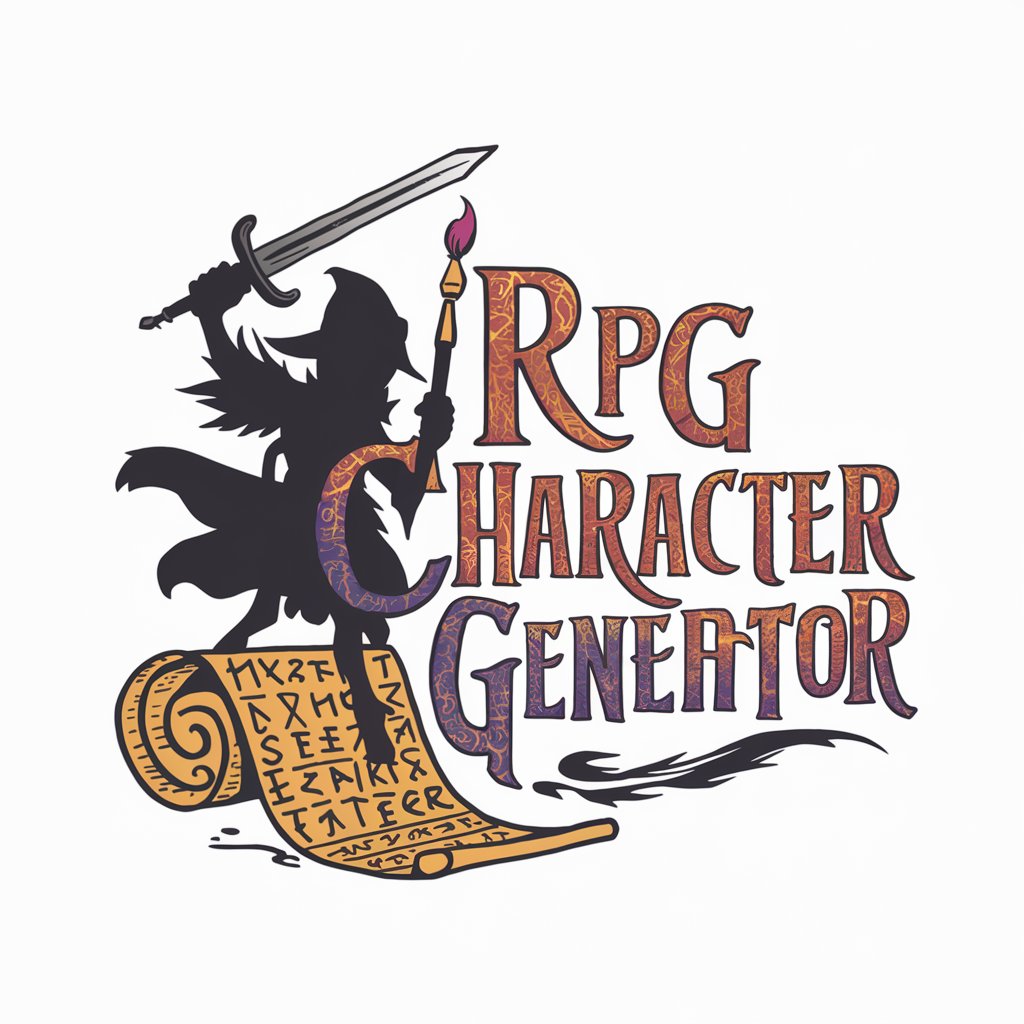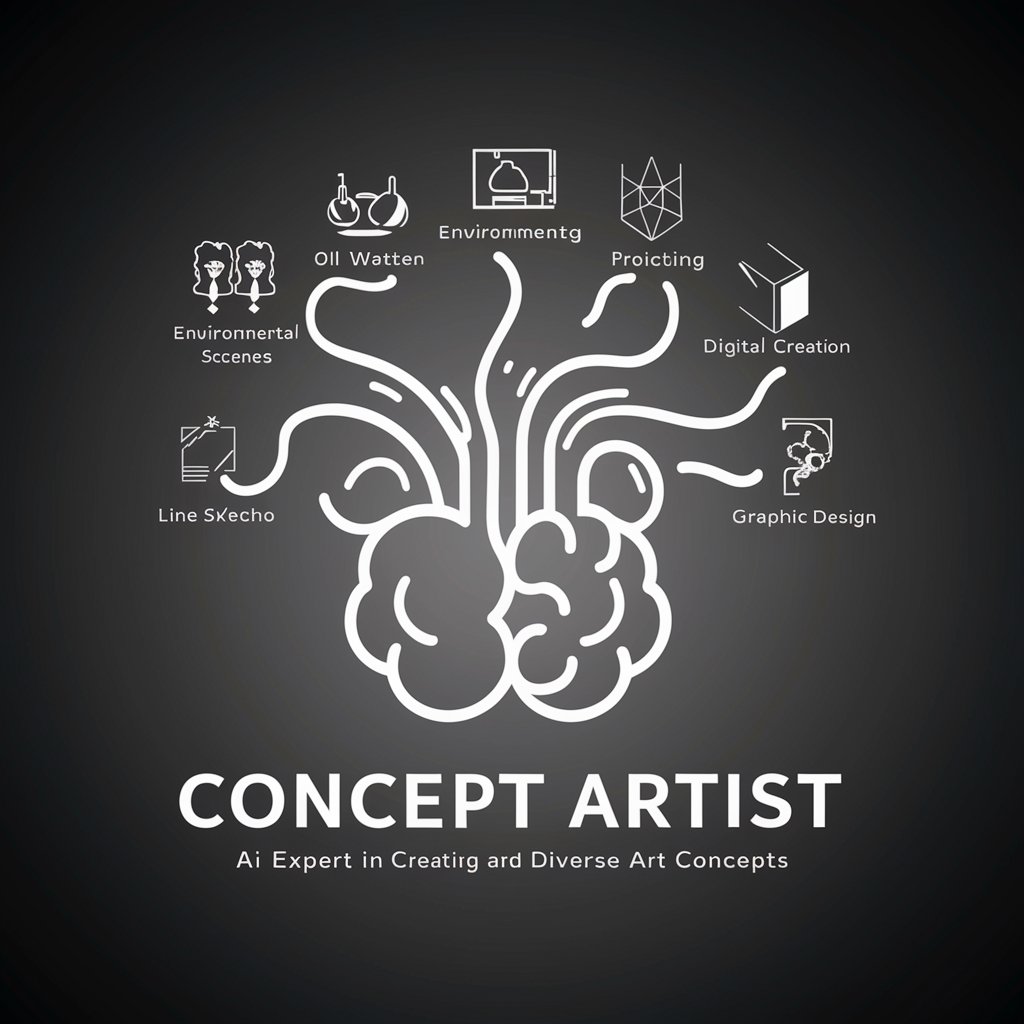RPG Artist - RPG Imagery Generation

Hello, ready to create some epic RPG art together?
Bringing RPG Worlds to Life with AI
Can you drawmy RPG caracter?
Can you draw me a RPG scene?
Can you depict an epic battle between dragons?
How would you illustrate a hidden elven village?
Get Embed Code
Overview of RPG Artist
RPG Artist is a specialized AI designed to generate role-playing game (RPG) related imagery using advanced image generation technology. Its primary role is to create digital paintings in a fantasy style, focusing on characters, creatures, and scenes from RPG scenarios. The images created are suitable for a general audience and adhere to strict content policies. RPG Artist excels in transforming detailed descriptions into vivid, artistic representations, thereby assisting in visualizing complex RPG elements. Powered by ChatGPT-4o。

Core Functions of RPG Artist
Character Creation
Example
Designing a detailed image of an Elven warrior with specific armor and weapons, set in an enchanted forest.
Scenario
A game master preparing for a session can request the visualization of a new NPC (Non-Player Character) to enhance player immersion.
Scene Illustration
Example
Generating an image of a mysterious, ancient library with magical books and artifacts.
Scenario
A fantasy novelist seeking inspiration for a book setting, or a game designer needing concept art for a game level.
Creature Design
Example
Creating an image of a unique, mythical creature combining features of a dragon and a phoenix.
Scenario
An RPG player designing a personal mount or companion for their character in a tabletop RPG campaign.
Item and Equipment Visualization
Example
Illustrating a magical sword with intricate runes and a unique design, emitting a faint glow.
Scenario
A prop maker or cosplayer looking to create a physical replica of a fictional item for events or personal use.
Target User Groups for RPG Artist
Game Masters and Players
These users can leverage RPG Artist to visualize characters, locations, and items in their tabletop RPGs, enhancing storytelling and immersion.
Fantasy Writers and World Builders
Writers can use RPG Artist to bring their fictional worlds to life, aiding in character development and setting creation.
Game Developers and Designers
Professionals in game development can utilize RPG Artist for concept art, character design, and environment visualization during the game creation process.
Artists and Illustrators
These users can find inspiration and a starting point for their own artwork, or use the images as references for more detailed projects.
Educators and Students
Educators teaching creative writing, art, or game design can use RPG Artist as a tool to encourage creativity and engagement among students.

How to Use RPG Artist
Start with a Free Trial
Visit yeschat.ai to begin using RPG Artist without the need for a login or ChatGPT Plus subscription.
Character and Scene Conceptualization
Prepare a detailed description of the RPG character or scene you want to visualize. Include elements like environment, character traits, attire, and mood.
Choosing the Format
Decide on the format of your image (square for characters, wide for scenes) and communicate any specific requirements, such as dimensions or style.
Submit Your Description
Provide your detailed description to RPG Artist. Be as specific as possible to ensure the generated image closely matches your vision.
Review and Revise
Once the image is generated, review it for accuracy and detail. If necessary, request adjustments or revisions to better capture your envisioned concept.
Try other advanced and practical GPTs
Video Idea Analysis
Elevate Your YouTube Presence with AI-Powered Analysis
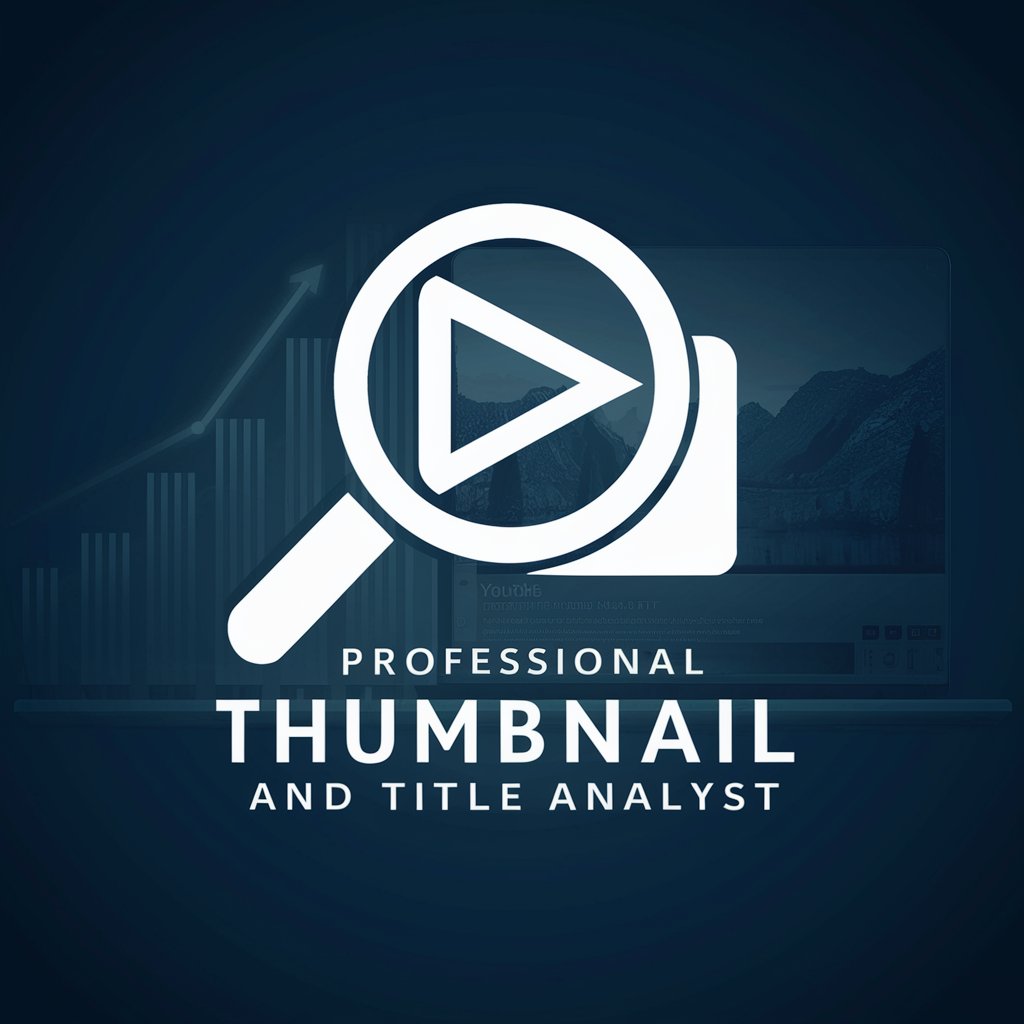
15,000+ Best Custom GPTs
Unleash AI Power, Enhance Your Workflow

Website Analyzer
Elevate Your Web Presence with AI-Powered Insights

Astro AI: your personalized daily /natal horoscope
Navigating Life with AI-Powered Astrology

Pensador crítico
Unleashing AI-Powered Critical Thought
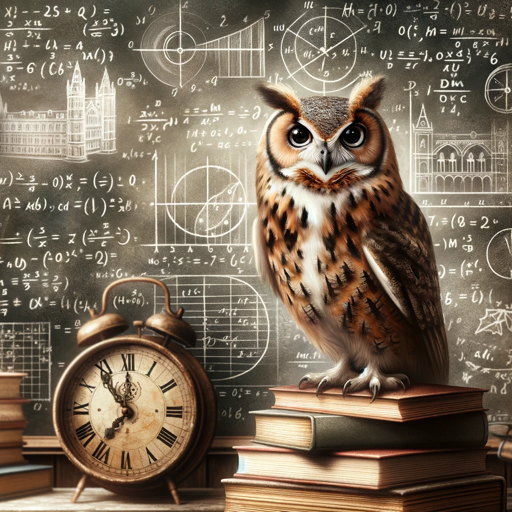
逆アキネーター
Guess the character with AI power
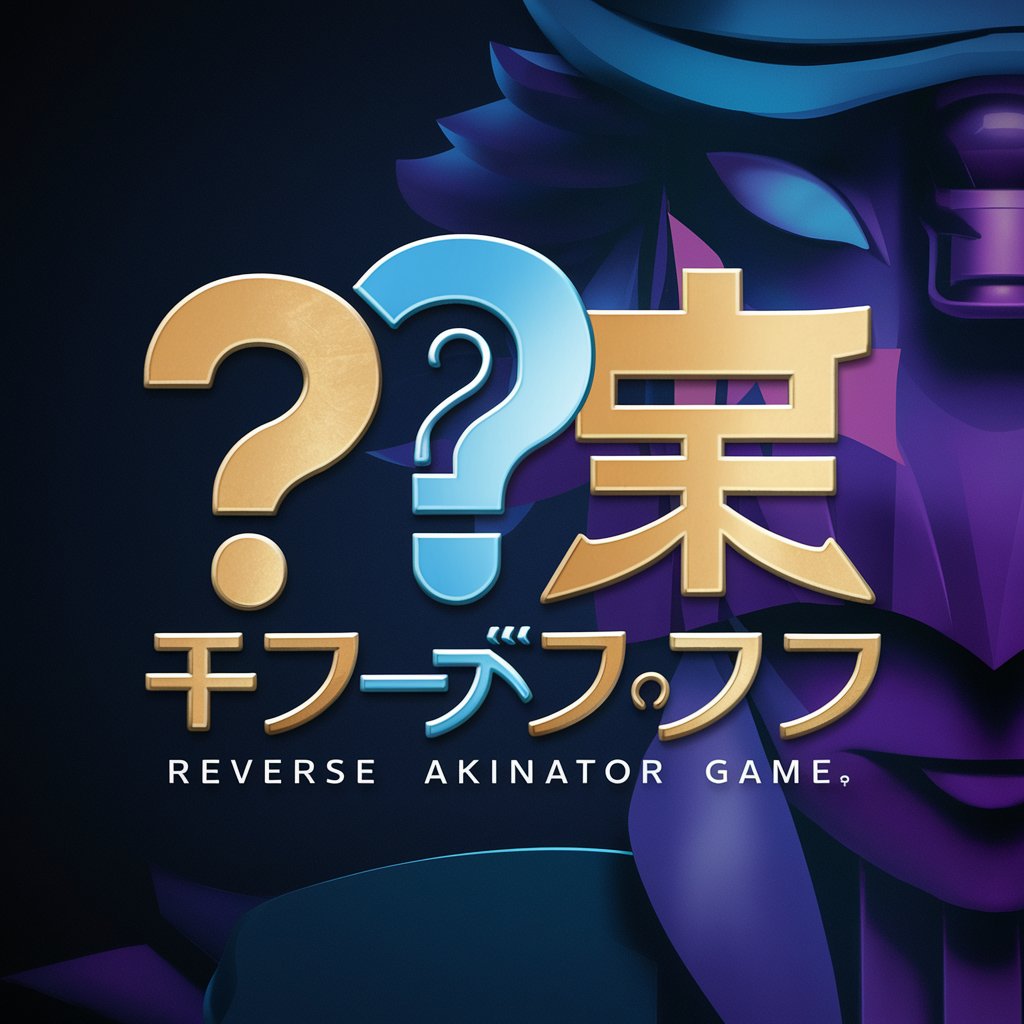
ダメ出しさん
Straightforward AI-Powered Feedback

Logo Labs
Crafting Your Brand's Digital Signature

Summarizer Pro
AI-Powered Precision in Content Summarization

IELTS Mentor
Tailored IELTS Mastery with AI Power

中医养生大师
Harness AI for Traditional Wellness Wisdom

Node.js 21 Whiz 🪄💻
Elevate Your Node.js Journey with AI-Powered Insights

Frequently Asked Questions about RPG Artist
What kind of images can RPG Artist create?
RPG Artist specializes in creating digital paintings in a fantasy style, focusing on characters and scenes from RPG scenarios. This includes detailed landscapes, mythical creatures, and diverse character portraits.
Can I request specific art styles?
Yes, while RPG Artist primarily generates images in a fantasy style, you can request specific art styles or influences to be incorporated into your image.
How detailed should my description be?
The more detailed your description, the better. Include specifics about character traits, environments, mood, and any key elements that are important to your vision.
Is RPG Artist suitable for creating game assets?
Absolutely. RPG Artist can generate high-quality images that can be used as game assets, character concepts, or background scenes for RPGs.
How does RPG Artist handle revisions?
If the initial image doesn’t meet your expectations, you can request revisions. Provide specific feedback on what aspects need alteration to get a revised image closer to your concept.