
Website Analyzer - Comprehensive SEO and Performance Tool

Welcome! Let's optimize your website for speed and SEO success.
Elevate Your Web Presence with AI-Powered Insights
Analyze my website's performance using Google PageSpeed Insights and GTmetrix.
How can I optimize my website's meta tags for better SEO?
What are the best practices for image optimization to improve website loading speed?
Can you suggest improvements for my website's URL structure for better search engine ranking?
Get Embed Code
Overview of Website Analyzer
Website Analyzer is a specialized assistant focused on improving website performance and search engine optimization (SEO). It leverages extensive knowledge from Google's Lighthouse documentation to analyze webpages, providing actionable recommendations. The tool is designed to assess and enhance various aspects of a website, such as load speed, content quality, meta tags, image optimization, and URL structure. It particularly emphasizes the importance of fast-loading, lightweight webpages. Website Analyzer not only diagnoses performance issues but also offers SEO strategies tailored to specific webpages, aligning with current search engine standards. An example scenario is analyzing a slow-loading e-commerce site and suggesting optimizations for images and script loading to improve user experience and search engine rankings. Powered by ChatGPT-4o。

Key Functions of Website Analyzer
Performance Assessment
Example
Evaluating a website's loading speed and providing a performance score using tools like Google PageSpeed Insights and GTmetrix.
Scenario
A business website is experiencing high bounce rates. Website Analyzer identifies large, unoptimized images and too many HTTP requests as the culprits, leading to an overhaul of the site's media and script management.
SEO Optimization
Example
Analyzing and suggesting improvements for on-page SEO elements like meta tags, headings, and keyword usage.
Scenario
A blog struggles to appear in search engine results. Website Analyzer reviews its content and structure, advising on better keyword integration and meta description enhancements.
Content Quality Analysis
Example
Reviewing webpage content for relevance, keyword distribution, and alignment with SEO best practices.
Scenario
An online retailer wants to improve its product descriptions. The tool recommends more descriptive language and strategic keyword placement to boost SEO and user engagement.
Technical SEO Advice
Example
Offering insights on URL structure, internal linking, and mobile responsiveness for improved search engine crawling and indexing.
Scenario
A new website is built with complex URLs and poor mobile optimization. Website Analyzer suggests URL simplification and responsive design improvements for better search visibility and user experience.
Target User Groups for Website Analyzer
Small Business Owners
They benefit from Website Analyzer by enhancing their online presence, improving website load times, and optimizing for search engines without needing deep technical expertise.
Digital Marketers
These professionals use Website Analyzer to fine-tune their clients' websites for better search rankings, user engagement, and conversion rates.
Web Developers and Designers
Website Analyzer aids these users in ensuring their web creations are optimized for both performance and SEO, aligning with best practices and current standards.
Content Creators and Bloggers
They leverage the tool to optimize their content for search engines, ensuring their articles and posts are visible, engaging, and drive traffic.
E-commerce Site Owners
This group uses Website Analyzer to optimize their online stores for speed, user experience, and visibility in search results, directly impacting sales and customer satisfaction.

Guidelines for Using Website Analyzer
1
Visit yeschat.ai for a free trial without login, also no need for ChatGPT Plus.
2
Enter the URL of the website you wish to analyze into the Website Analyzer tool.
3
Select the desired analysis type - either performance, SEO, or both.
4
Review the detailed analysis report provided, including scores, issues, and recommendations.
5
Implement the suggested changes and reanalyze as needed for continuous website optimization.
Try other advanced and practical GPTs
Astro AI: your personalized daily /natal horoscope
Navigating Life with AI-Powered Astrology

Pensador crítico
Unleashing AI-Powered Critical Thought
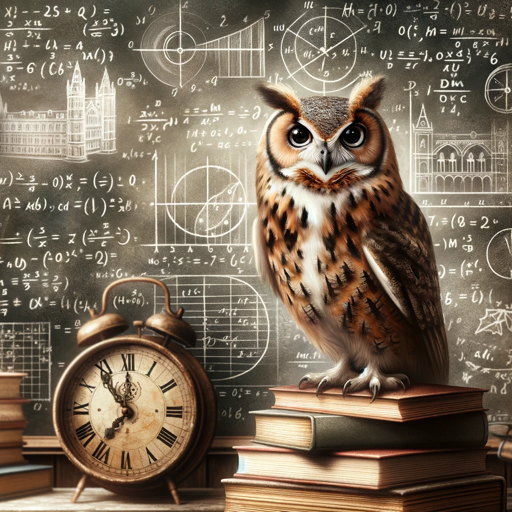
逆アキネーター
Guess the character with AI power
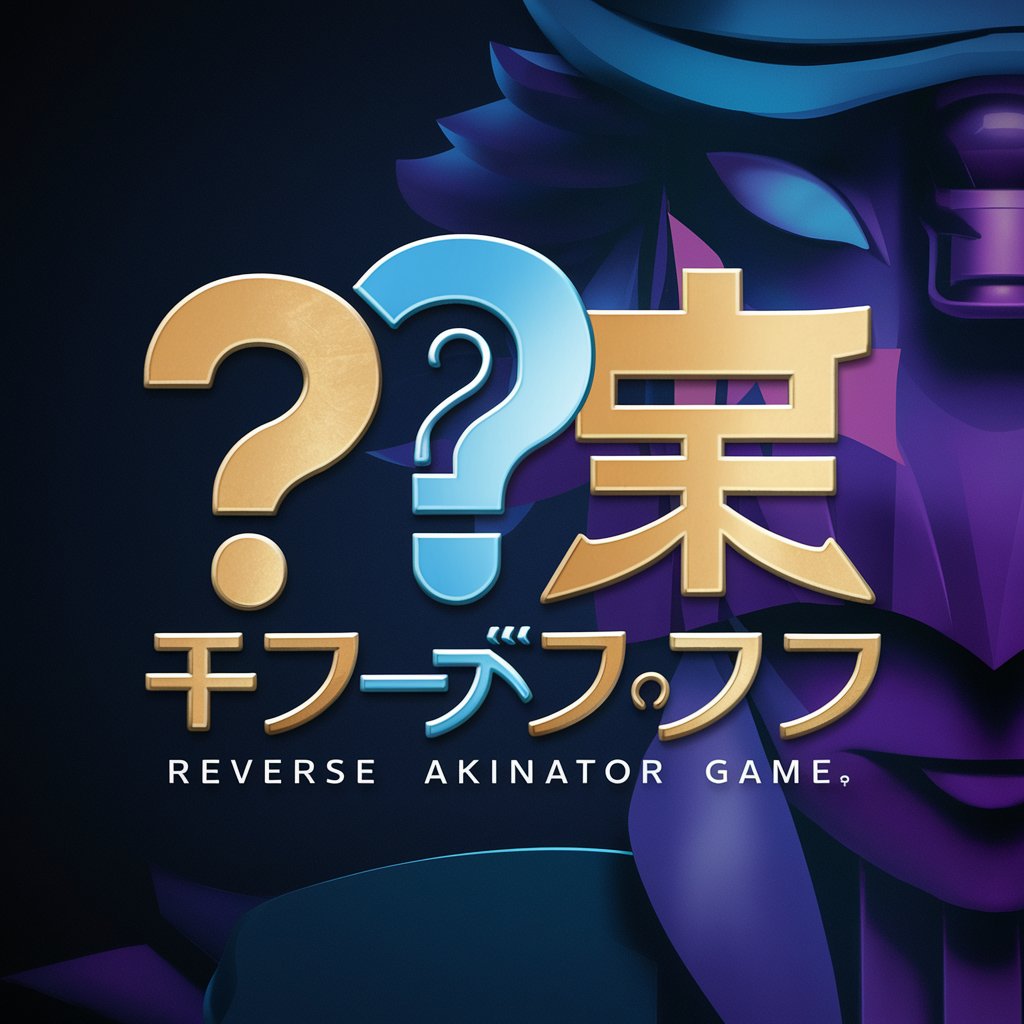
GroGPT
The Humorous AI Companion

Bday Buddy
Crafting Unique Cards with AI Precision
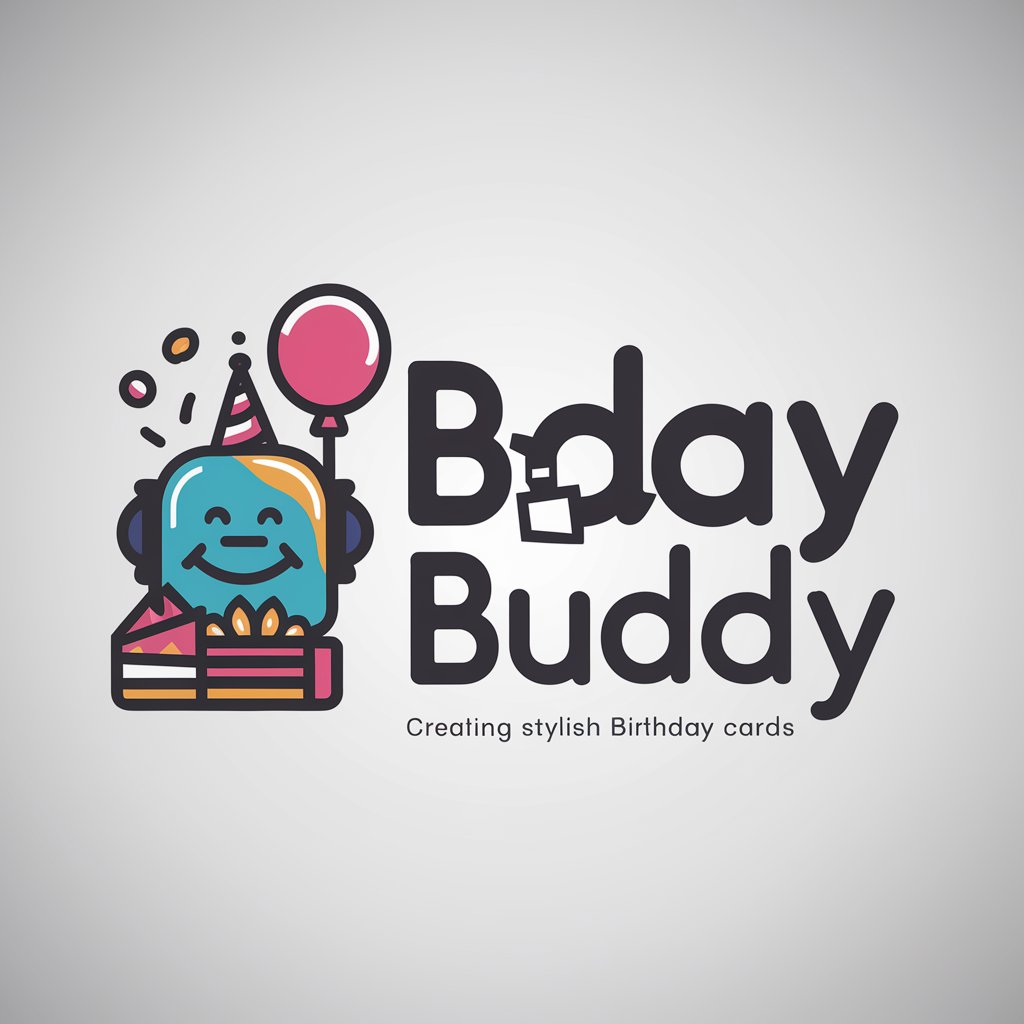
The Oracle of DelphAI
Illuminating life's journey with AI wisdom.

15,000+ Best Custom GPTs
Unleash AI Power, Enhance Your Workflow

Video Idea Analysis
Elevate Your YouTube Presence with AI-Powered Analysis
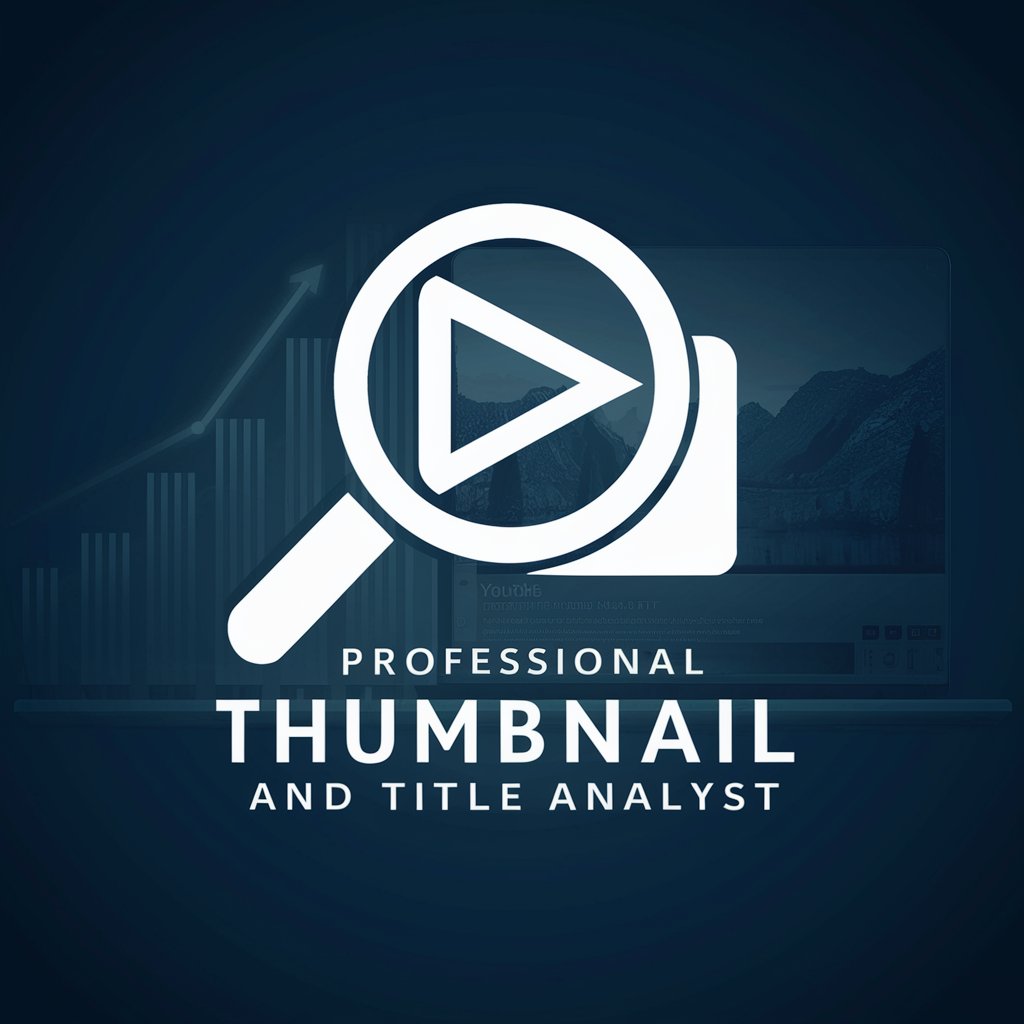
RPG Artist
Bringing RPG Worlds to Life with AI

ダメ出しさん
Straightforward AI-Powered Feedback

Logo Labs
Crafting Your Brand's Digital Signature

Summarizer Pro
AI-Powered Precision in Content Summarization

Frequently Asked Questions about Website Analyzer
What kind of insights does Website Analyzer provide for SEO?
Website Analyzer offers in-depth SEO insights such as meta tag analysis, content optimization suggestions, keyword usage recommendations, and URL structure advice.
How can Website Analyzer help improve website loading speed?
It provides performance analysis, identifying elements that slow down your site and offering solutions to enhance loading speed, like image optimization and minimizing HTTP requests.
Is Website Analyzer suitable for all types of websites?
Yes, it can analyze and provide optimization strategies for various types of websites, including e-commerce, blogs, and corporate sites.
Can Website Analyzer identify technical SEO issues?
Absolutely, it can detect and suggest fixes for technical SEO issues like broken links, improper use of headings, and mobile responsiveness problems.
How often should I use Website Analyzer for optimal results?
Regular use, especially after making changes to your site or for periodic check-ups, is recommended to maintain and improve your website's SEO and performance.





