
PM Assistant - AI-Powered Project Assistant

Welcome! Let's streamline your project management.
Empowering your projects with AI
How can I improve my team's productivity by using agile methodologies?
What are the best practices for managing project risks effectively?
Can you suggest strategies for successful product development?
How should I approach strategic planning to align with business goals?
Get Embed Code
Introduction to PM Assistant
PM Assistant, short for Project Management Assistant, is designed to facilitate and enhance the project management process through advanced technology. It is built with the purpose of assisting project managers and teams by offering tools and insights to plan, execute, and monitor projects more efficiently. This digital assistant can automate routine tasks, provide reminders for deadlines, offer suggestions based on project data, and generate reports. For example, PM Assistant can help in creating a project timeline by suggesting milestones and deadlines based on the scope and past project data. It can also monitor project progress and alert team members if a task is falling behind schedule, facilitating timely interventions. Powered by ChatGPT-4o。

Main Functions of PM Assistant
Task Management
Example
Automating task assignments based on team members' availability and skill set.
Scenario
In a software development project, PM Assistant can assign tasks related to bug fixes to the most experienced developers in that area, while allocating feature development to those with creative and innovative skills.
Scheduling and Deadlines
Example
Creating and updating project timelines.
Scenario
For an event planning project, PM Assistant can schedule tasks such as venue booking, catering arrangements, and guest invitations, ensuring all preparations are completed on time.
Risk Management
Example
Identifying potential risks and suggesting mitigation strategies.
Scenario
In a construction project, PM Assistant could analyze project data to forecast potential delays due to weather conditions and recommend adjustments to the work schedule or resource allocation.
Resource Allocation
Example
Optimizing the distribution of resources across tasks.
Scenario
PM Assistant can help a marketing team efficiently allocate their budget across various channels like social media, email marketing, and online ads, ensuring the best possible return on investment.
Progress Tracking and Reporting
Example
Generating real-time reports on project status.
Scenario
PM Assistant can provide weekly progress reports to stakeholders in a large-scale IT infrastructure overhaul, highlighting completed tasks, pending tasks, and any deviations from the plan.
Ideal Users of PM Assistant Services
Project Managers
Individuals who oversee projects from conception to completion. They would benefit from PM Assistant's comprehensive toolset for planning, execution, and monitoring, helping them to stay on top of all project aspects and make informed decisions.
Team Members
People who are directly involved in executing project tasks. They can use PM Assistant to stay updated on their assignments, deadlines, and any changes in the project plan, enhancing collaboration and efficiency.
Stakeholders
Investors, clients, or any parties interested in the outcome of the project. PM Assistant can provide them with regular updates and insights into the project's progress, ensuring transparency and building trust.
Small to Medium Enterprises (SMEs)
These organizations often operate with limited resources and can leverage PM Assistant to optimize project outcomes and efficiency, enabling them to compete more effectively in the market.

How to Use PM Assistant
Start Free Trial
Visit yeschat.ai to access PM Assistant for a free trial without needing to log in or subscribe to ChatGPT Plus.
Select Use Case
Choose your specific use case from the available options to tailor the PM Assistant's responses to your needs.
Input Your Query
Type your question or request in the input box. Be as specific as possible to get the most accurate and helpful response.
Review the Response
Evaluate the PM Assistant's reply. If it doesn't fully meet your expectations, consider refining your query for a more accurate response.
Utilize Tips for Optimization
For optimal results, use clear and concise language, specify the context when necessary, and explore various features and functions available.
Try other advanced and practical GPTs
Prodigy PM
Empowering Product Management with AI

PM Copilot
Empowering Product Management with AI

PM Mentor
Streamline Projects with AI-Driven Insights

PM GPT
Elevating Product Management with AI

Life Events Assistant
Navigate life's events with AI-powered assistance

Life Harmony Assistant
Empower Your Life with AI

PM Assistant
Optimize projects with AI-driven insights

PM Assistant
Empowering Product Managers with AI-Driven Insights

エキスパート・ミラージュ
AI-Powered Engaging Content Creator

GenoCat
Deciphering Feline Genetics with AI

Government Bot 2 PREDICT what an AI would respond
Predicting AI’s Next Moves, Powered by AI
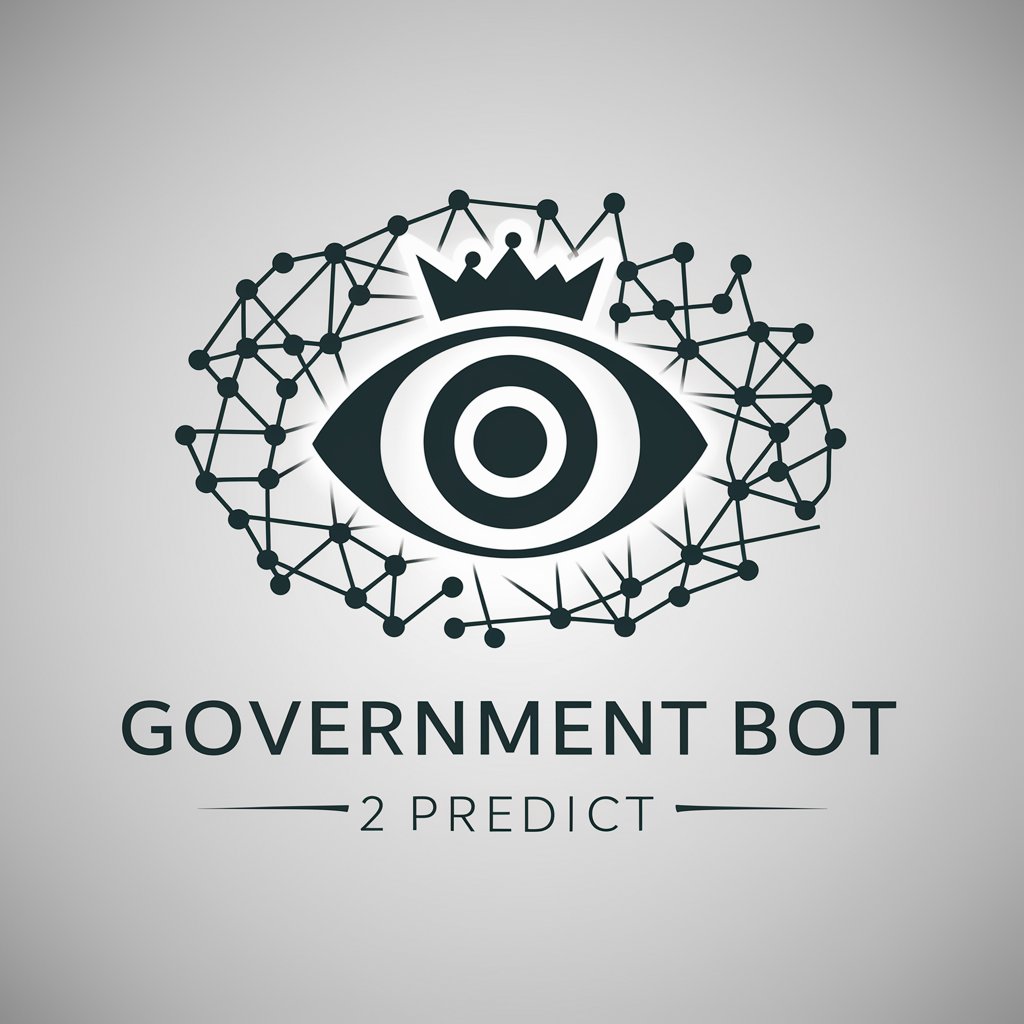
Pythia - The modern Oracle predicts the future
Forecasting the future with AI precision

Frequently Asked Questions About PM Assistant
What is PM Assistant?
PM Assistant is an AI-powered tool designed to provide support in various project management and planning tasks, offering personalized responses based on the user's input.
Can PM Assistant generate project plans?
Yes, PM Assistant can help draft project plans by gathering user requirements and generating a structured outline based on best practices and industry standards.
Does PM Assistant offer support for academic writing?
Absolutely. PM Assistant can assist with academic writing by offering suggestions, editing advice, and even helping structure research papers or theses.
How does PM Assistant handle complex queries?
PM Assistant processes complex queries by analyzing the input context, breaking down the request into actionable items, and leveraging extensive databases and models to provide comprehensive answers.
Can I use PM Assistant for brainstorming ideas?
Yes, PM Assistant is an excellent tool for brainstorming, capable of generating creative ideas, suggestions, and providing inspiration for a wide range of topics and projects.



