
Palette Pro AI - AI Color Enhancement Tool

Welcome to Palette Pro AI, your color enhancement expert!
Revolutionizing photo color schemes with AI
Enhance the color scheme of this photo by adjusting...
Generate a vibrant image with a focus on...
Create a color palette that complements the theme of...
Suggest color adjustments to improve the contrast in...
Get Embed Code
Understanding Palette Pro AI
Palette Pro AI is a specialized tool designed to assist photographers and visual artists in enhancing the aesthetic appeal of their photos through expert color scheme analysis and recommendations. This AI-driven platform analyzes the color composition of images, suggesting improvements or alterations to the color scheme, contrast, and saturation to enhance the overall visual impact. For example, if a landscape photo appears washed out, Palette Pro AI might suggest adjustments to deepen the blues and greens, providing specific color names, HEX codes, and RGB values for these suggestions. Furthermore, it generates images based on detailed instructions, offering visual artists and designers creative insights into color utilization, complementing their artistic visions. Powered by ChatGPT-4o。

Core Functions of Palette Pro AI
Color Scheme Analysis
Example
Analyzing a sunset photo and suggesting to intensify the orange and purple hues to make the sky pop, alongside providing the precise HEX and RGB codes for these colors.
Scenario
A photographer has captured a sunset but feels the colors do not fully capture the moment's vibrancy. Palette Pro AI analyzes the image, suggests specific adjustments to the color scheme, and provides the color codes needed to achieve the desired effect in post-processing.
Image Generation
Example
Generating a visual concept of a serene lake at dawn with a specified color palette, including the color swatches used.
Scenario
A visual artist is seeking inspiration for a new piece featuring a serene lake at dawn but wants to explore different color schemes before starting. Palette Pro AI generates an image based on these criteria and provides a second image exclusively showing the color swatches used, aiding the artist in visualizing and selecting the perfect palette.
Editing Recommendations
Example
Recommending increased contrast and saturation adjustments for a photo of a cityscape at night to highlight architectural details and vibrant nightlife colors.
Scenario
An urban photographer wants to accentuate the dynamic energy and architectural beauty of a cityscape at night. Palette Pro AI suggests increasing contrast and saturation to bring out the photo's details and vibrant colors, providing a more impactful visual narrative.
Who Benefits from Palette Pro AI
Professional Photographers
Photographers looking to enhance the visual appeal of their images through sophisticated color adjustments. They benefit from Palette Pro AI's ability to analyze color compositions and suggest specific improvements, making their work stand out in galleries, publications, or online platforms.
Visual Artists and Designers
Artists and designers seeking inspiration and guidance on color theory and application. Palette Pro AI serves as a creative partner, generating images with specified color schemes and providing detailed color data, helping them conceptualize and execute their artistic visions with precision.
Amateur Photographers
Hobbyists looking to improve their photography skills and understand color theory better. Palette Pro AI offers a user-friendly way to learn about color adjustments, contrast, and saturation, empowering them to produce more aesthetically pleasing photographs.

How to Use Palette Pro AI
1
Begin your journey at yeschat.ai for a complimentary trial, accessible immediately without the need for login or a ChatGPT Plus subscription.
2
Upload your photo to Palette Pro AI to analyze its color composition. Ensure the image is of high quality for the most accurate analysis.
3
Review the suggested color enhancements provided by Palette Pro AI, including adjustments for color balance, contrast, and saturation.
4
Utilize the detailed color data provided (names, HEX codes, RGB values) to manually adjust your photo's color scheme in your preferred editing software.
5
Experiment with the suggestions and adjust according to your aesthetic preferences to achieve the desired outcome. Re-upload for further analysis if needed.
Try other advanced and practical GPTs
2024_Mundial - Janeiro Branco - Palestra e Resenha
AI-Powered Mental Health Insight

BaBaBash - Bash Helper
Power Your Command Line with AI

Palette Muse
Color Your Vision with AI

Galohuf - The GL HF Bot
Master Leetspeak for Elite Gaming Chats

Epilepsy Foundation Guide
Empowering Epilepsy Management with AI
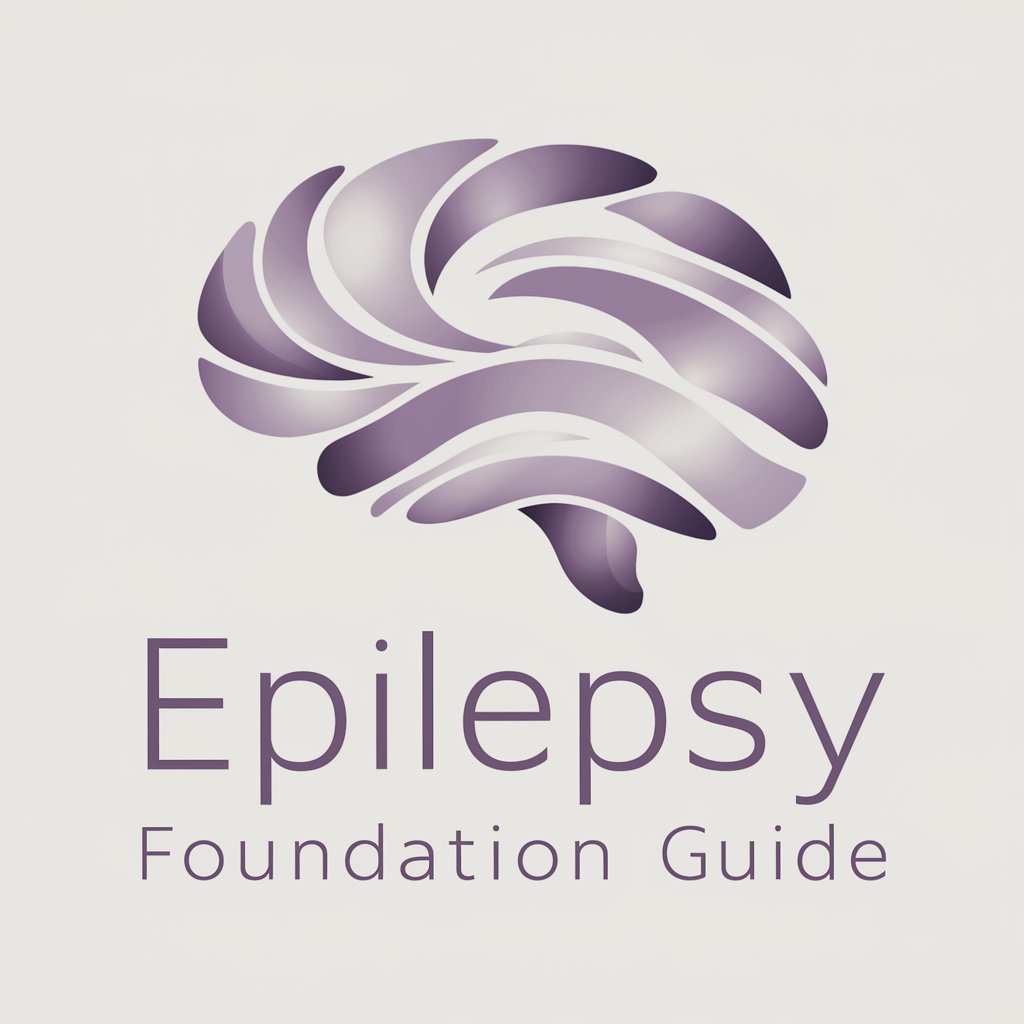
FightTheStroke Foundation
Empowering stroke recovery with AI

オーディオ同好会 / Audio Enthusiast
Elevate Your Sound with AI Expertise

社会福祉士(YUMI)
Empathy at Scale with AI

Grateful Memo Assistant
Transforming visitor data into clear, structured memos.

travel advisor
Your AI-Powered Travel Guide

アコースティックギター同好会 / Acoustic Guitar Society
Powering Guitar Mastery with AI

合同会社 Ad 売上見通し
Forecast your business future with AI

Frequently Asked Questions about Palette Pro AI
What file formats does Palette Pro AI support for photo uploads?
Palette Pro AI supports most popular image formats, including JPEG, PNG, and TIFF, allowing for flexibility in uploads.
Can Palette Pro AI suggest color schemes for branding purposes?
Yes, Palette Pro AI can analyze images related to branding and suggest color schemes that enhance brand identity, providing HEX and RGB codes for precise color matching.
How does Palette Pro AI handle color accuracy in its suggestions?
Palette Pro AI uses advanced algorithms to analyze color composition and ensure suggestions maintain color accuracy, taking into account factors like hue, saturation, and brightness.
Is Palette Pro AI suitable for beginners in photography?
Absolutely, Palette Pro AI is designed to be user-friendly and assist photographers of all levels, including beginners, by providing easy-to-follow color enhancement suggestions.
How can I apply the color adjustments recommended by Palette Pro AI?
The color adjustments can be applied using any standard photo editing software. Palette Pro AI provides the necessary color data (names, HEX codes, RGB values) for manual adjustments.





