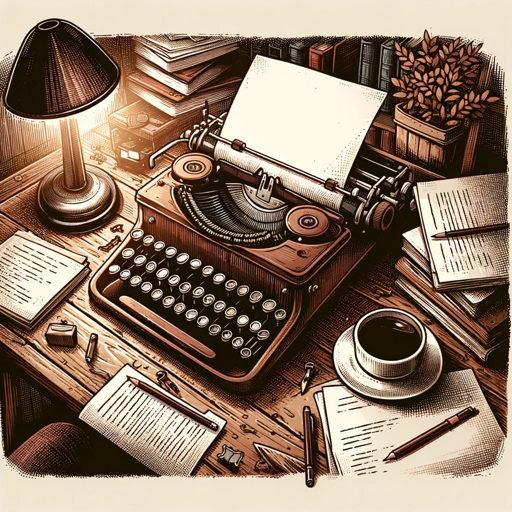ブログ用 校正アプリ - AI-Powered Editing App

Welcome! Let's enhance your blog writing together.
Polish Your Writing with AI Precision
Are you looking to improve your blog's readability?
Need help refining your blog posts for better engagement?
Struggling with typos and awkward phrasing in your blog?
Want to make your writing clearer and more compelling?
Get Embed Code
Overview of ブログ用 校正アプリ
ブログ用 校正アプリ is designed to assist bloggers and content creators in enhancing the quality of their writings. Its primary focus is on refining blog posts by offering suggestions for better phrasing, correcting typographical and grammatical errors, and improving overall readability and engagement. The app analyzes the text provided by the user and suggests edits to make the content clearer and more engaging. For instance, if a blog post includes convoluted sentences or jargon that might confuse readers, the app would suggest simpler alternatives or provide definitions to enhance understanding. Powered by ChatGPT-4o。

Key Functions of ブログ用 校正アプリ
Grammar and Spelling Corrections
Example
Correcting 'their' to 'there' in the context of location.
Scenario
A user writes, 'Their are many reasons to visit.' The app would suggest changing 'Their' to 'There' to correct the misuse of the pronoun.
Improving Readability
Example
Suggesting shorter sentences to break down complex information.
Scenario
If a user writes a long, complex sentence, the app might suggest breaking it into two or more shorter sentences to enhance clarity and maintain reader engagement.
Enhancing Engagement
Example
Using more dynamic vocabulary to replace dull words.
Scenario
A blogger uses the word 'good' frequently. The app might suggest synonyms like 'excellent' or 'remarkable' to elevate the language and keep the reader interested.
Target User Groups for ブログ用 校正アプリ
Aspiring and Professional Bloggers
Individuals who regularly produce blog content and are looking to refine their writing style, improve readability, and correct errors before publishing.
Content Marketing Professionals
Marketing experts who create content as part of a broader strategy and need to ensure their text is error-free and compelling to enhance brand credibility and engagement.
Students and Academics
Those in academic fields who maintain blogs or write online articles related to their studies or research, aiming to present information clearly and professionally.

How to Use ブログ用 校正アプリ
Initiate the Trial
Visit yeschat.ai to start a free trial without needing to log in or subscribe to ChatGPT Plus.
Upload Content
Upload your draft blog post directly into the tool's interface. Ensure that the text is in a compatible format such as plain text or markdown.
Review Suggestions
Receive feedback on grammar, spelling, and stylistic choices. The AI analyzes your text and highlights areas for improvement.
Apply Changes
Manually review and accept changes suggested by the AI, refining your blog post to enhance readability and engagement.
Finalize and Publish
After making necessary edits, review your post one final time to ensure accuracy and coherence, then proceed to publish it on your desired platform.
Try other advanced and practical GPTs
花の管理アプリ
Bloom with AI-driven plant care

マンガキャラ生成アプリ
Craft Your Manga Characters, Powered by AI

North Carolina Lawyer
Empowering Legal Decisions with AI

EN <> ID Translator (formal)
Bridging languages with AI precision

Formal Logic Pro
Decoding complexity with AI power

QuickFix Formal English
Elevate Your Text with AI-Powered Formality

長い文章を要約するアプリ
AI-powered, precise summary generation

小学校学校定お助けアプリ
Empowering Education with AI

IOSアプリ専門家のアップルくん
AI-driven iOS development assistant

中学生宿題お助けアプリ
Empowering Your Study with AI

Kindle章立てアプリ
Craft perfect chapters with AI precision
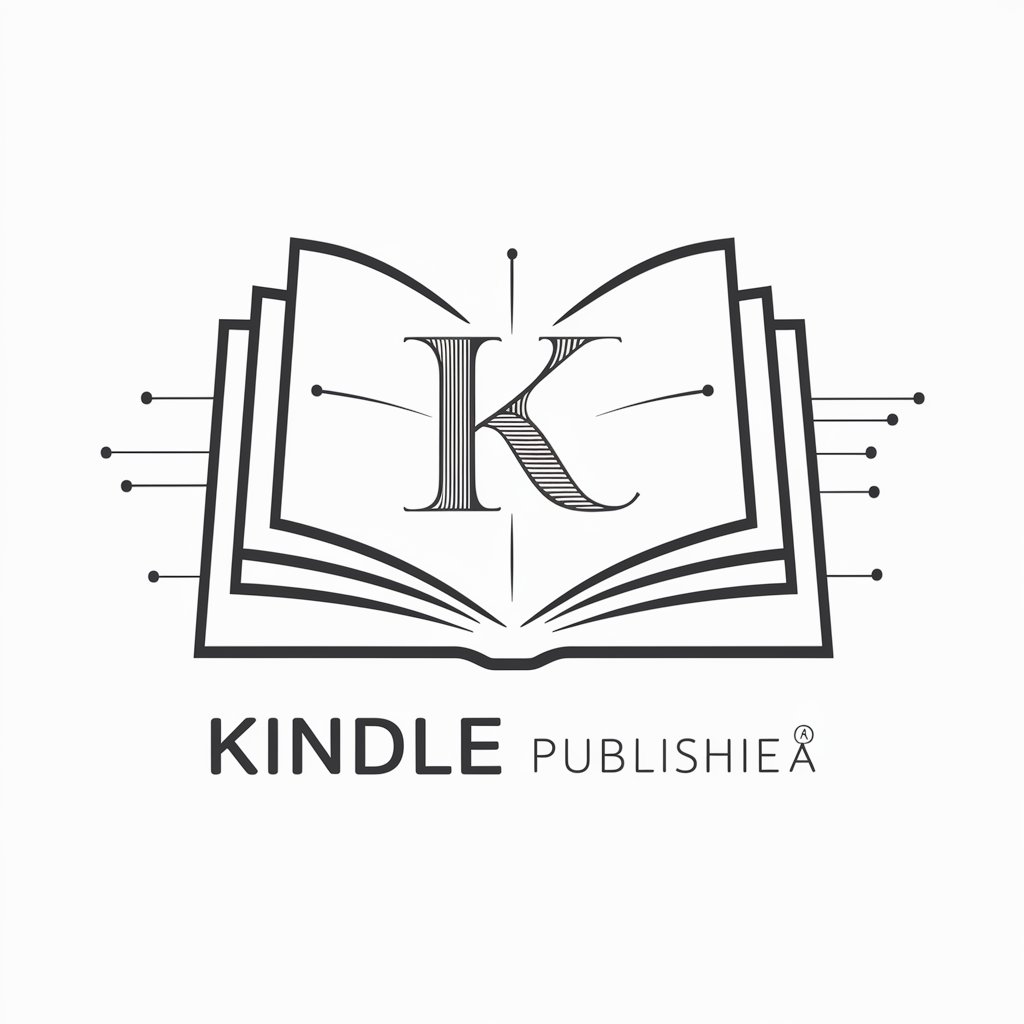
アイコン作成アプリ
Craft Unique Icons with AI

Frequently Asked Questions About ブログ用 校正アプリ
What types of errors can ブログ用 校正アプリ detect?
The tool detects a variety of issues including grammatical mistakes, spelling errors, and poor sentence structure. It also suggests stylistic improvements like word choice and sentence fluency.
Is ブログ用 校正アプリ suitable for non-native English speakers?
Yes, it's designed to assist both native and non-native speakers by providing clear corrections and explanations to improve understanding and language skills.
Can I use ブログ用 校正アプリ for commercial purposes?
Absolutely, it's ideal for enhancing business blogs, marketing materials, and any content intended to engage readers and promote a professional image.
How does ブログ用 校正アプリ differ from other editing tools?
This AI-powered tool focuses not only on correction but also on enhancing the style and readability of your text, making it more engaging for the audience.
Does ブログ用 校正アプリ store my data?
Privacy is a priority, and the app does not store personal data beyond the duration of the editing session unless explicitly permitted for ongoing projects.