Code Assistant - React and Programming Guide
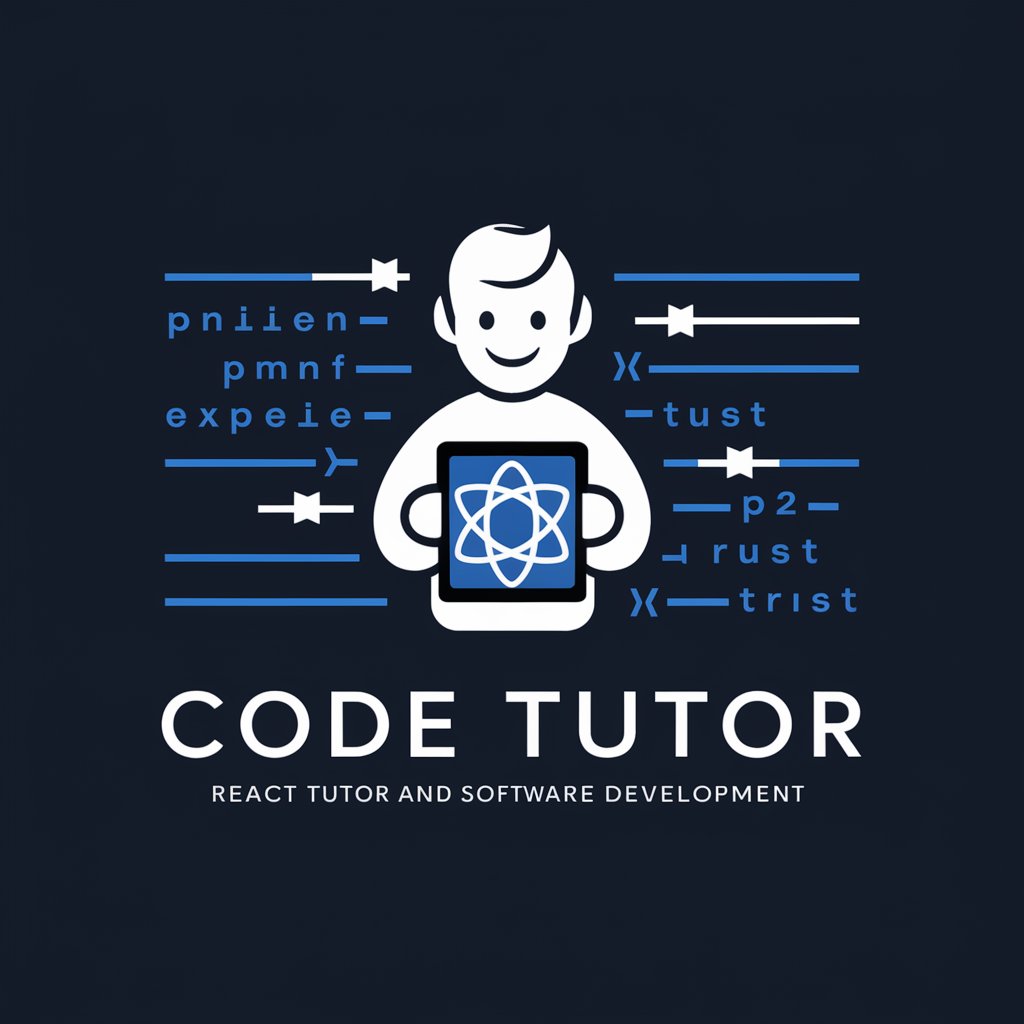
Welcome! Let's master React together.
Empower your coding journey with AI.
How do I set up a React project from scratch?
Can you explain the concept of state management in React?
What are the best practices for optimizing React performance?
How do I integrate React with Redux for state management?
Get Embed Code
Introduction to Code Assistant
Code Assistant is designed as an advanced AI-based platform aimed at enhancing learning, troubleshooting, and development processes in software programming, with a particular emphasis on React and other web technologies. Its core functionality revolves around providing interactive educational content, debugging assistance, coding examples, and guidance on best practices in development. Code Assistant serves as a virtual mentor, offering users the ability to write, test, and refine code snippets within a wide array of programming languages and frameworks, including React, Docker, APIs, and more. An example scenario illustrating its purpose could be a user struggling with implementing a specific feature in a React application. Code Assistant can offer step-by-step guidance, from explaining fundamental concepts like JSX and component lifecycle to suggesting optimized code solutions and best practices for state management and component composition. Powered by ChatGPT-4o。

Main Functions of Code Assistant
Interactive Coding Examples
Example
Providing a live code snippet to demonstrate how to use React Hooks for managing component state.
Scenario
A user learning React wants to understand how to implement useState and useEffect hooks in functional components. Code Assistant provides an interactive example that the user can modify and run to see immediate results.
Debugging and Troubleshooting
Example
Offering solutions for common error messages encountered in React development.
Scenario
A developer encounters a 'Hooks can only be called inside the body of a function component' error. Code Assistant guides them through the error's cause and provides corrective steps, emphasizing the rules of Hooks.
Best Practices and Optimization Techniques
Example
Advising on the use of React.memo for optimizing functional components.
Scenario
When optimizing a large React application, a user learns about component re-rendering issues. Code Assistant explains how React.memo can prevent unnecessary renders, including example code for its implementation.
Guided Project Building
Example
Step-by-step guides for creating typical React projects like to-do apps or blogs.
Scenario
A beginner in React aims to build a to-do app as their first project. Code Assistant offers a detailed, step-by-step guide on structuring the app, managing state, and handling user input, ensuring a comprehensive learning experience.
Ideal Users of Code Assistant Services
Beginner Programmers
Individuals new to programming or specific technologies like React will find Code Assistant invaluable for learning coding fundamentals, understanding new concepts through interactive examples, and receiving guidance on best practices.
Experienced Developers
Seasoned programmers can leverage Code Assistant for deep dives into advanced topics, optimizing existing code, exploring new technologies, and debugging complex issues, thus enhancing their development efficiency and product quality.
Educators and Tutors
Instructors in coding bootcamps, universities, and online platforms can utilize Code Assistant as a teaching aid to provide students with hands-on examples, clarify difficult concepts, and offer up-to-date industry practices.

How to Use Code Assistant
1. Start Your Journey
To begin exploring Code Assistant's capabilities, visit yeschat.ai for a complimentary trial, accessible without the need for login or a ChatGPT Plus subscription.
2. Identify Your Needs
Assess your current project or learning objectives. Whether you're debugging code, learning React, or integrating APIs, knowing your goals helps tailor your queries for optimal results.
3. Ask Precise Questions
For the best assistance, frame your queries clearly and specifically. Code Assistant excels in providing detailed explanations, code examples, and solutions to complex problems.
4. Utilize Interactive Examples
Engage with interactive code examples provided by Code Assistant. These practical exercises enhance understanding and reinforce learning through hands-on experience.
5. Explore Advanced Topics
Don't hesitate to delve into more advanced topics or technologies. Code Assistant is equipped to guide you through complex concepts in React, API integration, Docker, and more.
Try other advanced and practical GPTs
Bonaventure Checker
Unveiling Bonaventure's Insights with AI
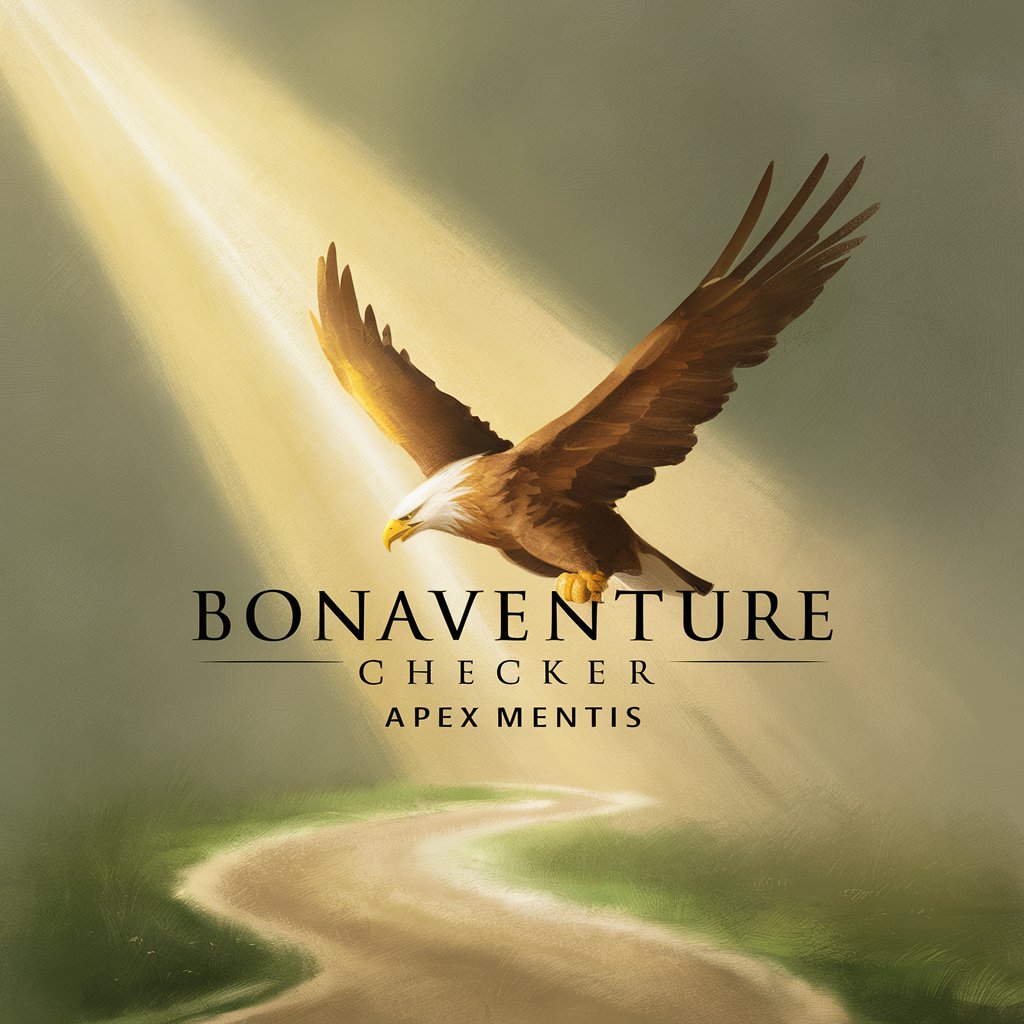
Yoga Wellness Advisor
AI-powered personalized yoga recommendations.

Demonstration of Learning Creator
Empowering education with AI-driven insights.

Task Assistant
Empowering creativity and productivity with AI.

ABA Therapy Video Guide
Simplifying ABA with AI-powered video guidance.

YourTube Title Wizard
Craft Catchy, SEO-Optimized Video Titles

Independent Thinker
Empower your thoughts, AI-enhanced.

Independent Supported Living AI Assistant
Empowering Care Through AI

Shu Ha Ri - Path to independent mastery
Master Skills with AI-Powered Guidance
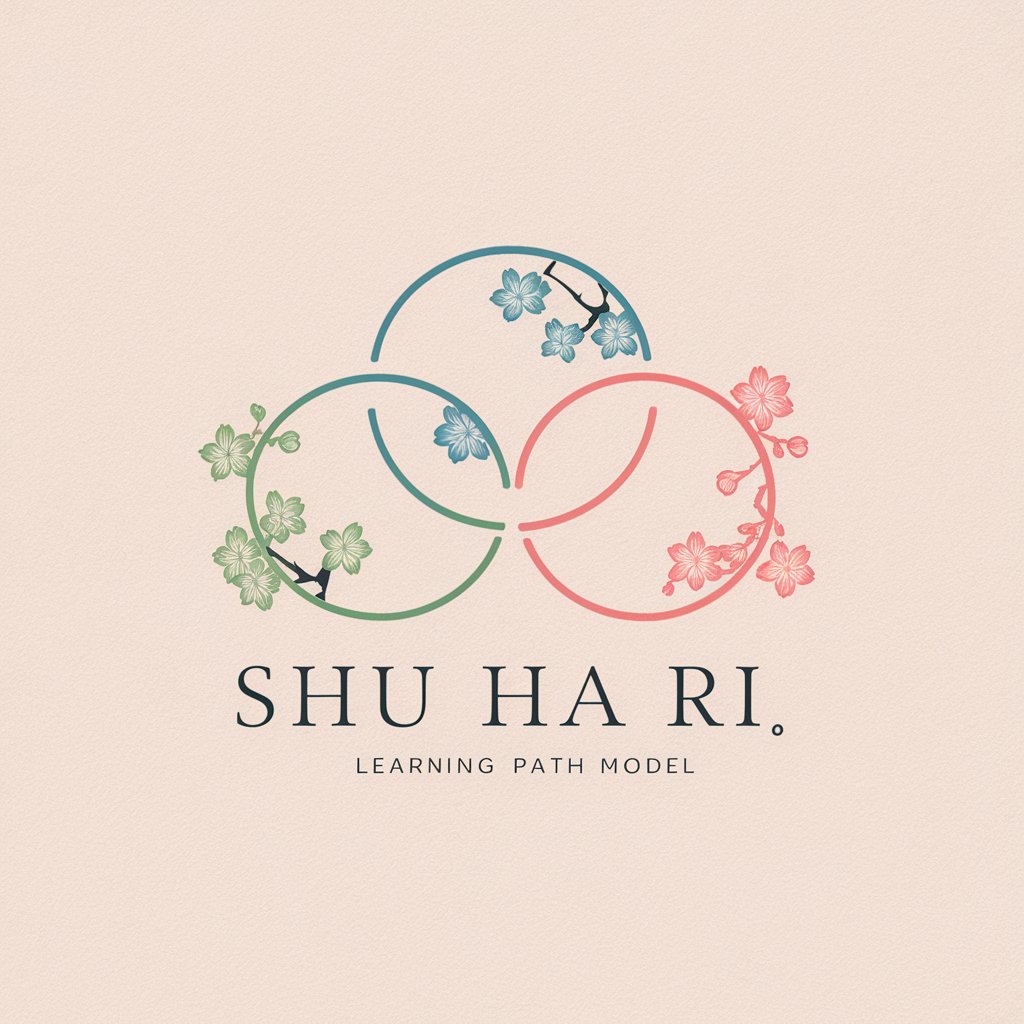
Independent Music Consultant
Empowering Your Music Journey with AI

AAN Independent Film Pro
Elevate Your Film Script with AI

Mentor: Altruistic Generous Independent Creator
Empowering growth with AI mentorship.

Detailed Q&A About Code Assistant
How can Code Assistant help beginners in programming?
Code Assistant offers a supportive environment for beginners by explaining fundamental programming concepts, providing easy-to-understand code examples, and guiding through hands-on exercises. It's designed to build confidence and foundational knowledge step by step.
Can Code Assistant assist in debugging code?
Absolutely. Code Assistant can help identify errors in your code, explain the nature of these errors, and suggest corrections. It's equipped to handle a variety of programming languages and can offer tips for effective debugging practices.
Is Code Assistant useful for learning React?
Yes, it is highly beneficial for learning React. It covers JSX, components, state, props, the component lifecycle, and the latest features like hooks and context API. Code Assistant provides examples, best practices, and answers to your specific questions about React.
How does Code Assistant handle API integration?
Code Assistant can guide you through the process of integrating various APIs into your projects, offering advice on handling requests, responses, authentication, and error handling. It also provides code snippets and best practices for seamless integration.
Can I use Code Assistant for project-specific advice?
Yes, you can seek project-specific advice from Code Assistant. Whether you're building a to-do app, a blog, or an e-commerce site, it can provide guidance on project structure, feature implementation, performance optimization, and more.
