
Flight Finder - Fast Flight Searches

Looking for quick and easy flight options? Let's start!
Empowering Your Journeys with AI
Find the cheapest flight from Los Angeles to Tokyo.
What's the fastest way to search for flights to London?
I need budget-friendly options for New York to Miami.
Show me a quick comparison of flights to Sydney.
Get Embed Code
Overview of Flight Finder
Flight Finder is designed as a specialized tool focused on simplifying the process of searching and booking flights. Its primary purpose is to provide a user-friendly interface that enables quick and efficient flight searches across a vast database of airlines and booking platforms. The tool caters to both domestic and international travel, offering features that allow users to input specific travel dates, destinations, and budget preferences. For example, a user planning a vacation from New York to Paris can enter their travel dates and budget constraints into Flight Finder, which then presents a list of available flights ranked by price, duration, or other user-specified criteria. This functionality is particularly beneficial in scenarios where users need to make quick travel decisions based on up-to-date flight information and pricing. Powered by ChatGPT-4o。

Core Functions of Flight Finder
Comprehensive Flight Search
Example
Searching for the cheapest round-trip flight from San Francisco to Tokyo for a two-week vacation.
Scenario
A user inputs their preferred travel dates, departure city, and destination into Flight Finder. The tool quickly aggregates data from multiple airlines and travel sites, presenting the user with a list of flights sorted by price, duration, and stopovers, allowing for an informed choice based on personal preferences and budget.
Direct Booking Links
Example
Providing immediate booking options for a selected flight to Rome.
Scenario
After a user selects a desirable flight option, Flight Finder offers direct links to the booking platform or airline site. This allows for seamless transition from flight selection to booking, enhancing the user experience by minimizing the need for additional searches and ensuring secure transactions directly with the airline or verified agent.
Real-Time Price Updates
Example
Monitoring sudden price drops for flights to an upcoming music festival in Las Vegas.
Scenario
Flight Finder provides notifications of price changes for specific routes or dates selected by the user. This feature is especially useful for budget-conscious travelers or those attending time-sensitive events, helping them secure the best available fares without constant manual checking.
Target Users of Flight Finder
Budget Travelers
Individuals or families looking to maximize their travel budget benefit from Flight Finder by accessing the best available fares across multiple airlines. The tool's ability to filter and compare prices ensures that these users find flights that match their financial constraints while still meeting their travel needs.
Business Travelers
Professionals who frequently travel for work need efficient and reliable booking tools. Flight Finder's quick search and booking process, coupled with real-time updates, provide these users with a seamless way to organize travel according to tight schedules and often-changing plans.
Event Attendees
Users traveling to specific events, such as conferences, sports games, or concerts, benefit from Flight Finder's features like price alerts and quick booking links. This ensures they can plan their travel around event dates effectively, often securing lower prices or direct routes that save time.

How to Use Flight Finder
Step 1
Visit yeschat.ai to access Flight Finder; no login or ChatGPT Plus required.
Step 2
Enter your travel details, including departure and destination locations, dates of travel, and number of passengers.
Step 3
Use the filter options to narrow down your search according to flight duration, price range, airline preferences, and stopovers.
Step 4
Review the search results displayed; compare different flight options based on cost, timing, and airline.
Step 5
Select a flight that best suits your requirements and proceed to book directly through the platform or via an external link provided.
Try other advanced and practical GPTs
Mabel's Historic Home Finder
Explore Historic Homes with AI

Historic County Guide
Uncovering the past, one county at a time.
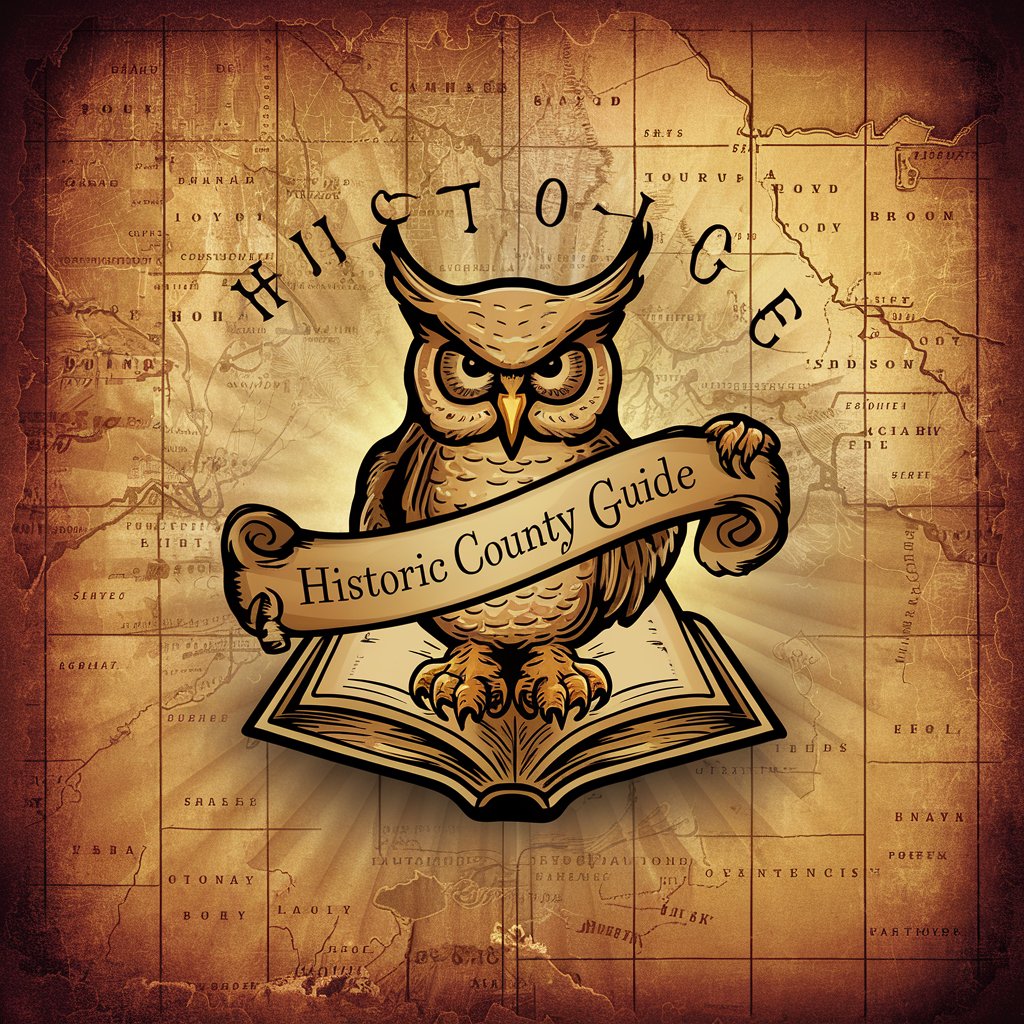
Historic Speeches
Unveil the power of oratory with AI

Historic Airwaves
Reviving History with AI Radio

Historic Validator
Bringing History to Life with AI
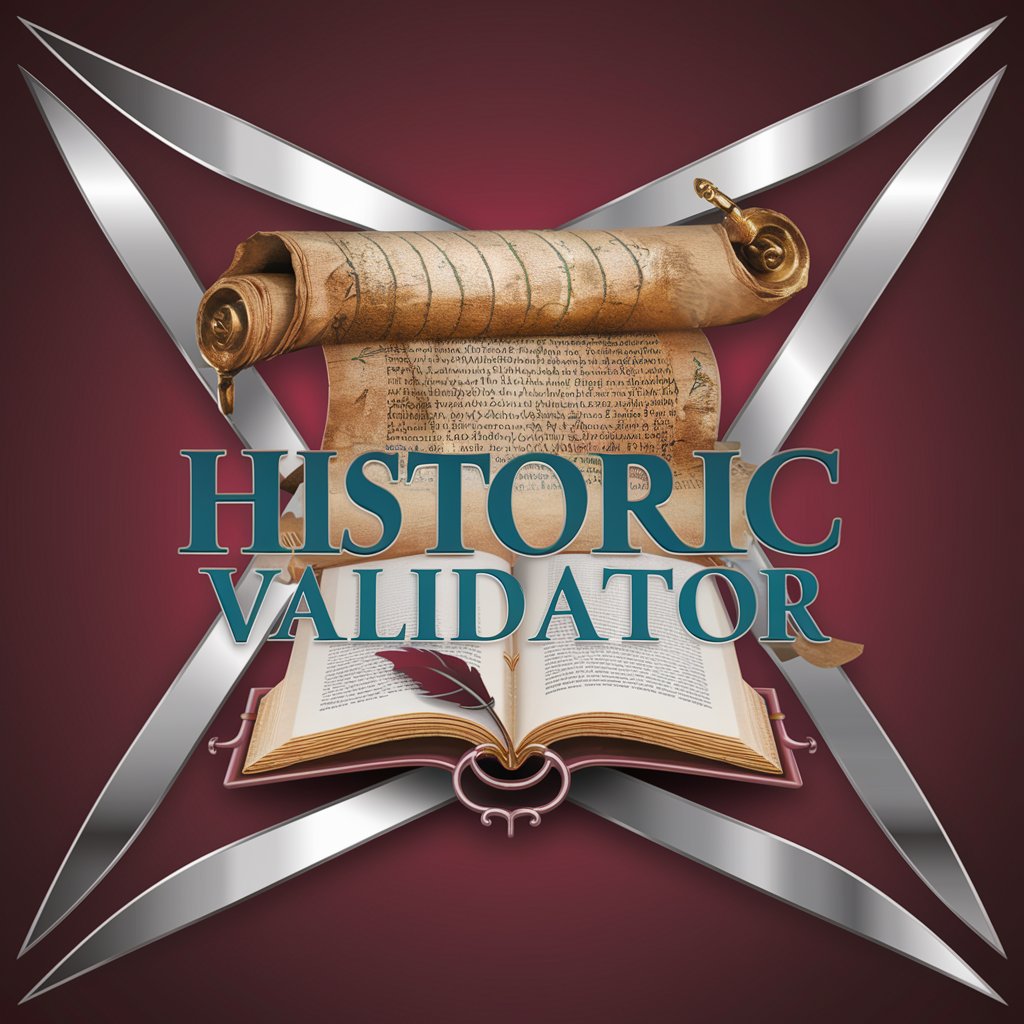
Historic landmarks
Unveil History with AI

Speed + Angels Flight Planner
Navigate the skies smarter and safer.

Address Enrichment GPT
Unlock Rich Property Insights with AI

Review Assistant - Address Revisions to your Paper
Revise Smartly with AI-driven Feedback
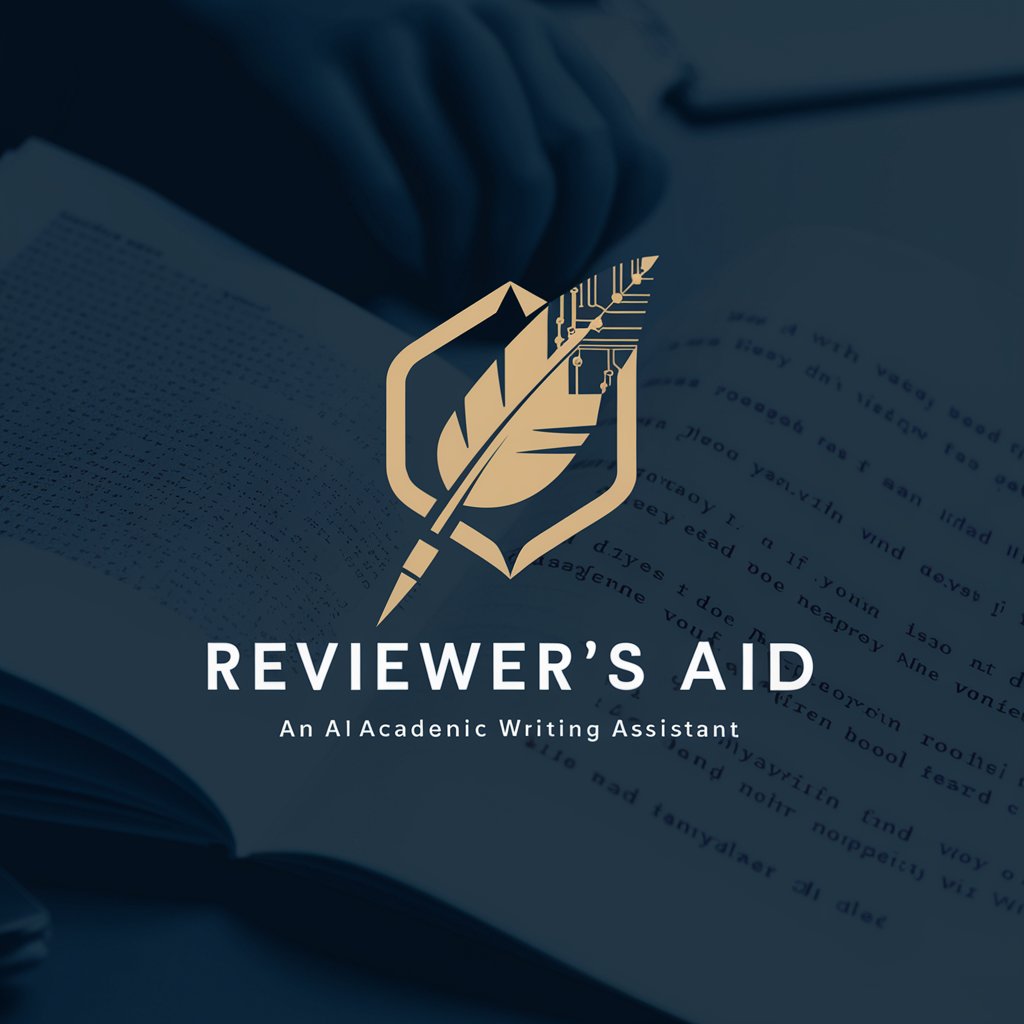
Address Analyst
Accurate Japanese Address Analysis and Translation, Powered by AI

Address Formatter
Streamline Address Data with AI

Reason5
Enhancing Reasoning with AI
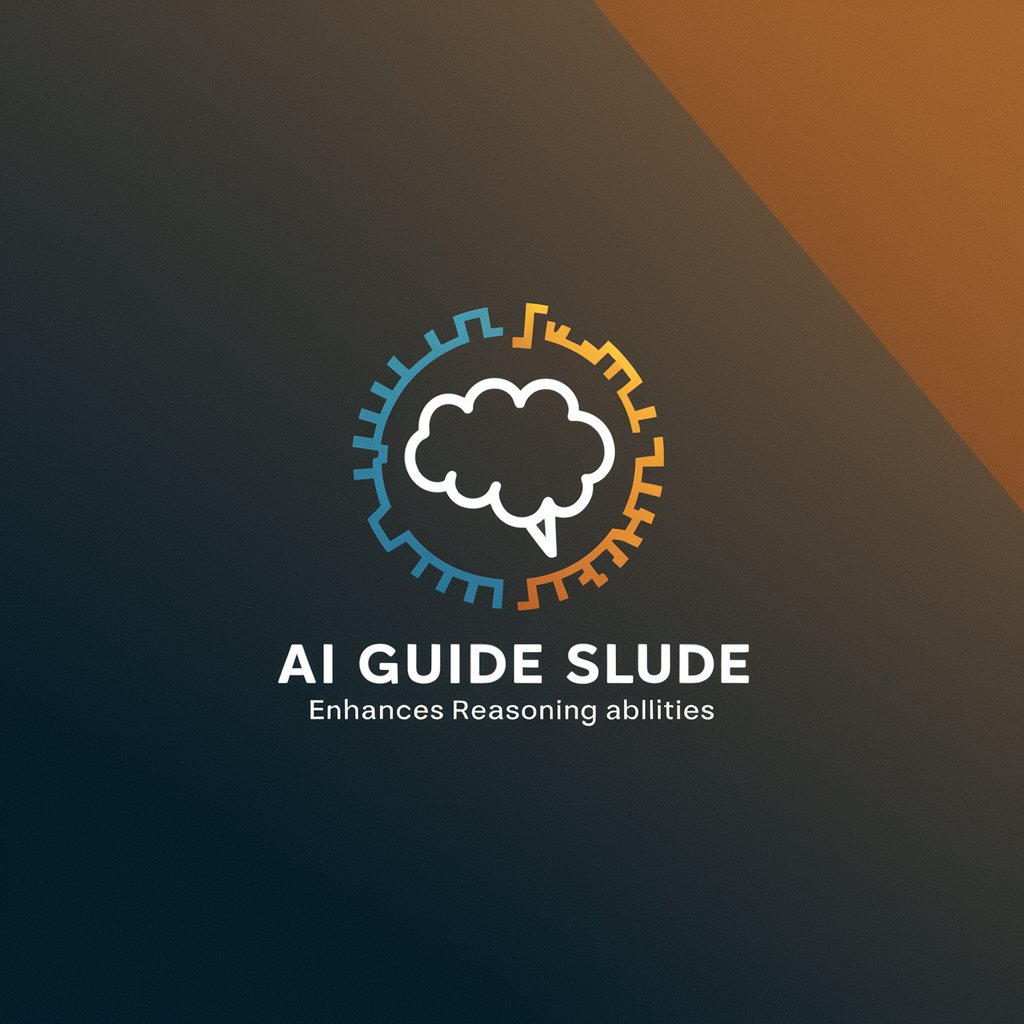
Frequently Asked Questions about Flight Finder
Can I book international flights through Flight Finder?
Yes, Flight Finder provides options for both domestic and international flights. Simply enter your international travel destinations to see available flights and booking options.
Does Flight Finder show budget airline options?
Absolutely! Flight Finder includes a variety of airlines in its search results, including budget carriers. You can filter the results to prioritize cheaper flights or specific airlines.
What information do I need to use Flight Finder?
To use Flight Finder, you need to know your departure and arrival destinations, travel dates, and the number of passengers. Additional details like preferred airlines or flight times can help refine your search.
How do I modify a search on Flight Finder?
You can modify your search by changing the travel dates, destinations, or number of passengers in the search fields. Additionally, you can use the advanced filters to adjust other preferences like stopovers or airline types.
Is there a fee to use Flight Finder?
No, Flight Finder is completely free to use. There are no hidden charges or fees for searching or booking flights through our platform.





