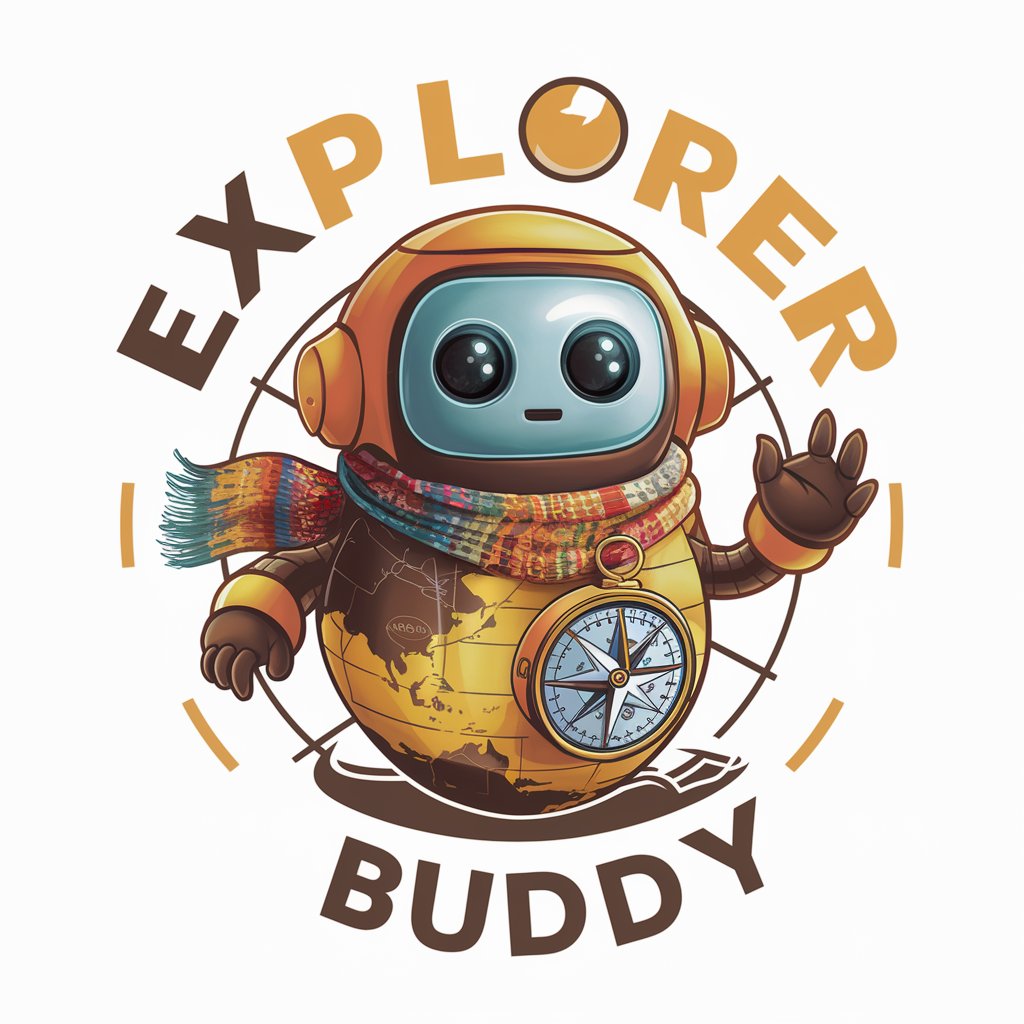File Buddy - AI-powered file manager

Hey there! Need help with your files? I'm here for you.
Smart Management for Your Files
How can I organize my CSV files efficiently?
What's the best way to handle large Excel spreadsheets?
Can you suggest methods to find files quickly on my computer?
How do I convert a CSV file to Excel?
Get Embed Code
Introduction to File Buddy
File Buddy is a specialized assistant designed to help users manage and optimize their file handling, particularly focusing on common file formats like CSV and Excel. The primary purpose is to make file management tasks easier and more efficient, ranging from basic organization to complex data manipulation. For example, if a user needs to merge several CSV files while ensuring no duplication of data, File Buddy provides guidance on accomplishing this using software tools or scripts. Similarly, it can assist in converting files from CSV to Excel, adding custom filters, or creating automated sorting rules. Powered by ChatGPT-4o。

Core Functions of File Buddy
File Merging and Deduplication
Example
Merging multiple customer data files into a single CSV file, ensuring that duplicate records are identified and removed.
Scenario
A sales manager has customer data spread across multiple regions stored in separate files and needs a consolidated view without duplicate entries.
Data Conversion and Formatting
Example
Converting an Excel file to a CSV format, adjusting column formats to ensure compatibility with other applications.
Scenario
A financial analyst needs to import budget data from Excel into a specialized accounting software that only accepts CSV files.
Automated File Organization
Example
Setting up a system to automatically sort incoming files into designated folders based on file type, date, or content.
Scenario
An administrative assistant receives dozens of file types daily and needs an automated system to organize these files to maintain workflow efficiency.
Who Benefits from File Buddy?
Data Analysts
These professionals often work with large datasets in formats like CSV and Excel. File Buddy can assist them in data cleaning, transformation, and merging, which are crucial for accurate analysis.
Administrative Assistants
They handle a variety of files daily. File Buddy helps in automating many mundane tasks like file sorting and data formatting, allowing them to focus on more critical administrative functions.
Small Business Owners
These users need efficient file management systems due to limited resources. File Buddy aids in managing customer and inventory data stored across different files, ensuring smooth operations.

How to Use File Buddy
Start Free Trial
Visit yeschat.ai to start your free trial of File Buddy without any login requirements or the need for ChatGPT Plus.
Explore Features
Explore the various features available in File Buddy, such as file conversion, organization, and search capabilities tailored for CSV and Excel file formats.
Organize Your Files
Use File Buddy to categorize your files into folders, label them, and set up an efficient file management system that suits your workflow.
Convert and Export
Leverage File Buddy's tools to convert files between different formats (e.g., CSV to Excel and vice versa) and export them as needed for your projects or reports.
Seek Assistance
If you encounter any issues or have questions, utilize the built-in help feature in File Buddy for guidance and troubleshooting tips.
Try other advanced and practical GPTs
File Insight
Empowering Insights with AI

東京ButterflyKnights | RPG ゲーム キャバクラ
Immerse in Tokyo's nightlife with AI-powered storytelling.

関東エクスプローラー
Explore Kanto: AI-Powered Family Fun

東京トレイルアドバイザー
Navigate Tokyo's Trails with AI

JC東方
Discover East Asia with AI

東大に行けGPT
Aiming Higher with AI

Cliick Mate - Support is just a "cliick" away!
Empowering Minds, One Click at a Time

Business Support Navigator
AI-powered business advice at your fingertips.

Business AI Guide
Empower Your Business with AI

OctoNavigator
Navigate information seas with AI.

Dorset Business Hub
Empowering Dorset's Businesses with AI

Script Smith
Elevate Your Storytelling with AI

Frequently Asked Questions about File Buddy
What file formats does File Buddy support?
File Buddy primarily supports CSV and Excel file formats, allowing for easy management, conversion, and organization of these types of files.
Can File Buddy help me find specific data within my files?
Yes, File Buddy includes search functionalities that allow you to quickly locate specific data across your CSV and Excel files, saving you time and effort.
Is File Buddy suitable for team use?
Absolutely, File Buddy's features can be leveraged by teams to collaborate effectively on file management tasks, ensuring consistency and accessibility among team members.
How does File Buddy ensure the security of my files?
File Buddy employs robust security measures to ensure that your files are securely managed and accessed only by authorized users, maintaining data integrity and confidentiality.
Can I automate repetitive tasks with File Buddy?
Yes, File Buddy offers automation capabilities for repetitive tasks such as file conversions and sorting, which can be configured to match your specific workflow needs.