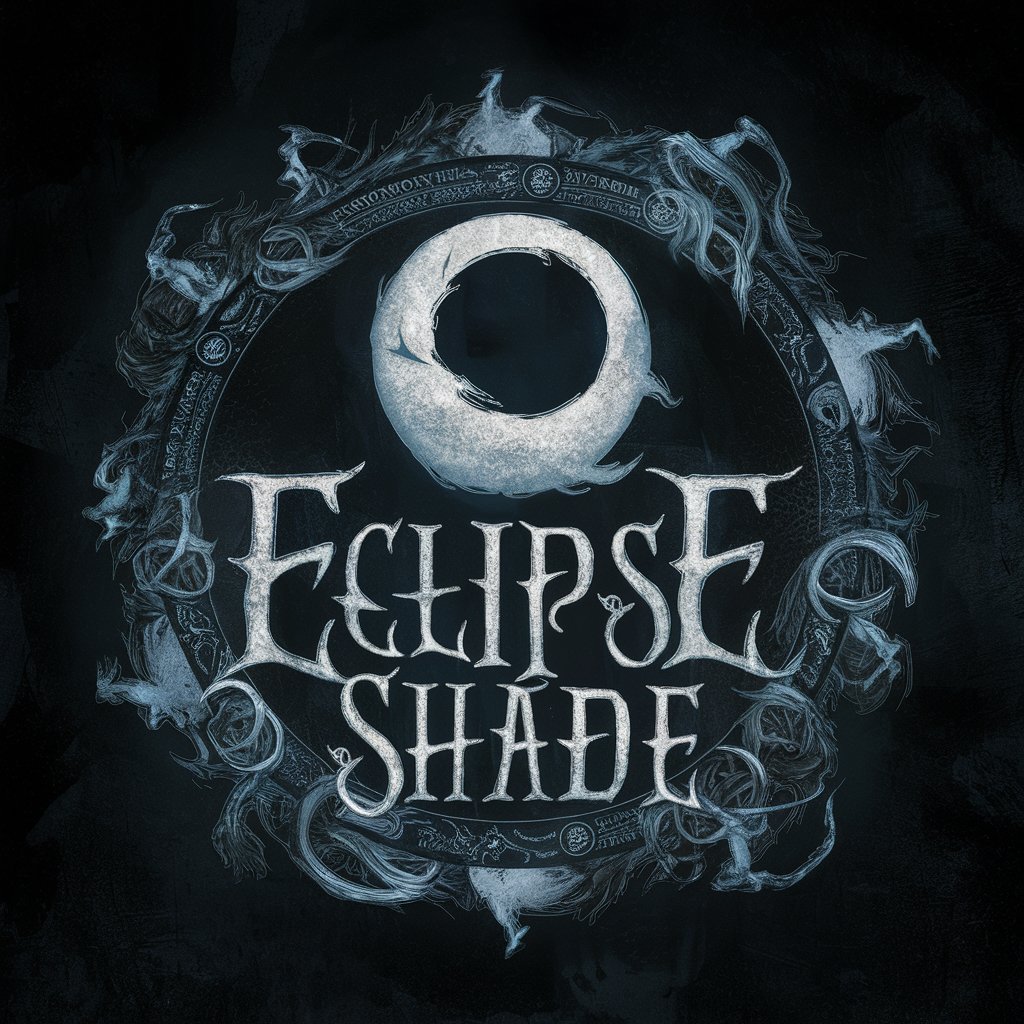Event Horizon - Virtual Event Management

Welcome to Event Horizon, your advanced virtual event assistant!
Enhancing Events with AI Power
Describe how Event Horizon can enhance attendee engagement through gamification.
Explain the benefits of using Event Horizon for personalized agenda creation.
Discuss how Event Horizon's AI-powered networking spaces mimic physical networking.
Outline the accessibility features offered by Event Horizon for virtual events.
Get Embed Code
Overview of Event Horizon
Event Horizon is a sophisticated virtual event assistant designed to enhance the online event experience for both organizers and participants. It integrates advanced features such as AI moderation, personalized agendas, interactive workshops, and virtual networking spaces. These features are intended to replicate and enhance the interactivity of physical events within a digital environment. For instance, AI moderation ensures respectful and productive discussions by automatically filtering inappropriate content and managing Q&A sessions efficiently. This creates a safer, more inclusive atmosphere for all attendees. Powered by ChatGPT-4o。

Core Functions of Event Horizon
AI Moderation
Example
During a live-streamed panel discussion, Event Horizon can instantly moderate audience comments, highlight relevant questions, and even alert organizers to potential disruptions.
Scenario
In a global conference on digital innovation, this allows for a smooth, uninterrupted flow of discussion, keeping the focus on the subject matter.
Personalized Agenda Creation
Example
Based on attendees' indicated interests, Event Horizon automatically suggests sessions, workshops, or keynotes that align with their preferences.
Scenario
For a multi-track tech conference, attendees receive a custom schedule that maximizes their time and engagement, ensuring they don't miss sessions most relevant to them.
Virtual Networking Spaces
Example
Event Horizon uses AI to match attendees with similar interests or professional goals, facilitating virtual meetups or breakout rooms.
Scenario
At a career fair, participants are grouped into networking rooms based on their field of expertise or career aspirations, enhancing professional connections.
Accessibility Features
Example
The platform includes real-time speech-to-text for live sessions, making content accessible to attendees with hearing impairments.
Scenario
During an international public health summit, this feature allows participants from various linguistic backgrounds and hearing capabilities to engage fully with the proceedings.
Target Users of Event Horizon
Event Organizers
Professionals involved in planning, executing, and managing events, ranging from academic conferences to corporate gatherings. They benefit from Event Horizon's streamlined event management tools, real-time analytics, and robust moderation features.
Corporate Training Coordinators
HR and training departments that use Event Horizon to host workshops, training sessions, and seminars. The platform’s interactive and gamified elements make learning more engaging and measurable.
Education Providers
Universities and educational institutions hosting virtual classrooms and lectures. Event Horizon’s ability to create personalized learning experiences and integrate various educational tools enhances the overall teaching and learning environment.

Getting Started with Event Horizon
Register for Free
Visit yeschat.ai to sign up for a free trial without needing to log in or subscribe to ChatGPT Plus.
Explore Features
Navigate through the dashboard to familiarize yourself with features like AI moderation, personalized agendas, and virtual networking spaces.
Customize Your Experience
Set up your avatar, define your interests for personalized content, and adjust accessibility settings as needed.
Join or Host Events
Use the platform to join existing events or create your own. Assign participants to breakout rooms based on their interests and goals.
Engage and Interact
Participate in sessions, engage with gamification elements, and use social media integration to enhance your event experience.
Try other advanced and practical GPTs
Art Machine
Unleash creativity with AI-powered art guidance.
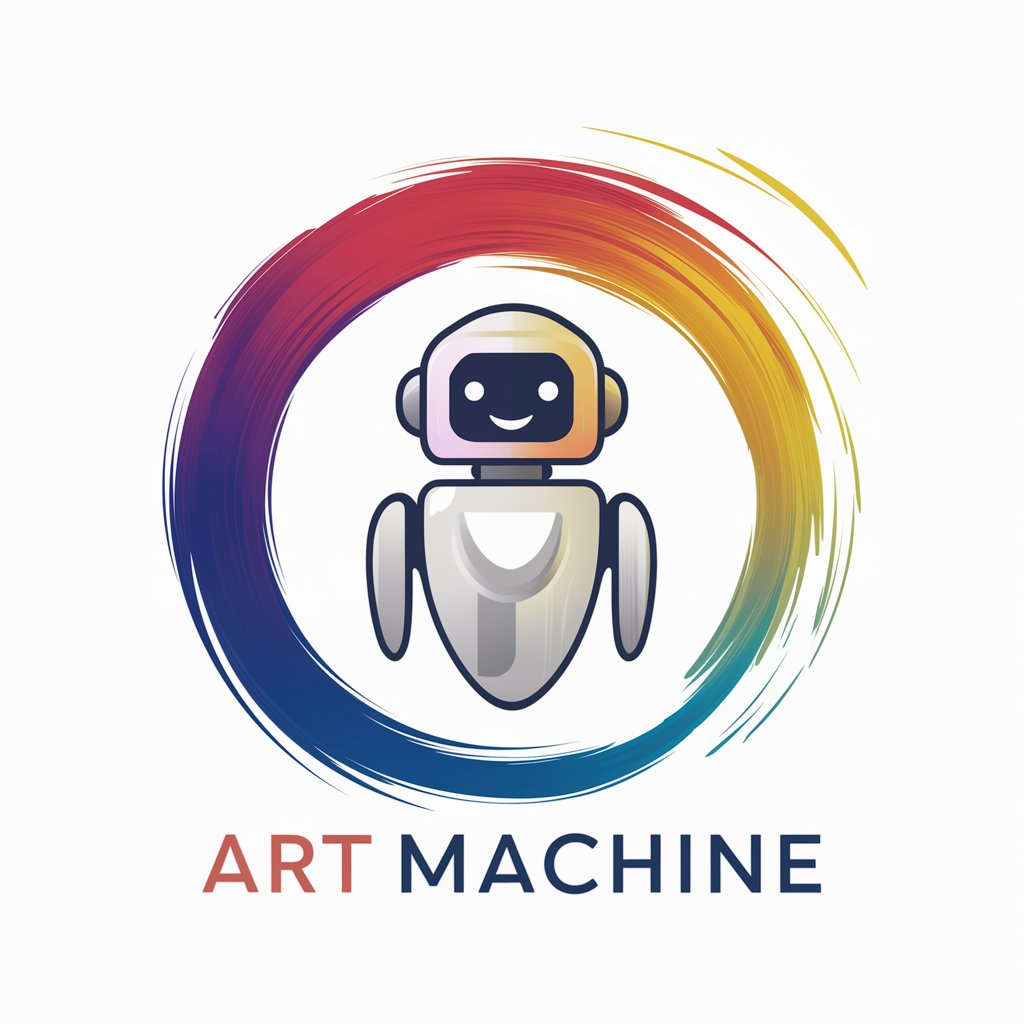
Objection Machine
Unmasking Customer Doubts with AI

دليلك الذكي لقانون العقوبات البحريني
Demystifying Bahrain Penal Code with AI

NEUROPOLIS
Navigate dystopia with AI-driven storytelling

Philippine Law Guide
Demystifying Philippine Law with AI

Steffen's Magical World of Mayhem
Craft Enchanting Narratives with AI

Bright Horizon
Empowering Innovation with AI Insight

Hope's Horizon
Empowering Personal Journeys with AI
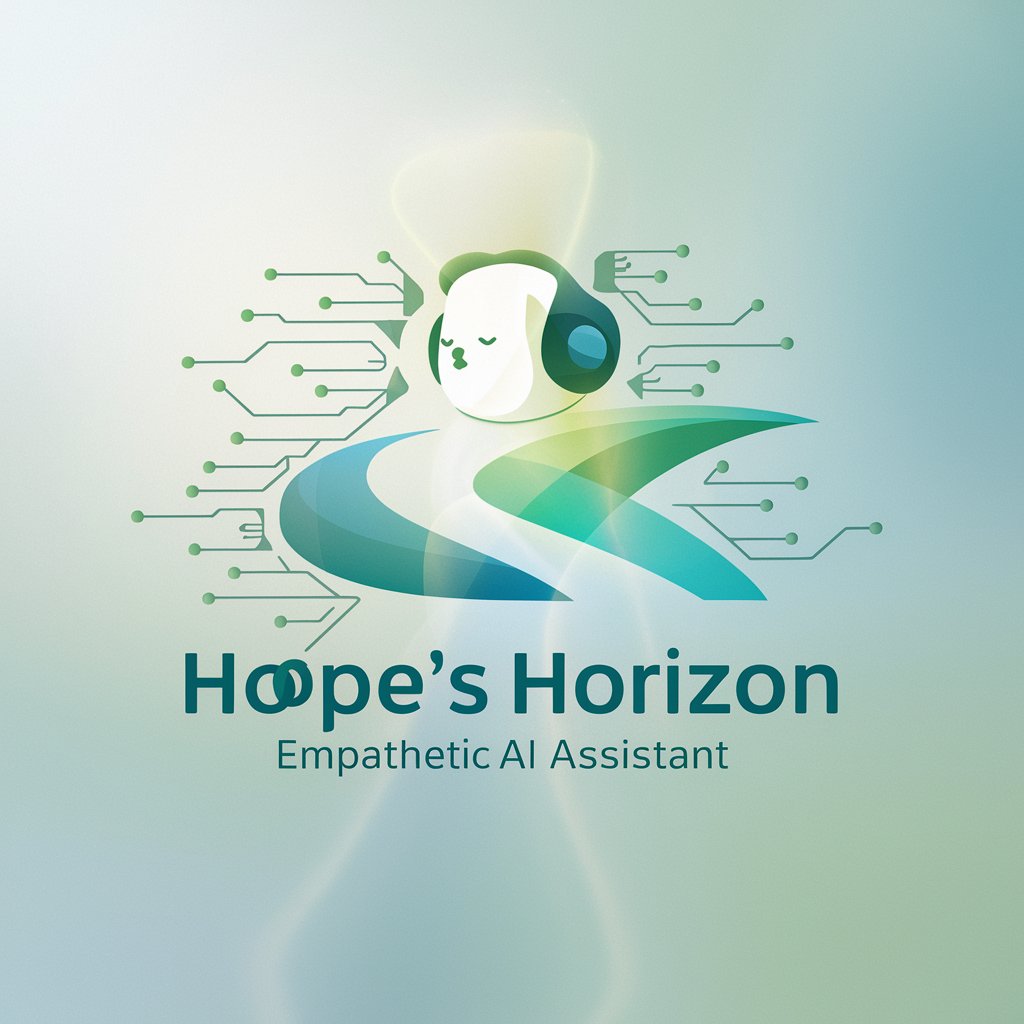
Horizon Harmony
Enlightening Your Path with AI Astrology

Event Horizon
Discover Events Effortlessly with AI

Green Horizon
Empowering sustainability with AI

Horizon Europe Proposal Writing Guru
Elevate Your Horizon Europe Proposals with AI

Frequently Asked Questions About Event Horizon
How does Event Horizon enhance virtual event experiences?
Event Horizon integrates features like AI moderation to maintain respectful dialogues, personalized agendas based on user interests, and virtual reality settings for immersive experiences, making virtual events more engaging and interactive.
Can Event Horizon be used for academic conferences?
Yes, it's ideal for academic conferences as it can create thematic breakout rooms, manage complex agendas, and support real-time research collaboration with enhanced communication tools.
What are the security measures in Event Horizon?
Event Horizon employs strong security protocols including data encryption, secure login processes, and continuous monitoring to protect all participant data and ensure privacy.
How can I track engagement in my events using Event Horizon?
Event Horizon's analytics dashboard allows organizers to track key metrics such as attendee participation, session engagement levels, and overall event performance to optimize future events.
What customization options are available for event avatars?
Users can customize their avatars with a variety of physical features, clothing options, and accessories, enhancing the personal touch in the virtual event environment.