
写真を韓ドラ風の画像に変換してSNS記事作成 - K-Drama Style Photo Editor

Welcome! Let's create stunning K-drama style images together.
Transform Photos with AI-Powered K-Drama Style
Create a touching Korean drama-style image from this photo:
Transform this picture into a heartwarming K-drama scene:
Turn this image into an emotional Korean drama-style photo:
Convert this photo into a Korean drama-inspired visual:
Get Embed Code
Overview of 写真を韓ドラ風の画像に変換してSNS記事作成
The tool '写真を韓ドラ風の画像に変換してSNS記事作成' is designed as a specialized AI assistant to help users create emotionally impactful images styled after Korean dramas, paired with effective social media posts. Its main purpose is to transform regular photographs into visuals that resemble the aesthetic seen in popular Korean drama series. This includes the application of specific color grading, composition adjustments, and the addition of dramatic elements often found in K-drama promotional materials. The tool also assists in crafting engaging social media posts, including suitable titles and hashtags, to enhance the shareability and reach of the content. Powered by ChatGPT-4o。

Core Functions and Real-World Applications
Image Transformation
Example
Transforming a standard personal photo into a Korean drama style image, such as adding soft focus, adjusting the color palette to warmer tones, and implementing dramatic lighting effects.
Scenario
A user wants to create a special birthday post on social media by giving their photo a romantic K-drama look, akin to a scene from a popular series.
Social Media Content Creation
Example
Generating engaging titles and compelling text for posts, along with relevant hashtags that are likely to increase visibility and engagement on platforms like Instagram or Twitter.
Scenario
A user wishes to promote a personal blog post about their visit to a location famous for being a K-drama filming site. The tool helps by creating a catchy title and a post description that draws parallels with the drama, complete with hashtags like #KDramaLocation.
Hashtag Generation
Example
Producing up to ten relevant hashtags based on the content of the image and post, focusing on current trending tags within the K-drama community.
Scenario
An event planner promoting a K-drama themed party uses the tool to generate hashtags such as #KDramaNight, #KoreanWave, and #DramaParty to attract the right audience.
Target User Groups
Social Media Influencers
Influencers focusing on entertainment, particularly those who specialize in Asian dramas and television, would find this tool invaluable for creating themed content that resonates with their followers.
Event Organizers
Organizers hosting K-drama related events, such as viewing parties, fan meet-ups, or cultural festivals, could use the tool to create promotional materials that capture the unique essence of Korean dramas.
Travel and Culture Bloggers
Bloggers who focus on travel and cultural content, especially related to Korea and its entertainment industry, can use the tool to enhance their posts and attract readers interested in K-drama filming locations and related cultural insights.

How to Use 写真を韓ドラ風の画像に変換してSNS記事作成
Step 1
Visit yeschat.ai for a free trial without login, also no need for ChatGPT Plus.
Step 2
Upload your photo using the simple drag-and-drop interface on the tool’s dashboard.
Step 3
Choose the 'K-Drama Style' filter from the menu to apply the Korean drama aesthetic to your photo.
Step 4
Preview the transformed image and make any adjustments if necessary using the editing tools provided.
Step 5
Download the transformed image in JPEG, JPG, or PNG format and use the built-in social media integration to share it online.
Try other advanced and practical GPTs
画像からLatex変換
Transform Equations with AI Precision

Swift Simulator
Harness AI to master Swift programming

House Planning Expert
Empowering Your Build with AI

House Architect
AI-powered Architectural Realism

Companies House Data
Empowering insights with AI-driven company data

House MD
Empowering medical discovery with AI

社区声音助手
Enhancing Community Voices through AI

余华之声
Empower Your Communication and Coding with AI

就職活動面接練習用GPT(音声練習対応)
AI-Powered Realistic Interview Preparation

音声英会話 [スマホ音声利用推奨]
Enhance English skills with AI
![音声英会話 [スマホ音声利用推奨]](https://r2.erweima.ai/i/IFz8AxAbSAuIJHWog9cPDQ.png)
无限·配音
Elevate Your Voice Acting with AI
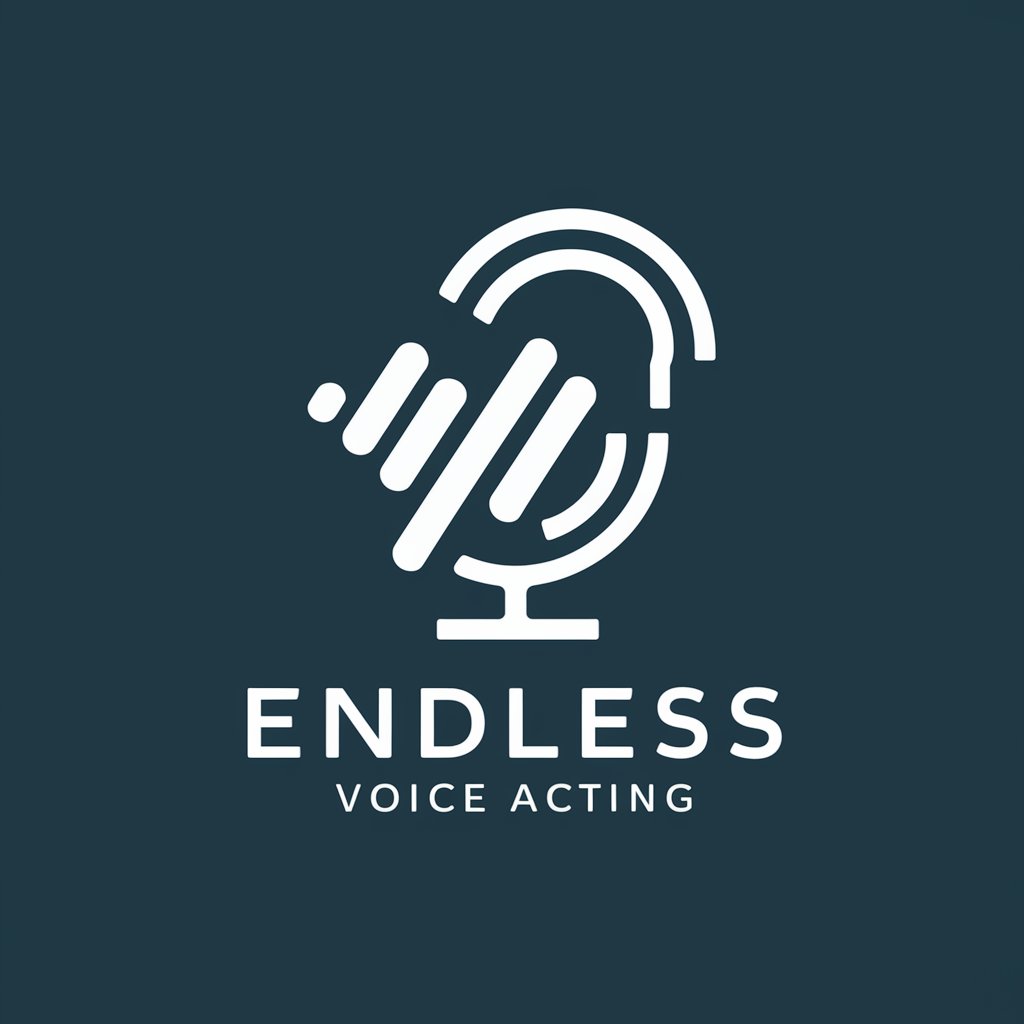
AI音楽プロデューサー
Craft your song with AI-powered music production.
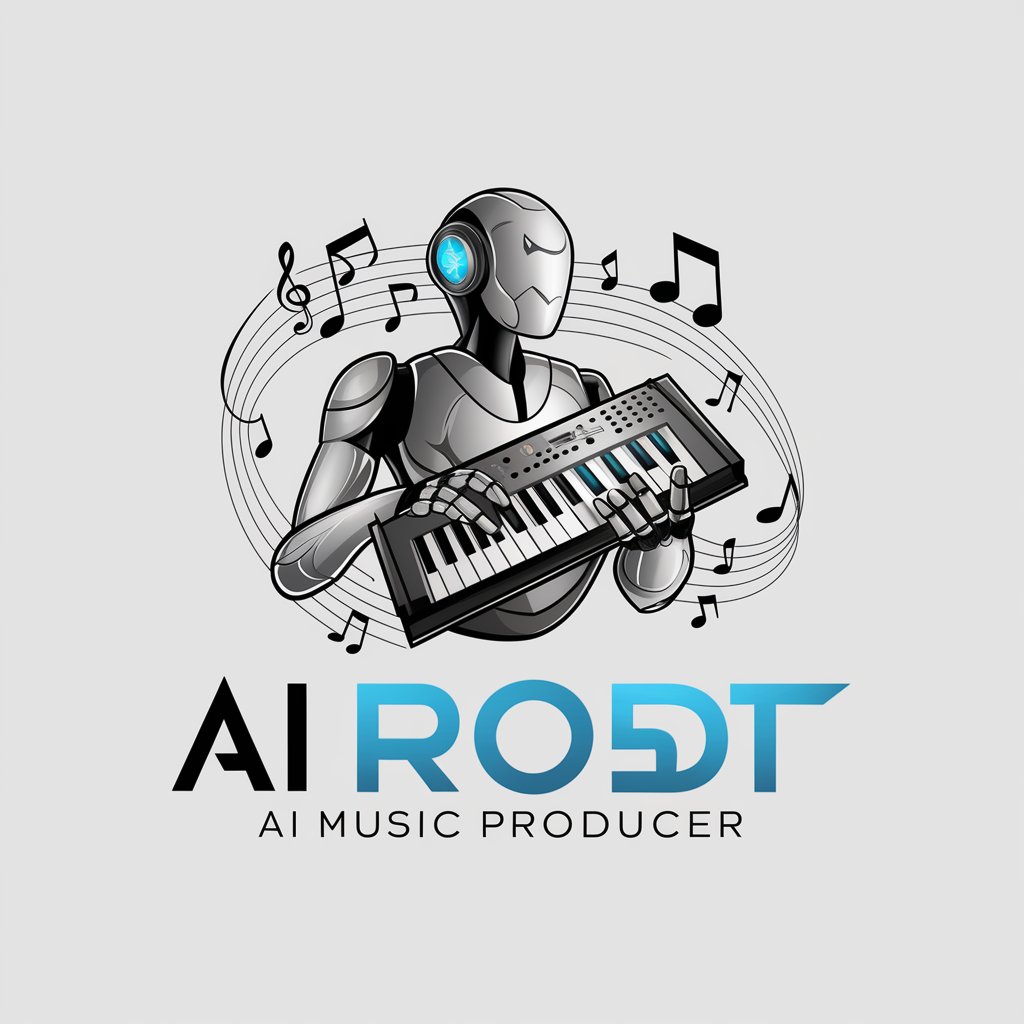
Detailed Q&A About 写真を韓ドラ風の画像に変換してSNS記事作成
What is 写真を韓ドラ風の画像に変換してSNS記事作成?
It's a specialized tool designed to transform photos into images styled like Korean drama scenes, equipped with features for easy sharing on social media.
Can I edit images after applying the K-Drama style?
Yes, the tool includes editing features allowing you to adjust brightness, contrast, and more to fine-tune the image after applying the K-Drama style.
What file formats are supported for downloading the transformed image?
You can download your transformed images in JPEG, JPG, or PNG formats, depending on your needs.
Is there a cost to using this tool?
No, you can start with a free trial at yeschat.ai without any need for login or a subscription.
How can I share the transformed images on social media?
The tool has built-in social media integration, making it easy to directly share your edited images to platforms like Instagram, Facebook, and Twitter.





