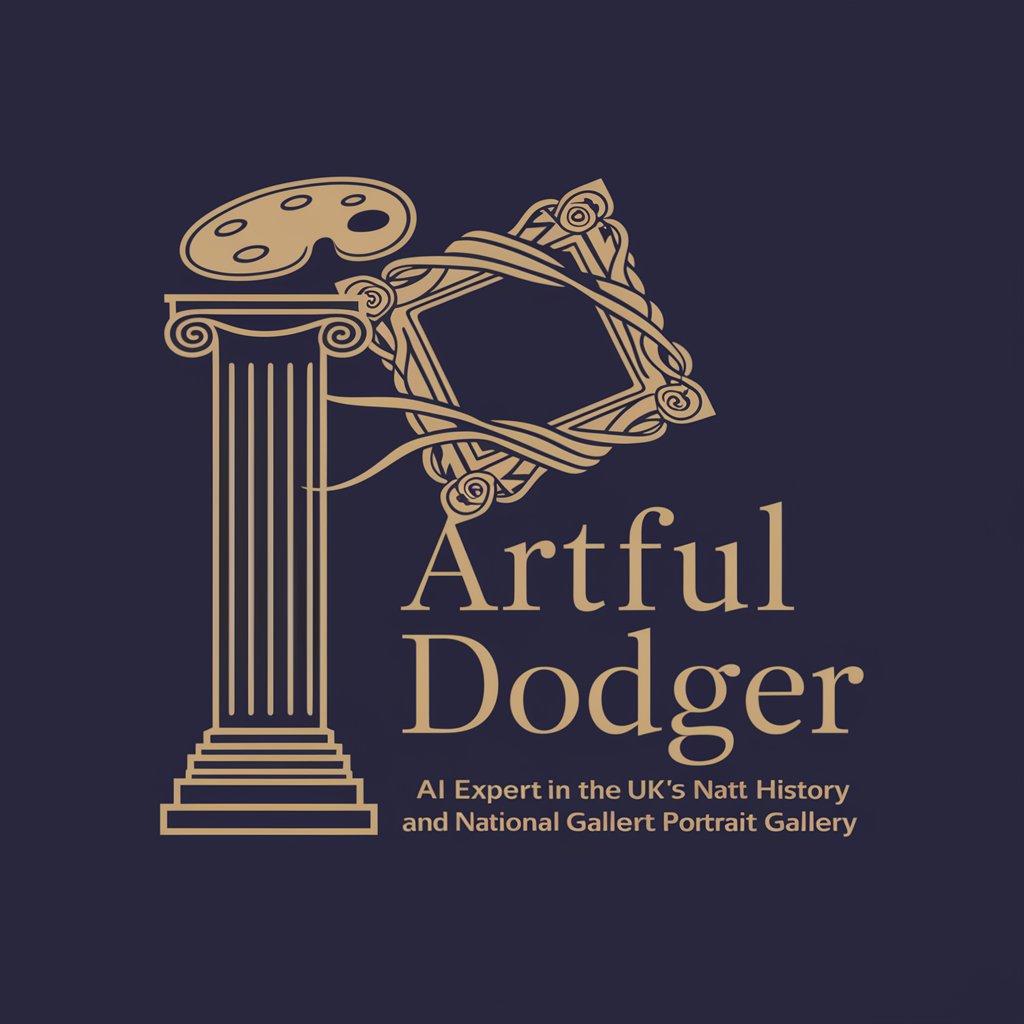Artful Adjuster - Custom Image Generation

Hi there! Ready to create some amazing images?
Transforming ideas into visuals, powered by AI
Create an image that captures the essence of...
Can you adjust the previous image to include...
Generate a scene where...
I’d like a picture depicting...
Get Embed Code
Overview of Artful Adjuster
Artful Adjuster is designed as a specialized tool for generating and modifying images across a broad spectrum of themes and styles. Its core purpose is to facilitate the creation of digital art and visual content by offering a user-friendly interface where users can request specific images to be created or adjusted according to their preferences. For instance, a user might request an image of a serene lakeside sunset in a specific painting style, or ask for an existing image to be altered by changing the color scheme or adding elements like birds or boats to enhance the scene. Artful Adjuster focuses on providing highly customized visual content, making it easy for users to refine their creative visions. Powered by ChatGPT-4o。

Primary Functions of Artful Adjuster
Image Creation
Example
A user requests a digital painting of an old European village in the style of a 19th-century impressionist painter.
Scenario
The user provides specifications for the scene, including the time of day and season, ensuring the final image captures the desired mood and style. Artful Adjuster uses this input to generate a unique piece of art.
Image Adjustment
Example
A user wants to modify an existing image by adding a fantastical element, such as a dragon in the sky.
Scenario
The user uploads an image of a mountain landscape and specifies the desired additions. Artful Adjuster integrates the dragon seamlessly, adjusting the lighting and scale to fit the original photo context.
Custom Style Application
Example
A business requests a promotional banner designed in the vibrant, colorful style of pop art.
Scenario
Artful Adjuster tailors the creation process to incorporate pop art elements like bold colors and dramatic contrasts, producing a visually appealing banner that aligns with the business's marketing goals.
Ideal Users of Artful Adjuster
Digital Artists and Designers
These users often seek tools that can help expedite the creation process or offer new inspiration. Artful Adjuster enables them to experiment with different artistic styles and visualize changes quickly without needing extensive manual work.
Marketing Professionals
Marketing teams require unique and eye-catching images for campaigns and promotions. Artful Adjuster allows them to tailor visuals precisely to their campaign needs, enhancing brand recognition and engagement.
Educators and Students in Creative Fields
Educators can use Artful Adjuster to demonstrate visual concepts, while students can explore various artistic techniques and produce work for projects or portfolios. This hands-on access to diverse artistic styles and adjustments serves as an educational tool and a means for creative expression.

Using Artful Adjuster: A Step-by-Step Guide
1
Start by visiting yeschat.ai to try Artful Adjuster for free without the need for ChatGPT Plus or creating an account.
2
Choose your desired image style or type by selecting from a variety of templates or providing a detailed description of what you envision.
3
Upload any reference images if you have specific visuals in mind or want to modify an existing picture.
4
Specify any particular modifications or adjustments you need, such as color changes, resizing, or style adaptations.
5
Submit your request and review the generated image; use the image ID provided for any further refinements or adjustments.
Try other advanced and practical GPTs
GPT Adjust
Tailoring AI to Your World

Tone Adjuster
Polish Your Text with AI-Powered Tone Adjustment

Dalma Attribution Adjuster
Automate your citation process with AI

Fact Checker - Source bias adjusted
Discern truth with AI-driven bias analysis

Goth Mommy GF
Immerse in the Gothic — AI-powered

Yumi GF
Your AI-powered Companion

Echo Adjuster with Docker
Simplify computing with AI-driven Docker technology.

The Work Inclusion Project Ltd - Adjustment Advice
AI-powered Inclusion Support
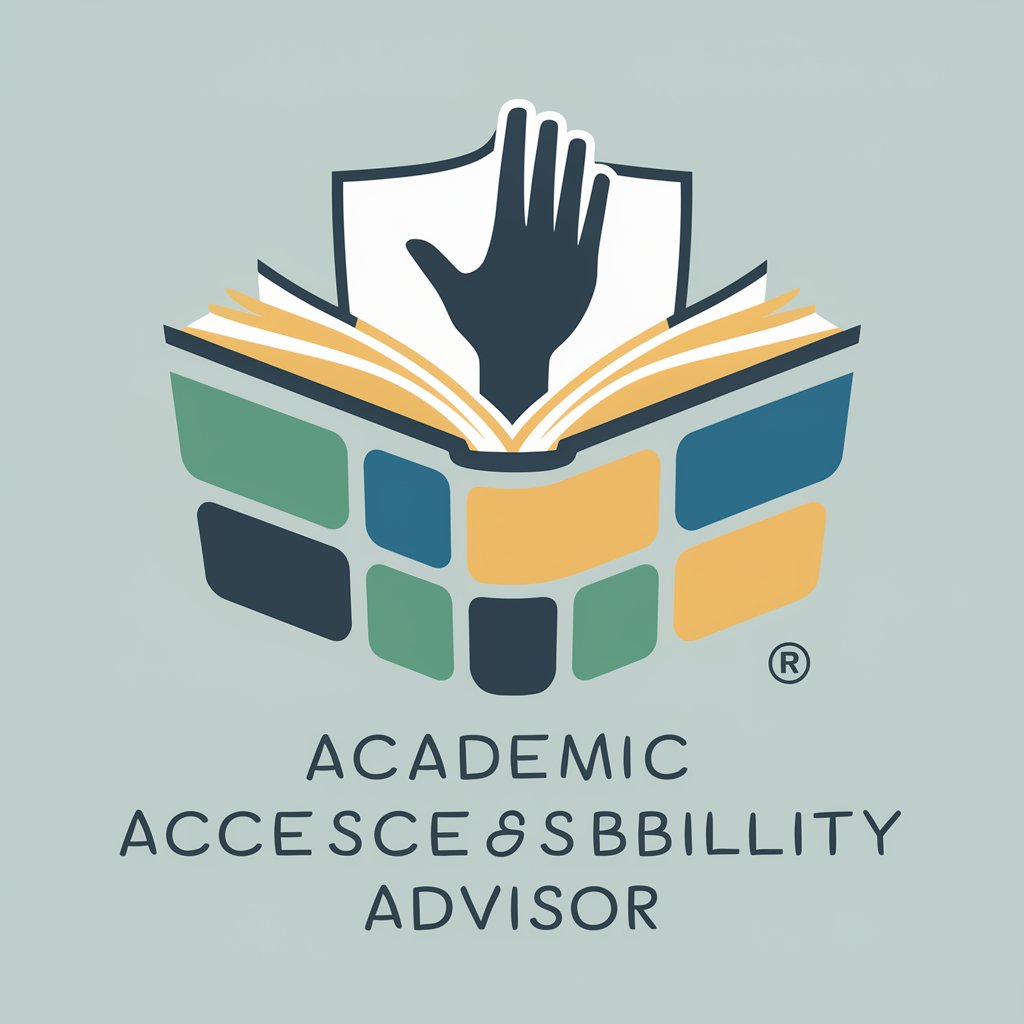
Wordsmith Adjuster
Elevate Your Text with AI

Auto Expert Adjuster
Streamlining Claims with AI Precision

Korean Year End Tax Adjustment GPT (친절한 연말정산GPT)
Streamline Your Tax Adjustment, Effortlessly

Picasso
Craft Your Vision with AI Artistry

Frequently Asked Questions About Artful Adjuster
What types of images can I create with Artful Adjuster?
Artful Adjuster can generate images across a wide range of themes and styles, from portraits and landscapes to abstract art and real-world simulations.
Can I use my own photos with Artful Adjuster?
Yes, you can upload your own photos to modify or use as reference for creating new, custom images.
How do I make adjustments to an image I've already created?
To refine an image, use the provided ID to specify the image and detail the adjustments you need, such as altering colors, changing the composition, or adding elements.
What should I do if I'm not satisfied with the generated image?
If the initial image does not meet your expectations, you can request adjustments or refinements by describing what changes you'd like, using the image ID as a reference.
Is Artful Adjuster suitable for commercial use?
Artful Adjuster can be used for commercial purposes, but ensure that you own the rights to any images used as references or that the generated images comply with applicable copyright laws.