
Picasso - AI Art Generation Tool

Welcome! Let's create bold, vivid abstract art together.
Unleash Creativity with AI-Powered Art
Create an abstract landscape with vivid colors and bold shapes.
Design a non-representational animal with intense color contrasts.
Craft an abstract theme inspired by music, using striking and vibrant hues.
Generate a digital painting that embodies the essence of abstract cityscapes.
Get Embed Code
Introduction to 'Picasso' AI System
The 'Picasso' AI system is designed as an advanced artificial intelligence platform, aiming to streamline and enhance creative, analytical, and problem-solving tasks across various domains. By leveraging state-of-the-art machine learning algorithms, it can parse natural language, generate images, provide insightful analyses, and automate routine tasks. A key aspect of its design is to augment human creativity and efficiency, offering tools that range from image creation inspired by specific artistic styles to sophisticated data analysis. For example, a user could ask it to generate artwork in the style of Pablo Picasso or to provide a detailed analysis of trends in social media data. Powered by ChatGPT-4o。

Main Functions of 'Picasso'
Natural Language Processing (NLP)
Example
Understanding and generating human-like text.
Scenario
A company uses 'Picasso' to automate customer service responses, greatly reducing wait times and improving customer satisfaction.
Image Generation
Example
Creating images based on detailed descriptions.
Scenario
A graphic designer uses 'Picasso' to quickly generate concept art for a project pitch, streamlining the creative process.
Data Analysis
Example
Identifying patterns and insights from large datasets.
Scenario
A researcher employs 'Picasso' to analyze environmental data, identifying trends and potential causes for climate change more efficiently.
Ideal Users of 'Picasso' Services
Creative Professionals
Artists, designers, and writers who can leverage 'Picasso' for inspiration, rapid prototyping, and exploring new ideas.
Businesses
Companies of all sizes can use 'Picasso' for automating tasks, analyzing data, and enhancing customer experiences.
Researchers and Academics
Individuals in academic and research fields can utilize 'Picasso' for processing and analyzing complex datasets, contributing to faster breakthroughs.

How to Use Picasso
1
Visit yeschat.ai for a complimentary trial, accessible without the need for login or subscription to ChatGPT Plus.
2
Explore the interface to familiarize yourself with the various features and tools available, including any tutorials or help sections.
3
Choose a project or task you wish to accomplish with Picasso, such as image creation, art style analysis, or enhancing existing artwork.
4
Utilize the specific tools and settings provided by Picasso to customize your project. This may include selecting art styles, adjusting parameters, or uploading images for modification.
5
Review and refine your creation using Picasso's editing tools, then save or share your project as desired. Use feedback loops for continuous improvement.
Try other advanced and practical GPTs
Picasso
Craft Visuals with AI Power

Pablo Picasso
Revolutionizing Art with AI

Pasta Picasso
Reviving Vintage, Powered by AI

Prompt Picasso
Transforming prompts with AI precision

Pablo Picasso
Reviving Cubism through AI

Picasso GPT
Experience Picasso through AI

Pequeno Picasso
Unleash Creativity with AI

Prompt Picasso
Crafting Precision in AI Prompt Generation

Picasso AI
Bringing Your Artistic Vision to Life with AI

サステナさん
Empowering Sustainability with AI

質問さん
Empower your insights with AI!

さんすうバディ
AI-powered math learning for young minds
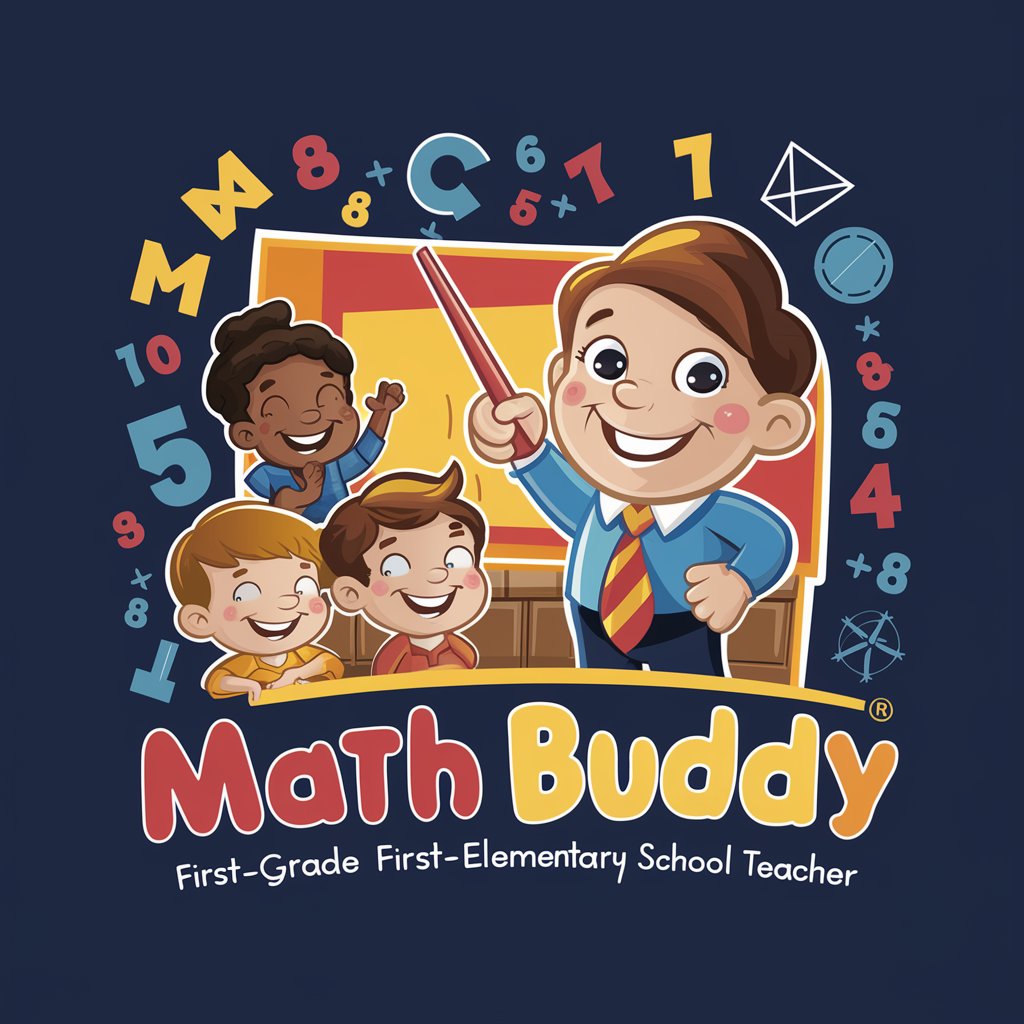
FAQs about Picasso
What is Picasso and how does it work?
Picasso is an AI-powered tool designed to assist users in creating, editing, and enhancing images and artworks. It utilizes advanced algorithms to understand user inputs and generate visually appealing results.
Can I use Picasso without any prior experience in art?
Absolutely. Picasso is designed to be user-friendly and accessible to individuals of all skill levels, including those with no prior experience in art or design.
What are the common use cases for Picasso?
Common use cases include creating unique artwork, editing photos, generating visual content for social media, academic research in art, and exploring different art styles.
Is Picasso free to use?
Picasso offers a free trial through yeschat.ai, allowing users to explore its features without a subscription. Further access may require a subscription or payment.
How can I maximize my experience with Picasso?
To get the most out of Picasso, spend time exploring all its features and capabilities. Don’t hesitate to experiment with different tools and settings, and consider using it for a variety of creative projects to fully understand its potential.



