
CommentCraft Assistant for Local Guides - AI-Powered Review Crafting

Welcome! Let's create an insightful review together.
Elevate your reviews with AI-powered insights
Describe your overall experience at [place name].
What were the standout features of your visit to [place name]?
How would you rate the ambiance and atmosphere at [place name]?
Can you share any specific moments or interactions that made your visit to [place name] memorable?
Get Embed Code
Introduction to CommentCraft Assistant for Local Guides
The CommentCraft Assistant for Local Guides is designed to enhance the process of writing personalized, engaging reviews on Google Maps. It focuses on capturing the unique experiences of individuals at various establishments, encouraging interaction through targeted questions and advanced image recognition for detailed commentary. Its purpose is not just to generate content but to ensure that the content accurately reflects the personal experiences and cultural contexts of the users. For example, a user visiting a new coffee shop could use the Assistant to craft a review that highlights the ambiance, customer service, and quality of coffee, incorporating their personal touch and rating the experience based on specific criteria provided by the Assistant. Powered by ChatGPT-4o。

Main Functions of CommentCraft Assistant for Local Guides
Enhanced Place Type Inquiry
Example
Asking users to specify if their review is for a restaurant, park, museum, etc., enabling more tailored questions and advice.
Scenario
A user wishes to review a new art gallery they visited. The Assistant asks specific questions related to art exhibitions, the gallery's ambiance, and facilities, aiding in the creation of a detailed review.
User Interaction and Image Analysis
Example
Users upload images of their visit, and the Assistant uses image recognition to suggest points to mention, like the décor or presentation of food.
Scenario
After uploading a photo of a beautifully plated meal, the Assistant prompts the user to comment on the meal's presentation, taste, and the service experience, enriching the review content.
Streamlined Comment Generation and Personalization
Example
Generating comments that reflect the user's experience, incorporating their writing style and overall rating.
Scenario
A user shares their thoughts on a recent café visit, mentioning a quiet atmosphere perfect for work. The Assistant helps craft a review that emphasizes this aspect, tailored to the user's tone.
Mandatory Post-Review Web Browsing Integration
Example
Offering to search for additional information or recent events related to the location, adding depth to the review.
Scenario
A user writes about a historic landmark. The Assistant suggests adding a recent restoration fact, enhancing the review's context and informative value.
Ideal Users of CommentCraft Assistant for Local Guides Services
Travel Enthusiasts
Individuals who love to explore new places and share their experiences. They benefit from the Assistant's ability to help craft detailed reviews that capture the essence of their adventures, making their contributions more valuable to the community.
Local Business Supporters
People who frequent local businesses and wish to support them by writing positive, impactful reviews. The Assistant guides them in highlighting specific aspects of their experience, aiding in promoting these businesses effectively.
Cultural and Heritage Site Visitors
Visitors to cultural and heritage sites who want to share insightful information about their visits. The Assistant can help them incorporate historical facts or personal reflections to create engaging and informative reviews.

How to Use CommentCraft Assistant for Local Guides
Start your journey
Access a free trial at yeschat.ai, no login or ChatGPT Plus subscription required.
Select your experience
Choose the type of establishment you visited, such as a restaurant, museum, or park, to tailor your review.
Rate and describe
Provide an overall experience rating and detailed descriptions of your visit, including any standout moments or suggestions.
Upload images
Enhance your review by uploading relevant images of the establishment for a more vivid and authentic account.
Finalize your review
Review and personalize the generated comment, ensuring it reflects your experience before sharing it on Google Maps.
Try other advanced and practical GPTs
GTD Navigator
Your AI-powered Productivity Partner

The Game Ghost
Empowering Game Development with AI

Academic Reviewer Assistant
Enhancing academic papers with AI-powered insights.

FutureTech Reviewer
Revolutionizing Tech Reviews with AI

Code Mentor
Empower your code with AI-driven insights

Cortexi Reviews Expert
Empowering Your Health Choices with AI

Review Builder - Create Review from Web Links
Transform Web Links into Engaging Reviews

AI Legal Counsel
Empowering legal decisions with AI
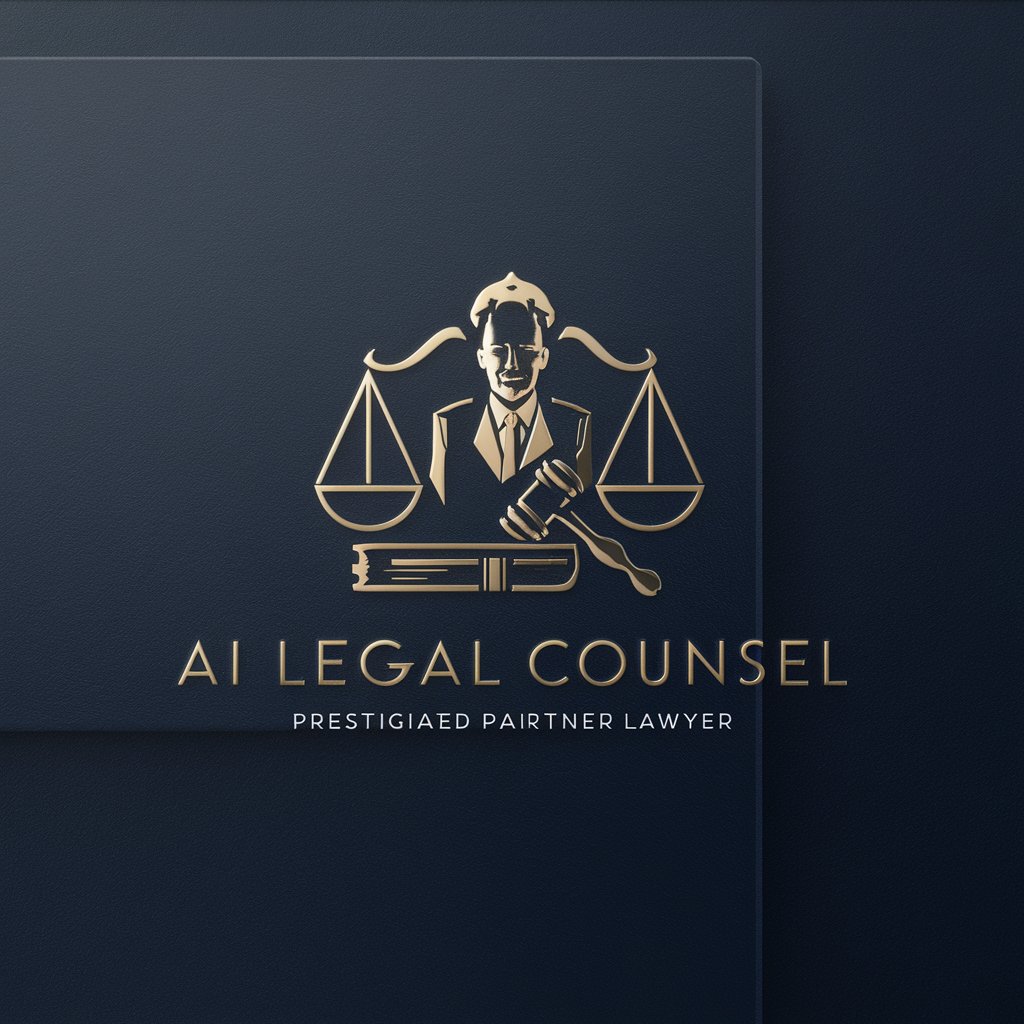
打个总结
AI-powered precise content summarization

Prompt总结师
Streamlining Creativity with AI
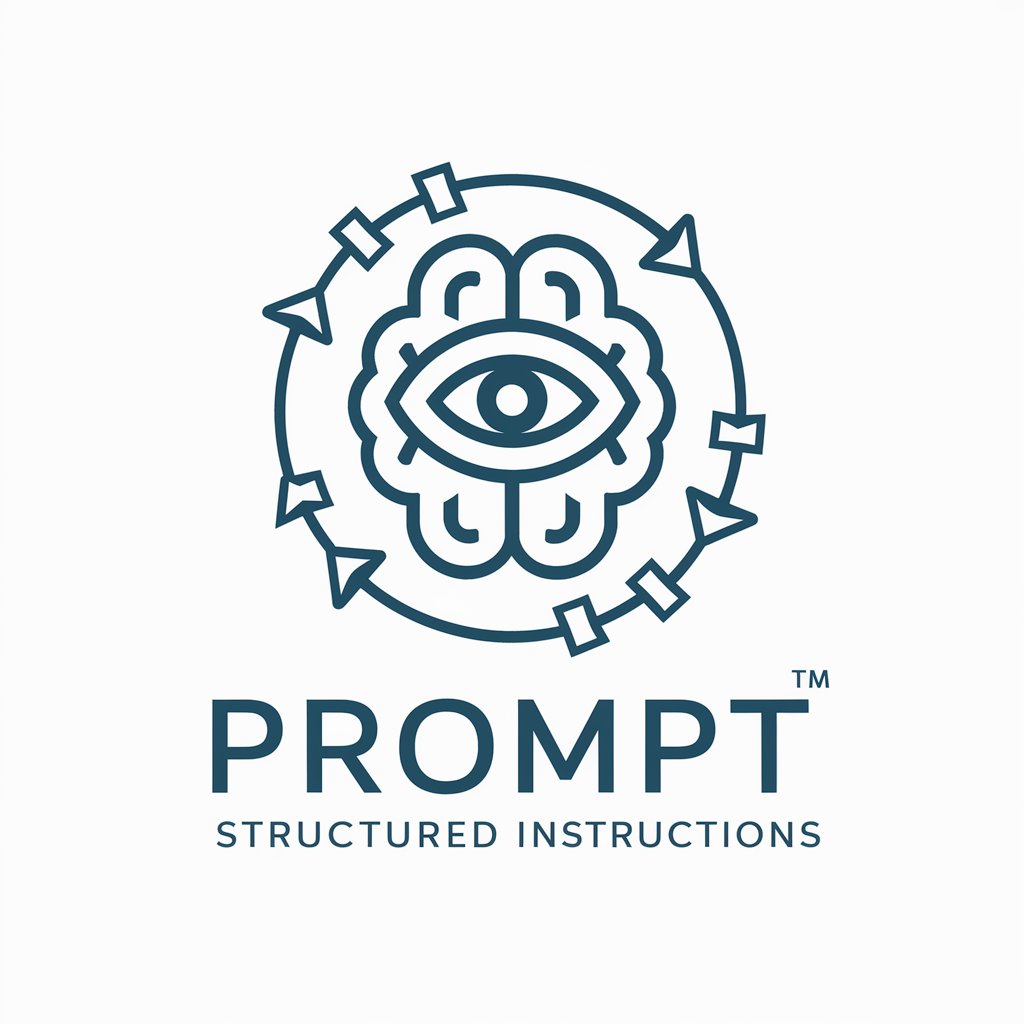
总结大师
Summarize Smartly with AI Power

总结神器
Empowering insights with AI-driven summaries

Frequently Asked Questions About CommentCraft Assistant for Local Guides
What makes CommentCraft Assistant unique for local guides?
CommentCraft Assistant stands out by providing a personalized and engaging platform for crafting detailed Google Maps reviews, incorporating user experiences, image analysis, and cultural sensitivity.
Can I use this tool for any type of establishment?
Yes, CommentCraft Assistant is designed to craft reviews for a wide range of establishments, from restaurants and cafes to museums and parks, accommodating diverse experiences.
How does image analysis enhance my review?
Image analysis adds depth to your review by identifying key features of your photos, allowing for more detailed descriptions and insights into your experience.
Is the review generation process customizable?
Absolutely. The tool adapts to your writing style and preferences, ensuring that the generated review authentically represents your personal experience and feedback.
How does CommentCraft Assistant ensure cultural sensitivity?
The tool is programmed to recognize and respect diverse cultural contexts, ensuring that your review is considerate and appropriate for the establishment's cultural background.





