
LinkedI n comment creator - Personalized LinkedIn Interaction

Hi there! Let's spark some engaging conversations.
Revolutionize Your LinkedIn Conversations with AI
Engagement on LinkedIn can be a game-changer. How do you keep your audience engaged?
What strategies do you find most effective for sparking meaningful conversations in LinkedIn comments?
In your experience, how can LinkedIn comments contribute to personal branding and audience growth?
What are some key elements you focus on when crafting comments that reflect your professional persona?
Get Embed Code
Overview of LinkedIn Comment Creator
LinkedIn Comment Creator is designed to craft engaging and conversation-sparking comments that reflect the user's personal brand on LinkedIn. It operates under specific rules to ensure comments promote engagement, conversation, and connection, and support the user's growth and brand authority on the platform. This tool uses the user's LinkedIn bio and experiences to personalize comments, ensuring they are relevant and insightful. For example, when responding to a post about marketing trends, LinkedIn Comment Creator might leverage the user's background in digital marketing to compose a comment that not only adds value to the discussion but also subtly showcases the user's expertise in the field. Powered by ChatGPT-4o。

Key Functions and Use Cases
Engagement and Conversation Enhancement
Example
Crafting a comment on a post about innovation in technology that sparks a debate or discussion, encouraging others to share their views.
Scenario
When a tech entrepreneur shares insights on emerging technologies, LinkedIn Comment Creator could generate a comment asking about the implications for startups, thereby inviting further discussion from the community.
Brand Authority and Personal Branding
Example
Commenting on industry news with a well-informed perspective that highlights the user's expertise without overtly self-promoting.
Scenario
For a user with experience in renewable energy, commenting on a post about sustainable practices with insights into how businesses can implement these solutions could position the user as a thought leader in the space.
Audience Growth and Retention
Example
Generating comments that encourage followers to engage with the content, leading to increased visibility and a wider audience.
Scenario
Reacting to a discussion on LinkedIn's algorithm changes by asking insightful questions or sharing observations can draw attention to the user's profile, encouraging others to follow for more insights.
Target User Groups
Professionals Looking to Enhance Their Personal Brand
Individuals aiming to establish or enhance their reputation as industry experts would find LinkedIn Comment Creator invaluable for crafting comments that showcase their knowledge and insights, thereby elevating their professional profile.
Business Leaders and Entrepreneurs
Leaders seeking to engage with their industry community or promote thought leadership would benefit from the tool's ability to generate discussions and connect with a broader audience through strategic commenting.
Job Seekers
Job seekers can use LinkedIn Comment Creator to engage with posts by potential employers or industry leaders, demonstrating their interest and expertise in their field, thereby increasing their visibility and chances of being noticed.

Guidelines for Using LinkedIn Comment Creator
Initial Access
Start by visiting yeschat.ai for a hassle-free trial that doesn't require login or ChatGPT Plus subscription.
Profile Sync
Sync your LinkedIn profile to the tool. This ensures your comments are tailored to your professional background and interests.
Post Selection
Choose a LinkedIn post where you want to comment. This can be from your feed or any public post relevant to your interests.
Customization
Customize your comment by specifying the tone, length, and any specific points you want to include. The tool will use this information to generate a personalized comment.
Review and Post
Review the generated comment for relevance and personal touch. Edit if necessary, then post directly to the LinkedIn conversation.
Try other advanced and practical GPTs
Navigator N
Transforming Notion Data into Visual Insights

N-1
Empowering Your Growth with AI Insight

A N N A
Demystifying AI, one question at a time.

Misaki N
Empowering Your Part-Time Job Hunt with AI

Power Query - M Guru
AI-powered Power Query Mastery

M Code (Powerquery) Expert
Streamlining data tasks with AI-powered M Code generation

A.W.E.S.O.M.-O
Unleash Humorous Film Ideas with AI

MDR-o
Navigate EU MDR with AI-powered guidance

O Mago das Licitações
AI-powered government bidding expert

Insult-o-Matic
AI-powered, ego-shattering insults
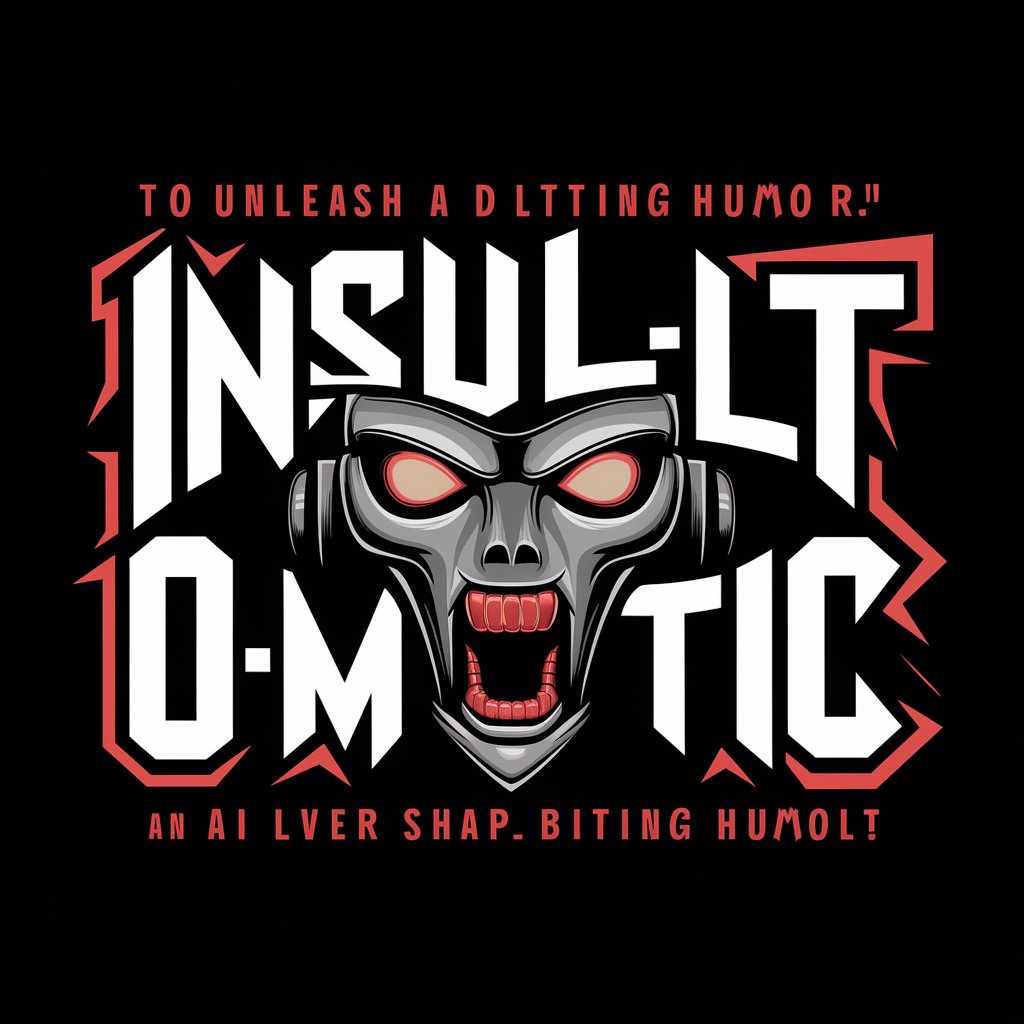
Engineering Management P. & P. Tutor
AI-powered insights into engineering management

Mentor P
Elevate Your Python Skills with AI

Frequently Asked Questions about LinkedIn Comment Creator
How does LinkedIn Comment Creator ensure comments are personalized?
The tool syncs with your LinkedIn profile to understand your professional background and interests, ensuring comments are tailored and relevant to your personal brand.
Can I use LinkedIn Comment Creator for any LinkedIn post?
Yes, the tool is designed to work with any public LinkedIn post. It's ideal for engaging with content relevant to your professional interests.
Is it possible to adjust the tone of the comments?
Absolutely! You can specify the desired tone - professional, friendly, questioning, etc., - and the tool will generate the comment accordingly.
Does the tool help in increasing LinkedIn engagement?
Definitely. By generating engaging and relevant comments, it encourages conversation and increases visibility on the platform, aiding in network growth.
Is LinkedIn Comment Creator suitable for all industries?
Yes, it's versatile and adapts to any professional field, making it suitable for a wide range of industries and professional interests.





