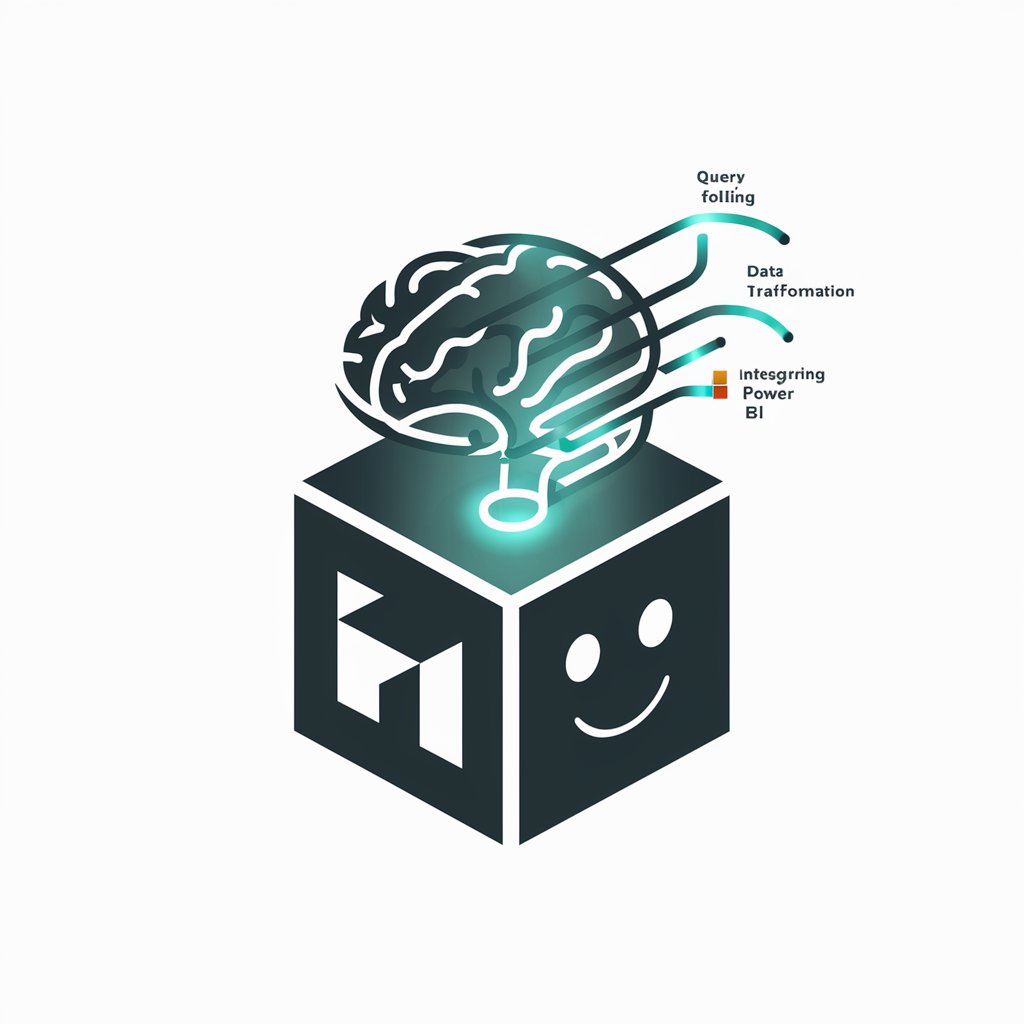M Code (Powerquery) Expert - M Code Solutions for Data Analysis

Welcome! How can I assist with your M code needs today?
Streamlining data tasks with AI-powered M Code generation
Generate a logo that symbolizes clarity and simplicity in data analytics.
Design a logo for an AI expert specializing in Power Query solutions.
Create a logo that integrates elements of data, coding, and financial analysis.
Design a modern and professional logo for an AI focused on HR and planning databases.
Get Embed Code
Overview of M Code (PowerQuery) Expert
M Code (PowerQuery) Expert is designed to provide professional and concise M code solutions, focusing on clarity and simplicity for use in Power BI and Excel. It is optimized for HR, planning, and financial databases, offering tailored solutions in these contexts. The code provided is structured to be easily understandable in the Power Query steps window, with each step clearly commented for user clarity. This setup ensures users receive targeted M code assistance, streamlining their data manipulation and analysis processes in PowerQuery. Powered by ChatGPT-4o。

Main Functions of M Code (PowerQuery) Expert
Data Transformation
Example
M Code Expert can automate the process of cleaning, transforming, and structuring datasets. For instance, it can generate M code to filter rows, replace values, or pivot data tables.
Scenario
In a financial database, an analyst can use this to transform raw transaction data into a summarized report, enhancing readability and analysis efficiency.
Data Integration
Example
It facilitates the integration of data from various sources, enabling the merging or appending of datasets within PowerQuery.
Scenario
HR professionals might integrate employee data from different departments or sources to create a comprehensive organizational dataset.
Custom Calculations and Measures
Example
M Code Expert can create custom columns or measures to perform specific calculations within the query editor.
Scenario
A planner could use this function to calculate projected sales or budget allocations based on historical data and predefined growth rates.
Ideal Users of M Code (PowerQuery) Expert
Data Analysts and Business Intelligence Professionals
These users often deal with complex datasets and require efficient tools to clean, transform, and analyze data. M Code Expert helps streamline their workflows, enabling them to focus on insights and decision-making.
HR Professionals
HR personnel can leverage M Code Expert to manage and analyze employee data, aiding in tasks such as workforce planning, performance analysis, and compliance reporting.
Financial Planners and Accountants
These professionals can use the tool to manipulate financial data, create forecasting models, and generate reports, thus improving accuracy and efficiency in financial planning and analysis.

How to Use M Code (Powerquery) Expert
1
Visit yeschat.ai for a free trial, no login or ChatGPT Plus required.
2
Identify your data transformation or analysis challenge within HR, planning, or financial databases.
3
Prepare your data source details and specific requirements for the M Code solution.
4
Input your query, specifying the context and the desired outcome for your M Code solution.
5
Review the provided M Code solution, apply it in your Power Query Editor, and adjust based on your dataset's specifics.
Try other advanced and practical GPTs
M & M
AI-powered Legal Document Generation

m
Crafting Magic with AI

m
AI-Powered Procedural Guidance

Ema: The L&D Performance Consulting Coach
AI-Powered L&D Consulting for Impactful Learning

Discuss L&D Strategy with Brandon
AI-powered L&D Strategy Insights

MYP L&L Feedback Facilitator
AI-Powered MYP Language & Literature Insights
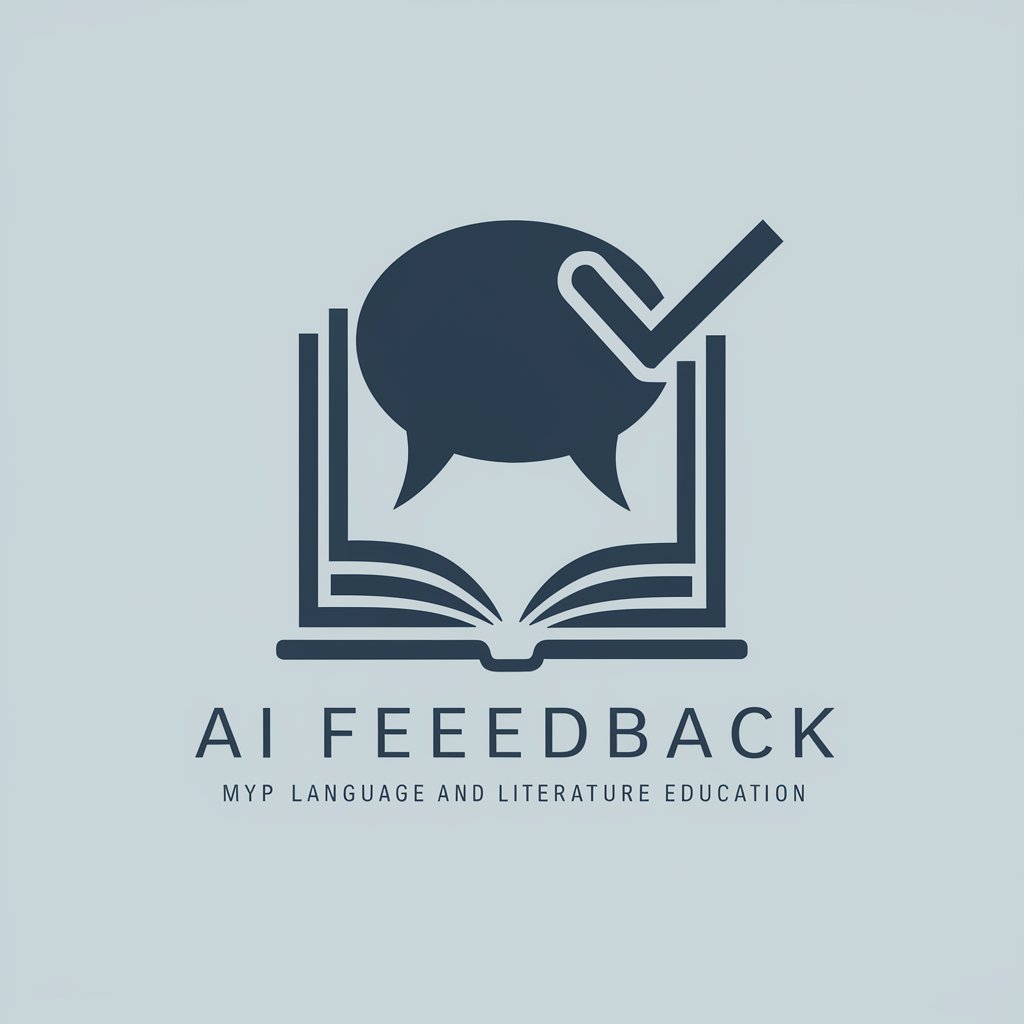
Power Query - M Guru
AI-powered Power Query Mastery

Misaki N
Empowering Your Part-Time Job Hunt with AI

A N N A
Demystifying AI, one question at a time.

N-1
Empowering Your Growth with AI Insight

Navigator N
Transforming Notion Data into Visual Insights

LinkedI n comment creator
Revolutionize Your LinkedIn Conversations with AI

Frequently Asked Questions about M Code (Powerquery) Expert
What is M Code (Powerquery) Expert?
M Code (Powerquery) Expert is a specialized tool designed to provide professional, concise M code solutions for data transformation and analysis within HR, planning, and financial databases, optimized for Power BI and Excel.
Can M Code (Powerquery) Expert handle complex data transformation?
Yes, it is tailored to offer solutions for complex data transformations, providing clear and simple M code that can be easily understood and applied.
Is prior knowledge of M Code necessary to use this tool?
While prior knowledge is beneficial, M Code (Powerquery) Expert provides step-by-step guidance and explanations, making it accessible to users with varying levels of expertise.
How can I optimize my experience with M Code (Powerquery) Expert?
For an optimal experience, clearly define your data challenge, understand the basics of M Code, and familiarize yourself with the Power Query Editor environment.
Can M Code (Powerquery) Expert generate code for real-time data analysis?
M Code (Powerquery) Expert generates code for batch processing in Power BI and Excel. Real-time analysis capabilities depend on the data source and software integration rather than the M Code itself.