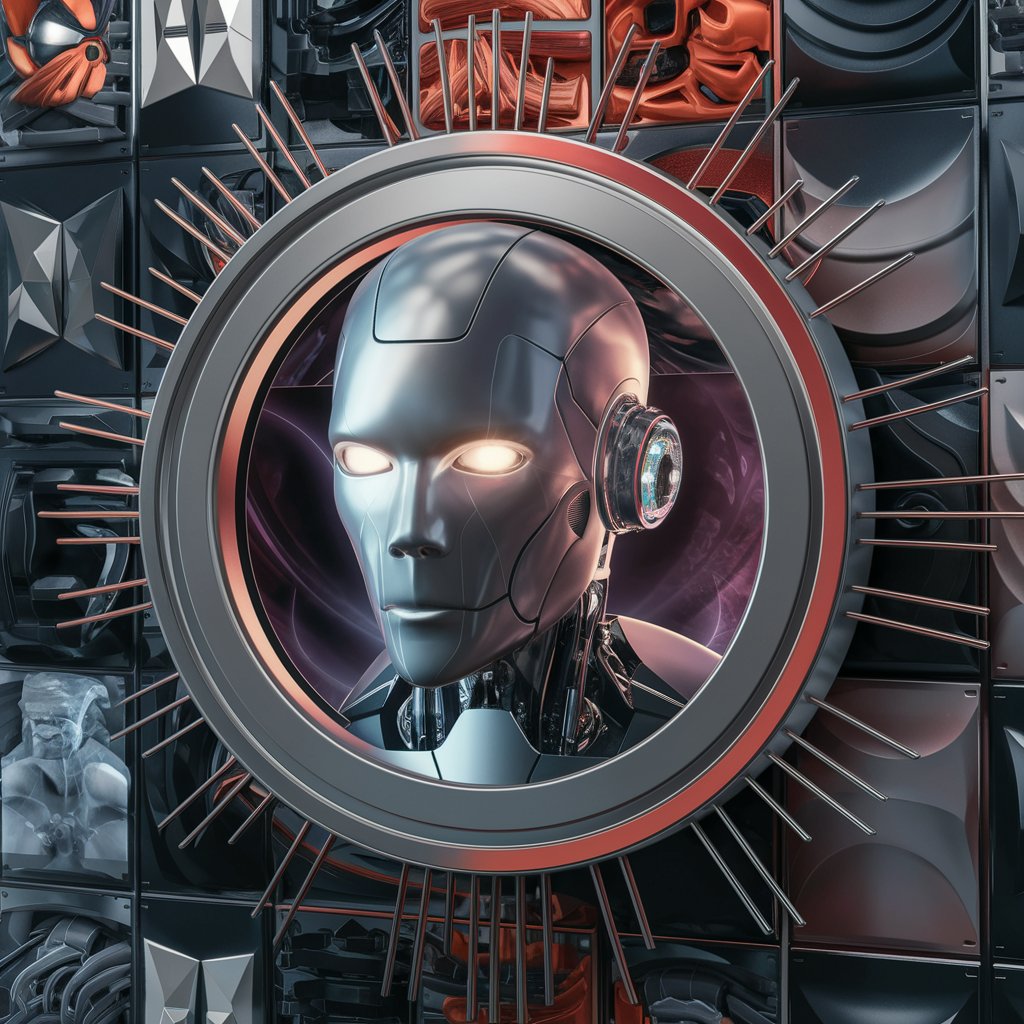Ultra-realistic photo Generator - ultra-realistic photo generation tool

Let's create some captivating prompts for Midjourney!
AI-powered ultra-realistic image creation
An urban futuristic city.
A surreal abstract art.
A tranquil beach landscape.
Get Embed Code
Introduction to Ultra-realistic Photo Generator
The Ultra-realistic Photo Generator is designed to create hyper-realistic images that resemble professional photography, offering a visual output with a high level of detail and accuracy. Utilizing advanced AI algorithms like DALL-E, it transforms detailed textual prompts into stunning photographic images. This generator excels in various contexts where realistic image creation is crucial, such as digital marketing, product visualizations, architectural renderings, and concept art development. For example, a company might use this tool to create lifelike images of a product prototype for advertising, even before the product is physically available. Another scenario could involve architects generating realistic images of a building from blueprints, helping clients visualize the completed structure. Powered by ChatGPT-4o。

Key Functions of Ultra-realistic Photo Generator
Ultra-realistic Image Generation
Example
Creating lifelike portraits of fictional characters based solely on descriptive text.
Scenario
A novelist describes the appearance of a character in a book, and the tool generates a realistic image based on that description, helping the author to visualize the character.
Photorealistic Object and Scene Rendering
Example
Rendering photorealistic objects for product marketing.
Scenario
An e-commerce business uses the generator to create high-quality product images for an online store. These images could include realistic textures, lighting, and environmental elements that make the product stand out in advertisements.
Architectural Visualization
Example
Visualizing a residential building before construction.
Scenario
An architect inputs design plans into the generator, which then creates a photorealistic rendering of the building in its expected environment. This helps the client visualize the final project and make informed design decisions.
Concept Art for Entertainment
Example
Generating background scenery for a film or video game.
Scenario
A game developer or film director uses the tool to produce realistic landscapes or interior scenes that serve as backdrops for digital productions. These images are then used in the pre-production phase to better plan the look and feel of the visual setting.
Target User Groups for Ultra-realistic Photo Generator
Graphic Designers and Digital Artists
Graphic designers and digital artists benefit from the tool's ability to produce ultra-realistic images quickly, enhancing their creative projects. They can create detailed backgrounds, character designs, and realistic props to enrich visual presentations or digital artwork.
Marketing and Advertising Professionals
Marketing teams can use the generator to create visually striking advertisements, mockups, or promotional images that stand out in a competitive market. They can simulate product images, advertisements, or conceptual imagery for campaigns.
Architects and Real Estate Developers
Architects and real estate developers utilize the generator to visualize buildings, interiors, or landscapes before construction begins. This assists in client presentations and ensures design concepts are effectively communicated.
Novelists, Filmmakers, and Game Developers
Creative writers, filmmakers, and game developers benefit from the ability to visualize characters, scenes, or settings. This tool helps them create consistent, high-quality visual references that support storytelling and production design.

Guidelines for Using Ultra-realistic Photo Generator
1
Visit yeschat.ai for a free trial without login, no need for ChatGPT Plus.
2
Prepare a detailed description of the image you want to generate. Include specifics such as lighting, colors, subjects, and background elements for the most realistic results.
3
Choose your desired image size and resolution for optimal quality. Larger resolutions provide better detail, especially for complex scenes.
4
Adjust any parameters or preferences like camera angles, focal points, or stylistic touches (e.g., natural light, studio lighting) to enhance realism.
5
Review your generated image, and if needed, request modifications by providing feedback or editing prompts to refine the final output.
Try other advanced and practical GPTs
Social Network Cover Photo Generater
Craft Your Brand's First Impression

AI Travel Photo Image Prompt Generator
Ignite your creativity with AI-powered travel photo prompts.

Profile Photo Generator
Craft Unique Avatars with AI

Stock photo title & keyword generator
Elevate Your Images with AI-Driven Titles and Keywords

Fisheye Photo Generator
Transform images with AI-powered fisheye distortion.

绘画助手
Transform words into art with AI.

Stock Photo Title and Keyword Generator
AI-powered tool for creating optimized photo metadata
Photo Keywords Generator
Elevate your images with AI-powered SEO

Funnel Builder
Build Smarter, Convert Better

Too Long ; Didn't Read
AI-powered, succinct content summaries.
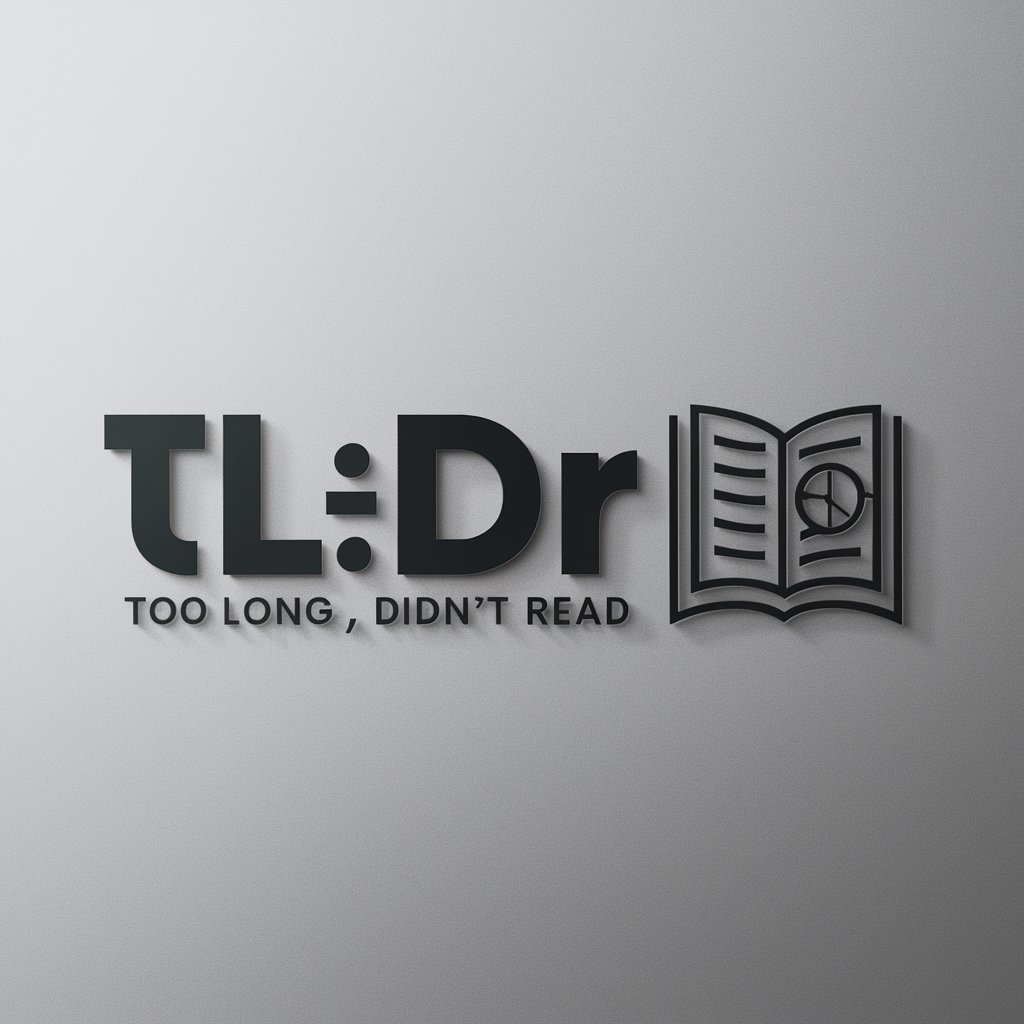
It's never too late
Empowering digital learning across languages.
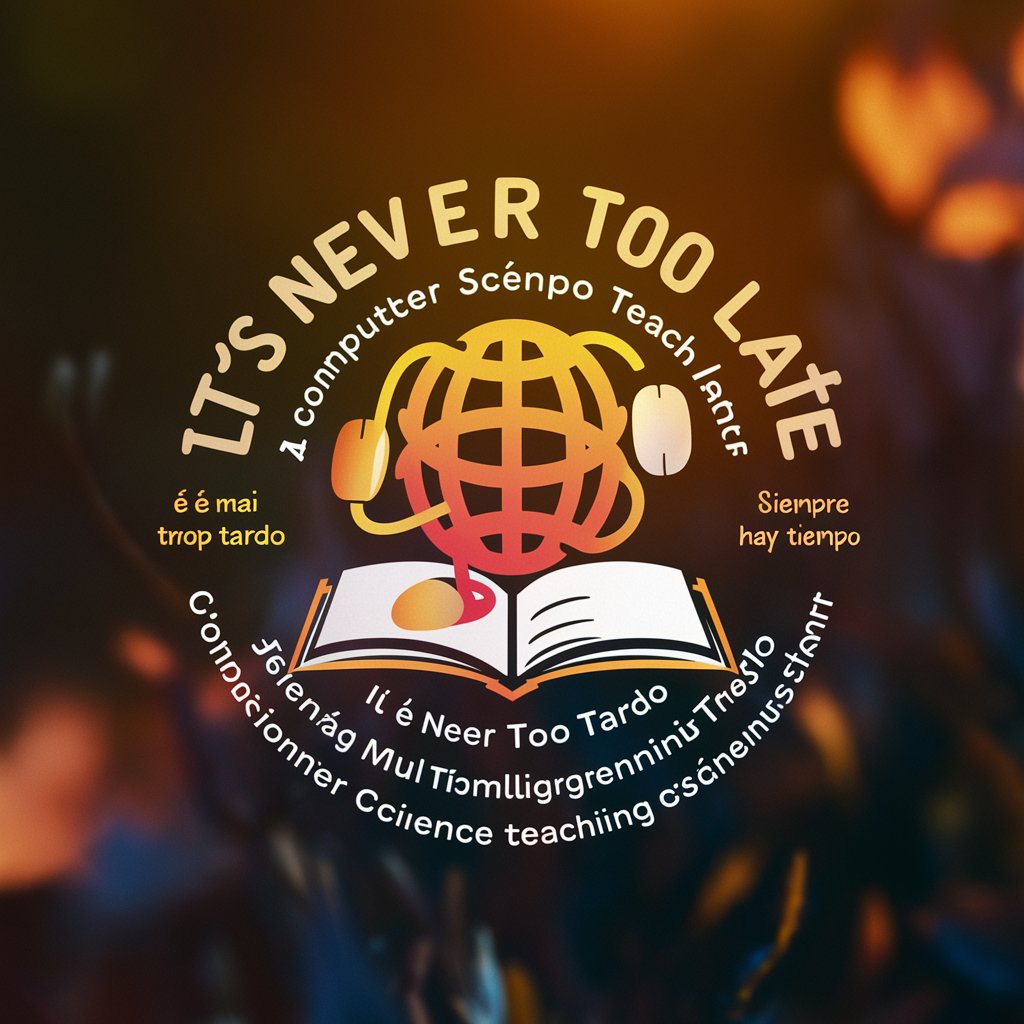
タメ口スペイン語講師 みなみ先生(Español-Japonés)
Master Spanish and Japanese with AI

Common Q&A about Ultra-realistic Photo Generator
What kind of images can the Ultra-realistic Photo Generator create?
The tool can generate ultra-realistic images of almost any scenario you describe. This includes landscapes, portraits, architectural designs, products, or fictional scenes, all rendered with photographic quality.
Do I need specific photography knowledge to use this tool?
No prior photography knowledge is required. However, providing detailed descriptions, such as lighting conditions, camera angle, or focal points, can help produce more accurate and lifelike images.
What are the most common uses for the Ultra-realistic Photo Generator?
Common use cases include creating images for marketing, visual content for presentations, product design visualizations, mood boards for creative projects, and even virtual architectural or landscape designs.
Can I edit or refine the images after generating them?
Yes, you can modify the generated images by adjusting the prompts and providing feedback on specific elements. You can refine the image until it meets your expectations.
How long does it take to generate an image?
The generation time depends on the complexity of the image and the parameters you provide. Typically, it takes a few seconds to minutes to create an ultra-realistic, high-quality image.