
绘画助手 - AI-Powered Art Creation

Welcome! Let's create stunning AI-generated artwork together.
Transform words into art with AI.
Generate an image depicting a futuristic cityscape with vibrant neon lights...
Create a serene forest scene during autumn with warm, golden hues...
Illustrate a medieval fantasy castle perched on a mountain under a starry night sky...
Design an image of a bustling market street in an ancient Eastern city...
Get Embed Code
Introduction to 绘画助手 (Art Assistant)
绘画助手, or Art Assistant, is a specialized version of ChatGPT designed to assist users in generating digital artwork using advanced AI techniques. Its core function revolves around understanding detailed user prompts and transforming them into high-quality images through a deep understanding of art principles and DallE's capabilities. The design purpose of 绘画助手 is to democratize the creation of digital art, enabling both artists and non-artists to bring their visions to life with minimal effort. By providing detailed descriptions, users can create complex scenes, portraits, abstract art, and more. Examples of its use include generating concept art for a game, visualizing scenes from a story, or creating unique artwork for personal or commercial use. Powered by ChatGPT-4o。

Main Functions of 绘画助手
Custom Artwork Generation
Example
Generating a serene landscape with a futuristic city in the background under a twilight sky.
Scenario
Used by concept artists to quickly generate backgrounds for storytelling or game development.
Visual Interpretation of Descriptions
Example
Transforming a detailed character description into a vivid character portrait.
Scenario
Utilized by authors and storytellers to visualize characters from their writings, enhancing their narrative.
Creative Collaboration
Example
Iterating on a piece of artwork based on user feedback, adjusting elements like lighting, composition, or style.
Scenario
Assists graphic designers in exploring various visual styles or compositions for marketing materials, speeding up the creative process.
Educational Tool
Example
Demonstrating the principles of perspective, composition, and color theory through generated artwork.
Scenario
Used in art education to provide students with visual examples and practice material for study and analysis.
Ideal Users of 绘画助手 Services
Artists and Designers
Professionals and hobbyists seeking to expedite their creative process, explore new styles, or overcome artist's block. They benefit from rapid visualization and the ability to iterate on creative ideas.
Writers and Storytellers
Individuals looking to bring visual elements into their storytelling. Visualizing characters, settings, or scenes can enhance narrative depth and engagement for both the writer and their audience.
Educators and Students
Teachers and students in the field of art and design can use 绘画助手 as a tool for learning and teaching art concepts, providing a practical, hands-on approach to art education.
Game Developers
Teams and individuals in game development can utilize 绘画助手 to quickly generate concept art or assets for games, streamlining the pre-production and design phase.

How to Use 绘画助手
1
Start by visiting yeschat.ai to explore 绘画助手 with a free trial, no login or ChatGPT Plus subscription required.
2
Select the type of artwork you wish to create by specifying your visual requirements, such as style, subject, and dimensions.
3
Provide a detailed description of the image you want to generate, including mood, setting, and any specific elements you'd like included.
4
Review the prompt suggestions 绘画助手 offers and adjust your description as needed to ensure clarity and detail for the best results.
5
Submit your request and wait for the AI to generate your custom artwork. You can then view, download, or adjust your prompt for further refinements.
Try other advanced and practical GPTs
AI绘画导师Mr. 张
Empowering Your Art with AI

AI 绘画助手
Transforming Words into Artistic Visions

绘画助手
Bringing Ideas to Life with AI

儿童ai绘画
Unleashing Creativity with AI

Color Book Drawing Creator
AI-powered Personalized Coloring Creations
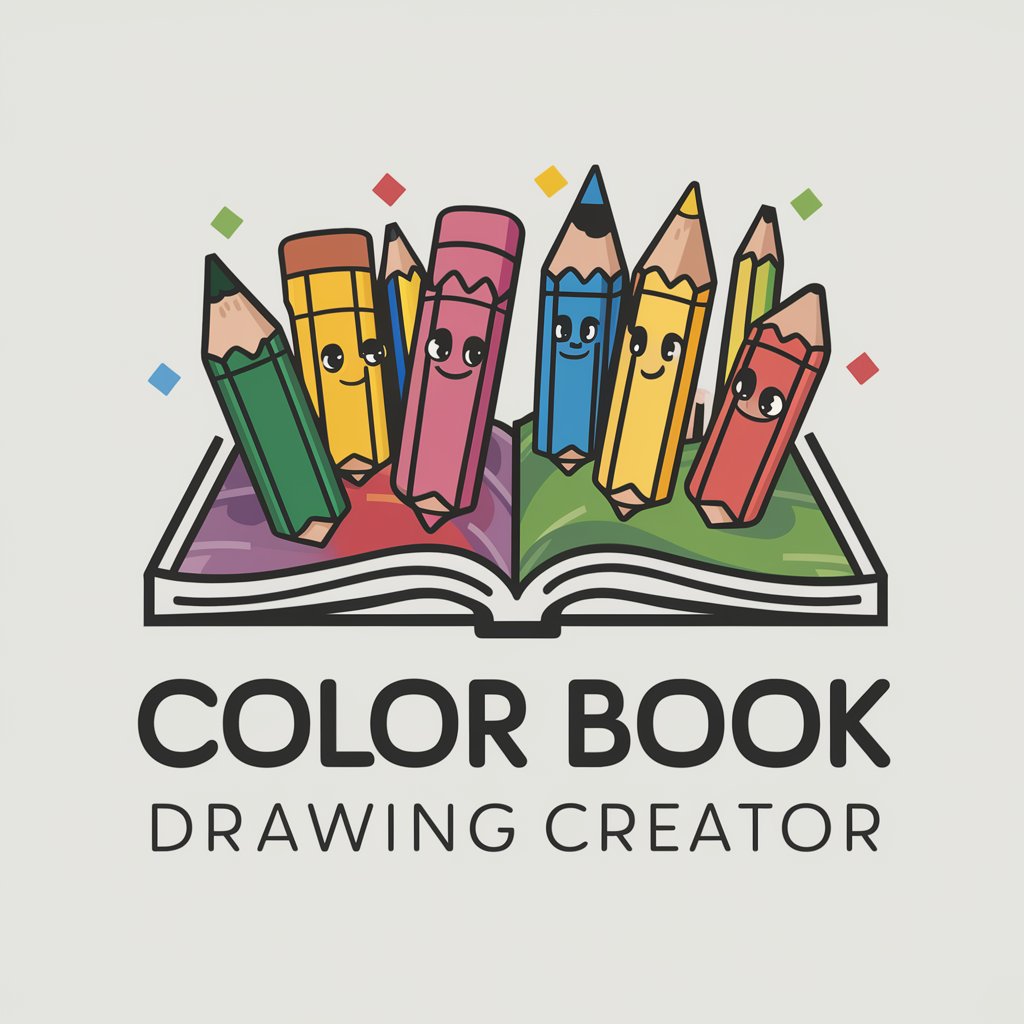
Mid Drawing
Bringing Your Ideas to Visual Reality

Fisheye Photo Generator
Transform images with AI-powered fisheye distortion.

Stock photo title & keyword generator
Elevate Your Images with AI-Driven Titles and Keywords

Profile Photo Generator
Craft Unique Avatars with AI

AI Travel Photo Image Prompt Generator
Ignite your creativity with AI-powered travel photo prompts.

Social Network Cover Photo Generater
Craft Your Brand's First Impression

Ultra-realistic photo Generator
AI-powered ultra-realistic image creation

FAQs about 绘画助手
What is 绘画助手?
绘画助手 is an AI-powered tool designed to create digital artwork based on textual descriptions, allowing users to bring their visual concepts to life.
Can 绘画助手 replicate the style of famous artists?
Yes, 绘画助手 can generate images in the style of various artists, provided the style is described without using copyright-protected names.
How specific does my description need to be?
The more detailed your description, the more accurately 绘画助手 can capture your vision. Include elements like atmosphere, setting, and key features.
Is 绘画助手 suitable for professional use?
Absolutely, 绘画助手 can be a valuable tool for professionals in design, marketing, and entertainment, offering custom artwork for projects and presentations.
How can I improve the results I get from 绘画助手?
Refine your descriptions based on initial results, experiment with different styles and settings, and use feedback loops to hone the AI's output to your preferences.





