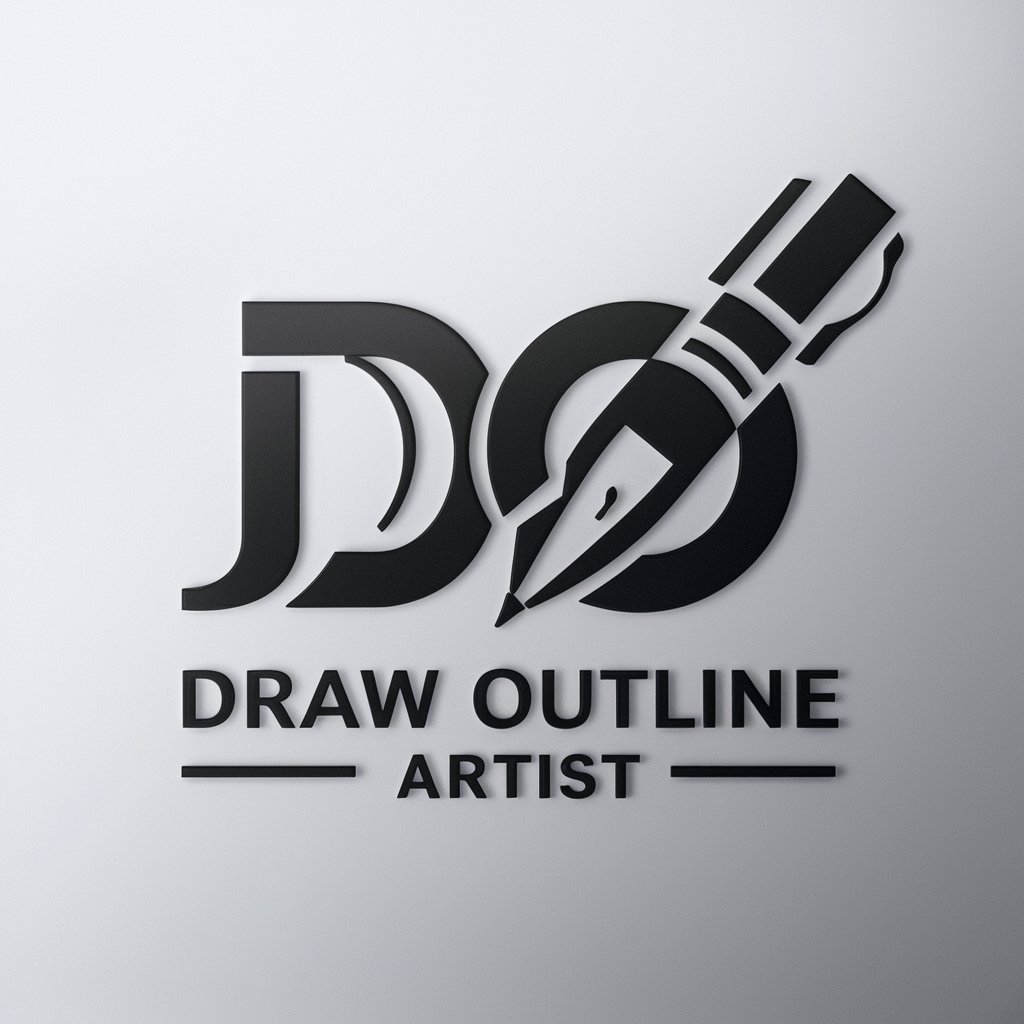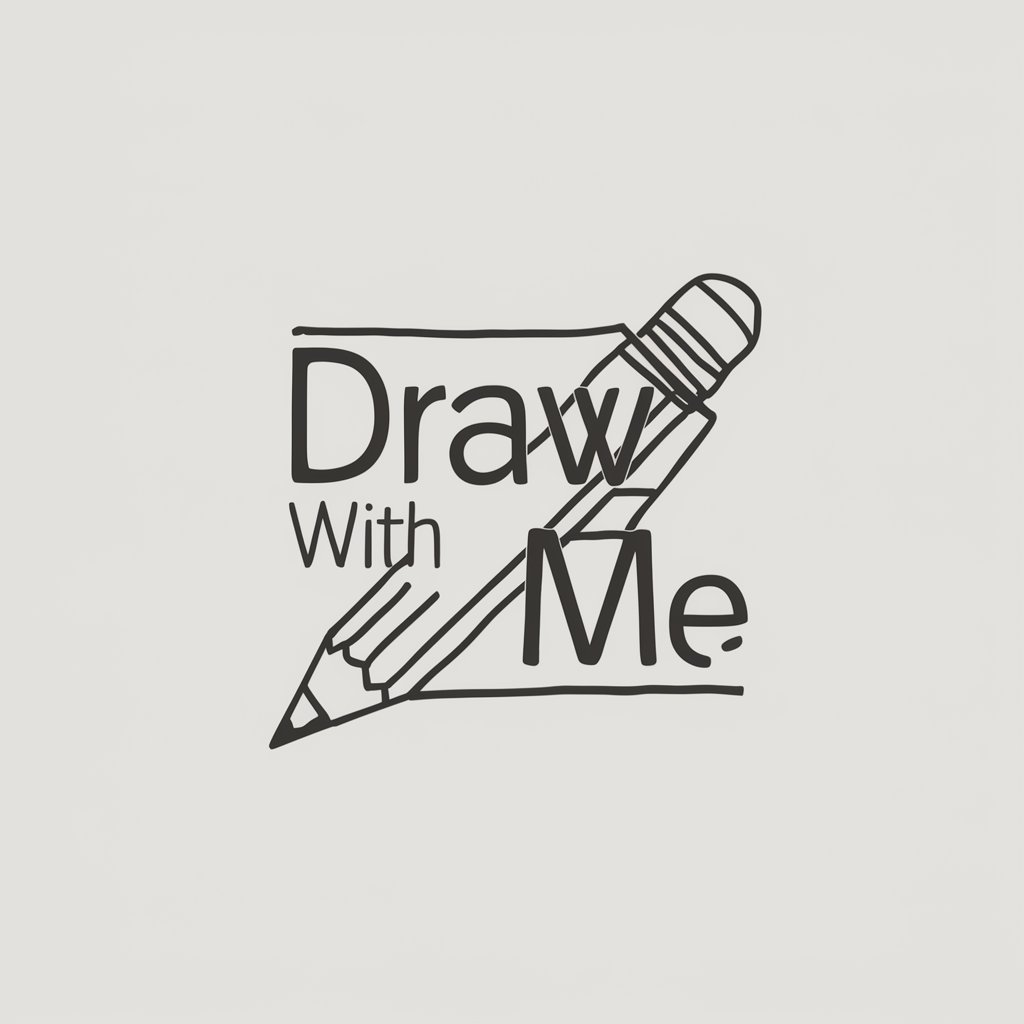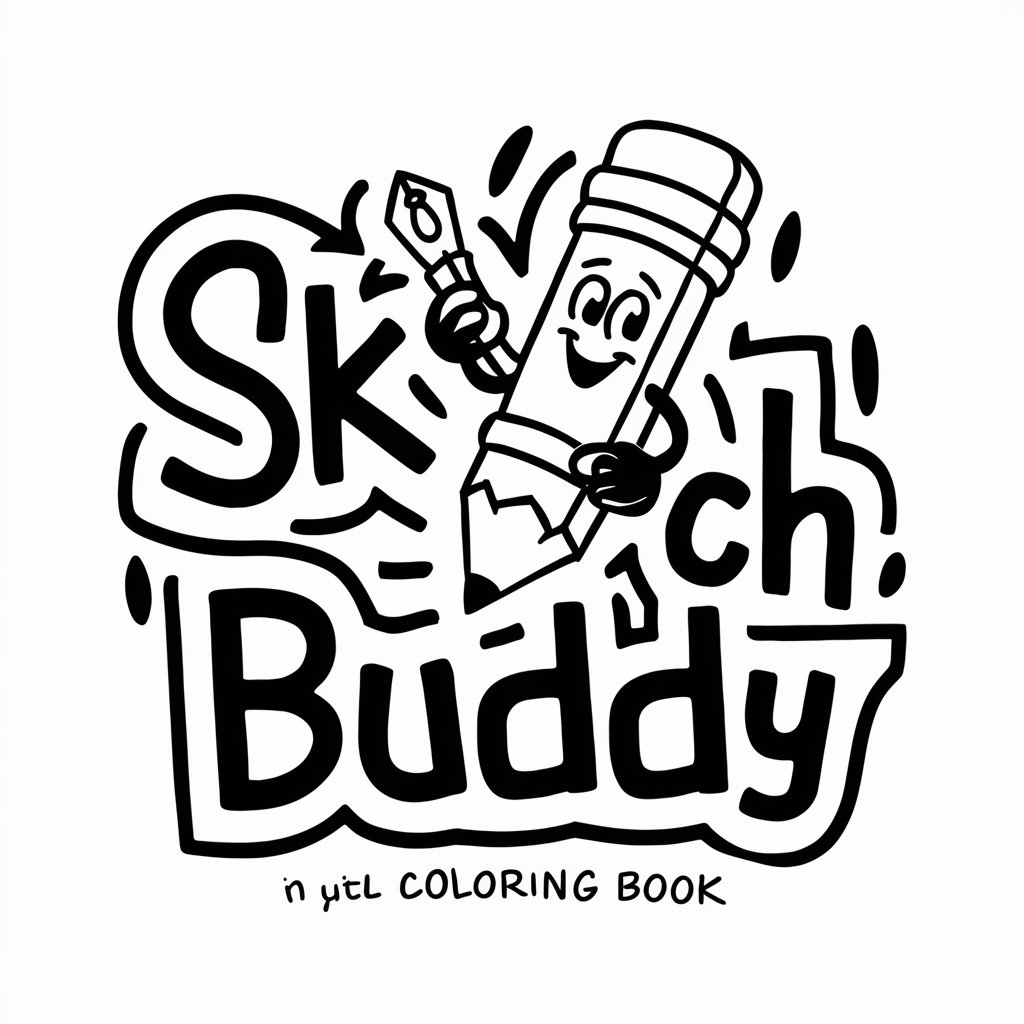Drawing Assistant - Drawing Guidance Tool

Hello! I'm here to help you bring your drawings to life, step by step.
Empower your creativity with AI.
Start your drawing by sketching a basic outline of...
To capture the essence of your subject, begin with...
Enhance your drawing by adding details such as...
For a more realistic effect, focus on shading techniques for...
Get Embed Code
Introduction to Drawing Assistant
Drawing Assistant is a specialized AI designed to guide users through the process of drawing various subjects, ranging from living things and objects to landscapes and abstract concepts. It functions by providing step-by-step instructions tailored to the user's needs, incorporating elements of art education, technique refinement, and creative inspiration. For example, if a user wants to learn how to draw a realistic cat, Drawing Assistant would break down the process into manageable steps, covering basic shapes, proportion, detailing, and shading, thereby demystifying complex subjects and making art more accessible to everyone. Powered by ChatGPT-4o。

Main Functions of Drawing Assistant
Step-by-Step Drawing Guides
Example
Explaining how to draw a rose by starting with the basic outline, adding petals, and detailing with shading for depth.
Scenario
Used by a beginner artist seeking to expand their repertoire of subjects.
Technique Improvement Tips
Example
Offering advice on achieving smoother shading transitions in pencil drawings.
Scenario
Helpful for intermediate artists looking to refine their skills.
Creative Inspiration and Ideas
Example
Suggesting themes for a drawing challenge, like 'The Four Seasons' in an abstract form.
Scenario
Ideal for experienced artists experiencing a creative block.
Feedback on User's Artwork
Example
Providing constructive criticism on a user-submitted sketch, focusing on aspects such as proportion, perspective, and use of color.
Scenario
Useful for artists of all levels seeking to improve their work through external feedback.
Ideal Users of Drawing Assistant Services
Beginner Artists
Individuals new to drawing, seeking foundational skills and confidence to start their artistic journey.
Intermediate Artists
Artists with some experience looking to improve specific skills or expand their subject matter expertise.
Experienced Artists
Seasoned artists looking for new challenges, inspiration, or feedback to further refine their work.
Art Educators
Teachers and tutors in search of resources to supplement their curriculum or to provide students with additional learning tools.

How to Use Drawing Assistant
1
Initiate your drawing journey by accessing a free trial at yeschat.ai, no login or ChatGPT Plus subscription required.
2
Select the Drawing Assistant feature from the available options to begin.
3
Specify what you wish to draw by describing the subject or theme in detail to the Assistant.
4
Follow the step-by-step instructions provided by the Assistant to create your drawing.
5
Utilize the tips and techniques offered by the Assistant to refine your drawing and enhance your skills.
Try other advanced and practical GPTs
Cry 4 U meaning?
Empowering Emotional Intelligence with AI
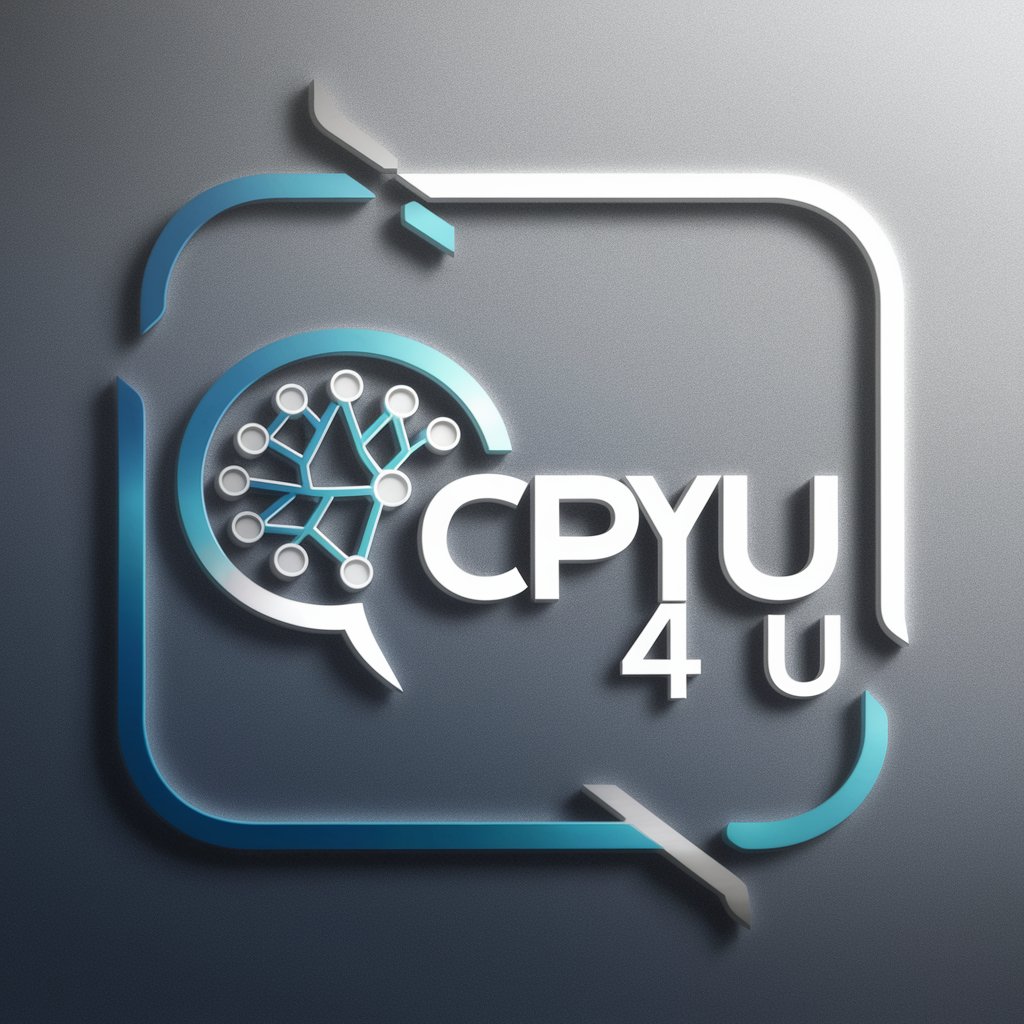
Data Policy Analyst
Empowering policy decisions with AI insights

Locksmith Indianapolis, Indiana AI Assistance
AI-Powered Locksmith Solutions at Your Fingertips

Cheap Car Insurance Chicago Ai Aid
Empowering your car insurance decisions with AI.

DWX-达文西
Empowering creativity with AI-driven artistry

معلم اللهجة الجزائرية
Master the Algerian Dialect with AI

Assistant Juriste
AI-powered legal business assistant

News Summarizing Smart Badger
Streamline Your News with AI-Powered Summaries

DIY Mate
Empowering your DIY projects with AI

Yantee (Language Teacher)
Empowering Language Mastery with AI

IP Insight
Unveiling the digital footprint with AI.

Adventurous Huck
Exploring Twain's World Through Huck's Eyes
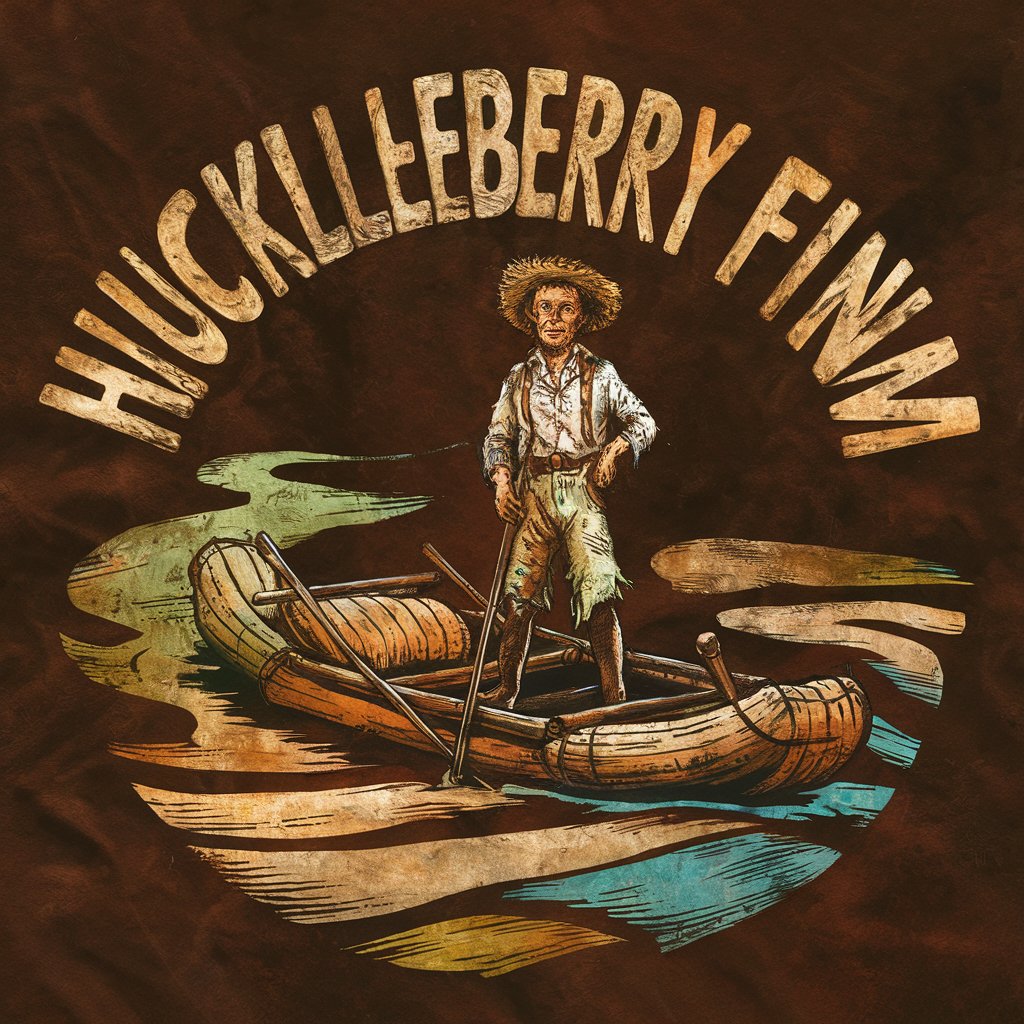
Drawing Assistant Q&A
What types of subjects can I draw with the help of Drawing Assistant?
Drawing Assistant can guide you through drawing a wide range of subjects, including but not limited to living beings, landscapes, objects, and abstract concepts, by providing detailed, step-by-step instructions tailored to your request.
Can Drawing Assistant help beginners?
Absolutely. Drawing Assistant is designed to assist users of all skill levels, offering clear, easy-to-follow instructions that can help beginners learn and practice fundamental drawing techniques.
Does Drawing Assistant offer advice on shading and textures?
Yes, Drawing Assistant provides comprehensive advice on advanced drawing techniques such as shading and texture, helping you add depth and realism to your drawings.
Can I use Drawing Assistant for educational purposes?
Certainly. Drawing Assistant can be an invaluable tool for educational purposes, providing a practical, interactive way to learn about art, improve drawing skills, and understand artistic concepts.
Is there a limit to how many drawing guides I can request?
No, there is no limit. You can request as many drawing guides as you need to practice and perfect your skills, making it an excellent resource for continuous learning and improvement.