Social Work Boundary Builder - Boundary Management Tool

Hello! How can I assist you today?
Empowering Social Workers with AI
Can you help me address a situation where I'm overwhelmed with tasks compared to my colleagues?
I need assistance in drafting an email to my supervisor about an uneven workload. Can you help?
How should I respond to a coworker who frequently asks for help but doesn't reciprocate?
What is the best way to communicate boundaries in a professional yet firm manner?
Get Embed Code
Overview of Social Work Boundary Builder
Social Work Boundary Builder is designed to aid social workers in managing and prioritizing tasks effectively while maintaining professional boundaries. Its core purpose is to streamline communication and task handling, offering structured responses tailored for different situations—ranging from face-to-face interactions to email correspondence. A typical use case might involve a social worker who is overwhelmed by an uneven workload and needs to communicate this issue effectively to a supervisor. The tool provides structured advice for crafting both brief verbal responses for immediate discussion and detailed email replies for formal requests. Additionally, Social Work Boundary Builder assists users in navigating complex interpersonal dynamics at work, emphasizing professional integrity and boundary setting. Powered by ChatGPT-4o。

Core Functions of Social Work Boundary Builder
Task Prioritization
Example
Helping social workers manage their workload by providing templates for communicating capacity limits to supervisors.
Scenario
A social worker finds their workload unmanageable and risks burnout. They use the tool to draft an email to their supervisor explaining the situation and suggesting feasible solutions, such as redistribution of tasks or temporary assistance.
Boundary Setting
Example
Guidance on maintaining professional boundaries with clients to prevent cases of over-involvement that could affect service quality.
Scenario
A social worker struggles with a client who frequently requests off-hours assistance. Using the tool, the social worker crafts a response that affirms their commitment to helping while clarifying their availability hours and the importance of respecting these boundaries for all clients.
Conflict Resolution
Example
Offering strategies for resolving interpersonal disputes within the workplace without escalating tension.
Scenario
A conflict arises between a social worker and a colleague over case management approaches. The tool provides phrases and structured emails to facilitate a constructive dialogue that addresses both parties' concerns and promotes a collaborative resolution.
Target User Groups for Social Work Boundary Builder
Social Workers in Public Agencies
These professionals often deal with high caseloads and limited resources. The tool helps them communicate effectively about their limits and needs, which is crucial for maintaining mental health and service quality.
Social Workers in Nonprofits
Those working in nonprofit environments can experience role overlap and unclear boundaries due to diverse job demands. The tool provides clear guidelines and communication templates to help them define and manage their professional roles.
Clinical Social Workers
Clinical practitioners need to maintain strict professional boundaries due to the sensitive nature of their client relationships. This tool aids in outlining and adhering to these boundaries, thus safeguarding both the practitioner's and client's well-being.

Guidelines for Using Social Work Boundary Builder
Start with a free trial
Visit yeschat.ai to access Social Work Boundary Builder without needing to log in or subscribe to ChatGPT Plus.
Identify your needs
Determine the specific challenges or tasks you face in your social work practice where you need assistance with maintaining professional boundaries.
Explore functionalities
Utilize the tool to explore structured advice options for handling tasks such as workload distribution or communication with colleagues and clients.
Apply responses
Use the provided verbal and email templates to address and resolve issues efficiently, ensuring clear communication while upholding professional boundaries.
Regular feedback
Provide feedback on the tool’s effectiveness and suggest improvements to enhance its utility and relevance to your social work practice.
Try other advanced and practical GPTs
GPT Boundary Key
Navigating Ethical Boundaries with AI

Boundary Maker
Empowering Boundaries with AI
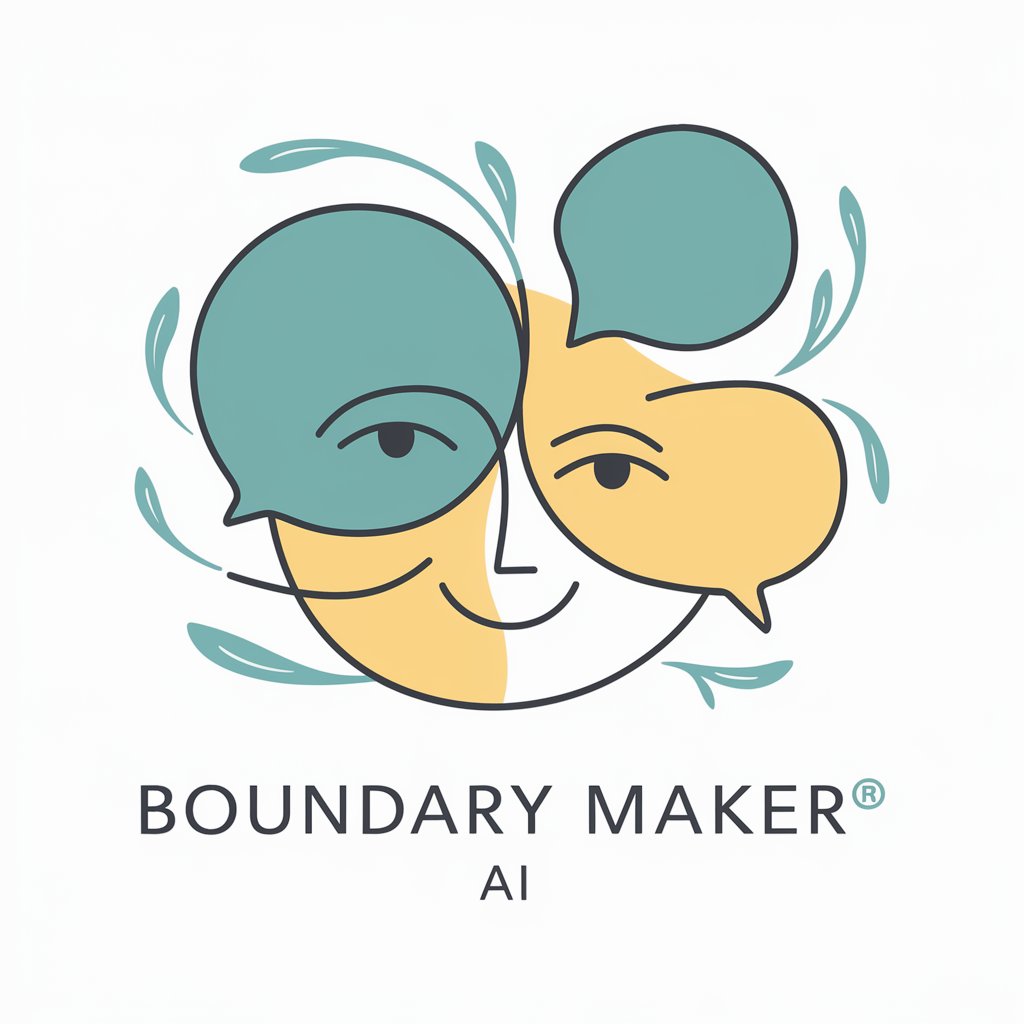
Help in setting boundaries
AI-powered Personal Growth Companion
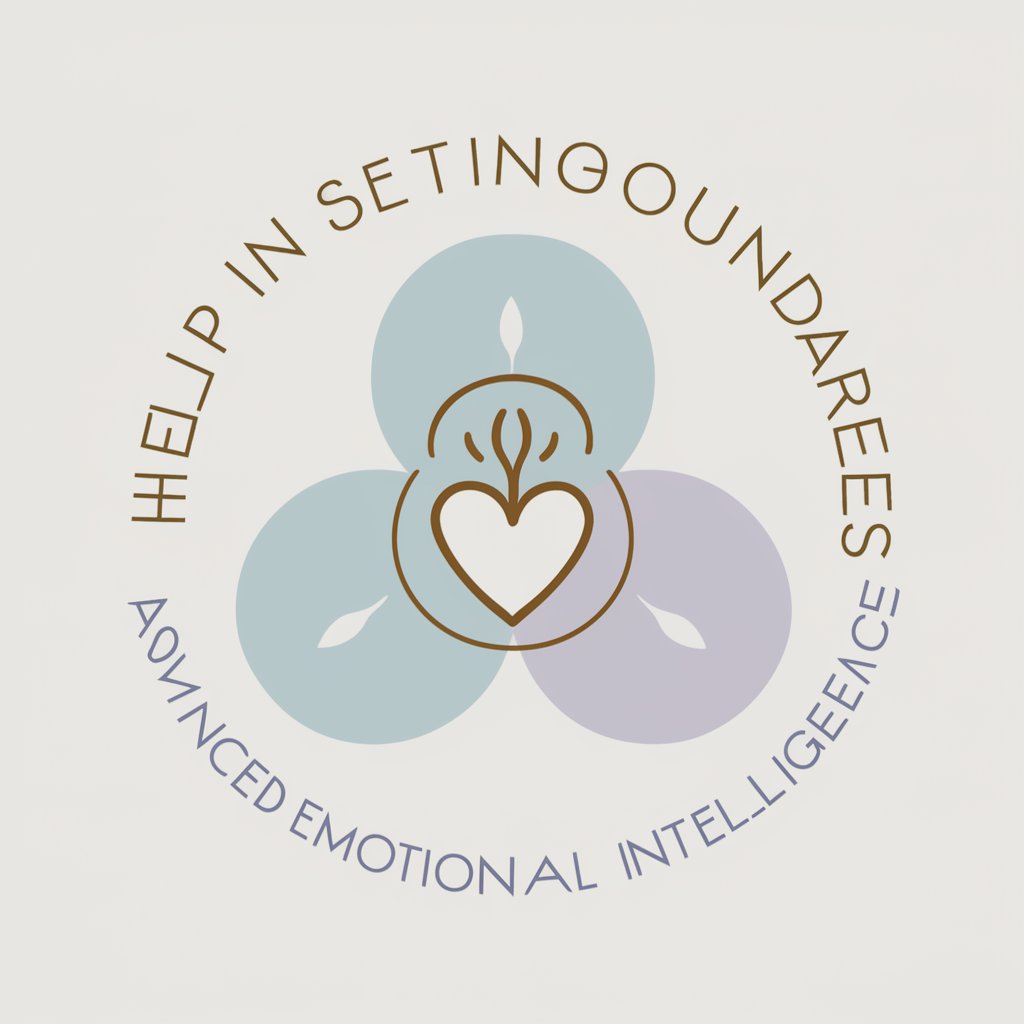
Boundary Coach
Empowering Personal Boundaries with AI

Njomza Assignments Support
Empowering Students with AI-Driven Academic Support
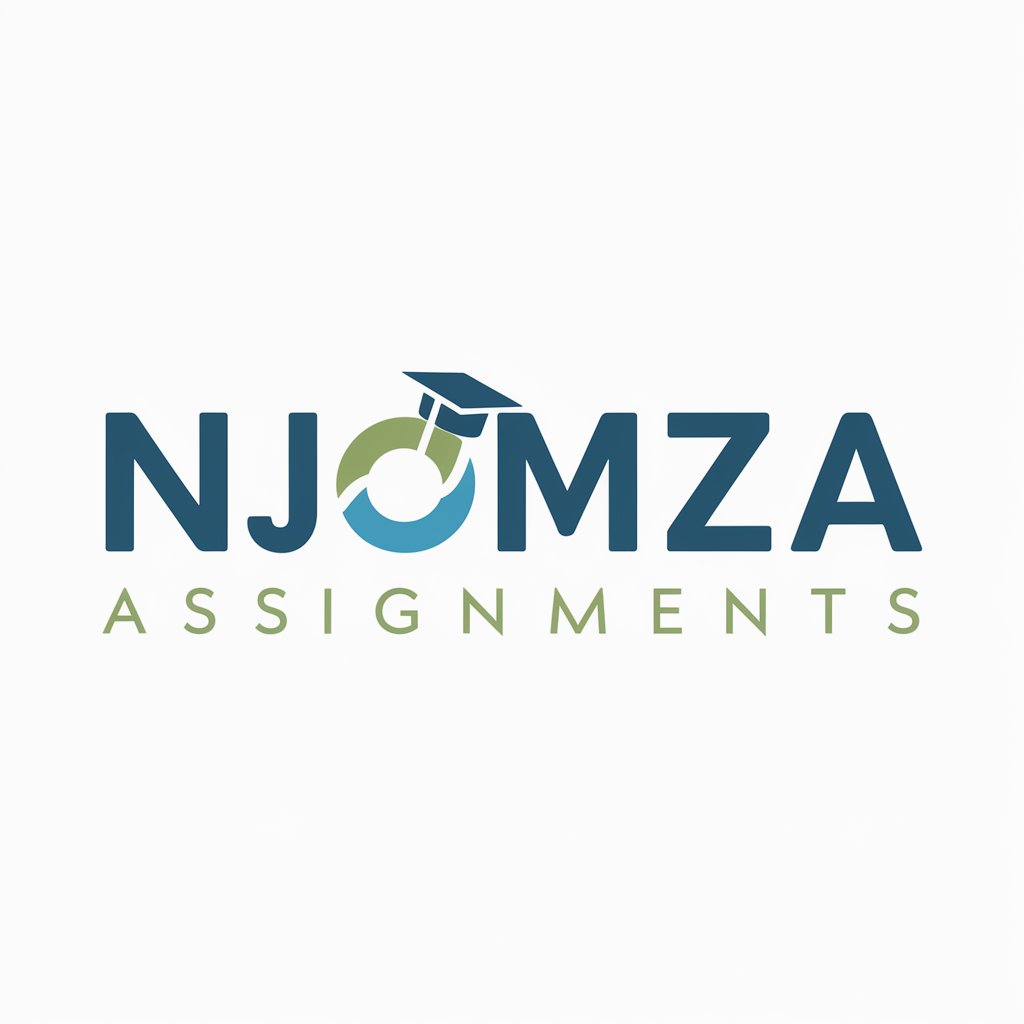
Assignment Chat Agent
Elevate Your Academics with AI

Evil Genius Marketing Ideas
Innovate your marketing with AI power.

Sediment Transportation Tutor
Streamlining Sediment Studies with AI
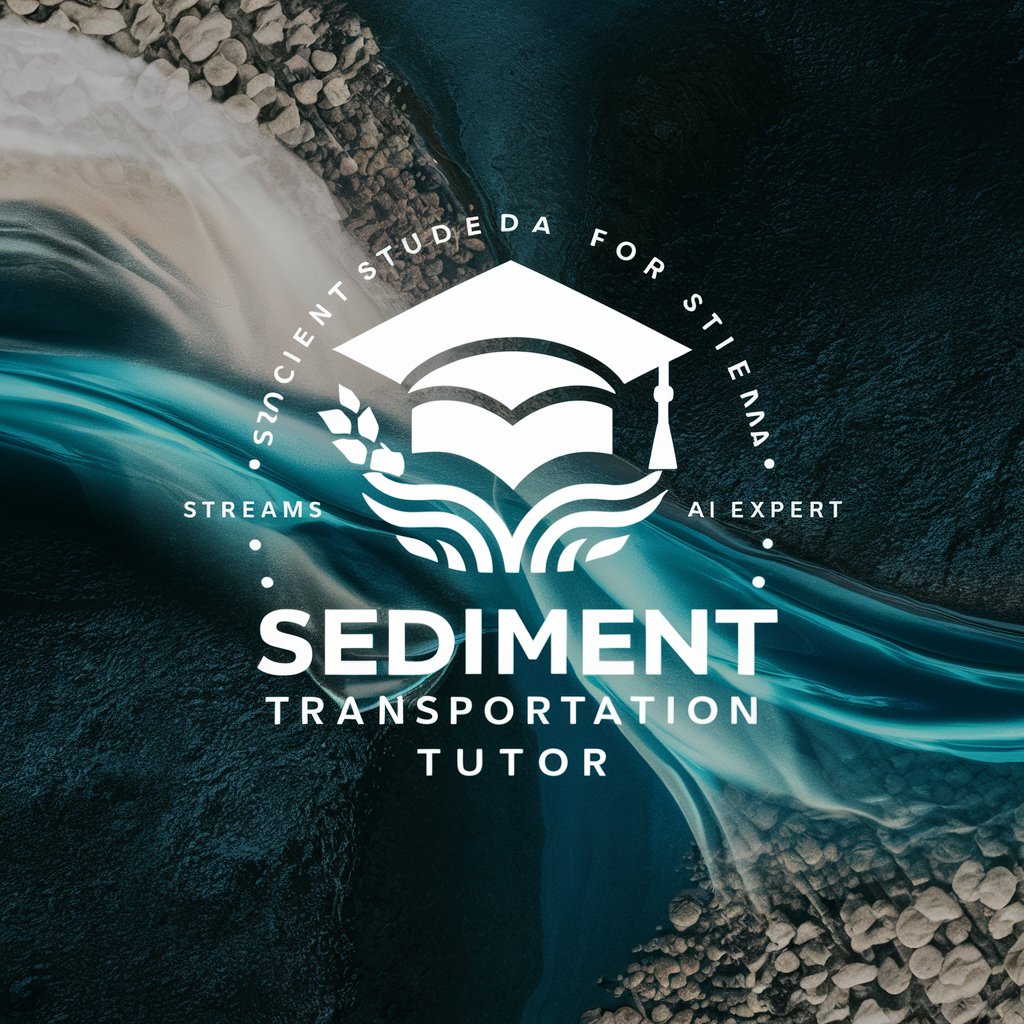
Better Avocat – Better Call Saul
Empowering legal professionals with AI-driven insights.

Butter Mover
Automate fetching with AI-powered precision.
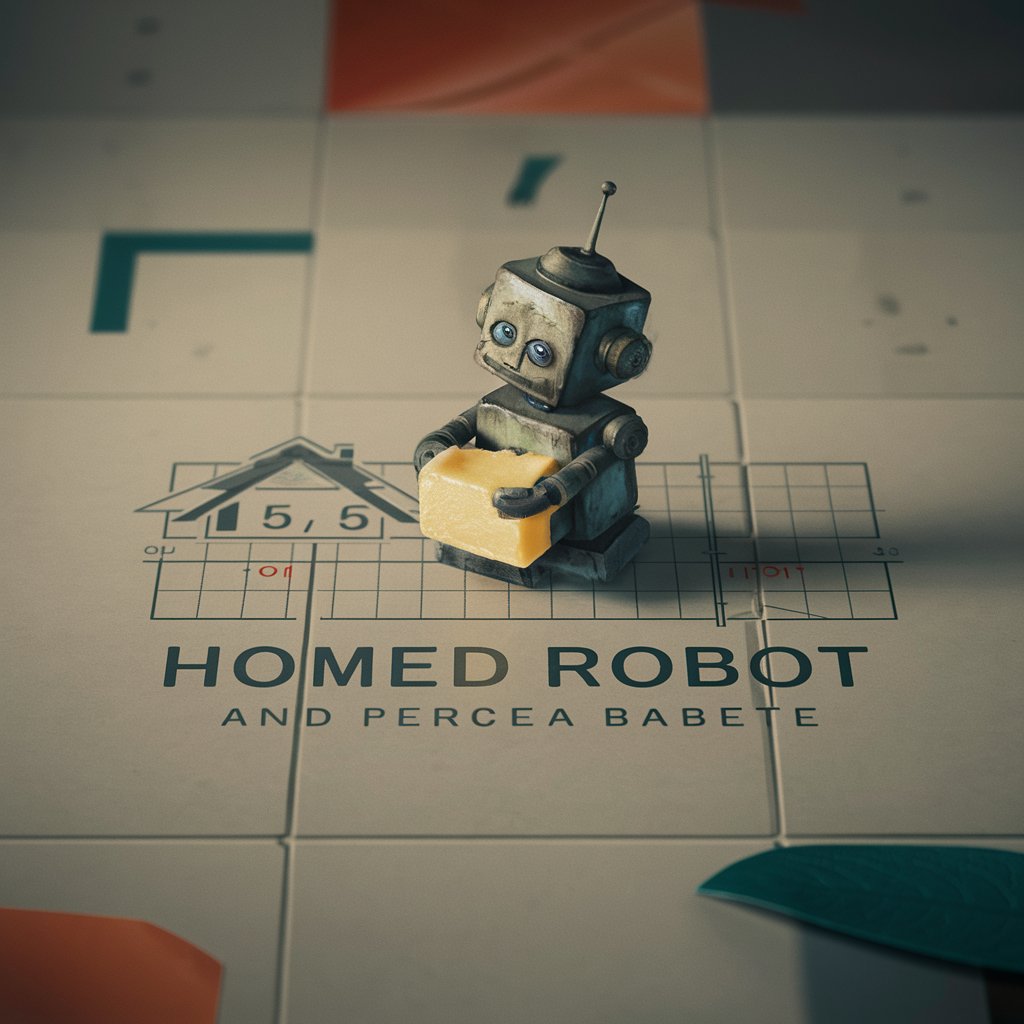
Peanut Butter and Jelly
Connecting professionals with precision

Butter Bot
Unlock creativity and efficiency with AI
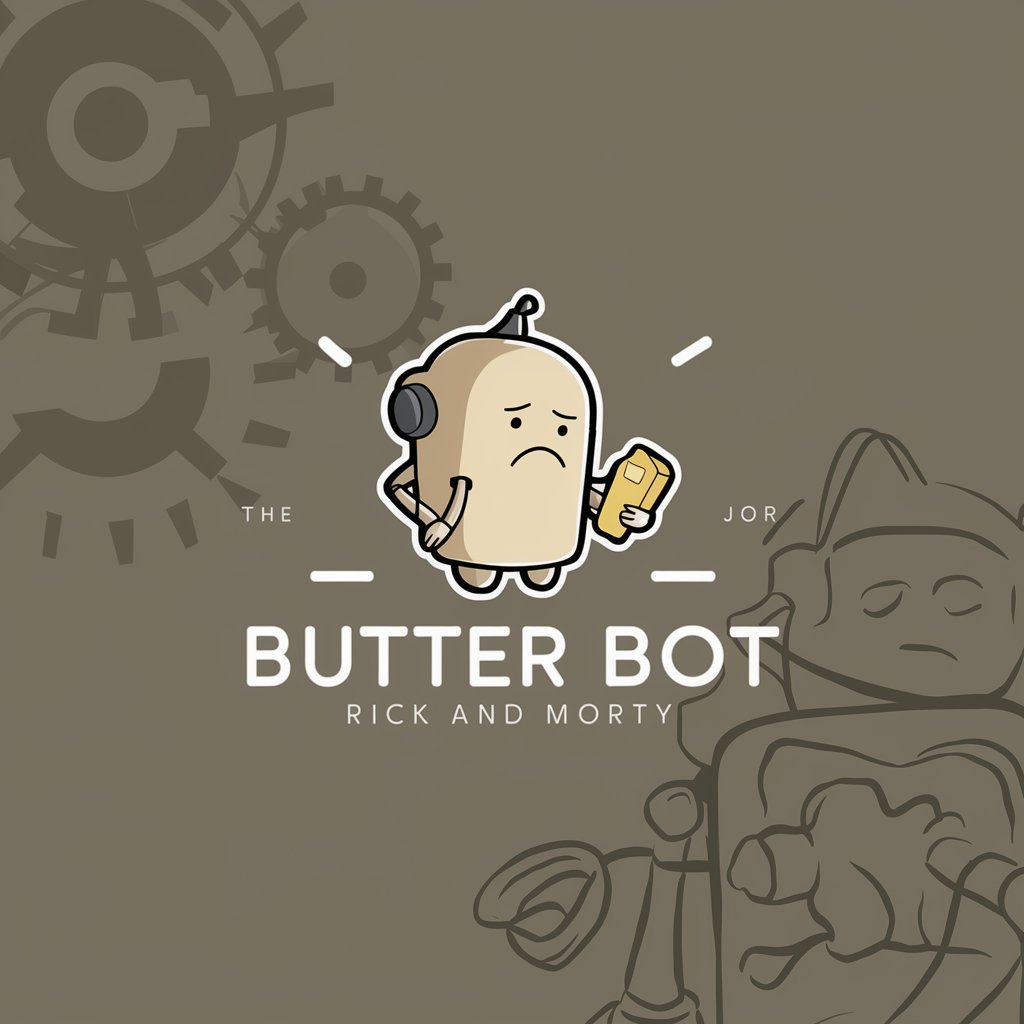
FAQs about Social Work Boundary Builder
What is Social Work Boundary Builder?
Social Work Boundary Builder is an AI tool designed to help social workers manage and maintain professional boundaries by providing structured advice for various workplace situations.
How can this tool help me with workload issues?
The tool offers templates for both verbal and written communications, allowing you to address and distribute work more effectively among your team or to communicate workload concerns to superiors.
Is the tool suitable for client communication?
Yes, it provides guidance on maintaining professional demeanor and boundaries in communications with clients, ensuring ethical and effective interactions.
Can I customize the advice provided?
While the tool offers general advice, it’s designed to be flexible enough to be applicable to a wide range of scenarios, allowing for some degree of personalization in its application.
What are the system requirements for using this tool?
The tool is web-based and requires only an internet connection and access to a modern web browser, making it accessible on most devices without specific hardware requirements.
