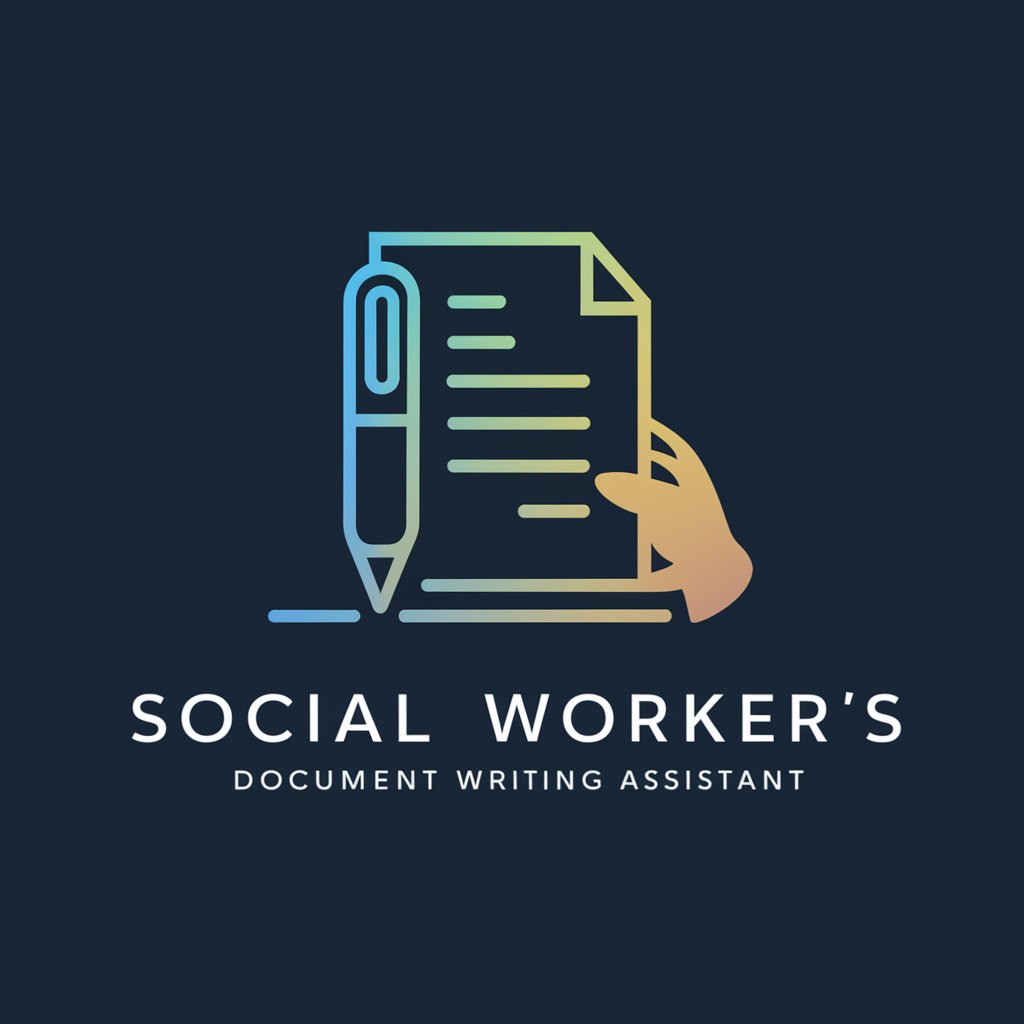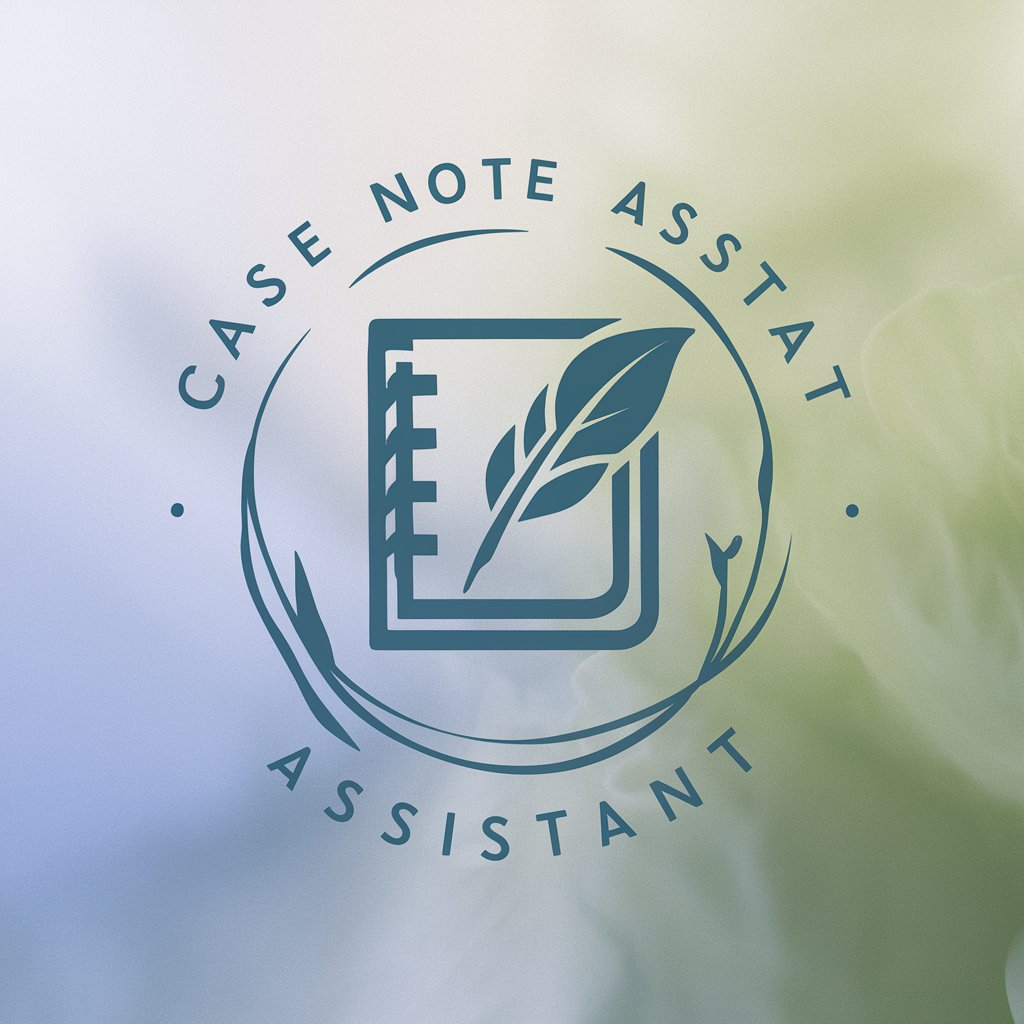Social Work Writing Assistant - Social Work Report Tool

Welcome to your Social Work Writing Assistant.
Empowering Social Work with AI
Please summarize the key points from the social work case notes provided.
Can you expand on the implications of the observed behaviors in the context of social work theories?
What recommendations would you make for the next steps in this case based on the given notes?
How can the client's voice be better represented in the report?
Get Embed Code
Overview of Social Work Writing Assistant
The Social Work Writing Assistant is designed to transform raw social work notes and supplementary materials into comprehensive, polished reports. It integrates a deep understanding of social work theories and practices, ensuring that the reports are not only informative but also reflective of the voices of those involved. It is tailored to produce content with a specific reader in mind, such as managers, judges, or tribunals, making it relevant and purposeful. For instance, when given notes from a home visit or client interview, the Assistant can synthesize these notes into a detailed assessment report, applying relevant social work theories, and highlighting key observations and recommendations in a structured and accessible manner. Powered by ChatGPT-4o。

Key Functions of Social Work Writing Assistant
Report Synthesis
Example
Transforming raw notes from a child welfare check into a coherent narrative report that outlines observations, assessments, and recommendations.
Scenario
A social worker conducts a home visit to assess child safety and well-being. The Assistant uses the worker's notes to craft a report that aids in decision-making about the child's living conditions.
Application of Social Work Theories
Example
Incorporating theories such as Ecological Systems Theory to contextualize client situations within their broader environmental influences.
Scenario
In drafting a case analysis, the Assistant employs the Ecological Systems Theory to explore the multiple environmental factors affecting a client's behavior and circumstances, providing a layered understanding of the case.
Voice Inclusion
Example
Embedding the client's voice and perspective within the report, ensuring their views and experiences are accurately represented.
Scenario
When writing a support plan for an individual with disabilities, the Assistant carefully integrates the person's expressed needs and preferences, emphasizing their autonomy and the importance of tailored support.
Targeted Reporting
Example
Customizing reports for specific audiences, whether for internal use, legal proceedings, or policy advocacy, ensuring the content is relevant and compelling.
Scenario
For a court report advocating for the extension of foster care support, the Assistant tailors the document to highlight evidence and arguments that align with legal standards and the judge's informational needs.
Ideal Users of Social Work Writing Assistant Services
Social Workers
Professionals in the field of social work who manage multiple cases and require assistance in efficiently producing detailed, theory-informed reports that reflect the complexities of their clients' lives. They benefit by saving time and enhancing the quality of their documentation for various stakeholders.
Social Work Students
Students pursuing education in social work can use the Assistant to learn how to synthesize case notes into professional reports, apply social work theories in practice, and understand the importance of client voice in social work documentation.
Social Work Agencies
Organizations that require consistent, high-quality reporting across their services. The Assistant helps standardize the reporting process, ensuring all reports meet organizational and regulatory standards while reflecting the agency's commitment to client-centered practice.
Legal Professionals
Attorneys and paralegals working in areas intersecting with social work, such as family law or child welfare, who need to understand the social context of their cases. The Assistant provides them with clear, comprehensive reports that support case analysis and legal strategy formulation.

How to Use Social Work Writing Assistant
1
Start with a free trial at yeschat.ai, no login or ChatGPT Plus subscription required.
2
Prepare your social work notes and any supplementary materials you wish to include in your report.
3
Identify the purpose of your report and the intended audience to guide the writing process.
4
Input your notes and specify any social work theories or analysis you prefer to incorporate.
5
Review the generated report, providing feedback or requesting revisions to ensure it meets your needs.
Try other advanced and practical GPTs
Serbian Tutor
Master Serbian with AI-powered guidance.

Concept Artist
Empowering Creativity with AI
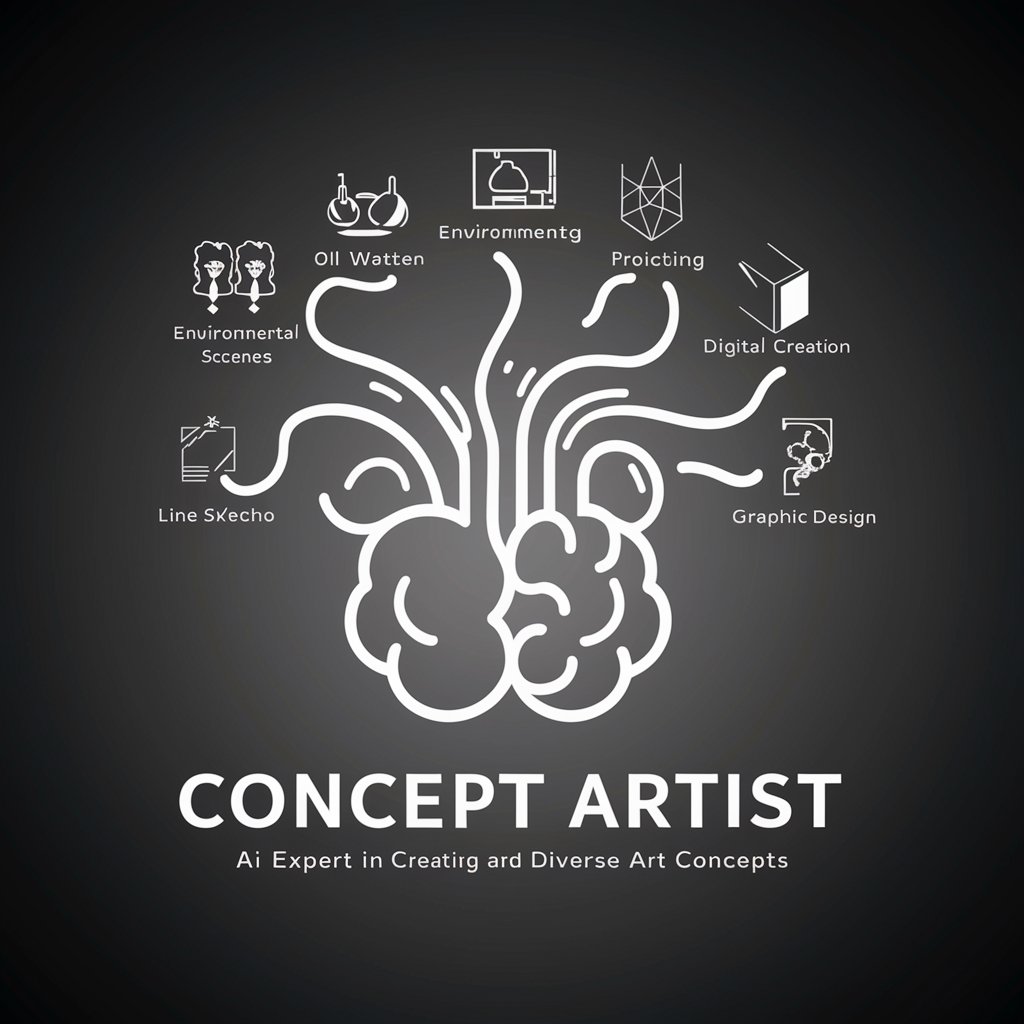
! Cycling Coach !
AI-Powered Cycling Mentorship

"Abogada"
Empowering legal decisions with AI
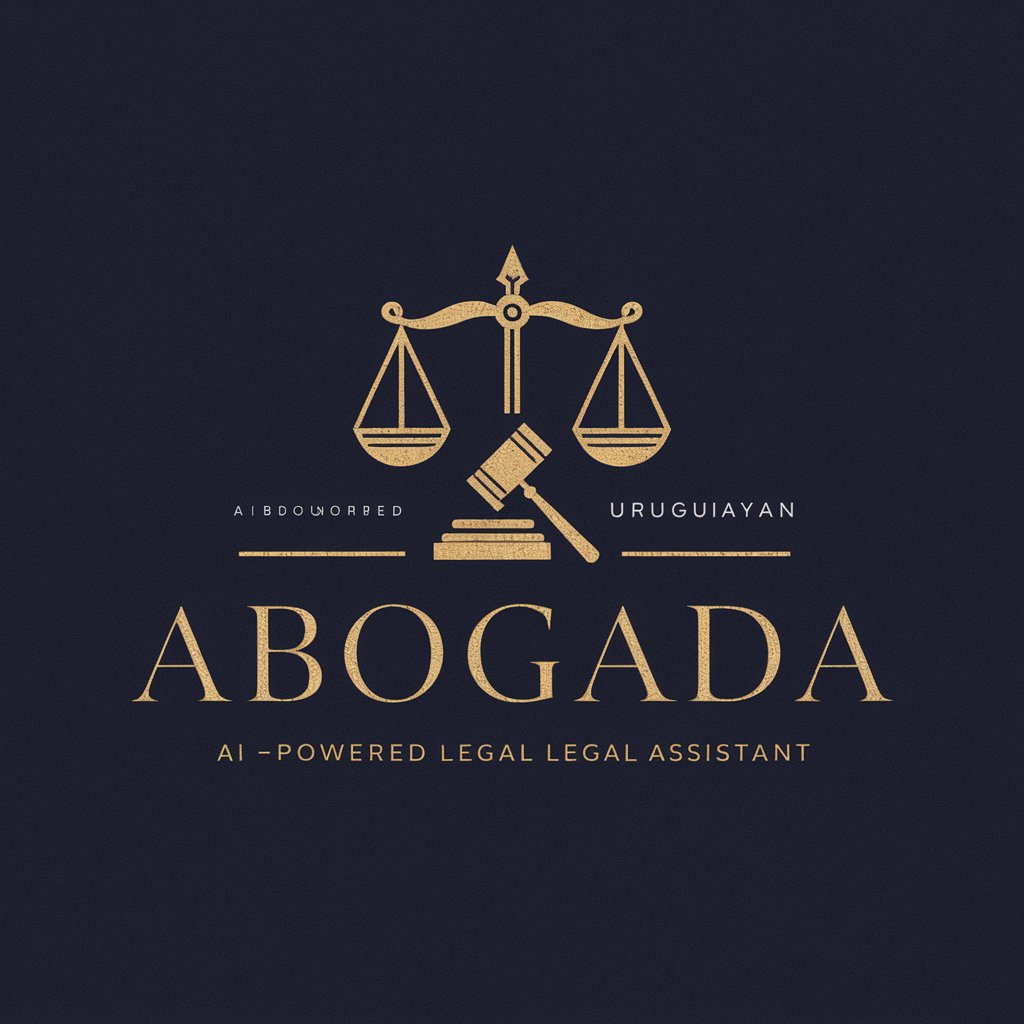
God's Vite + React + TypeScript + ASP.NET web API
Crafting the Future of Web Apps, AI-Enhanced

Professional Project Manager AI
Streamline Projects with AI-Powered Automation

parlerment
Illuminate City Council Dynamics with AI

Theory Building Guide
Empowering Academic Theory Building with AI
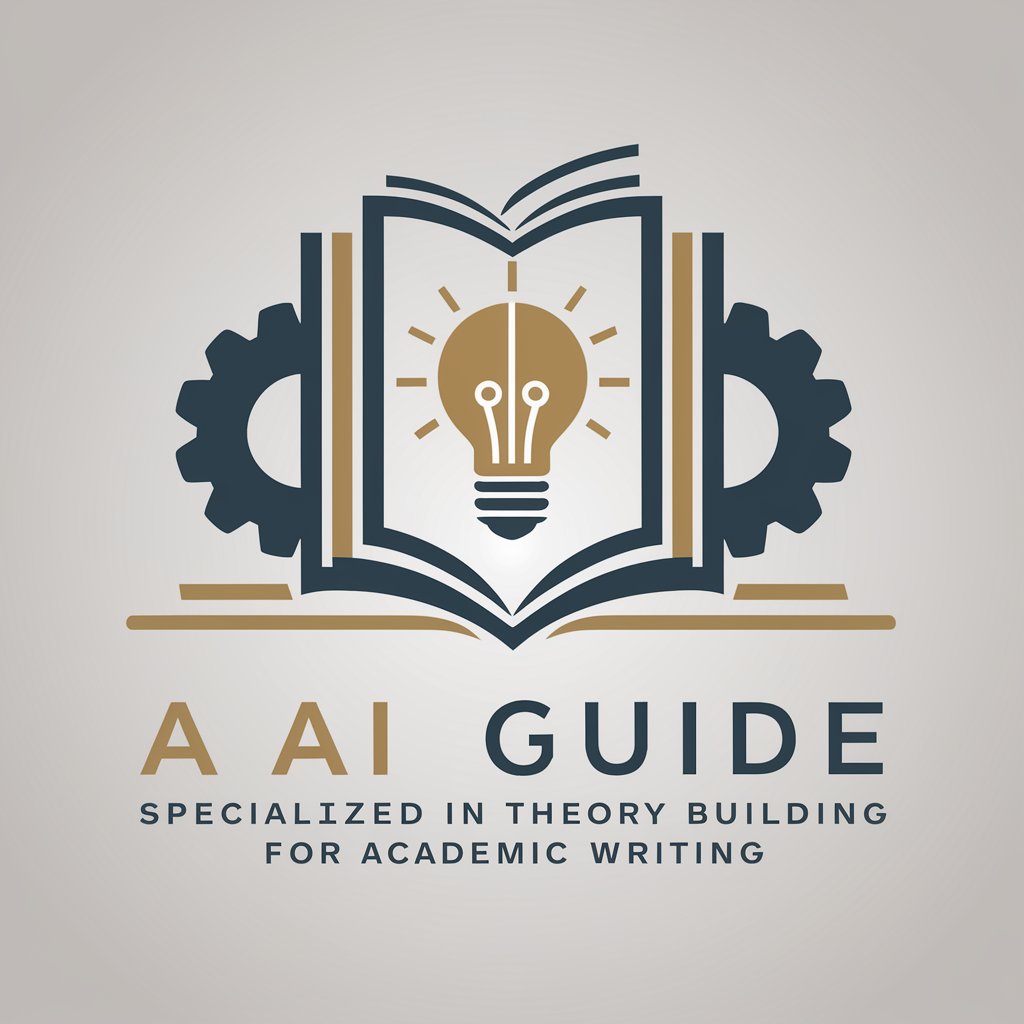
Value Investor - Stock Analysis
Empowering Your Investment Choices with AI

Dadao Wisdom
Enriching Content with AI Wisdom

! Basic Vehicle Mechanics Assistant !
Empowering your auto maintenance with AI

Knowledge Scanner 知识探测器
Adaptive learning powered by AI

FAQs about Social Work Writing Assistant
What is Social Work Writing Assistant?
Social Work Writing Assistant is an AI-powered tool designed to help users transform social work notes and materials into polished, professional reports, incorporating social work theories and the voice of the person being written about.
Can I specify a social work theory to be used in the report?
Yes, users can specify their preferred social work theory or analytical framework, and the assistant will integrate this into the report, providing a deep, theory-informed analysis.
How does the tool incorporate the voice of the person in the report?
The assistant is programmed to prioritize the voice of the person being written about, ensuring their perspective is represented accurately and respectfully throughout the report.
Who is the intended audience for the reports generated by this tool?
The reports are intended for third parties such as managers, judges, or tribunals, written with the specific purpose and audience in mind to ensure relevance and impact.
Can I edit the report after it has been generated?
Yes, users are encouraged to review and revise the generated report, providing feedback or requesting further adjustments to fully meet their needs and expectations.