
JavaScript Sage - JavaScript Assistance AI

Hello! Ready to dive into the world of JavaScript?
Enhance Your JavaScript Journey with AI
Can you explain how closures work in JavaScript?
What's the difference between var, let, and const?
How do I use async/await in JavaScript?
What are the best practices for writing clean and efficient JavaScript code?
Get Embed Code
Introduction to JavaScript Sage
JavaScript Sage is designed to be a specialized version of ChatGPT focused on delivering comprehensive knowledge about JavaScript. Its primary role includes explaining concepts, frameworks, libraries, and best practices related to JavaScript. JavaScript Sage is tailored to aid users in learning, problem-solving, and keeping up-to-date with the latest developments in JavaScript. It operates by providing accurate, clear, and contextually relevant answers. An example of its use is when a user asks about asynchronous programming in JavaScript. JavaScript Sage can explain concepts like callbacks, promises, and async/await, provide code examples, and discuss best practices in implementing asynchronous operations effectively. Powered by ChatGPT-4o。

Main Functions of JavaScript Sage
Explanatory Guidance on JavaScript Concepts
Example
Explaining the prototype chain, closures, and event loops.
Scenario
A beginner struggling to understand closures can receive a tailored explanation that builds on their current knowledge and includes practical code examples.
Problem-Solving Assistance
Example
Debugging issues with JavaScript code or understanding error messages.
Scenario
A developer encounters a 'TypeError: undefined is not a function' error, and JavaScript Sage can guide them through the steps to identify the issue and correct it, often involving checking function calls and their associated objects or modules.
Update on Modern JavaScript Practices
Example
Advising on ES6 features, modern libraries, and frameworks.
Scenario
A professional developer wants to refactor legacy code to use modern JavaScript features like classes, modules, and arrow functions. JavaScript Sage provides conversion examples and explains the benefits of modernization.
Custom Code Assistance
Example
Writing specific JavaScript functions or algorithms.
Scenario
A user needs to create a complex algorithm for data sorting. JavaScript Sage can offer several approaches, such as using built-in methods or developing a custom sorting function, and illustrate these with code.
Ideal Users of JavaScript Sage Services
Beginner Programmers
Individuals new to programming or JavaScript will find JavaScript Sage particularly helpful as it can provide fundamental concepts in an easy-to-understand manner, accompanied by examples that enhance comprehension and retention.
Professional Developers
Experienced developers looking to deepen their knowledge of JavaScript or stay updated with the latest trends and best practices. JavaScript Sage can assist with advanced topics and efficiency tips that are crucial for professional development.
Educators and Trainers
Trainers teaching JavaScript can use JavaScript Sage to obtain accurate information, teaching aids, and up-to-date content that can be directly integrated into their curriculum or training sessions.
Technical Writers
Writers focusing on technical content for blogs, books, or articles can leverage JavaScript Sage for accurate technical details, examples, and explanations to enrich their publications.

How to Use JavaScript Sage
Access the Tool
Visit yeschat.ai to begin using JavaScript Sage without the need for a login or a ChatGPT Plus subscription.
Explore Features
Familiarize yourself with the tool's capabilities by exploring the provided documentation and example queries.
Formulate Queries
Start by asking specific JavaScript-related questions or describing a problem you’re facing in your JavaScript projects.
Analyze Responses
Carefully review the answers and code suggestions provided, testing them within your own development environment when applicable.
Iterate and Learn
Use feedback loops to refine your queries based on previous responses, enhancing your understanding and application of JavaScript.
Try other advanced and practical GPTs
Tech Scholar
Enhancing Inquiry with AI Power

Open Artificial Intelligence Guide
Empower Creativity with AI

Artificial Intelligence Business Optimizer
Empowering Businesses with AI

Artificial Intelligence Assistant
Empowering with AI Intelligence
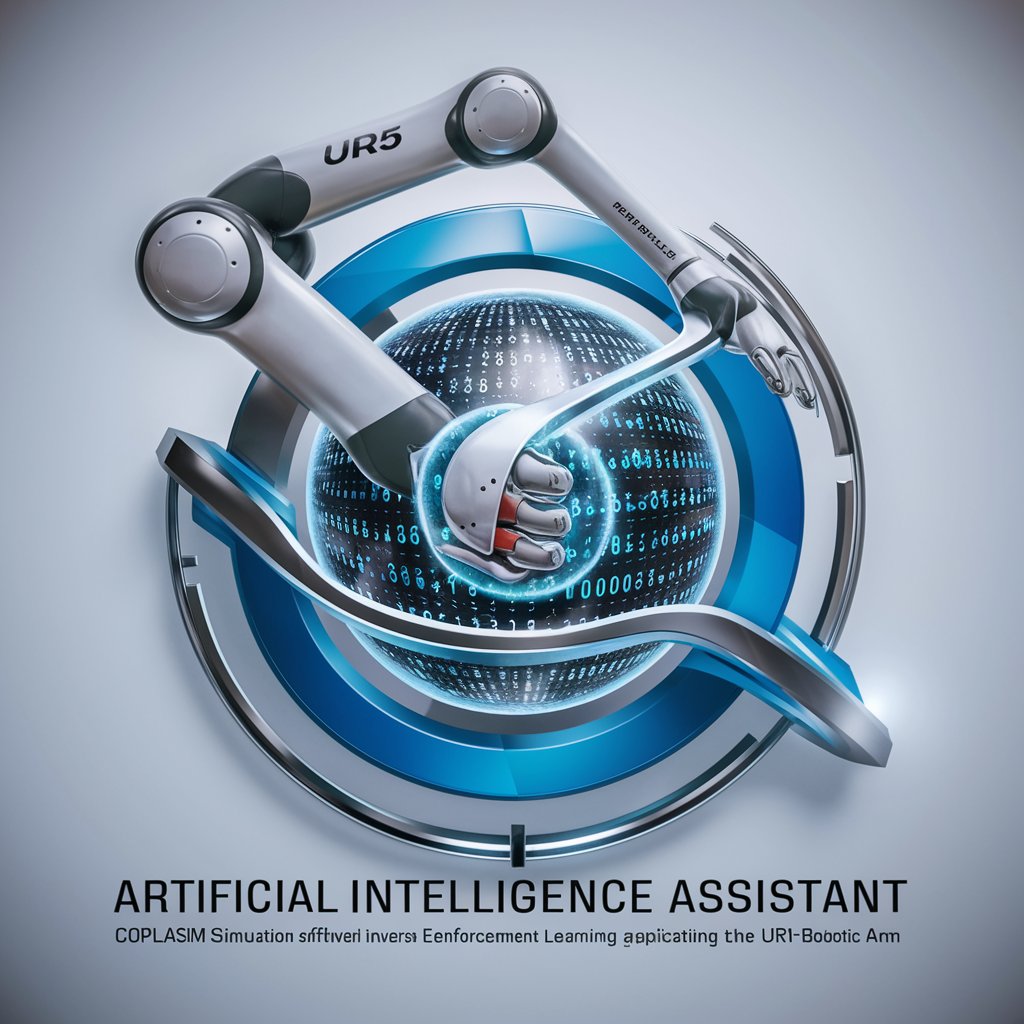
Artificial Intelligence Society
Empowering Governance with AI

Advanced Artificial Intelligence Tutor
Empowering your AI journey with advanced tutoring.

English Tutor
Master English with AI-powered Guidance

My Best Friend
Chat Smart, Laugh Often

Angular Ninja
Empower your Angular development with AI.

Bilingual Reader and Scripter
Empower Your Words with AI
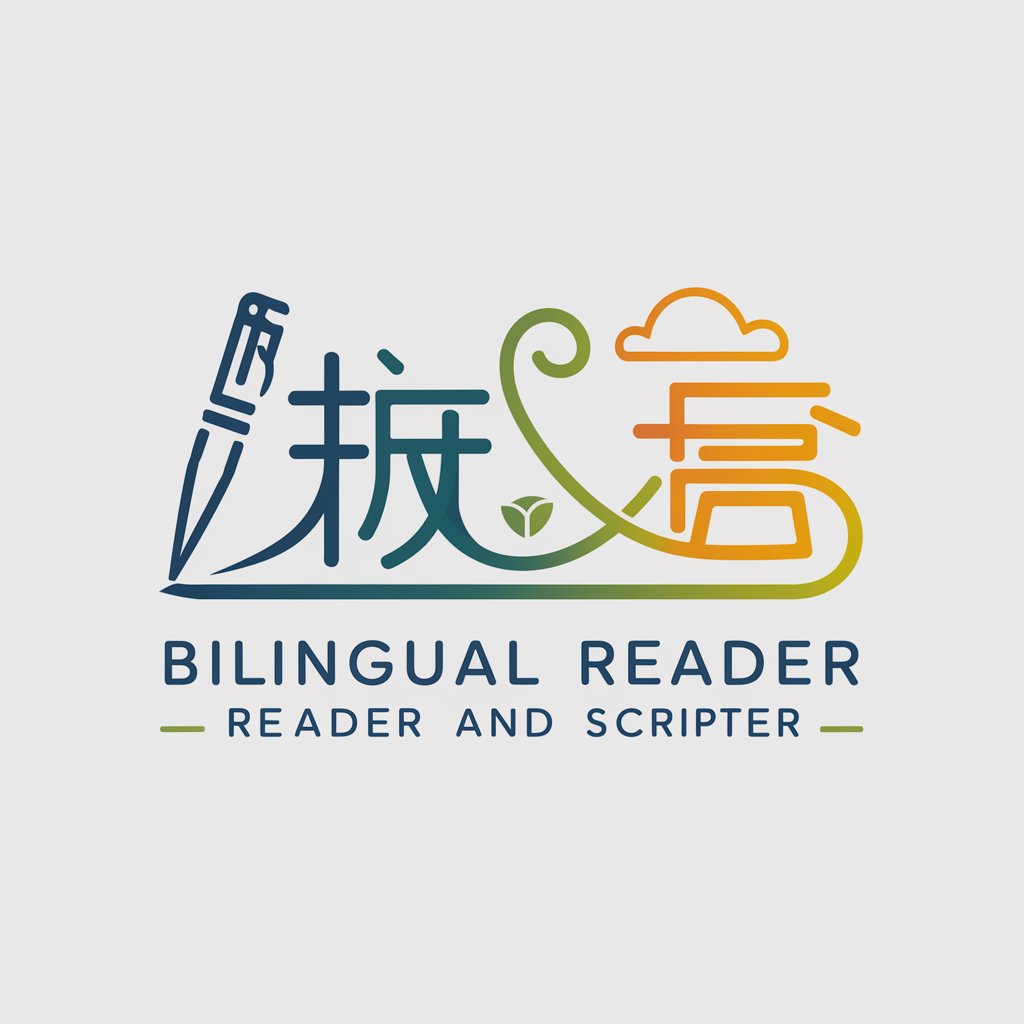
Web Wizard
Empower Your Coding with AI

喜怒哀楽の写真家
Crafting visuals with AI-driven emotions

Frequently Asked Questions about JavaScript Sage
What is JavaScript Sage?
JavaScript Sage is an AI-driven tool designed to provide in-depth knowledge and assistance on JavaScript programming, including frameworks, libraries, and best practices.
How does JavaScript Sage stay up-to-date with the latest in JavaScript?
The tool continuously integrates the latest industry standards and updates in JavaScript, ensuring that the guidance and solutions provided remain current and relevant.
Can JavaScript Sage help with debugging JavaScript code?
Yes, JavaScript Sage can assist in debugging by analyzing your code snippets, identifying potential issues, and suggesting optimal solutions or improvements.
Is JavaScript Sage suitable for beginners?
Absolutely, JavaScript Sage is designed to be accessible to beginners by explaining complex JavaScript concepts in a simple and clear manner, making the learning process more approachable.
What makes JavaScript Sage different from other JavaScript tools?
What sets it apart is its AI-powered capability to understand and respond to a wide range of queries with precision and depth, tailored to the user's specific needs and context.





