
資料作成とデザイン提案AI - AI-Powered Document Creation

Hello! I'm here to help you with document creation and design.
Revolutionizing Document Creation with AI
Generate a summary of the attached document focusing on key insights...
Create a PowerPoint presentation based on the following outline...
Design a professional-looking PDF report using the provided data...
Integrate the information from these multiple documents into a cohesive summary...
Get Embed Code
Introduction to 資料作成とデザイン提案AI
資料作成とデザイン提案AI, or Document Creation and Design Proposal AI, is a specialized AI developed to assist users in creating, summarizing, and designing documents and presentations with an emphasis on efficiency and aesthetic appeal. It leverages advanced algorithms to analyze text, generate summaries, and propose design elements that enhance the readability and visual impact of documents. Whether it's converting complex information into easy-to-understand summaries, formatting documents in PDF or PowerPoint formats, or integrating diverse data sources into a cohesive whole, this AI is designed to streamline the document creation process. An example scenario includes generating a business report from raw data, summarizing its key points, and designing a presentation that visually communicates the findings to stakeholders. Powered by ChatGPT-4o。

Main Functions of 資料作成とデザイン提案AI
Document Summarization
Example
Analyzing and condensing a lengthy academic paper into a concise abstract for easier comprehension.
Scenario
A researcher needs to quickly understand the findings of numerous studies. The AI scans the documents, identifies key findings, and produces a summary of each, significantly reducing the researcher's reading time.
PDF and PowerPoint Creation
Example
Converting a draft proposal into a professionally formatted PDF or a compelling PowerPoint presentation.
Scenario
An entrepreneur drafting a business plan requires a polished presentation for potential investors. The AI formats the text into a visually engaging PowerPoint presentation, incorporating design elements aligned with the business's branding.
Document Design and Formatting
Example
Reformatting a text-heavy report into a more visually appealing format with charts, images, and bullet points.
Scenario
A non-profit organization prepares an annual report that is rich in data but difficult to digest. The AI redesigns the document, integrating visual elements like charts and infographics, making it more accessible to the board members and the public.
Information Integration
Example
Combining information from multiple sources into a single, cohesive document or presentation.
Scenario
A marketing team compiles research data, customer feedback, and sales figures from various reports. The AI helps integrate these diverse data points into a unified marketing strategy document, simplifying the analysis and planning process.
Ideal Users of 資料作成とデザイン提案AI Services
Academics and Researchers
Individuals who frequently deal with extensive publications and require assistance in summarizing articles, generating reports, and presenting findings in a structured and appealing manner.
Business Professionals
From entrepreneurs to corporate executives, users who need to create compelling business plans, reports, and presentations that effectively communicate complex data and strategies.
Marketing and Sales Teams
Teams that benefit from integrating diverse data sources into marketing materials or sales presentations, requiring both analytical and creative document design to convey their message effectively.
Non-Profit Organizations
Organizations that need to communicate their impact and yearly achievements through annual reports or grant proposals, making information accessible and engaging for stakeholders and the public.

Guidelines for Using 資料作成とデザイン提案AI
Start Your Journey
Access the tool for a hassle-free trial at yeschat.ai, no sign-up or ChatGPT Plus subscription required.
Define Your Project
Clearly outline your document's purpose and target audience. This will guide the AI in tailoring the content and design to your needs.
Input Your Data
Provide the AI with the necessary information, either by typing directly, uploading documents, or describing your design preferences and content requirements.
Collaborate with AI
Interact with the AI as it proposes design and content suggestions, refining the output through feedback and revisions to achieve the desired outcome.
Finalize and Export
Review the final draft, make any necessary adjustments, and export your document in the preferred format (PDF or PowerPoint).
Try other advanced and practical GPTs
手軽に作れる料理本
Personalized cooking at your fingertips

料理写真からレシピ作成(Culinary Wizard)
Revolutionize cooking with AI-powered recipe creation

物料导入模板生成器
AI-Powered Material Template Generation

今日の献立AI~2つの食材で作るお手軽料理~
Simplify cooking with AI-driven recipes.

営業資料作成マスター
Craft Winning Sales Materials with AI

QBR提案資料作成支援エージェント
Revolutionize Your Quarterly Business Reviews

SEOライティング君
Optimize Content, Engage Audiences

Webライティング添削BOT
Elevate Your Writing with AI

SEO ライティング
Elevate Your Content with AI-driven SEO

AI家庭教師 de 英文ライティングトレーニング
Enhance English with AI Assistance

Bible AI
Empowering Spiritual Growth with AI
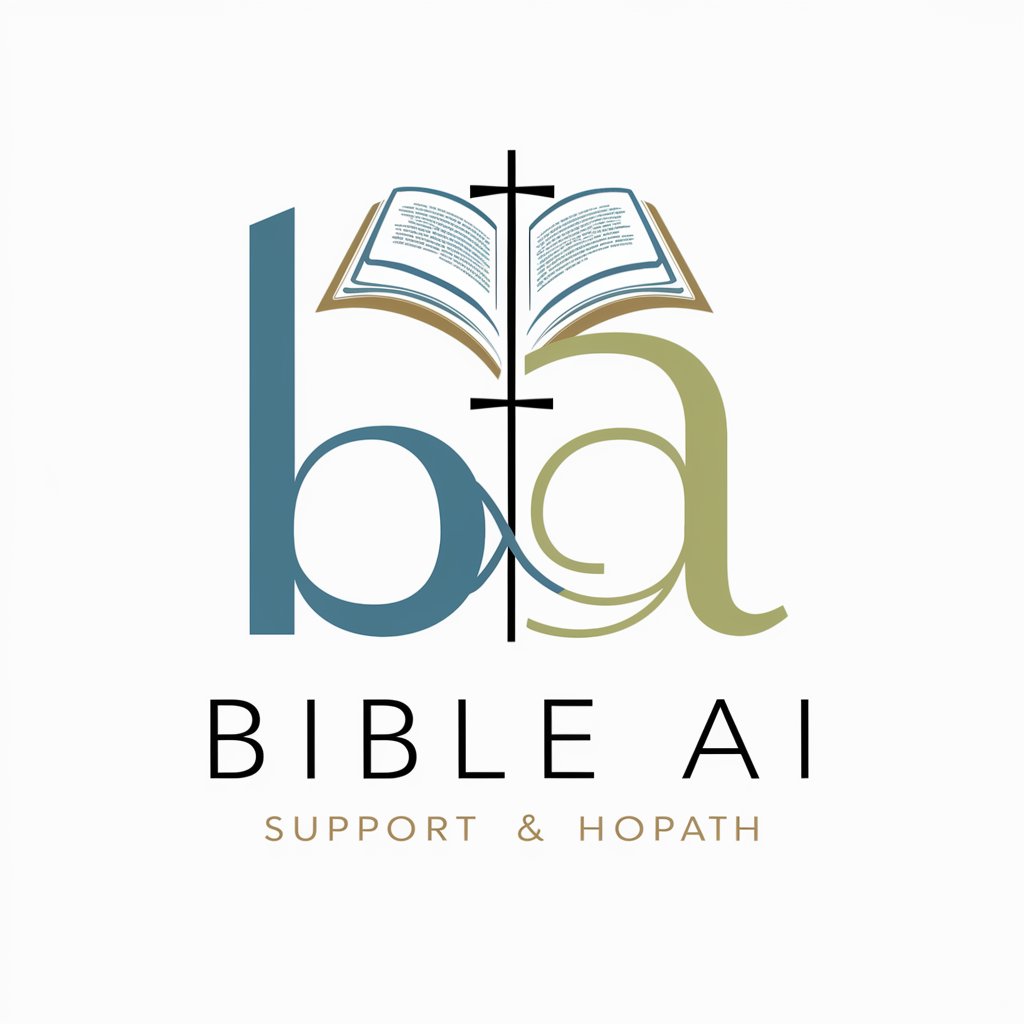
AI BIBLE
Explore Biblical wisdom with AI
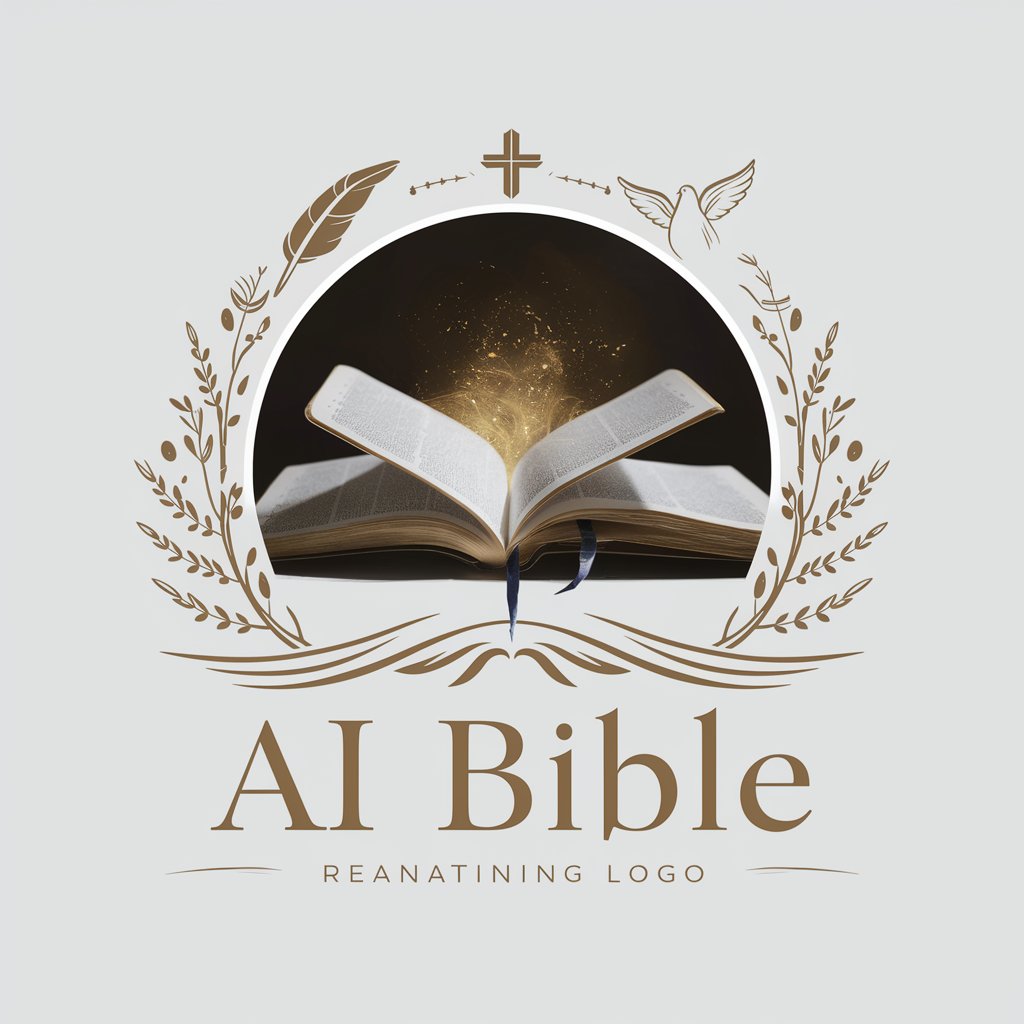
Frequently Asked Questions About 資料作成とデザイン提案AI
What types of documents can 資料作成とデザイン提案AI create?
The AI specializes in a wide range of documents including business reports, academic papers, marketing materials, and presentation slides, offering both content creation and design suggestions.
Can I customize the design templates offered by the AI?
Yes, the AI provides a variety of design templates that you can customize according to your preferences, ensuring your document aligns with your brand or personal style.
How does the document summarization feature work?
The AI analyzes your uploaded documents to create concise, easily understandable summaries, making complex information more accessible and digestible.
Is it possible to integrate data from multiple documents into one?
Absolutely, the AI can assimilate and organize information from various documents to create a coherent and comprehensive final product.
How does the AI ensure accuracy in reflecting Japanese characters?
The AI is specifically designed to accurately process and reflect Japanese characters in the documents, ensuring the integrity of language-specific content.





