
May I SQL - SQL Query Tool
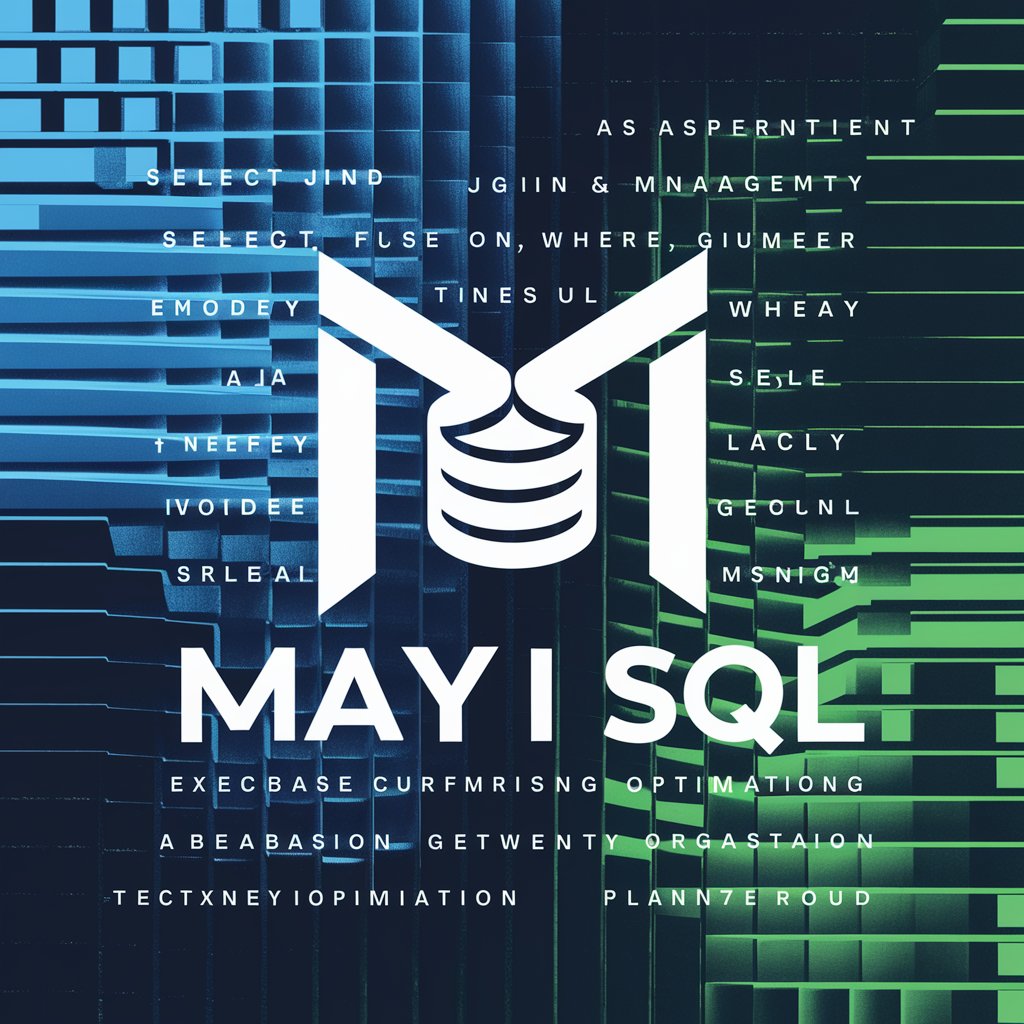
Hello! Need help with SQL queries? I'm here to assist.
Simplify SQL queries with AI
Generate an SQL query to...
Optimize the following SQL statement...
Explain how to perform a complex join in...
Provide an example of indexing in...
Get Embed Code
Introduction to May I SQL
May I SQL is a comprehensive SQL assistance tool designed to simplify the process of working with databases for developers, data analysts, and database administrators. It's built with the intention of making SQL queries more accessible, offering features like query optimization, error diagnosis, and performance suggestions. The tool incorporates AI to understand the intent behind a user's query, offering alternatives and improvements. For example, if a user attempts to retrieve data with a suboptimal join condition, May I SQL could suggest a more efficient join strategy or index usage. Powered by ChatGPT-4o。

Main Functions of May I SQL
Query Optimization
Example
Suggesting indexes for improving query performance.
Scenario
When a user runs a slow-performing query, May I SQL analyzes the query plan and suggests creating specific indexes on columns to reduce execution time.
Error Diagnosis
Example
Identifying and explaining syntax errors or logical mistakes in SQL queries.
Scenario
A user mistakenly uses a wrong SQL operator. May I SQL not only highlights the error but also suggests the correct operator and explains the common use cases for each.
Performance Suggestions
Example
Advising on partitioning large tables or implementing caching strategies.
Scenario
For a database with large tables, May I SQL can recommend partitioning strategies to improve query performance and manageability. It might also suggest caching frequently accessed data.
Query Building Assistance
Example
Helping users construct complex SQL queries through a step-by-step approach.
Scenario
A novice user wants to write a complex query involving multiple joins and subqueries. May I SQL provides a guided interface, breaking down the query construction into manageable steps and explaining each part.
Ideal Users of May I SQL Services
Data Analysts
Data analysts can leverage May I SQL to efficiently query databases for insights, optimize data retrieval, and enhance their data analysis workflows.
Software Developers
Software developers, especially those not specializing in database management, can use May I SQL to write more efficient and error-free SQL queries, enhancing application performance.
Database Administrators (DBAs)
DBAs can utilize May I SQL for monitoring and optimizing the performance of the databases they manage, ensuring optimal efficiency and resource usage.
SQL Learners
Individuals learning SQL can benefit from May I SQL's guided assistance and error diagnosis to better understand SQL syntax and query optimization techniques.

How to Use May I SQL
Start with a Visit
Go to yeschat.ai for a no-login, free trial experience, accessible without needing ChatGPT Plus.
Select Database
Choose the database you wish to query from the available options or connect your own database with secure access credentials.
Compose Query
Type your SQL query into the provided text field. If you're new to SQL, the platform offers templates and suggestions.
Execute Query
Run your query by clicking the 'Execute' button. Monitor the execution process and view results in real-time.
Analyze Results
Utilize the tool's built-in features to analyze query results, visualize data, and download reports for further analysis.
Try other advanced and practical GPTs
May 19 Birth Guide 🔮⭐️
Uncover Your Astrological Potential

日本語ナビゲーター Japanese dictionary.
AI-Powered Insights into Japanese

Japanese Check 日本語チェック
Enhancing Japanese writing with AI

Oracle 博士(日本語)
Oracle expertise, AI-driven assistance

HN 日本語
Unlocking Insights with AI-Enhanced News

Pixel Art Creator
Transform your ideas into pixel perfection.

中国民间故事
Bringing ancient tales to life with AI
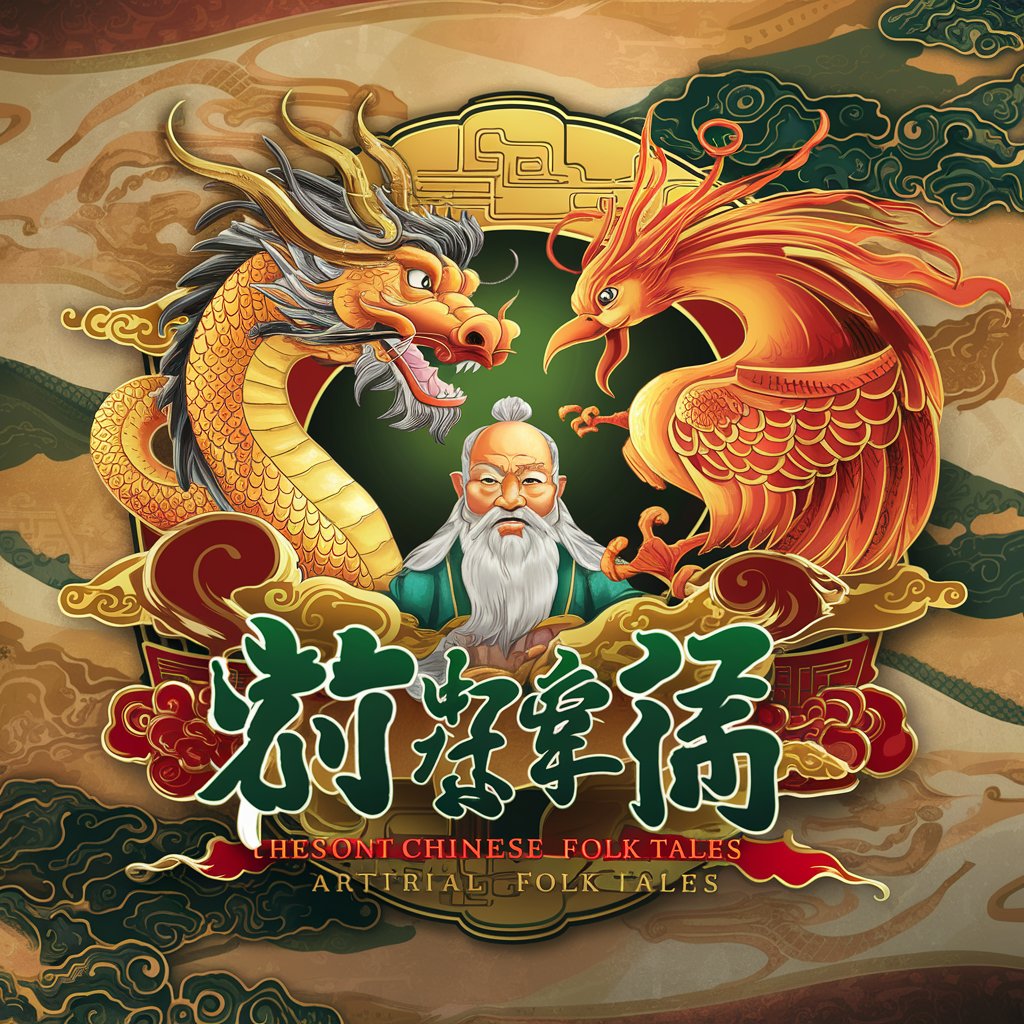
Tank Commander
Strategize, Dominate, Repeat.

Business Tink Tank
Empowering Your Business with AI-Driven Insights

Animation Studios Tank
Animating your ideas with AI

Innovator Think Tank
Igniting Innovation with AI

Fish Tank Advisor
Optimize Your Aquarium with AI

FAQs on May I SQL
Can May I SQL connect to any database?
Yes, it can connect to a wide range of databases, provided you have the necessary access credentials and the database is supported by the platform.
Is May I SQL suitable for beginners?
Absolutely. It offers templates, suggestions, and an intuitive interface to help beginners craft and understand SQL queries.
How secure is May I SQL with sensitive data?
It employs robust security measures, including encrypted connections and the option not to store your data, ensuring your sensitive information remains secure.
Can I save and share my queries?
Yes, you can save your queries within the platform for future reference and share them with colleagues or team members for collaborative work.
Does May I SQL support data visualization?
Yes, it provides data visualization tools to help you better understand your query results through graphs and charts.





