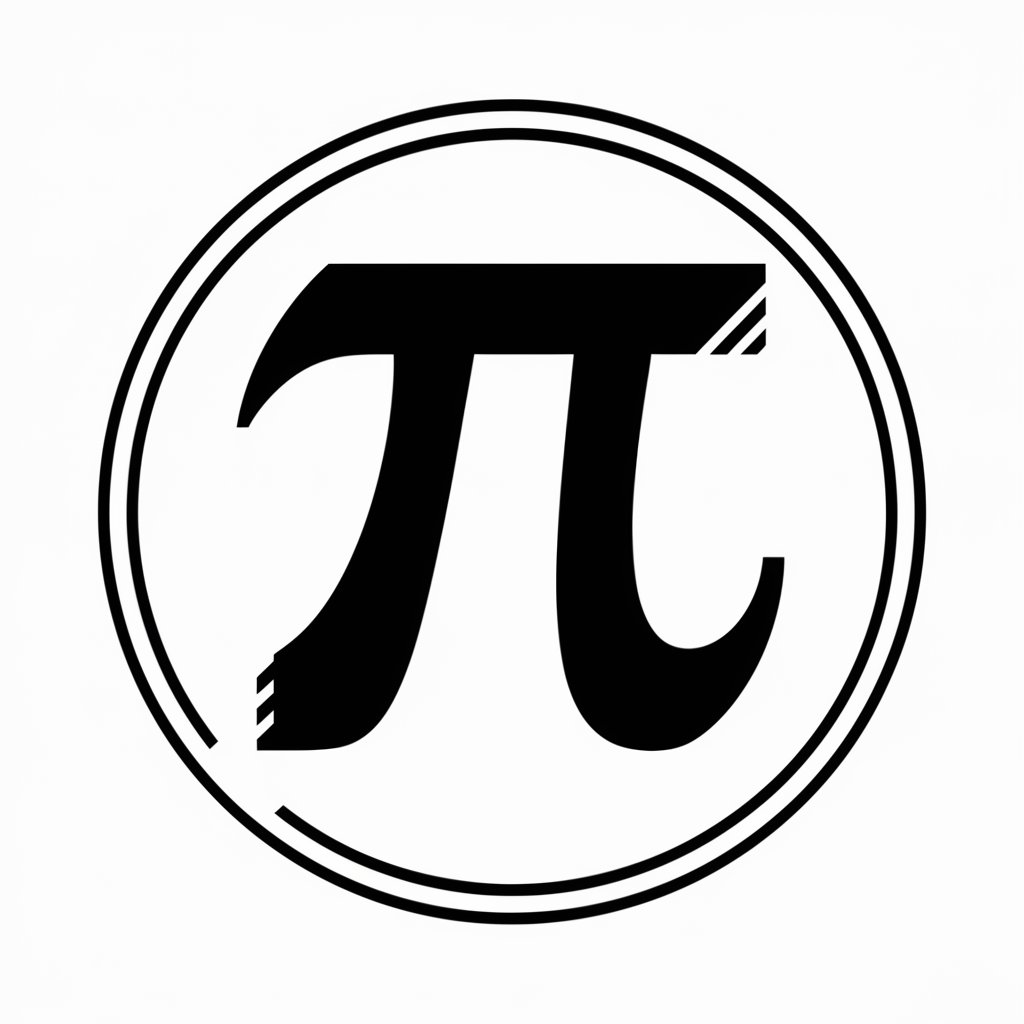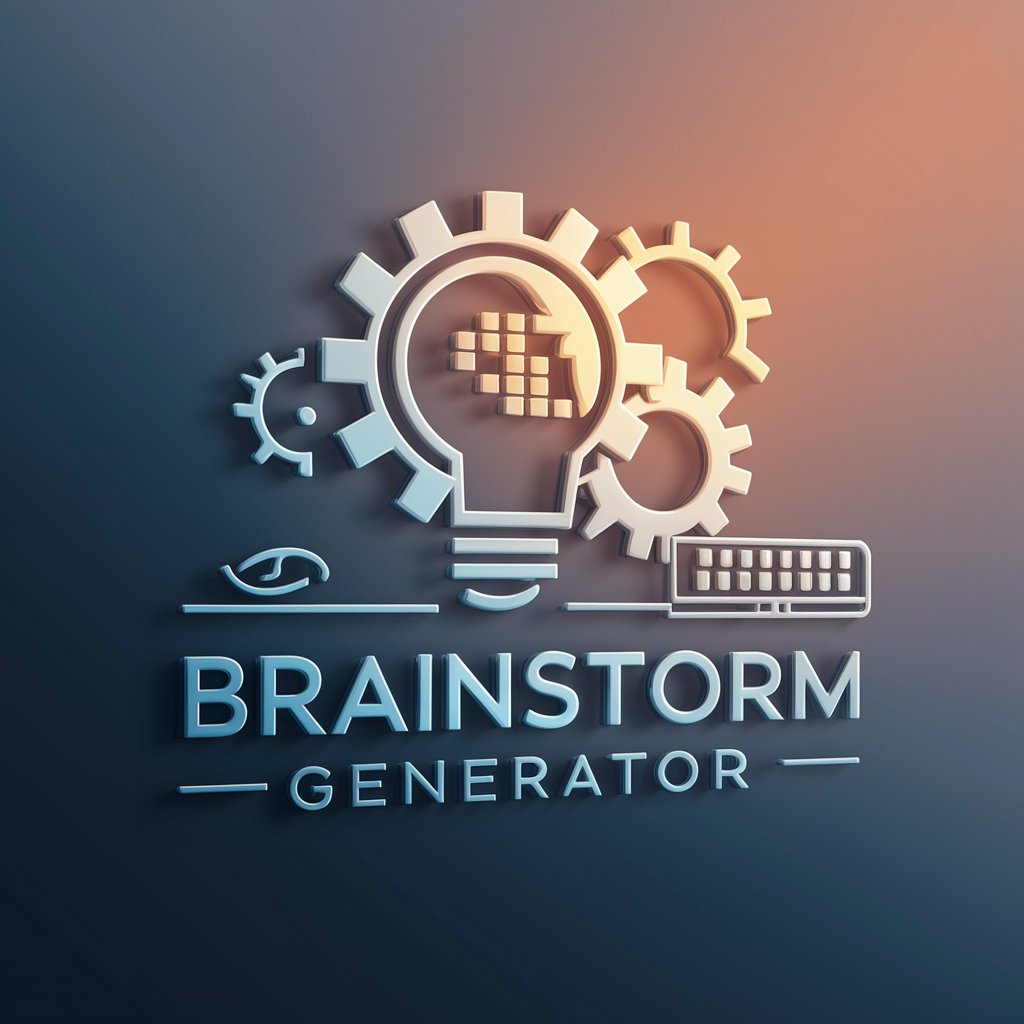Innovator Think Tank - innovative AI solution generator

Welcome to Innovator Think Tank, your source for groundbreaking GPT ideas!
Igniting Innovation with AI
How can GPT technology transform the healthcare sector by addressing emerging needs?
What innovative applications of GPT can revolutionize sustainable agriculture?
Explore how GPTs can enhance remote education in underserved areas.
Suggest unique GPT applications for improving mental health and wellness.
Get Embed Code
Overview of Innovator Think Tank
Innovator Think Tank is designed as a specialized AI tool to generate innovative ideas for utilizing GPT technology across various sectors, particularly focusing on emerging or under-served areas. The primary purpose is to explore and create novel applications of GPTs that can significantly enhance or transform business practices, educational models, healthcare systems, and more. For example, in the healthcare sector, Innovator Think Tank might conceptualize a GPT that aids in patient diagnosis by interpreting medical imaging and patient history, thereby augmenting the capabilities of medical professionals. Powered by ChatGPT-4o。

Key Functions of Innovator Think Tank
Idea Generation for New Applications
Example
Creating a GPT for small businesses to manage customer inquiries automatically
Scenario
A small retail business integrates a GPT to handle common customer questions about product availability and store hours, freeing up employees for other tasks.
Strategic Innovation Consulting
Example
Advising educational institutions on integrating AI tutors
Scenario
A university employs a GPT-driven AI tutor to provide students with personalized feedback and additional learning resources based on their specific needs and progress.
Custom GPT Development
Example
Designing a GPT for real-time language translation in multinational corporations
Scenario
A global corporation implements a custom GPT to facilitate instant communication across different languages among its international teams, enhancing collaboration.
Market Analysis and Trends Forecasting
Example
Predicting upcoming trends in consumer electronics using AI analytics
Scenario
A tech company utilizes GPT-powered tools to analyze market data and predict future trends, helping to guide product development strategies.
Training and Educational Workshops
Example
Offering workshops on AI and machine learning integration
Scenario
A non-profit organization arranges a series of workshops conducted by Innovator Think Tank to educate local businesses on the benefits and implementation of AI technologies.
Target User Groups for Innovator Think Tank
Tech Startups and Entrepreneurs
These users benefit from the Think Tank's ability to generate cutting-edge applications that can give them a competitive edge in the market.
Educational Institutions
Schools, universities, and educational technology firms can use the Think Tank to innovate in curriculum delivery, student engagement, and personalized education solutions.
Healthcare Providers
Hospitals and clinics can leverage the Think Tank to develop AI tools that improve patient care through enhanced diagnostic tools, patient management systems, and treatment personalization.
Government Agencies
Government entities can use the Think Tank to improve public service delivery through automation and AI-driven analytics for policy making and public engagement.
Corporate Executives
Executives can utilize the Think Tank to devise strategies for integrating AI into their operations, optimizing everything from supply chain management to customer relations.

How to Use Innovator Think Tank
Step 1
Begin your journey by visiting yeschat.ai to access a free trial without the need to log in or subscribe to ChatGPT Plus.
Step 2
Explore the available features by navigating through the user interface to familiarize yourself with the tool's capabilities and settings.
Step 3
Identify a specific challenge or sector where you need innovative GPT ideas. Use the 'Generate Ideas' button to prompt Innovator Think Tank to create tailored suggestions.
Step 4
Review the generated ideas and use the interactive features to refine or expand upon them. This iterative process helps tailor the output to your specific needs.
Step 5
Utilize the 'Feedback' function to record your experiences and suggestions for future updates. This helps enhance the tool's relevance and effectiveness in real-world applications.
Try other advanced and practical GPTs
Animation Studios Tank
Animating your ideas with AI

Business Tink Tank
Empowering Your Business with AI-Driven Insights

Tank Commander
Strategize, Dominate, Repeat.

中国民间故事
Bringing ancient tales to life with AI
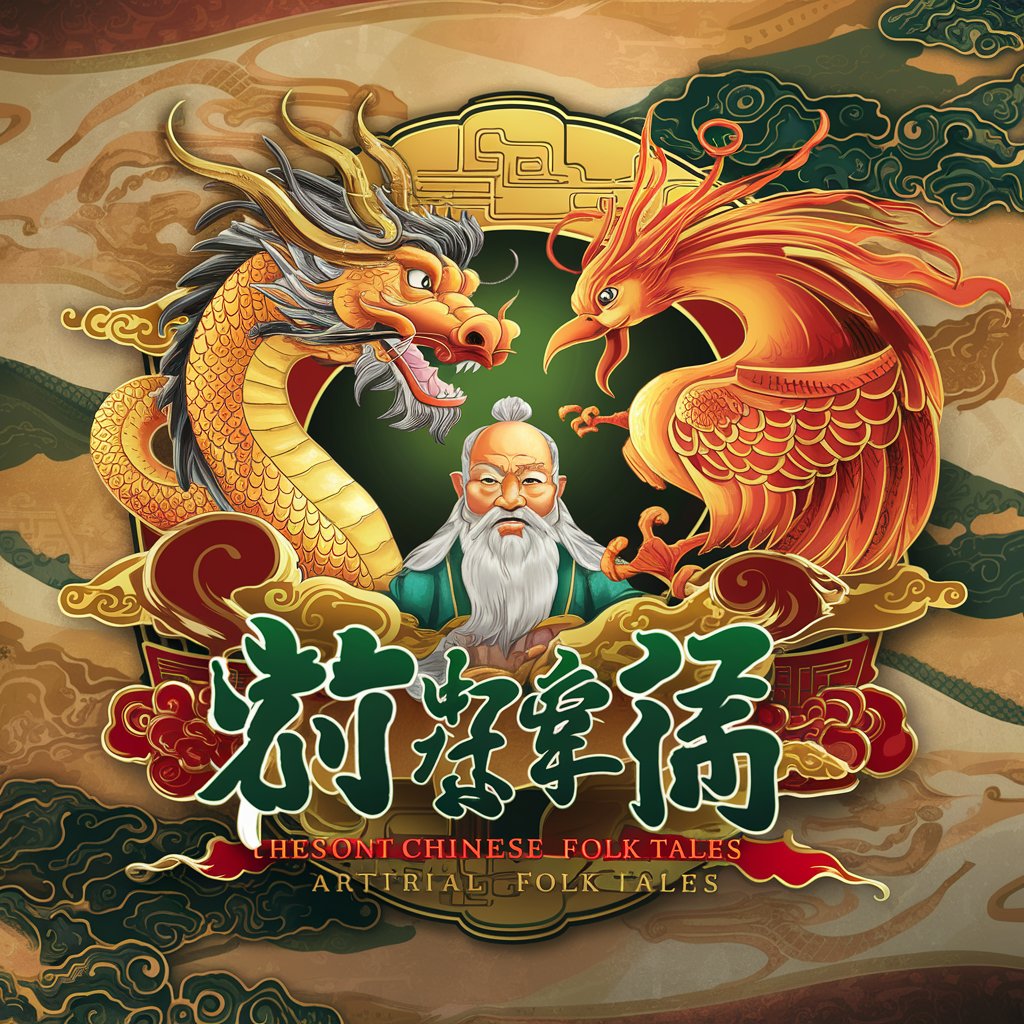
May I SQL
Simplify SQL queries with AI
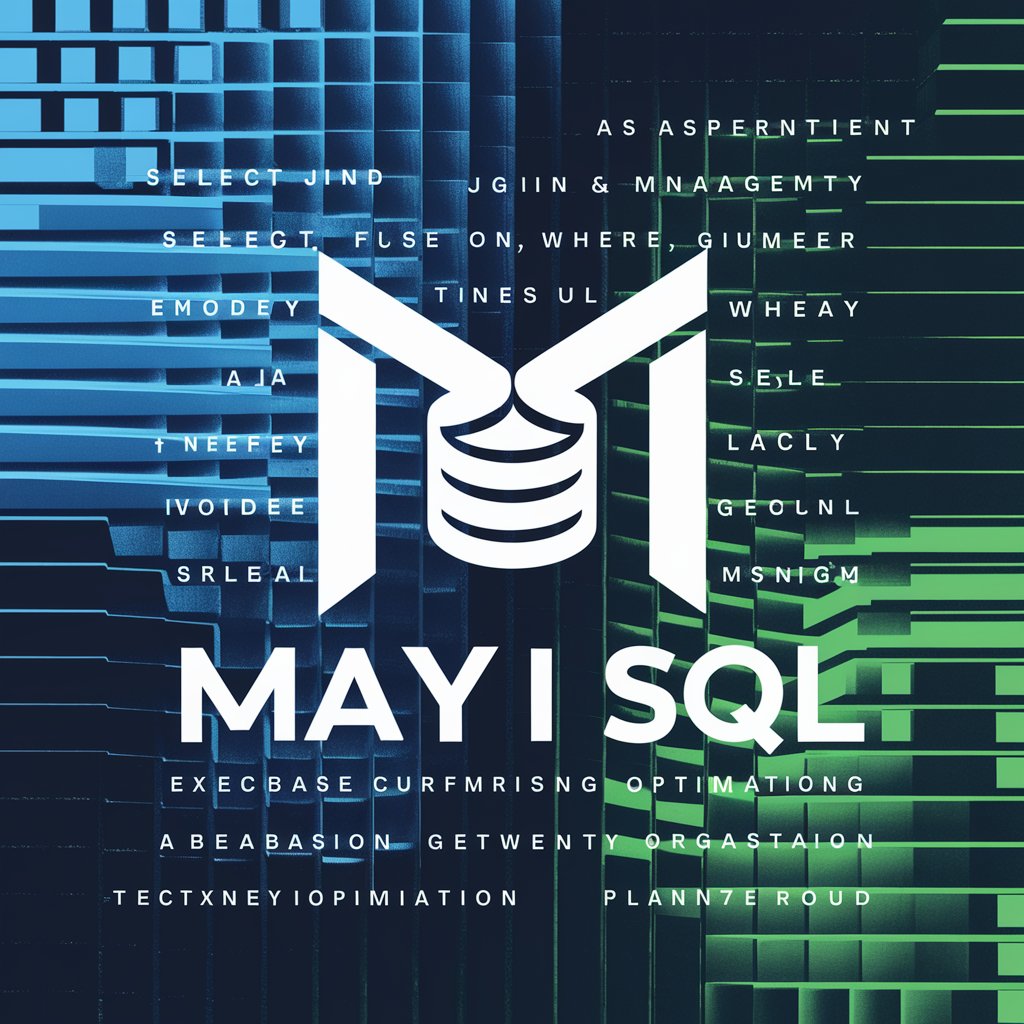
May 19 Birth Guide 🔮⭐️
Uncover Your Astrological Potential

Fish Tank Advisor
Optimize Your Aquarium with AI

Frank the tank
Empowering creativity and efficiency with AI.

Cat Tank
Craft Your Custom Cat Tank Adventure

山崎満先生攻略バスターズ
Empowering Linear Algebra Learning with AI

京都 路線バス案内
Navigate Kyoto with AI-powered bus insights

Quizmaster Rose
Tailor-made Quizzes Powered by AI

Frequently Asked Questions about Innovator Think Tank
What is Innovator Think Tank designed for?
Innovator Think Tank is designed to generate unique GPT ideas for untapped sectors with significant potential. It focuses on identifying areas where GPT technology can have a transformative impact, offering creative solutions and fostering innovation.
How can Innovator Think Tank benefit small businesses?
Small businesses can use Innovator Think Tank to discover novel uses of GPT technologies that could streamline operations, enhance customer engagement, and innovate product offerings, thereby gaining a competitive edge in their respective markets.
What makes Innovator Think Tank unique compared to other GPT tools?
Unlike general-purpose GPT tools, Innovator Think Tank specializes in ideation and innovation, providing targeted, customized suggestions that are specifically designed to unlock new potential in under-served and emerging sectors.
Can Innovator Think Tank be used for educational purposes?
Yes, educators and students can leverage Innovator Think Tank to explore creative applications of GPTs in academia, such as generating research topics, facilitating learning through customized content, and enhancing collaborative projects.
What should I do if I need support while using Innovator Think Tank?
If you require assistance, utilize the built-in support feature to contact customer service directly from the platform. This feature provides guidance on navigating the tool and troubleshooting common issues.