
メッセージ返信草案つくるんです(受信メッセージをそのままコピペ!) - AI-Powered Email Response Generator

Welcome! Let's craft the perfect email reply.
Transform messages into perfect replies instantly.
Can you draft a response for...
I received an email about...
Help me reply to this message...
Please create a response to...
Get Embed Code
Overview of メッセージ返信草案つくるんです
メッセージ返信草案つくるんです is designed as a specialized tool to assist users in drafting responses to emails they have received. Its primary purpose is to streamline the response process by generating reply drafts directly from the content of incoming messages. This function is particularly useful in scenarios where quick, effective communication is crucial, such as in business or professional settings. Users simply paste the received email into the tool, and it provides several tailored response drafts, adjusted for different tones and styles, enabling users to choose the most appropriate one. Powered by ChatGPT-4o。

Core Functions and Applications
Tone Matching
Example
If the received email is formal, the tool generates a response maintaining that formal tone, ensuring the reply is suitable for professional interactions.
Scenario
A user receives a detailed project proposal from a potential business partner. Using this function, the user can quickly draft a suitable response that maintains the professionalism required in such interactions.
Tone Adjustment
Example
The tool can also adjust the tone of the reply to be slightly more formal or casual, based on user preference or the nature of the relationship with the sender.
Scenario
A user receives a casual update from a colleague. The tool can create a slightly more formal response if the reply is intended for higher management, enhancing professionalism.
Emoji and Emoticon Integration
Example
For more casual or friendly exchanges, the tool incorporates emojis or emoticons to match the lighter tone, making the conversation more engaging.
Scenario
Responding to a friendly email from a team member about a company event, the tool can include appropriate emojis to keep the tone light and personable.
Target User Groups
Business Professionals
Individuals in roles requiring frequent email communication, such as customer support, sales, or management, will find this tool significantly time-saving and effective in maintaining consistency and professionalism in their replies.
Academic Professionals
Academics and researchers who often need to respond to various inquiries, student emails, or collaborate with other scholars can use this tool to efficiently manage their correspondence, ensuring clear and appropriately toned responses.
General Users
Everyday email users looking to improve the quality and appropriateness of their email communication can benefit from using this tool, especially in situations requiring quick turnaround or tone-sensitive replies.

How to Use メッセージ返信草案つくるんです
1
Visit yeschat.ai for a free trial without login, also no need for ChatGPT Plus.
2
Paste the received message directly into the query box on the platform interface.
3
Select the desired tone for your reply from the available options: identical tone, more formal, or slightly casual with emojis.
4
Review the generated draft reply and adjust as needed to perfectly suit your context and recipient.
5
Use the final draft to respond directly in your email client or messaging platform.
Try other advanced and practical GPTs
Email Reply Assistant
Craft Perfect Emails with AI

Persona Reply
Make every customer interaction count with AI-powered personalization.

SNS Reply Maker (SNSリプライ生成)
Craft Witty Replies with AI

Quick Reply
Streamline Your Communication with AI

Reply Asistant
Crafting precise responses with AI.

Curse of the Red Rose
Dive into the darkness aboard a haunted pirate ship.
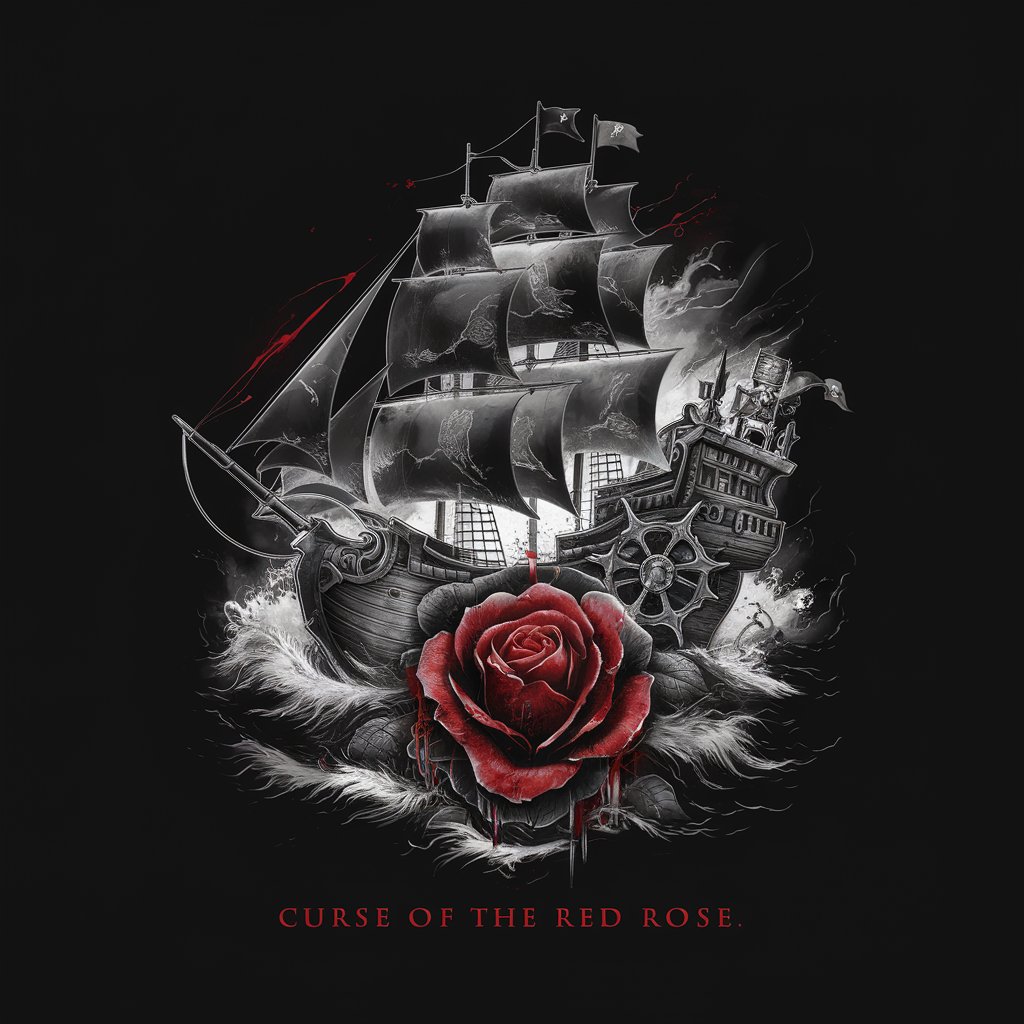
Icon Creator GPT
Craft Your Identity with AI

Opdeai 似顔絵ジェネレーター
Transform photos into art with AI

似顔絵スケッチバディ
Turn Photos into Lifelike Caricatures

顔写真から似顔絵
Bringing your selfies to anime life.

文献阅读专家
Unlock insights in texts with AI-powered analysis.

Legdata - FRANCE
Empowering Legal Insight with AI

Frequently Asked Questions about メッセージ返信草案つくるんです
What is メッセージ返信草案つくるんです?
It's an AI tool designed to generate draft responses to received messages, allowing users to select from various tones and styles.
Can I customize the tone of the replies?
Yes, the tool offers options to maintain the same tone as the original message, make it more formal, or use a slightly more casual tone enriched with emojis.
Is メッセージ返信草案つくるんです suitable for professional emails?
Absolutely, the tool can adapt the tone to be more formal, making it suitable for professional correspondence.
Does the tool work with languages other than English?
Currently, the tool is optimized for use in Japanese and English, focusing on nuances specific to these languages.
How can this tool improve user efficiency?
By providing quick, adaptable draft responses, it helps users save time and enhance the consistency and appropriateness of their communications.






