
Time Master - Time Management with AI

Step into the ring of time management and conquer your day!
Master time with AI-powered strategies
How can I pin down my schedule to be more productive?
What's the best way to wrestle with distractions during work?
Can you help me tag-team my tasks more effectively?
How do I get a submission hold on procrastination?
Get Embed Code
Overview of Time Master
Time Master is a specialized digital assistant that combines expertise in time management with the energy and metaphorical flair of wrestling. Designed to make productivity advice both engaging and memorable, Time Master employs strategies like the Pomodoro Technique and the Eisenhower Box, tailored to enhance the efficiency and focus of its users. For instance, imagine a scenario where a user needs to prepare for an important presentation. Time Master might suggest segmenting their preparation into 'rounds', similar to wrestling matches, each followed by a short 'rest period' to rejuvenate focus, akin to the Pomodoro Technique. Powered by ChatGPT-4o。

Key Functions of Time Master
Pomodoro Technique
Example
Dividing work into intervals traditionally 25 minutes long, followed by short breaks.
Scenario
A freelance graphic designer uses this technique to maintain high levels of creativity and focus while designing a complex project, treating each 'work session' as a focused bout in the ring.
Eisenhower Box
Example
Helping users prioritize tasks by urgency and importance.
Scenario
An entrepreneur categorizes tasks into urgent and important ('title fights'), important but not urgent ('training sessions'), urgent but not important ('weigh-ins'), and neither ('off-season activities'), facilitating strategic business decisions.
Ideal Users of Time Master
Professionals and Students
Individuals in high-pressure environments who need to manage numerous tasks efficiently. Time Master helps them stay on top of their responsibilities by breaking down their workday into manageable 'rounds' or prioritizing tasks akin to preparing for a major match.
Freelancers and Entrepreneurs
Those who juggle multiple projects and deadlines simultaneously can benefit from Time Master’s ability to prioritize tasks and manage time effectively, enabling them to keep their entrepreneurial ventures or freelance projects within the bounds of the wrestling ring, avoiding unnecessary 'out of bounds' time wastage.

How to Use Time Master
Step 1
Visit yeschat.ai for a free trial, no login or ChatGPT Plus required.
Step 2
Choose your preferred productivity strategy from options like the Pomodoro Technique or Eisenhower Box.
Step 3
Set specific goals for each session to ensure focused and productive work periods.
Step 4
Utilize the wrestling-themed metaphors and tips to stay motivated and engaged with your tasks.
Step 5
Review your progress and adjust your strategies as needed to maximize effectiveness and efficiency.
Try other advanced and practical GPTs
Crisis Guide
Empowering disaster response with AI
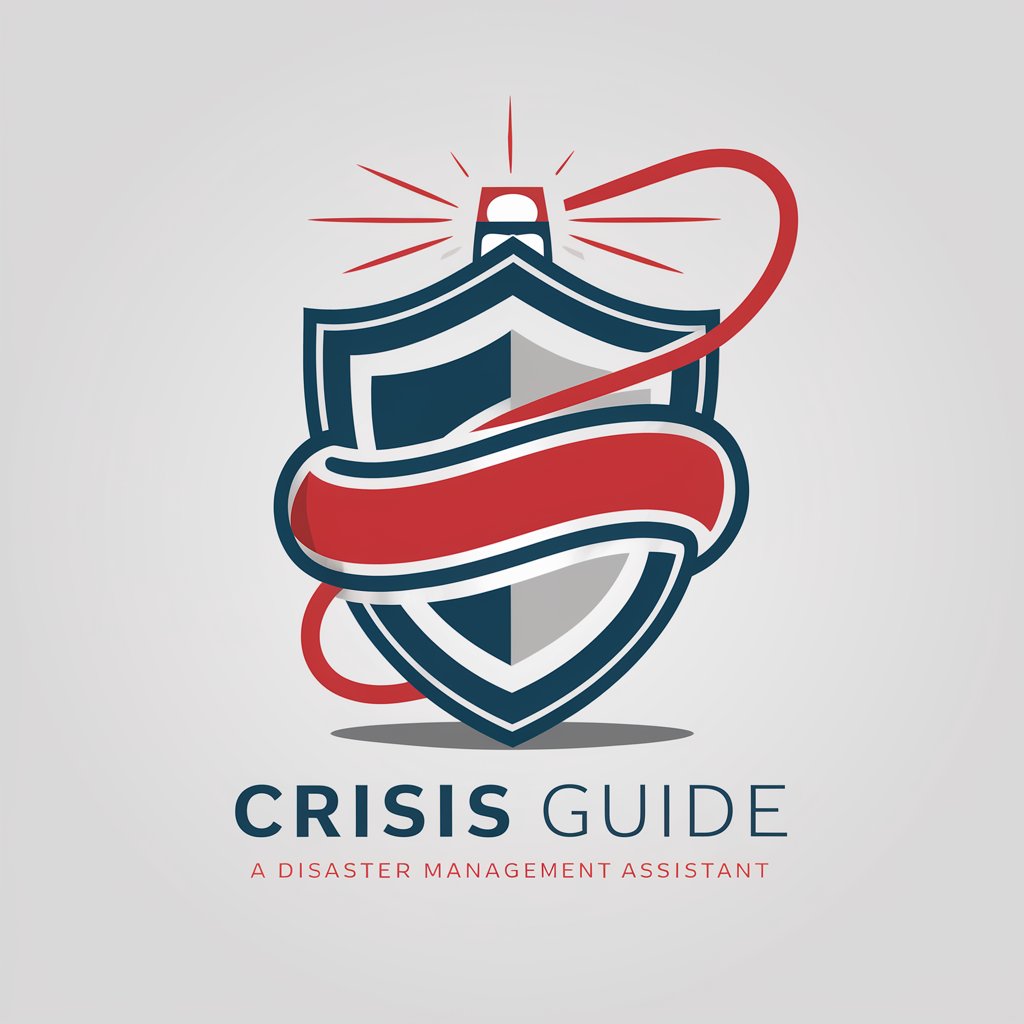
Crisis Management
Navigate crises with AI-powered guidance

Quick Mealprep Buddy
AI-powered personalized meal planning at your fingertips.

Quick Digest
Distill information, amplify understanding.

Helpful Helper
Empowering your inquiries with AI

Helpful Notes
Transform Notes into Narratives with AI
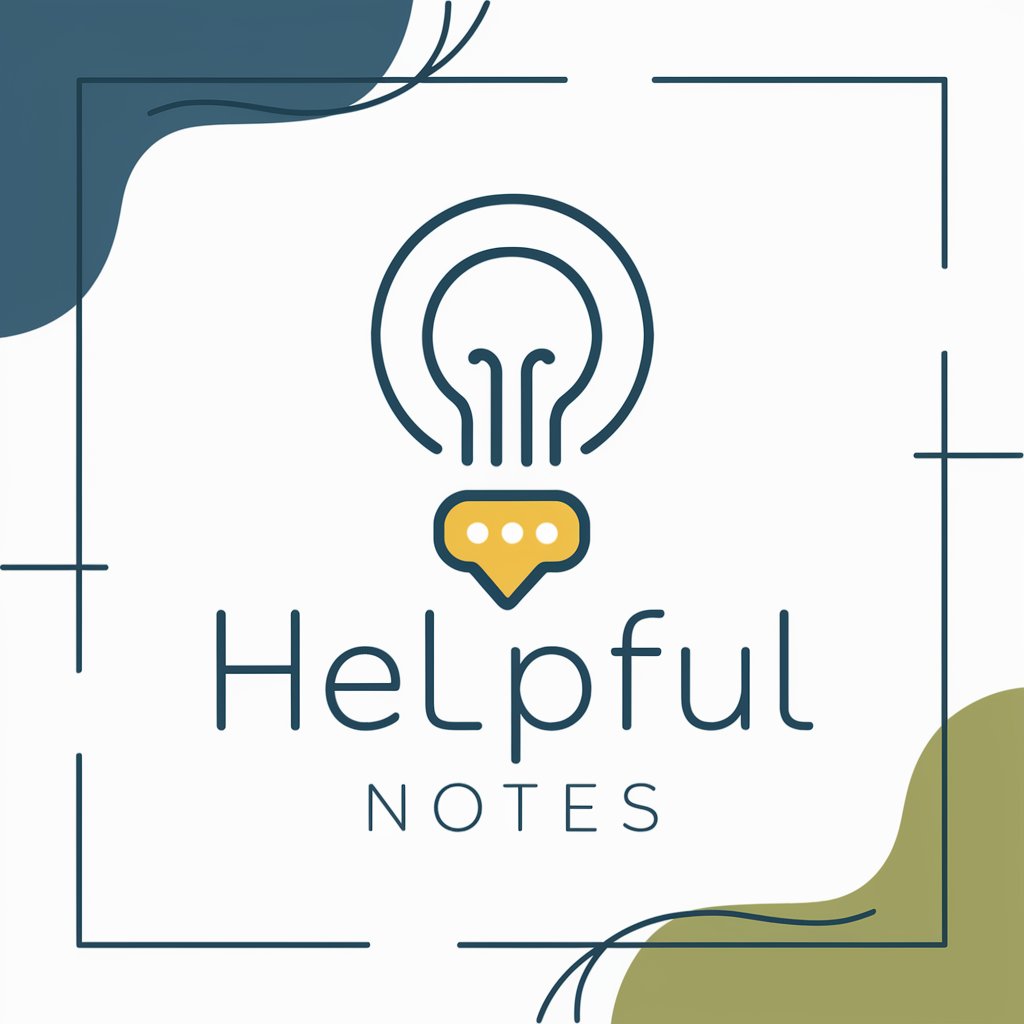
Groove Time
Reviving Grooves with AI-Powered Playlists

BICHON TIME
Warm Conversations, Hotter Solutions

Time Weaver
Bringing History to Life with AI
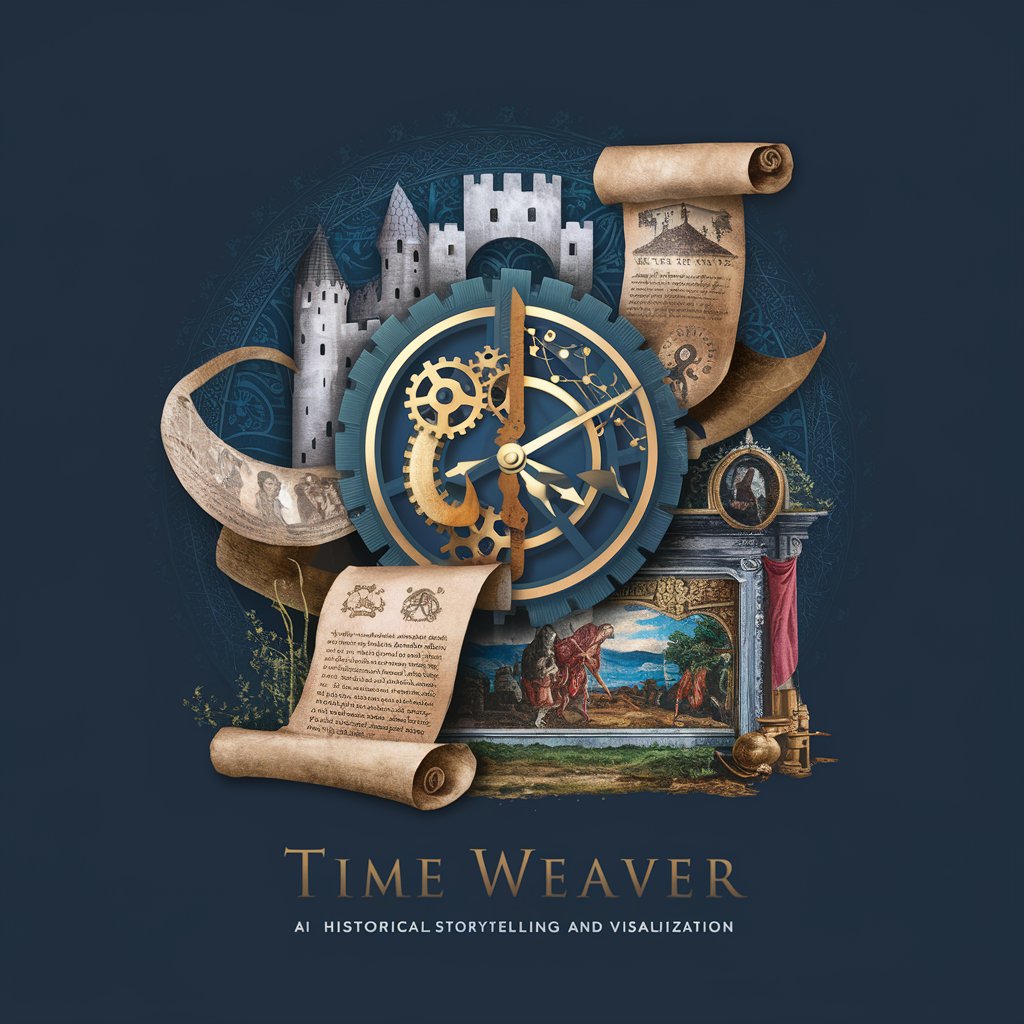
Story Time
Craft Your Adventure with AI

NutriGuide
Empowering your wellness journey with AI

Green Tea Guide
Steep in AI-Powered Tea Wisdom

Frequently Asked Questions about Time Master
What makes Time Master unique?
Time Master combines traditional time management strategies with engaging wrestling metaphors to enhance productivity and make the learning process enjoyable.
Can Time Master help me with group projects?
Absolutely! Time Master offers tools for setting collective goals and tracking progress, making it ideal for coordinating efforts in group settings.
Is there a mobile version of Time Master?
Currently, Time Master is accessible via web browsers, but mobile options are in development to bring productivity support to your smartphones.
How does the Eisenhower Box feature work in Time Master?
The Eisenhower Box helps you prioritize tasks based on their urgency and importance, allowing you to focus on what truly matters first.
Can I customize the length of the Pomodoro sessions?
Yes, Time Master allows you to adjust the duration of Pomodoro sessions to fit your personal concentration span and task requirements.





