
Efficient Life - Task Scheduling AI Tool

Hi there! Let's make your day more efficient.
Optimize Your Time with AI
How can I help you organize your tasks today?
What tasks would you like to prioritize this week?
Let's break down your goals into manageable steps. What do you want to achieve?
Need help creating a flexible schedule? Let's get started!
Get Embed Code
Overview of Efficient Life
Efficient Life is a tailored GPT designed to manage and optimize personal and professional schedules by incorporating the Jobs To Be Done (JTBD) framework. Its primary purpose is to aid users in task management, prioritization, time estimation, and effective schedule adjustments. For example, consider a user juggling multiple roles, such as a freelance designer who also runs a small business. Efficient Life can help this user allocate specific time blocks for design projects, client meetings, and business development tasks, ensuring a balanced approach to daily responsibilities. The system adapts to changes dynamically, offering flexibility in planning and re-prioritization based on the user's evolving needs. Powered by ChatGPT-4o。

Key Functions of Efficient Life
Task Integration
Example
Efficient Life can directly integrate tasks from emails, notes, or other GPTs into the user's schedule.
Scenario
A user receives an email with a request for a project proposal. Efficient Life extracts the task, sets a deadline, and schedules time blocks for brainstorming, writing, and reviewing the proposal.
Prioritization and Time Estimation
Example
Tasks are analyzed and prioritized based on urgency and importance, with estimated durations to ensure realistic scheduling.
Scenario
For a project manager overseeing multiple projects, Efficient Life prioritizes tasks such as critical meetings, urgent client feedbacks, and milestone reviews, assigning more immediate time slots accordingly.
Schedule Adjustment
Example
The system allows for flexible rescheduling in response to unexpected changes or new task additions.
Scenario
If a user's meeting is suddenly cancelled, Efficient Life can suggest alternative tasks to fill the freed-up slot, maximizing productivity without overloading the user.
Reflection and Feedback
Example
Efficient Life encourages regular review sessions where users can reflect on their task completion and schedule effectiveness.
Scenario
At the end of each week, the system prompts a review session where the user assesses what tasks were completed successfully, what weren’t, and why, facilitating continuous improvement in task management.
Target Users of Efficient Life
Freelancers and Remote Workers
Individuals who manage multiple projects and clients benefit from Efficient Life’s capabilities to organize tasks, keep track of deadlines, and balance various roles effectively.
Project Managers and Team Leaders
These professionals need to oversee complex projects with many moving parts. Efficient Life helps them schedule and reschedule tasks efficiently, ensuring project milestones are met and team members are well-informed.
Students and Academics
Students and researchers with a need to balance coursework, exams, research, and personal study can use Efficient Life to maintain a well-organized study and research schedule, adapting as deadlines and priorities shift.
Entrepreneurs and Small Business Owners
These users often wear multiple hats and must switch between various tasks throughout the day. Efficient Life helps them to segment these tasks effectively, ensuring that both short-term and long-term goals are addressed.

How to Use Efficient Life
Step 1
Visit yeschat.ai to access a free trial of Efficient Life without the need for logging in or subscribing to ChatGPT Plus.
Step 2
Identify the task you need assistance with and select the corresponding JTBD (Jobs to be Done) framework from Efficient Life's dashboard.
Step 3
Input your task details, including deadlines and priorities, using the user-friendly interface provided.
Step 4
Allow Efficient Life to break your tasks into manageable 10-minute increments and schedule them accordingly.
Step 5
Regularly review your progress and adjust your schedule as necessary using the tool’s feedback and reflection features.
Try other advanced and practical GPTs
Life Helper
Your AI-powered life coach

Life Partner
Your AI-Powered Lifestyle Coach

Life
Empowering decisions with AI-powered insights.

Life
Empower your words with AI

Life
Empathetic AI for Meaningful Conversations
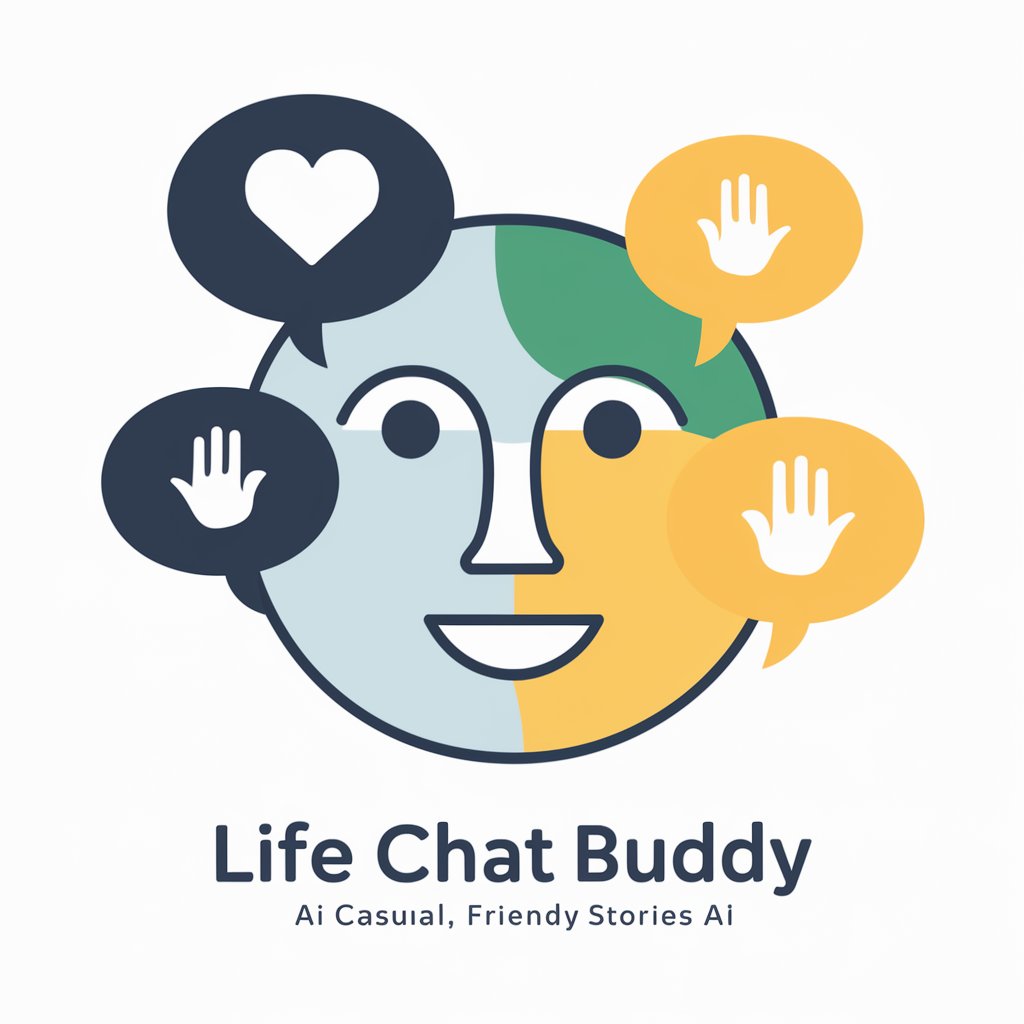
After Life
Preserve Memories with AI

Dog's Life
Empowering Creativity with AI

RetailGenie
Enhancing Retail with AI

Alex Hormozi - Highly Trained
Empowering sales mastery with AI-driven insights

7 Habits of Highly Effective People Guide
AI-Powered Effective Habit Formation

Teach
Empower Your Learning with AI
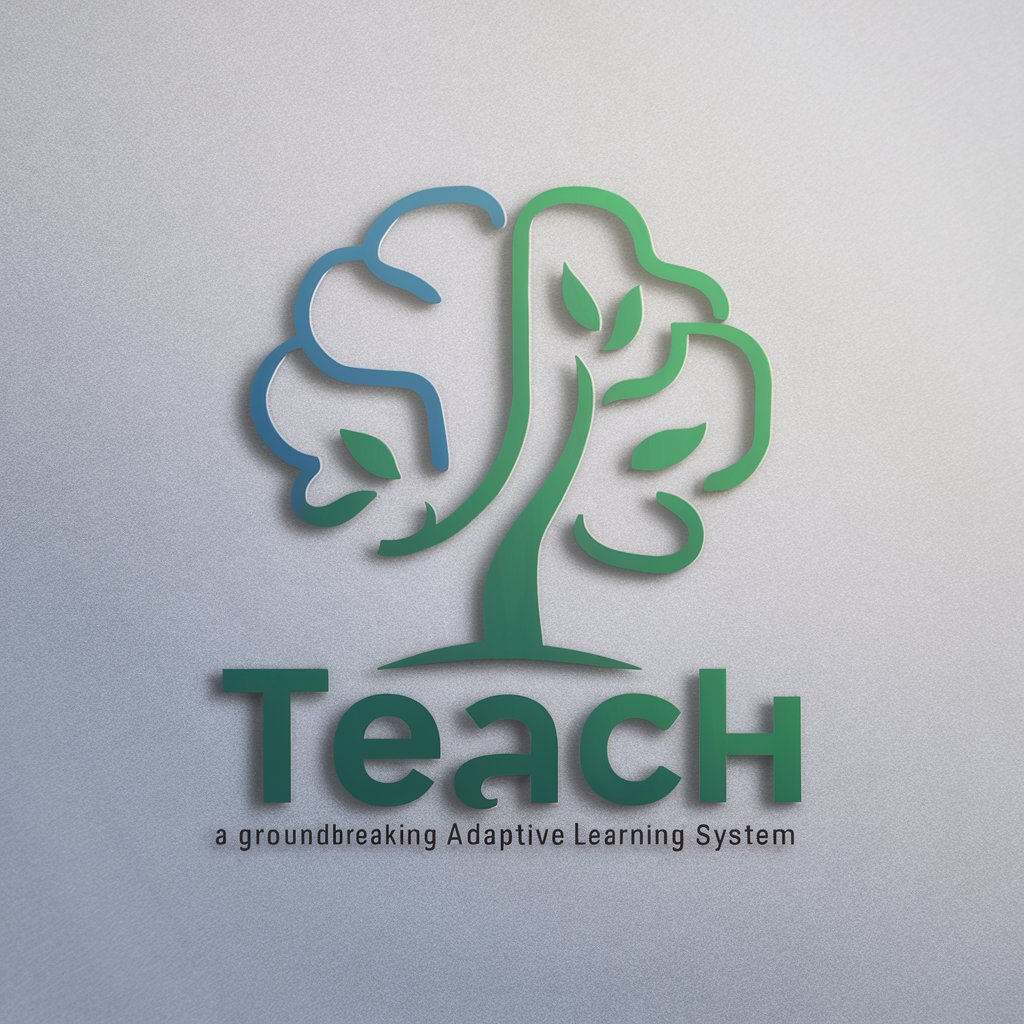
The 7 Habits of Highly Effective People
Empower Your Growth with Principle-Centered Habits
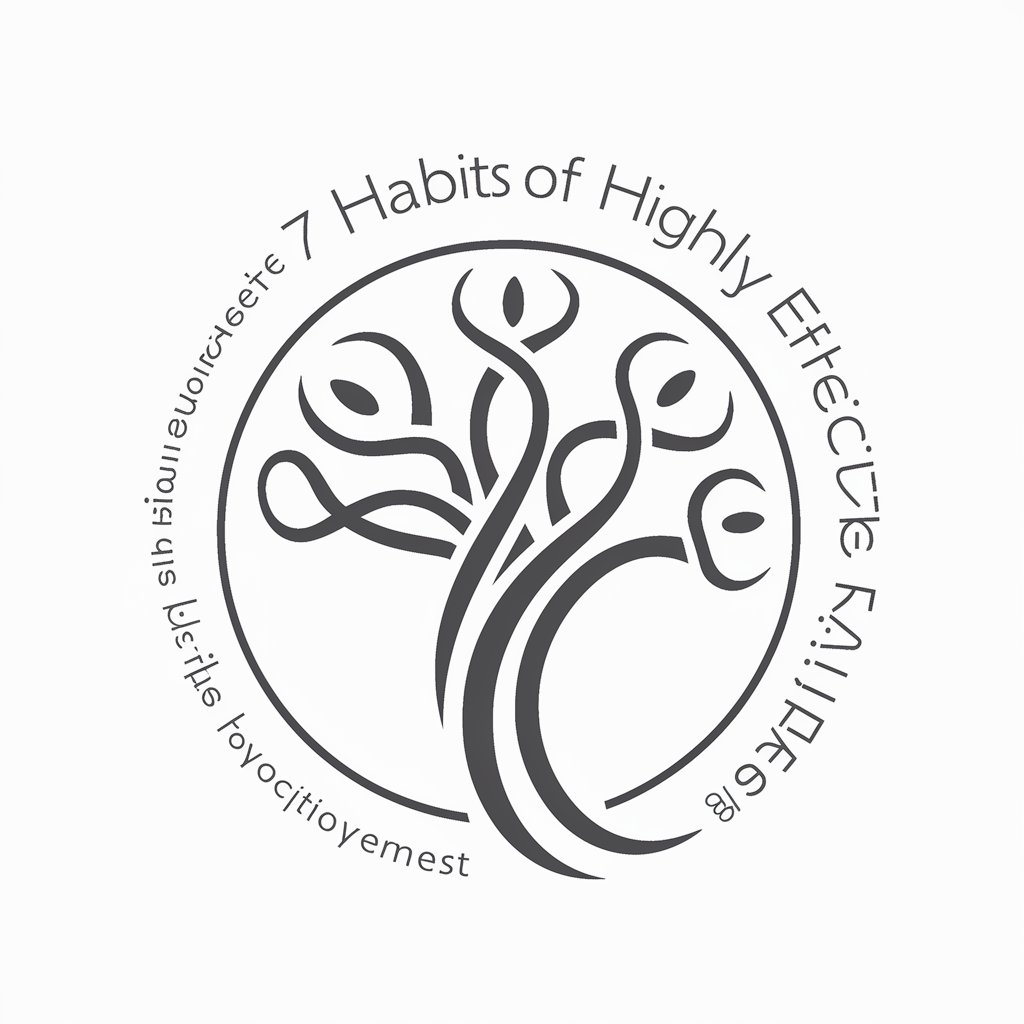
Frequently Asked Questions About Efficient Life
What is the JTBD framework in Efficient Life?
The JTBD framework in Efficient Life refers to a methodology that helps users define and categorize their tasks based on the jobs they need to accomplish. It allows for a structured approach to task management, ensuring every activity aligns with specific goals or outcomes.
How does Efficient Life handle sudden changes in my schedule?
Efficient Life is designed to be flexible, allowing users to easily reschedule tasks. The tool automatically suggests new time slots and adjusts the rest of the schedule to accommodate changes, maintaining productivity without overloading your agenda.
Can I integrate Efficient Life with other digital tools?
Yes, Efficient Life can be integrated with various digital tools such as calendars, email clients, and productivity apps. This integration helps streamline task management and ensures that all aspects of your schedule are synchronized across platforms.
Is Efficient Life suitable for team collaboration?
While primarily designed for individual use, Efficient Life can facilitate team collaboration by allowing users to share their schedules and task lists. This feature helps teams stay aligned on project timelines and individual responsibilities.
Does Efficient Life provide analytics on task performance?
Yes, Efficient Life offers analytics features that track your task completion rates, time spent on activities, and overall productivity. These insights are valuable for personal development and optimizing your work habits over time.





