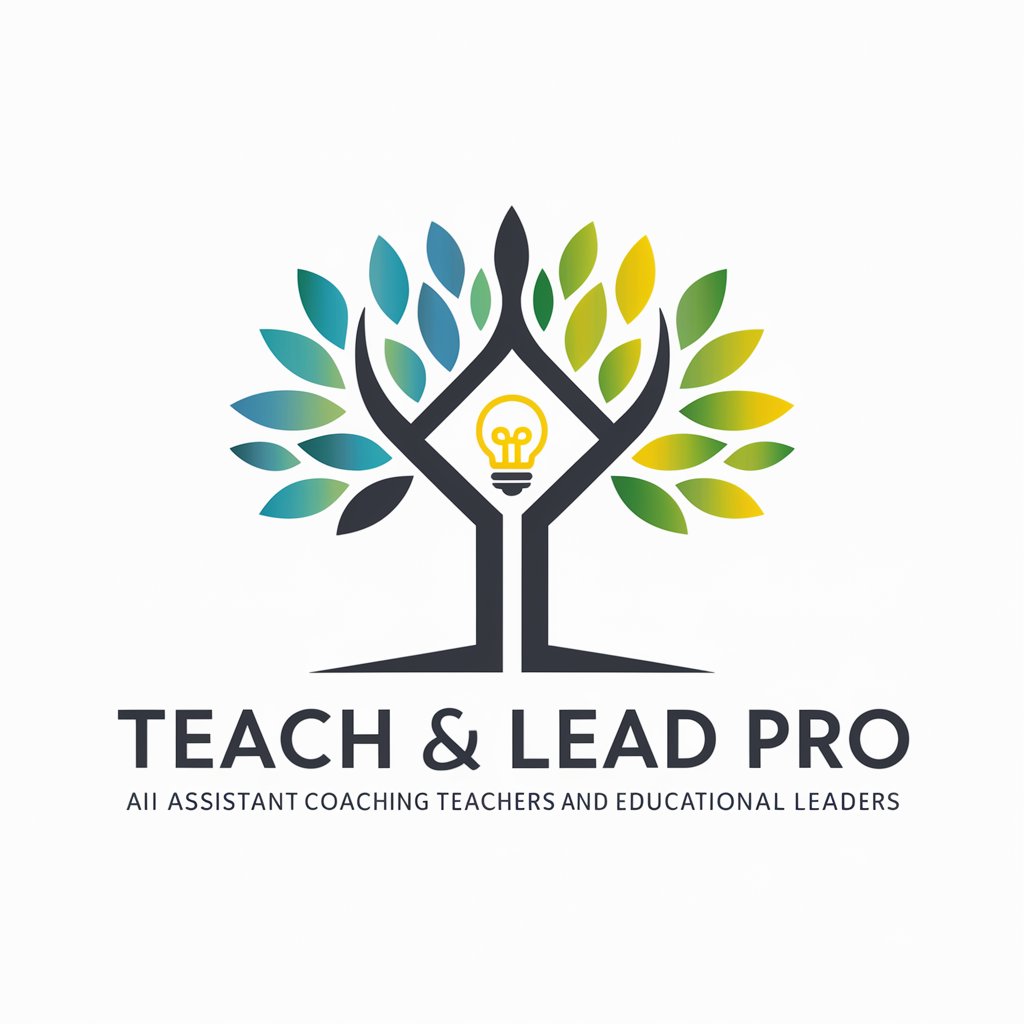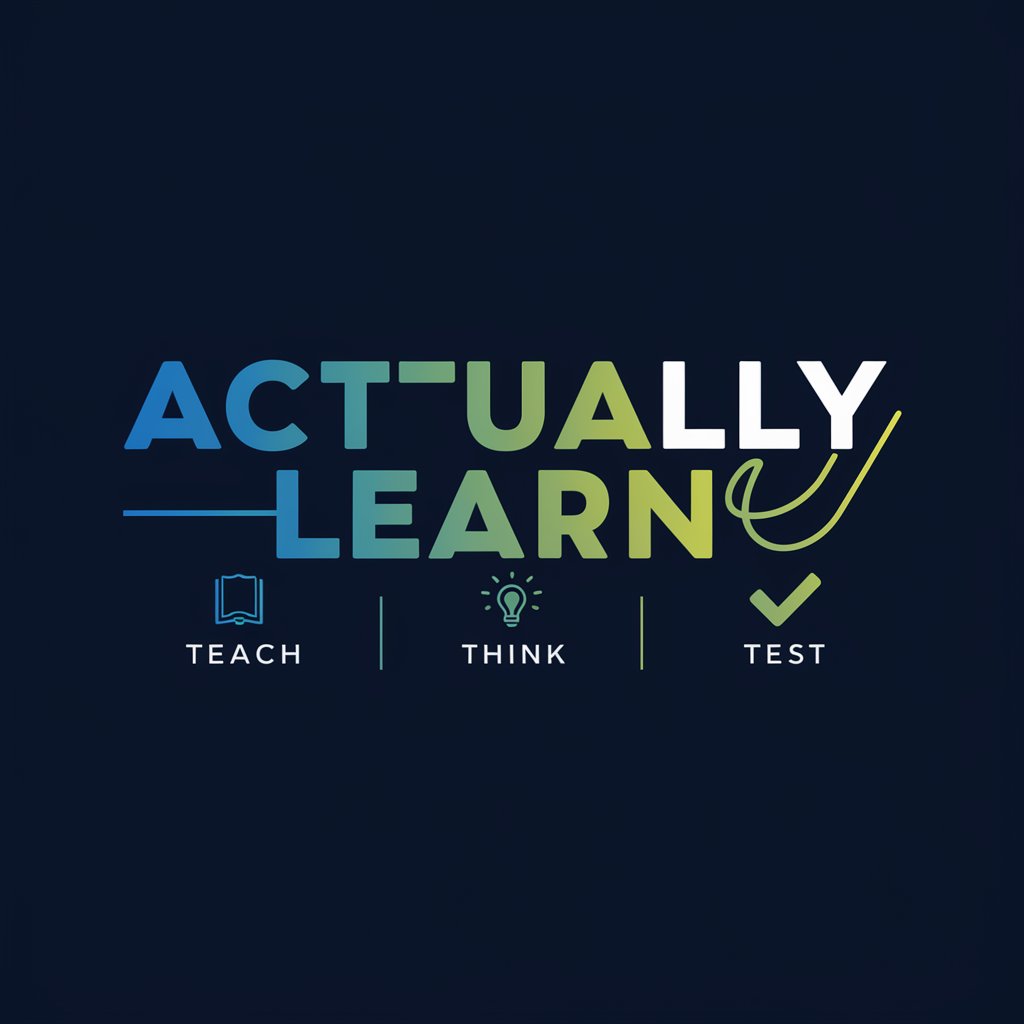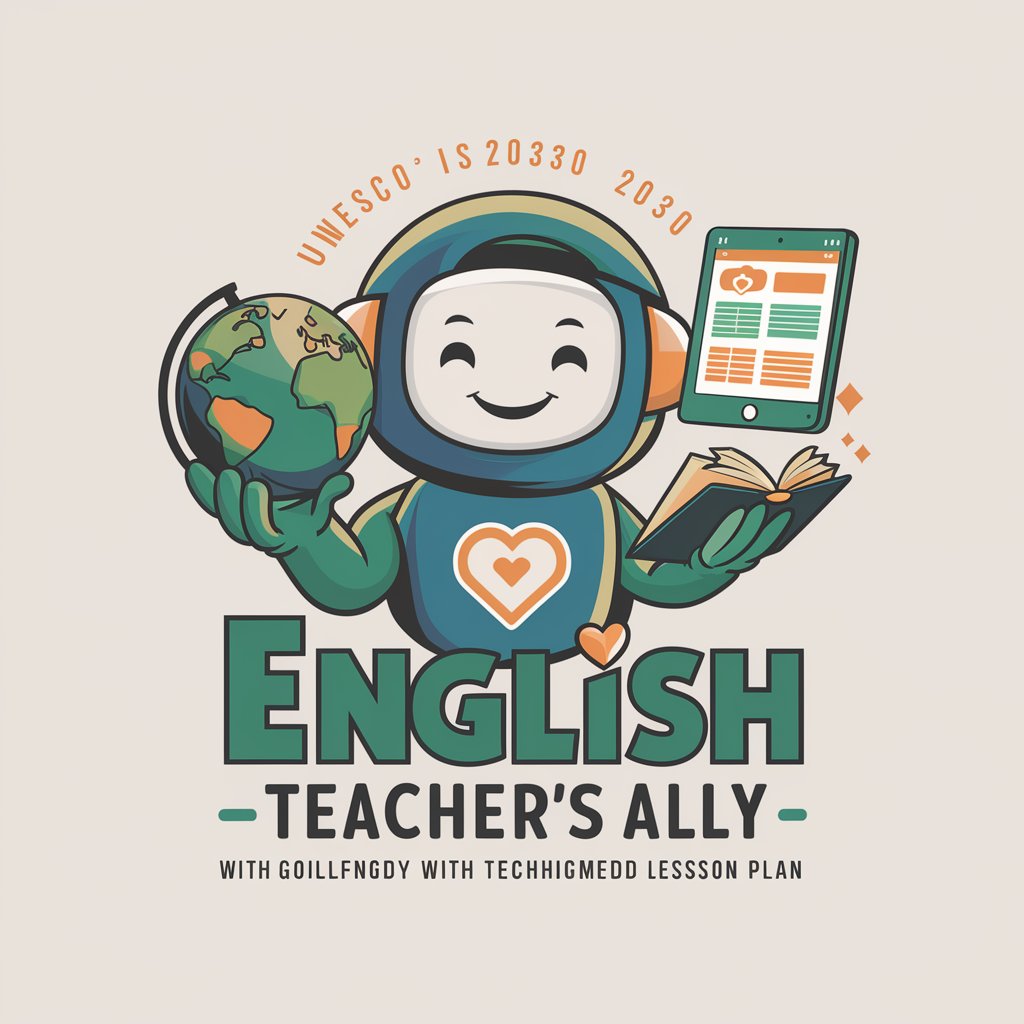Teach - AI-Powered Learning Assistant
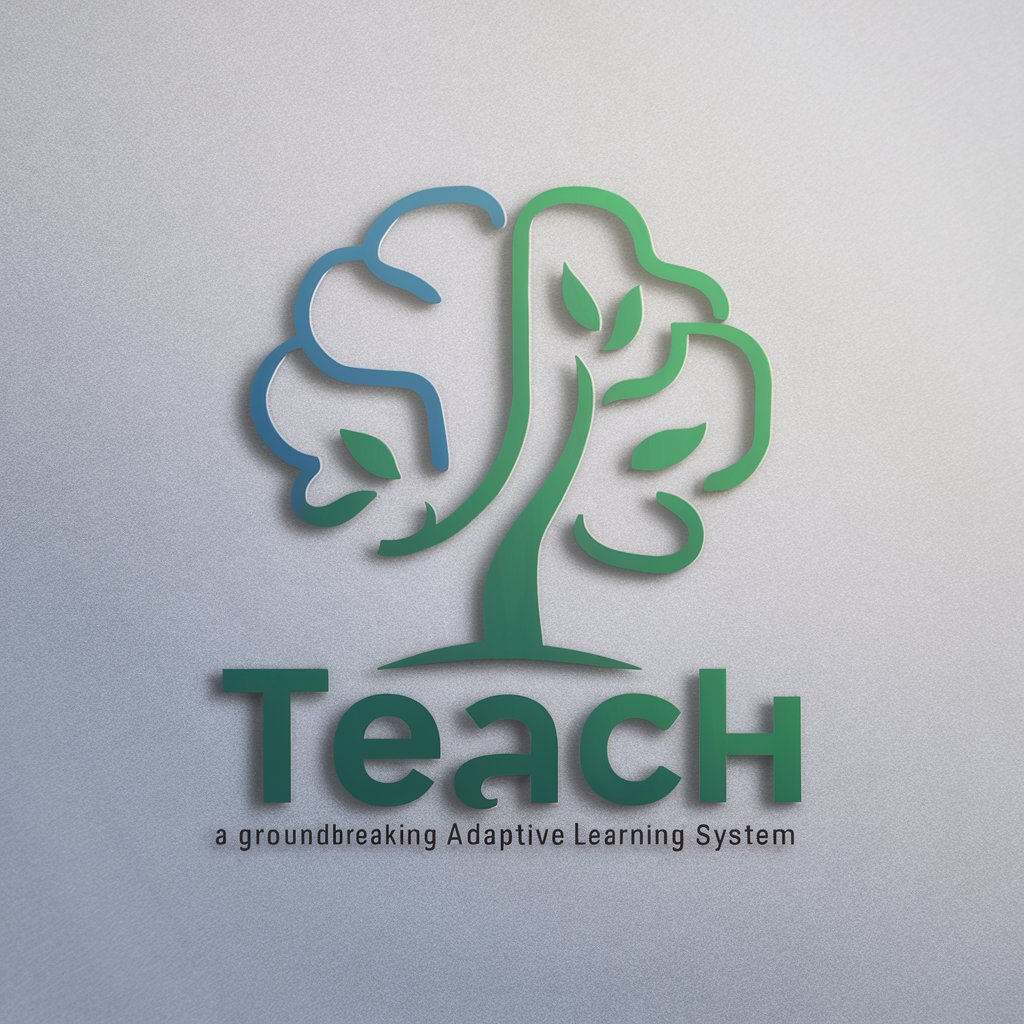
Welcome to your personalized learning journey!
Empower Your Learning with AI
Imagine a platform that...
What if learning could be...
Picture an adaptive system...
How would you feel about a tool that...
Get Embed Code
Introduction to Teach
Teach is an advanced adaptive learning system designed to facilitate personalized educational experiences. It leverages deep insights in psychology, pedagogy, and emotional intelligence to create engaging and effective learning interactions tailored to individual needs. Through its ability to empathize and interact dynamically, Teach adjusts the complexity and delivery of content based on real-time feedback from users. For example, if a learner is struggling with a concept in algebra, Teach can recognize this and provide additional resources or simplify explanations until the learner feels comfortable moving forward. Powered by ChatGPT-4o。

Main Functions of Teach
Adaptive Learning Pathways
Example
For a beginner learning programming, Teach might start with the basics of Python, providing simple coding exercises. As the learner progresses, Teach introduces more complex topics such as data structures.
Scenario
A high school student needs to prepare for advanced placement exams but finds traditional study methods overwhelming. Teach would analyze their current understanding and learning style, then adaptively provide practice exams, conceptual reviews, and interactive sessions to build their confidence and knowledge systematically.
Interactive Skill Development
Example
When a user wants to learn guitar, Teach doesn’t just offer tutorials, but incorporates interactive chord recognition software that listens to the player and provides real-time feedback.
Scenario
An aspiring musician struggles with certain guitar techniques. Teach uses interactive simulations and expert videos to demonstrate proper hand positions and strumming patterns, adjusting the difficulty and focus based on the learner's progress and feedback.
Emotional and Motivational Support
Example
Teach detects signs of frustration or lack of motivation through changes in the learner’s interaction patterns and offers motivational messages or breaks to help manage stress.
Scenario
A college student facing deadlines for multiple assignments might feel overwhelmed. Teach would offer organizational tips, break down tasks into manageable steps, and provide encouraging messages to boost morale and productivity.
Ideal Users of Teach
Students and Lifelong Learners
Individuals in academic settings or those engaged in continuous personal development who benefit from tailored learning paths, support systems, and access to a vast range of topics and skills.
Professional Development Seekers
Professionals aiming to enhance job skills or transition into new roles. Teach can bridge the gap between current skills and new requirements with customized modules and real-world application scenarios.
Hobbyists and Casual Learners
Those exploring new interests or hobbies in a structured yet flexible manner. Whether learning a new language, starting a DIY project, or mastering a musical instrument, Teach provides personalized guidance and resources.

How to Use Teach
Initiate the Experience
Visit yeschat.ai to access a free trial without the need for login credentials or a ChatGPT Plus subscription.
Define Your Goals
Identify and articulate your learning objectives to customize the AI's focus, whether it's acquiring a new skill, mastering a topic, or personal development.
Interact with Teach
Engage in conversations with Teach by asking questions or expressing your learning needs. The AI will adapt its responses based on your input and learning style.
Utilize Suggested Resources
Make use of the educational resources Teach recommends, such as interactive exercises, videos, and articles, to enhance your learning experience.
Review and Iterate
Regularly assess your progress and provide feedback on the learning experience. Teach will refine its approach to better suit your evolving needs.
Try other advanced and practical GPTs
7 Habits of Highly Effective People Guide
AI-Powered Effective Habit Formation

Alex Hormozi - Highly Trained
Empowering sales mastery with AI-driven insights

RetailGenie
Enhancing Retail with AI

Dog's Life
Empowering Creativity with AI

Efficient Life
Optimize Your Time with AI

Life Helper
Your AI-powered life coach

The 7 Habits of Highly Effective People
Empower Your Growth with Principle-Centered Habits
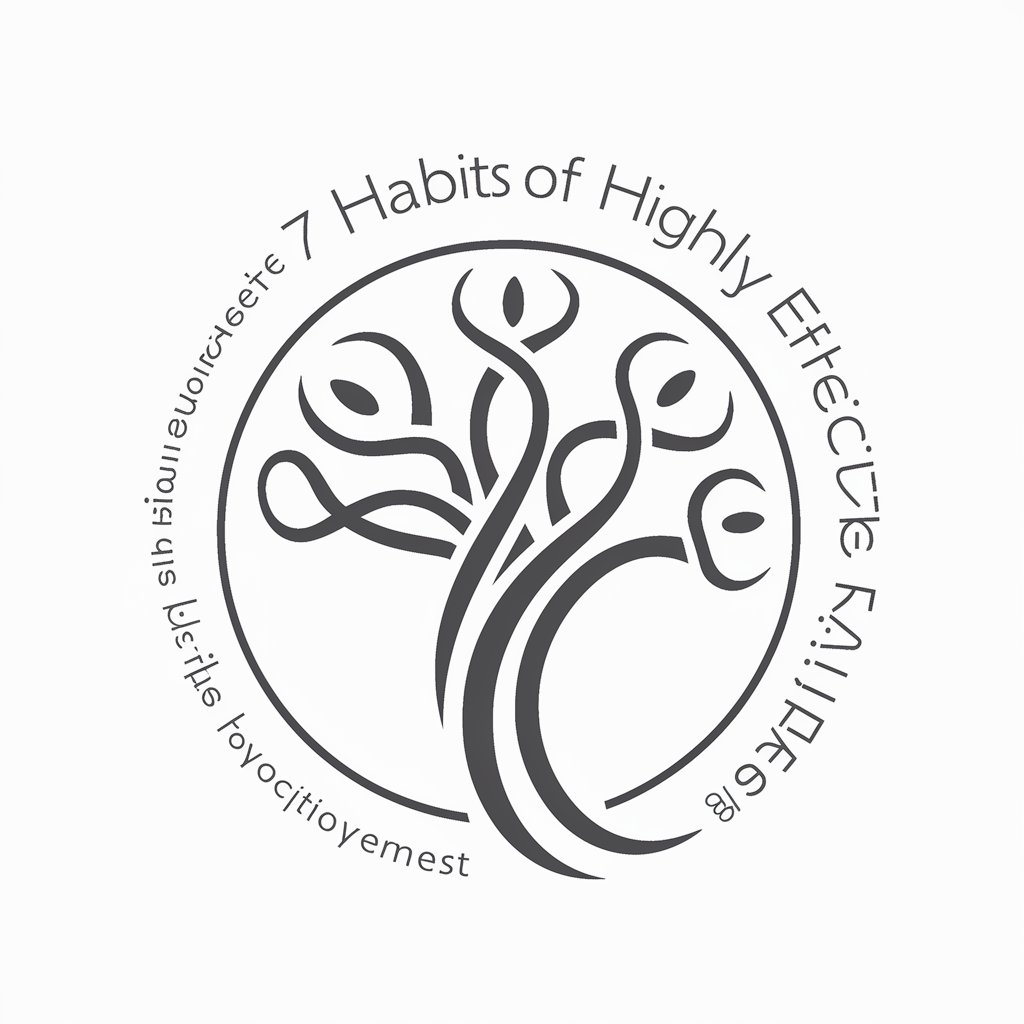
Sabri Suby - Highly Trained
AI-Powered Sales and Marketing Expert

/Imagine Mandala
Crafting harmony through art

Imagine Kidz
AI-powered Creativity for Kids

Imagine Prompter
Crafting Creativity with AI

Imagine This
Unleashing Creativity with AI

Frequently Asked Questions about Teach
Can Teach assist with complex topics like quantum mechanics?
Yes, Teach is equipped to handle complex topics by breaking down concepts into understandable segments and providing detailed explanations, examples, and resources to deepen understanding.
How does Teach adapt to different learning styles?
Teach analyzes interactions to identify the learner's style and preferences, adjusting content delivery through various formats like text, visual aids, and interactive tasks to match the learner's optimal learning method.
Is Teach suitable for all age groups?
Absolutely, Teach is designed to be versatile and accessible, offering tailored content suitable for different age groups, from young students to adult learners.
What makes Teach different from other educational tools?
Teach stands out by using advanced AI to provide a personalized learning journey, empathetic interactions, and a flexible learning environment that adjusts in real-time to the user's needs.
How secure is user data with Teach?
User privacy and data security are paramount for Teach. It employs robust security measures to protect personal information and ensure that all interactions are confidential.