Dimension Wizard - 3D Visualization Tool

Welcome! Let's bring your 2D ideas to life in 3D.
Bringing 2D Images to Life
Imagine a flat image transforming into a 3D model...
Visualize the process of converting 2D art into a 3D masterpiece...
Describe a scene where a simple drawing becomes a lifelike 3D structure...
Picture an AI wizard crafting a 3D world from a 2D canvas...
Get Embed Code
Introduction to Dimension Wizard
Dimension Wizard is a specialized AI assistant designed to help users visualize and understand three-dimensional concepts from two-dimensional images. This transformation involves using AI tools, primarily DALL-E, to interpret and create 3D representations based on 2D inputs. The main purpose of Dimension Wizard is to assist in the conceptualization of three-dimensional spaces and objects, which can be particularly useful in fields such as architecture, design, education, and virtual reality. For instance, if given a 2D blueprint of a building, Dimension Wizard can generate a 3D visual representation, providing a more immersive and understandable view of the potential real-world construction. Powered by ChatGPT-4o。

Main Functions of Dimension Wizard
3D Visualization from 2D Images
Example
Transforming a flat architectural drawing into a three-dimensional model.
Scenario
An architect uploads a 2D blueprint of a residential complex, and Dimension Wizard generates a 3D model, helping the architect and clients visualize the spatial dynamics and aesthetics of the building.
Educational Support
Example
Creating 3D educational tools from textbook diagrams.
Scenario
A teacher uses Dimension Wizard to convert diagrams of the human heart from a biology textbook into 3D models, enhancing student engagement and understanding of complex anatomical structures.
Product Design Visualization
Example
Developing a 3D prototype from a 2D sketch of a product.
Scenario
A product designer sketches a new type of ergonomic chair. Dimension Wizard then generates a 3D model, allowing the designer to examine the product’s aesthetics and functional attributes before actual production.
Ideal Users of Dimension Wizard Services
Architects and Urban Planners
These professionals can use Dimension Wizard to visualize buildings, urban layouts, and other structural designs from mere sketches or blueprints, aiding in planning and client presentations.
Educators and Students
Dimension Wizard serves as an educational tool, transforming static images from educational materials into interactive 3D models that can facilitate more effective learning and teaching.
Product Designers and Engineers
This group benefits from the ability to quickly transition from concept sketches to 3D prototypes, streamlining the design process and enhancing the evaluation of product viability and functionality.

How to Use Dimension Wizard
Step 1
Visit yeschat.ai for a free trial without login, no need for ChatGPT Plus.
Step 2
Select the 'Dimension Wizard' feature from the available tools list to start transforming 2D images into 3D concepts.
Step 3
Upload a 2D image that you want to visualize in 3D. Ensure the image is clear and well-defined for the best results.
Step 4
Use the available settings to adjust the depth and angle perspectives to suit your specific visualization needs.
Step 5
Review the generated 3D visualization, make any necessary adjustments, and utilize the tool’s features to explore different 3D interpretations.
Try other advanced and practical GPTs
Guide to Dimensions AI Search Language
Transforming Queries into Insights with AI
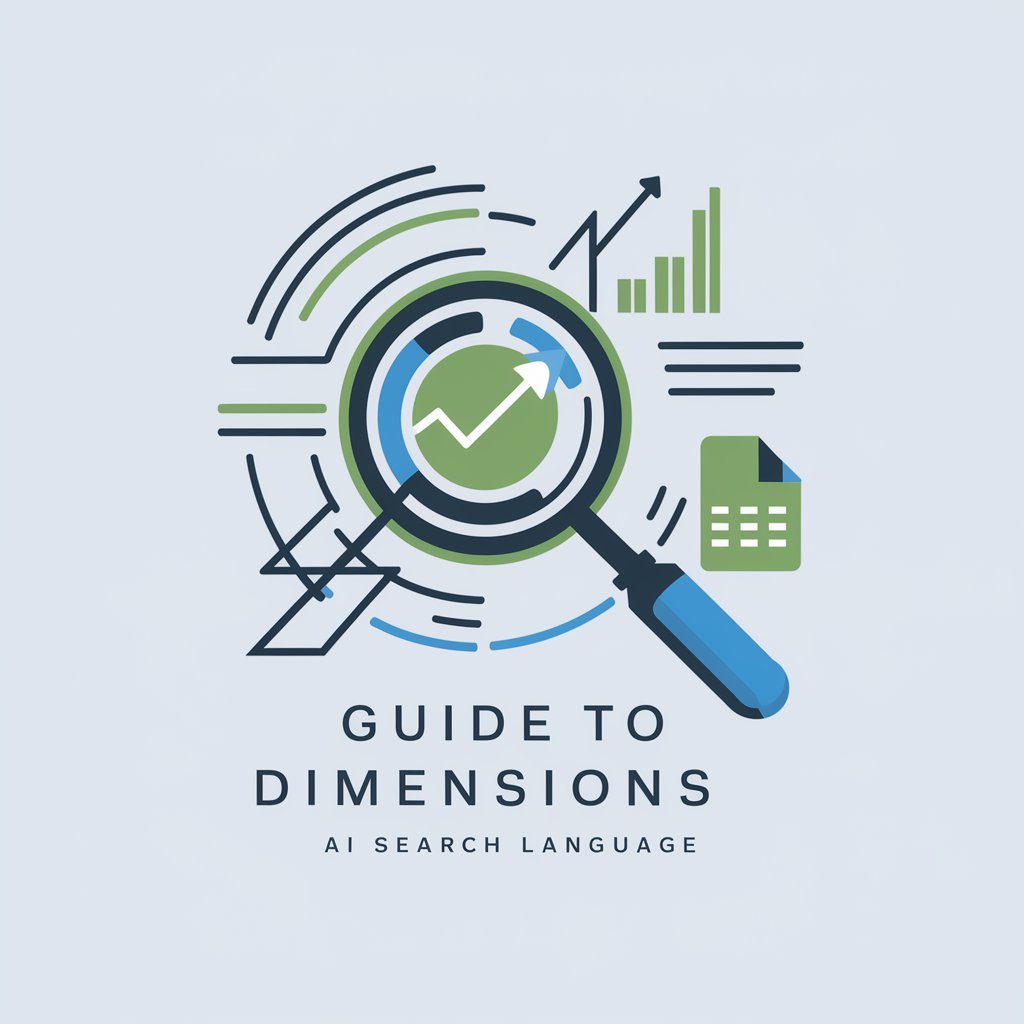
AI Dimension Navigator
Empower Your Intellect with AI

The Dream Dimension GPT
Power Your Prints with AI Expertise

企業調査GPT
AI-powered business insights for growth

【就活】企業研究GPT
AI-powered corporate research for job seekers.

AIツール紹介営業マン
Empowering Businesses with AI

Dimension Artist
Crafting Precise Imagery with AI

Five Dimension Explorer
Explore Topics in Full Dimensionality

Dimension DFS Guide
Simplifying DFS with AI-powered guidance

Dimension Asset Manager Guide
Optimizing investment portfolios with AI

Data Driven Persuader
Empowering Words with AI-driven Data

Home Healer
Empowering your health naturally with AI.

Frequently Asked Questions about Dimension Wizard
What types of images work best with Dimension Wizard?
Dimension Wizard performs optimally with clear, high-contrast 2D images that have well-defined boundaries and details. Images with complex textures or multiple overlapping objects might require more detailed adjustments.
Can Dimension Wizard create 3D animations?
While Dimension Wizard primarily focuses on static 3D visualizations, it can provide a foundational 3D model which can be used as a basis for creating animations with other specialized software.
Is any special hardware required to use Dimension Wizard?
No special hardware is required. Dimension Wizard operates fully online and is accessible via any standard web browser on devices such as PCs, laptops, and tablets.
How can Dimension Wizard be used in education?
Dimension Wizard is an excellent tool for educational purposes, particularly in disciplines like art, design, and technology, where visualizing spatial relationships and dimensions is crucial.
What are the limitations of Dimension Wizard?
Dimension Wizard might struggle with overly blurry or poorly lit images, and the accuracy of 3D visualization can depend heavily on the original image’s quality and composition.
