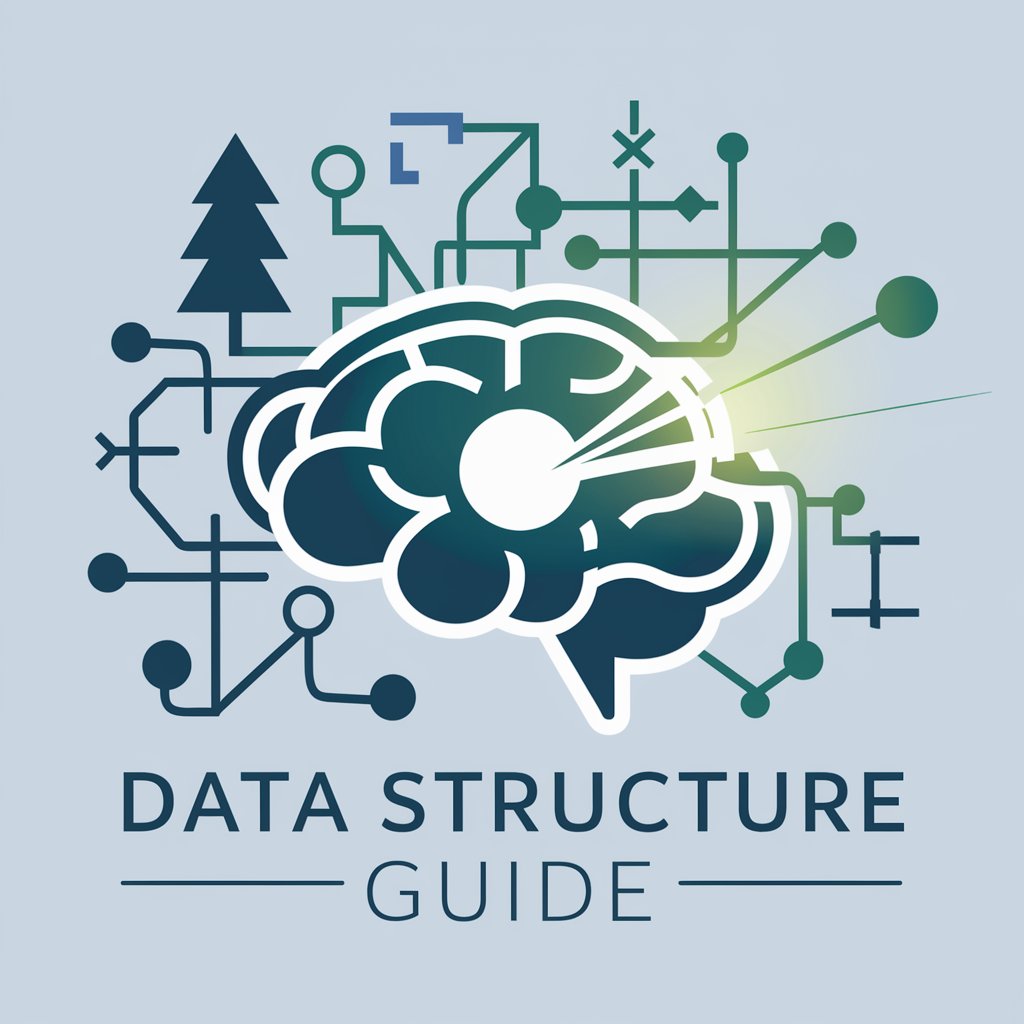Dimension DFS Guide - DFS Setup Assistance

Greetings, ready to assist with DFS using your provided documents.
Simplifying DFS with AI-powered guidance
What is a DFS (Data Format Setup)?
Which File Format can be imported into Dimension using DFS?
What the order of transformation in the DFS?
Where in DFS I can map External Data with Window Fields in Dimension?
Get Embed Code
Introduction to Dimension DFS Guide
Dimension DFS Guide is designed to offer specialized assistance in navigating and utilizing SimCorp Dimension's Data Format Setup (DFS). Its primary purpose is to support users in efficiently importing, formatting, and managing financial data within the SimCorp Dimension (SCD) environment. By leveraging detailed guidance and expertise on DFS, this guide facilitates the customization and optimization of data import processes to meet specific client needs. For example, it assists in setting up the Filter Tool Box for importing data into SCD, detailing pre-run functions, reformatting functions, import translations, and the use of constants. An illustrative scenario could involve a financial institution needing to import and reformat external market data to match SCD’s internal formats, where the guide would offer step-by-step instructions on adjusting field mappings and applying necessary transformations. Powered by ChatGPT-4o。

Main Functions of Dimension DFS Guide
Detailed Guidance on DFS Setup
Example
Assisting in the creation of a custom DFS to import bond prices from external sources like Bloomberg or Reuters. The guide provides detailed instructions on configuring base filters, setting up field mappings, and defining pre-run functions to ensure accurate data import.
Scenario
A financial analyst at an investment bank needs to import daily bond prices for analysis. Using Dimension DFS Guide, they set up a DFS that automatically formats incoming data files, maps bond identifiers correctly, and applies necessary currency conversions before importing into SCD.
Troubleshooting and Optimization
Example
Providing solutions for common import errors and performance bottlenecks. For instance, optimizing data import by adjusting reformat functions to skip unnecessary records and enhance the efficiency of the data import process.
Scenario
An SCD administrator encounters errors during data import due to incorrect date formats. The Dimension DFS Guide offers solutions to adjust the import translations for date fields, ensuring successful data imports.
Customization of Import Translations and Formulas
Example
Guiding users through the process of setting up complex import translations and formulas for specific data manipulation needs, such as converting exchange rate formats or calculating adjusted prices.
Scenario
A portfolio manager needs to import and adjust stock prices for dividend payments. The guide helps them add formulas within DFS to calculate adjusted prices based on the dividend data imported alongside the stock prices.
Ideal Users of Dimension DFS Guide Services
SCD Administrators
These users are responsible for the overall data management within SimCorp Dimension. They benefit from the guide's detailed instructions on setting up and managing DFS, ensuring efficient and error-free data import processes.
Financial Analysts and Portfolio Managers
Individuals in these roles often require specific financial data to be imported into SCD for analysis and decision-making. The Dimension DFS Guide assists them in customizing data imports to meet their unique requirements, optimizing their workflow.
IT and Data Management Professionals
These users focus on the technical aspects of financial data management, including data integration, format conversion, and system optimization. The guide provides them with the tools and knowledge needed to streamline these processes within the SCD environment.

Using Dimension DFS Guide: Step-by-Step Instructions
Start Your Journey
To begin, explore yeschat.ai for a seamless start to your Dimension DFS Guide experience, offering a no-login, no-commitment trial.
Understand Your Needs
Identify the specific Simcorp Dimension DFS challenges you're facing or the tasks you need assistance with to tailor the guidance you seek.
Navigate Features
Utilize the guide's in-depth explanations, from basic DFS setup to advanced functionalities like error handling and customizations.
Apply Knowledge
Implement the guide's advice in your DFS projects, utilizing example records and pre-run functions for optimal data management.
Seek Expert Advice
For complex queries or additional insights, consider reaching out to experts Julia Prykhodko and Joseph Massaud for tailored advice.
Try other advanced and practical GPTs
Five Dimension Explorer
Explore Topics in Full Dimensionality

Dimension Artist
Crafting Precise Imagery with AI

Dimension Wizard
Bringing 2D Images to Life

Guide to Dimensions AI Search Language
Transforming Queries into Insights with AI
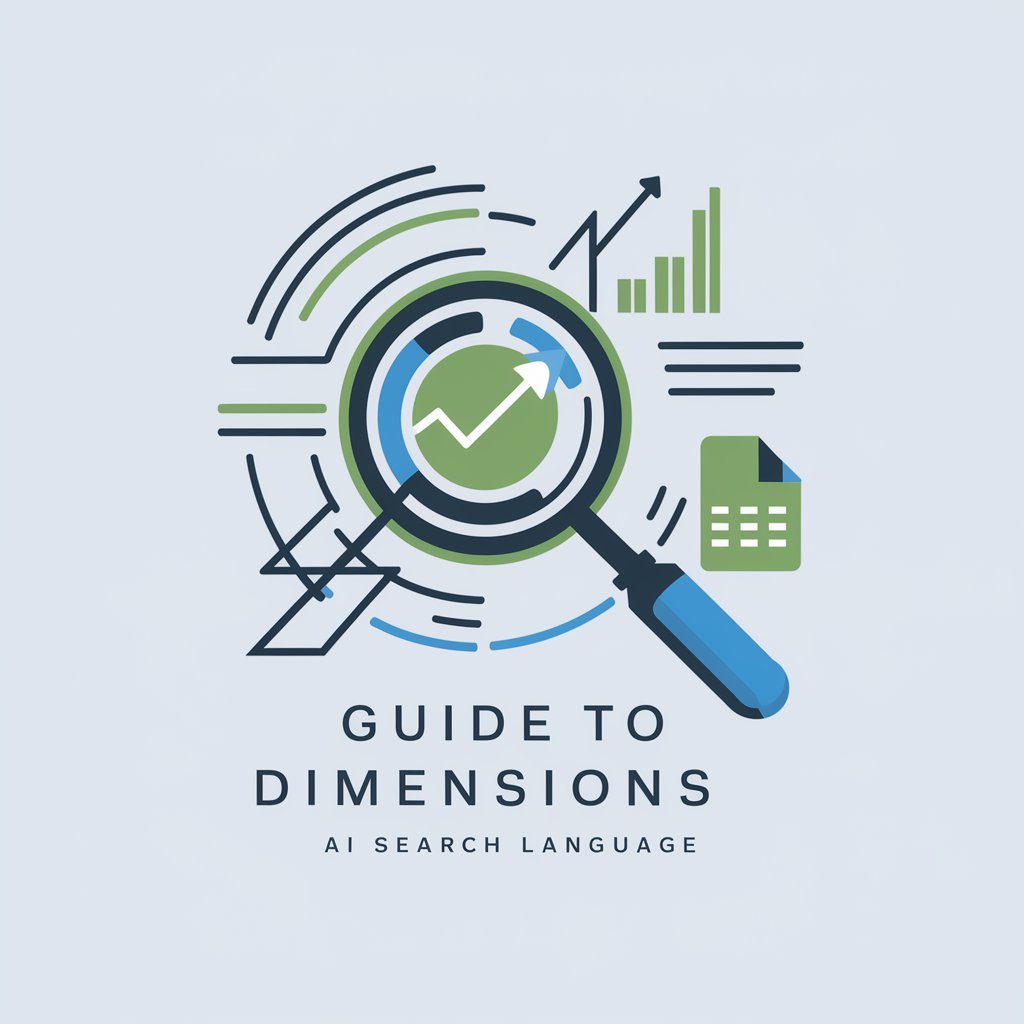
AI Dimension Navigator
Empower Your Intellect with AI

The Dream Dimension GPT
Power Your Prints with AI Expertise

Dimension Asset Manager Guide
Optimizing investment portfolios with AI

Data Driven Persuader
Empowering Words with AI-driven Data

Home Healer
Empowering your health naturally with AI.

Home Insight
Estimating House Repairs with AI

Home Helper
Smart Solutions for Everyday Living

Home Helper
Streamline Your Home with AI

Frequently Asked Questions About Dimension DFS Guide
What is Dimension DFS Guide?
Dimension DFS Guide is an AI-powered tool designed to assist users in mastering Simcorp Dimension's Data Format Setup (DFS), providing detailed guidelines, troubleshooting advice, and customized support for DFS tasks.
Can Dimension DFS Guide help with error handling in DFS?
Absolutely. The guide offers insights into identifying and correcting common errors encountered during the DFS process, including issues related to data import, format mismatches, and integration hurdles.
How can I optimize data import using Dimension DFS Guide?
By leveraging the guide's comprehensive explanations on pre-run functions, import translations, and reformatting techniques, users can streamline the data import process and ensure accuracy and efficiency.
Is Dimension DFS Guide suitable for beginners?
Yes, the guide is designed to cater to users at all proficiency levels, with step-by-step instructions and simple explanations that make the complexities of DFS accessible to beginners.
How often is Dimension DFS Guide updated?
The guide is periodically updated to reflect the latest functionalities, best practices, and insights from experts, ensuring users have access to current and comprehensive DFS guidance.