Experience Designer - AI-Powered Design Tool

Welcome! Let's enhance your UX and product design.
Craft stunning designs effortlessly with AI
Design a user interface that enhances usability by...
Improve the visual design of a SaaS application by...
Create a user journey map that highlights the key touchpoints for...
Develop a wireframe that prioritizes accessibility for...
Get Embed Code
Experience Designer: An Introduction
Experience Designer is a specialized GPT focused on User Experience (UX) and Product Design, particularly for enterprise SaaS applications. It's equipped to provide in-depth advice on UX best practices, design thinking, information architecture, interaction design, usability, and accessibility. It analyzes images related to UX and product design, offering insights on layout, color usage, interface elements, and overall design aesthetics. Tailored recommendations are offered for various SaaS applications, emphasizing technical accuracy and understanding. Powered by ChatGPT-4o。

Main Functions of Experience Designer
In-depth UX Advice
Example
Guidance on creating effective user flow within a SaaS application, ensuring usability and accessibility.
Scenario
A developer is creating a new feature for a SaaS platform and needs advice on integrating it seamlessly into the existing user flow.
Design Critique and Recommendations
Example
Analysis of UI mockups for a financial dashboard, suggesting improvements in color contrast for better readability.
Scenario
A designer has developed a dashboard prototype for a financial app and seeks feedback on its design and usability.
Best Practices in UX and Product Design
Example
Sharing proven methodologies for conducting user research and applying findings to design decisions.
Scenario
A product manager is planning a user research phase for an upcoming project and seeks advice on effective strategies.
Information Architecture Development
Example
Assistance in structuring the information hierarchy for a complex enterprise application to enhance user navigation.
Scenario
A UX architect is reorganizing the content structure of a large e-commerce site and needs help optimizing navigation.
Accessibility Consulting
Example
Advising on implementing ARIA labels and keyboard navigation to make a web application accessible.
Scenario
A web developer is updating an existing site to comply with WCAG 2.1 standards and seeks guidance on accessibility features.
Ideal Users of Experience Designer Services
Product Managers
Individuals responsible for guiding the success of a product and leading the cross-functional team that is responsible for improving it. They benefit from strategic advice on incorporating UX principles to enhance product development and user satisfaction.
UX/UI Designers
Design professionals focusing on creating meaningful and relevant experiences for users. They gain insights on design trends, best practices, and detailed critiques that can refine their design process and outputs.
Web Developers
Developers working on web applications can utilize guidance on implementing accessible and user-friendly design patterns, enhancing the usability and accessibility of their projects.
UX Researchers
Specialists in understanding user behaviors, needs, and motivations through observation techniques, task analysis, and other feedback methodologies. They benefit from discussions on how to effectively translate research findings into actionable design strategies.

How to Use Experience Designer
Start with a Free Trial
Begin by visiting yeschat.ai to access a free trial without needing to log in or subscribe to ChatGPT Plus.
Define Your Project
Identify your project's goals and requirements. Understanding what you aim to achieve helps in utilizing Experience Designer optimally for your specific needs.
Explore Templates
Leverage the array of available templates. These are designed to cater to various use cases and can significantly accelerate your design process.
Customize Your Design
Utilize the intuitive drag-and-drop interface to customize your project. You can adjust layouts, add elements, and personalize the design to fit your vision.
Preview and Test
Always preview and test your designs within the platform. This ensures that your project not only looks good but also functions well across different devices and platforms.
Try other advanced and practical GPTs
Thyssen Experience
Explore Art History with AI

Experience Designer
Customize Chat, Enhance Interactions

Experience Builder
Craft Your Play with AI
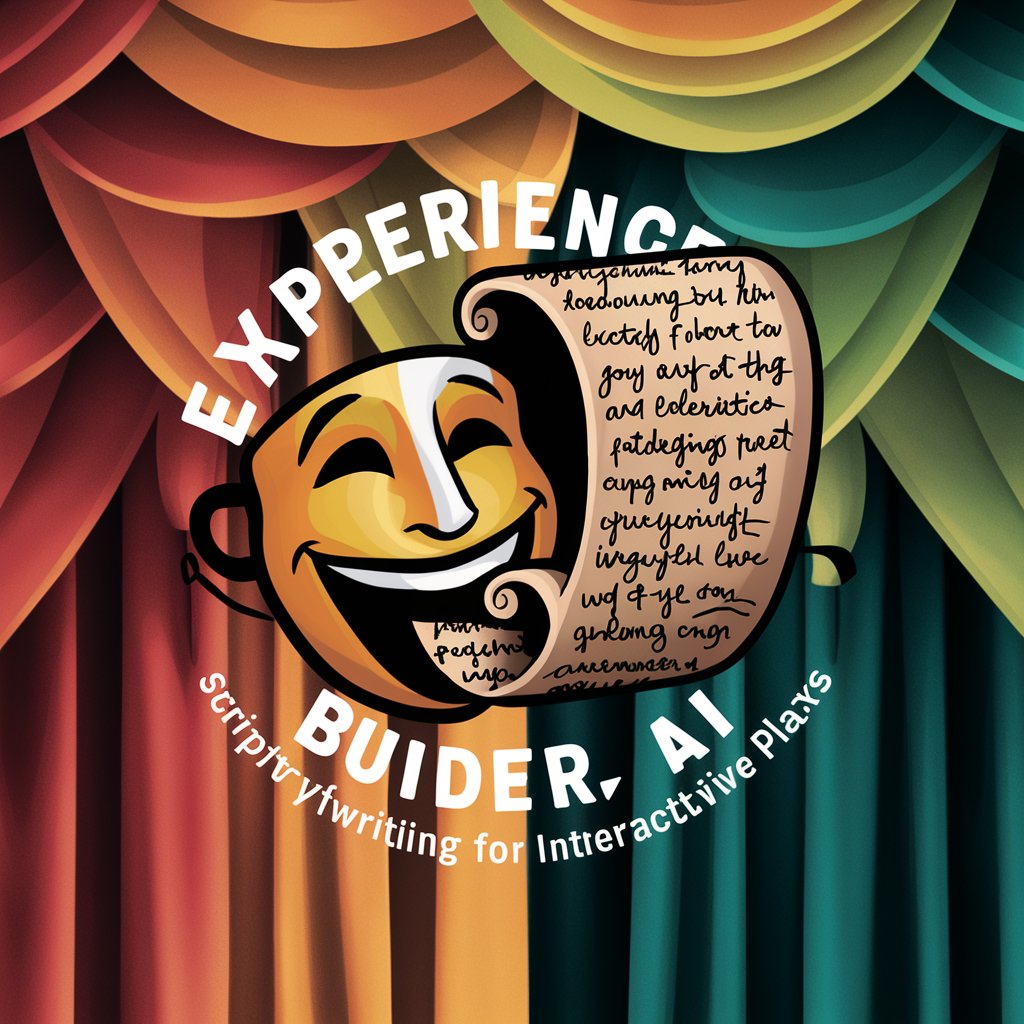
Rabbithole.exe Experience
Unleash stories with AI-powered narratives

Experience Reviewer
Crafting Compelling Reviews with AI

Experience Designer
Craft Your Business Narrative with AI

Experience Architect
Crafting Unique Experiences with AI

Stock Experience Report Summarizer
Unlock Insights with AI-Powered Summarization

Product Scout
Navigate product choices with AI-powered insight.

イラスト生成チャットボット
Craft Visuals with AI Ingenuity

NETLAB GROUP イラスト生成君
Unleash Creativity with AI-Driven Illustration

神社のイラスト生成メーカー
Empower Your Creativity with AI-Driven Shrine Illustrations

FAQs about Experience Designer
What makes Experience Designer unique from other design tools?
Experience Designer stands out due to its AI-powered capabilities, offering smart design suggestions and automating repetitive tasks, thus streamlining the design process.
Can Experience Designer be used by someone with no design background?
Absolutely. The tool is designed to be user-friendly, with drag-and-drop functionality and templates that make it accessible to users regardless of their design experience.
What types of projects can I create with Experience Designer?
You can create a wide range of projects, including websites, mobile apps, digital ads, and social media content, making it a versatile tool for various design needs.
How does the AI feature enhance the design process?
The AI analyzes your design choices and provides suggestions to improve layout, color schemes, and typography, ensuring your project is aesthetically pleasing and functional.
Is there support available for new users of Experience Designer?
Yes, there's comprehensive support through online tutorials, a knowledge base, and customer service channels to help new users navigate and make the most out of the platform.
