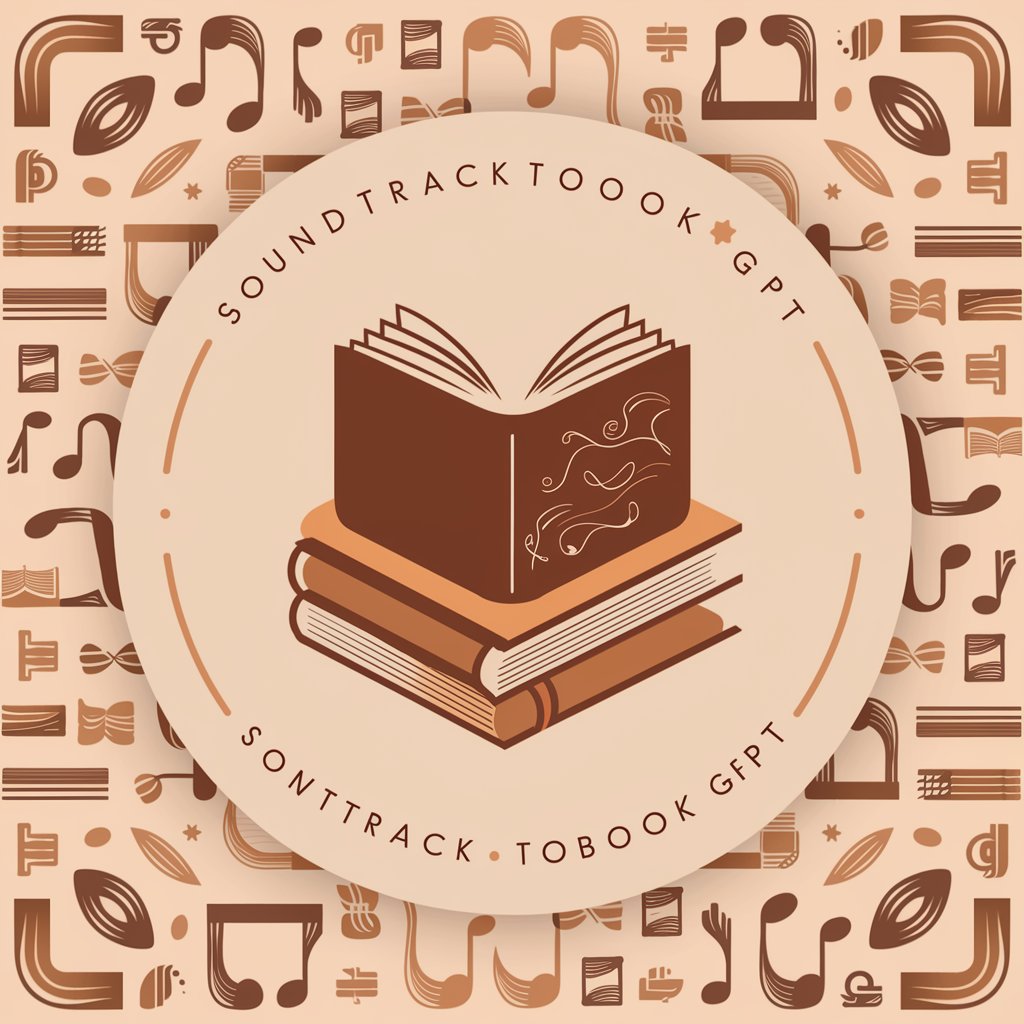Album Advisor - AI Photo Organization Tool

Hey there! Ready to organize your photos?
AI-powered photo organization simplified.
Upload a photo and I'll help you create the perfect album for it!
Looking to organize your digital memories? Share a picture and let's get started!
Need some help sorting your photos? Upload one and I'll suggest the best album for it!
Want to create a stunning photo album? Send me a picture and I'll guide you through it!
Get Embed Code
Understanding Album Advisor
Album Advisor is designed as a digital assistant focused on helping users manage and organize their photo collections more efficiently and enjoyably. The core functionality revolves around analyzing uploaded photos and suggesting optimal ways to categorize and store them into albums based on content, context, and user preferences. For example, if a user uploads a series of vacation photos, Album Advisor might recognize landmarks or scenic backgrounds and suggest creating an album titled 'Summer Vacation 2023', thereby simplifying the organization process. Powered by ChatGPT-4o。

Core Functions of Album Advisor
Photo Analysis
Example
Detects objects, settings, and themes within photos.
Scenario
When photos from a hiking trip are uploaded, Album Advisor can identify natural landscapes, trails, and activities, recommending these photos be grouped in an 'Outdoor Adventures' album.
Album Suggestion
Example
Suggests relevant album names and themes based on photo content.
Scenario
For a series of birthday party photos, Album Advisor might suggest creating an album called 'Max's 10th Birthday' to highlight the event and central person.
Event Recognition
Example
Identifies specific events like weddings, birthdays, or holidays.
Scenario
If a user uploads photos with fireworks and evening gatherings, Album Advisor could suggest placing these images in a 'Fourth of July Celebrations' album.
Ideal Users of Album Advisor
Casual Photographers
Individuals who frequently take photos but struggle with organizing them effectively. They benefit from automated sorting and album creation, making it easier to find and reminisce over past memories.
Family Historians
People interested in maintaining a digital record of family events and milestones. Album Advisor helps them organize photos chronologically or themed around family members, aiding in creating a comprehensive family album.

How to Use Album Advisor
Start with a Free Trial
Visit yeschat.ai to start using Album Advisor with no login or subscription required, allowing you to try the service for free.
Upload Your Photos
Upload your digital photos directly into the Album Advisor platform. Ensure images are clear and unobstructed for best results.
Receive Album Suggestions
Album Advisor will analyze your photos and suggest appropriate album categories based on their content, using AI-driven recognition technology.
Customize Your Albums
Customize the suggested albums by renaming, merging, or creating new categories based on your personal preferences or specific needs.
Organize and Share
Organize your photos into the suggested albums and easily share them with friends and family, or keep them private for your own reference.
Try other advanced and practical GPTs
WiPe Knowledge
Unleashing Knowledge with AI
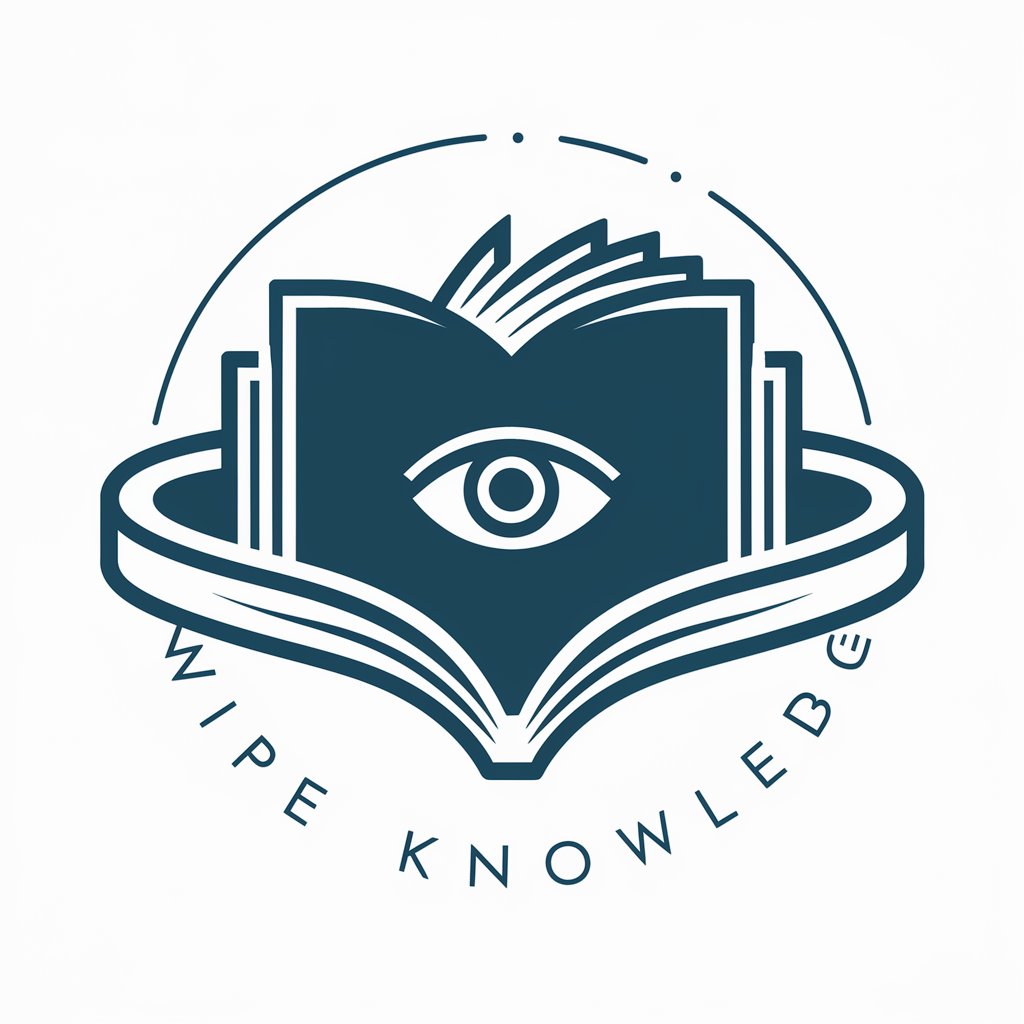
Writing Buddy
Enhance Writing with AI
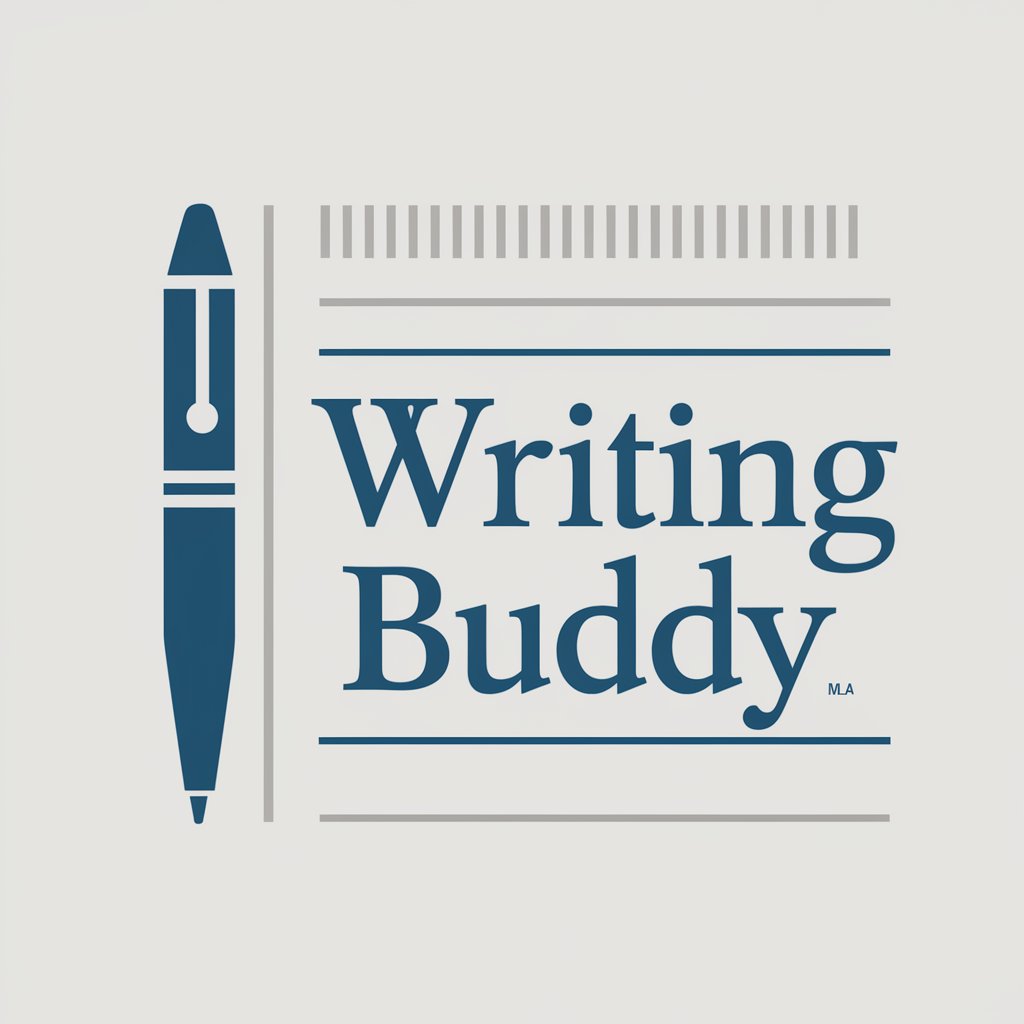
Writing Coach
Elevate Your Writing with AI

Career Coach
AI-Powered Path to Your Dream Job

Career Companion
Empowering Your Career Journey with AI

Career
Empower Your Career Journey with AI

Album Artisan
Craft Your Music's Visual Story

Album Architect
Revolutionizing Music Production with AI

Album Identifier
Identify Albums Instantly with AI
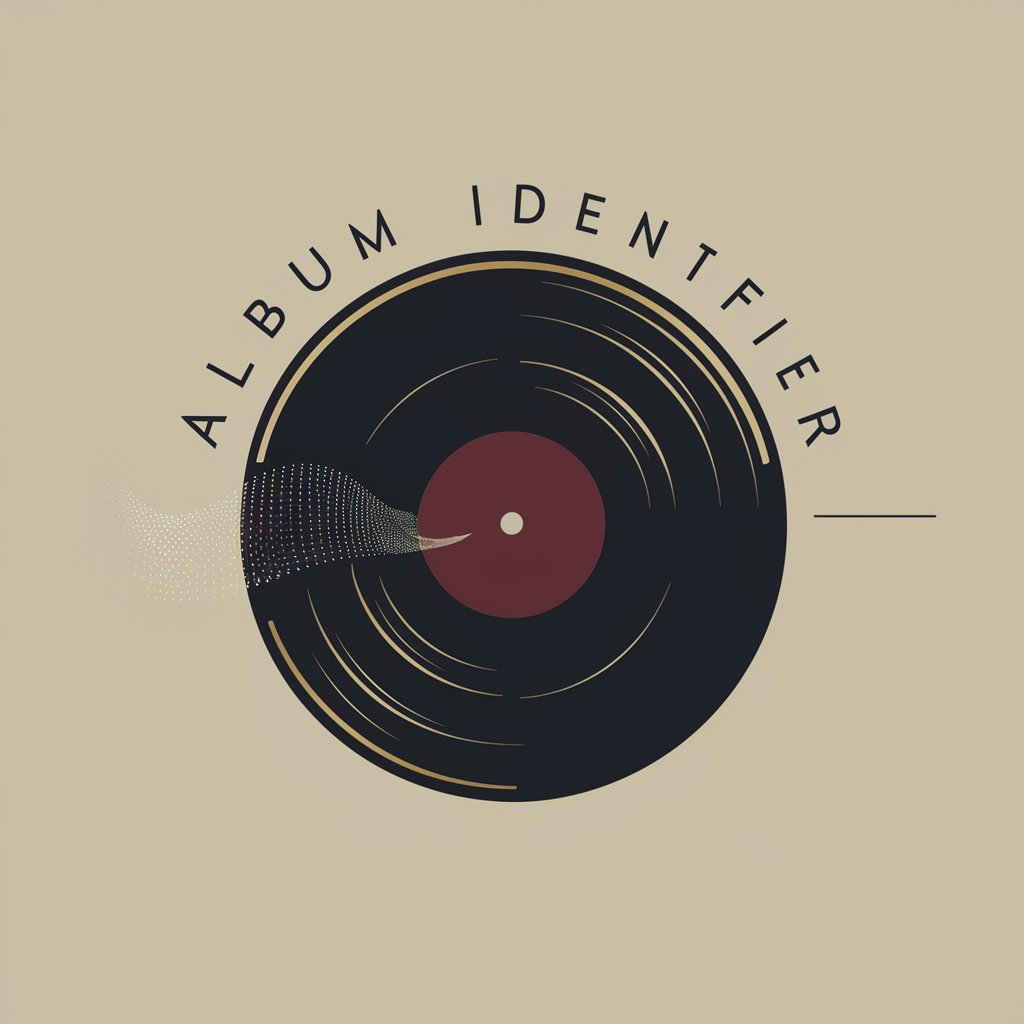
Album Architect
Craft Stunning Albums with AI

Album Finder
Revolutionize your music journey with AI-powered insights.

Album Recommender
Discover Music That Resonates

Frequently Asked Questions about Album Advisor
What types of photos work best with Album Advisor?
Album Advisor works best with high-resolution images that are well-lit and clearly focused. The AI can better recognize and categorize photos that are not blurry or overly dark.
Can Album Advisor recognize faces and objects?
Yes, Album Advisor uses advanced AI technology to recognize both faces and objects within photographs, allowing for detailed categorization and organization.
Is my data safe with Album Advisor?
Absolutely, Album Advisor prioritizes user privacy and data security. Your photos are handled with strict confidentiality and are not shared without your consent.
How can I access Album Advisor on my mobile device?
Album Advisor is accessible via any web browser on your mobile device. There is no need for a specific app; just navigate to the website on your device.
What should I do if the AI categorizes a photo incorrectly?
You can easily recategorize any photo. Album Advisor allows you to edit the categories assigned by the AI to better suit your personal organizational style.