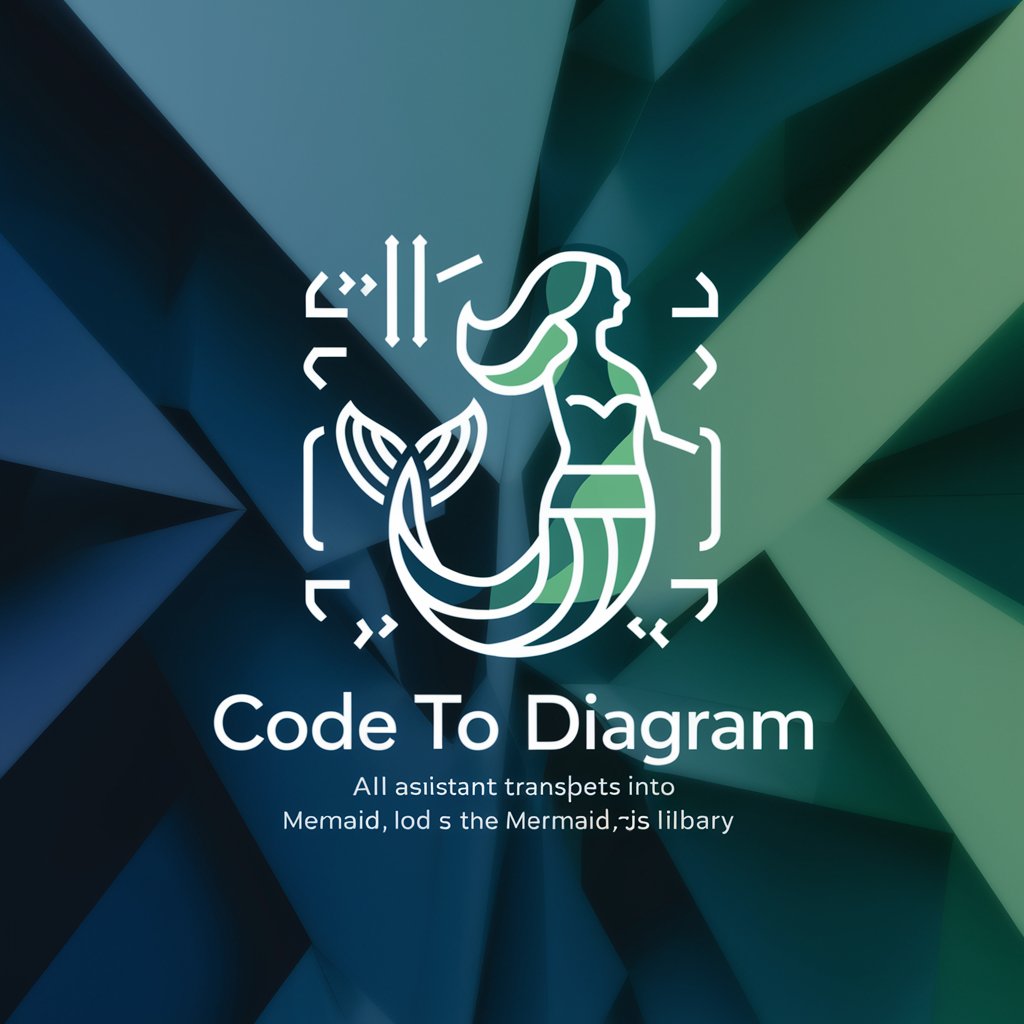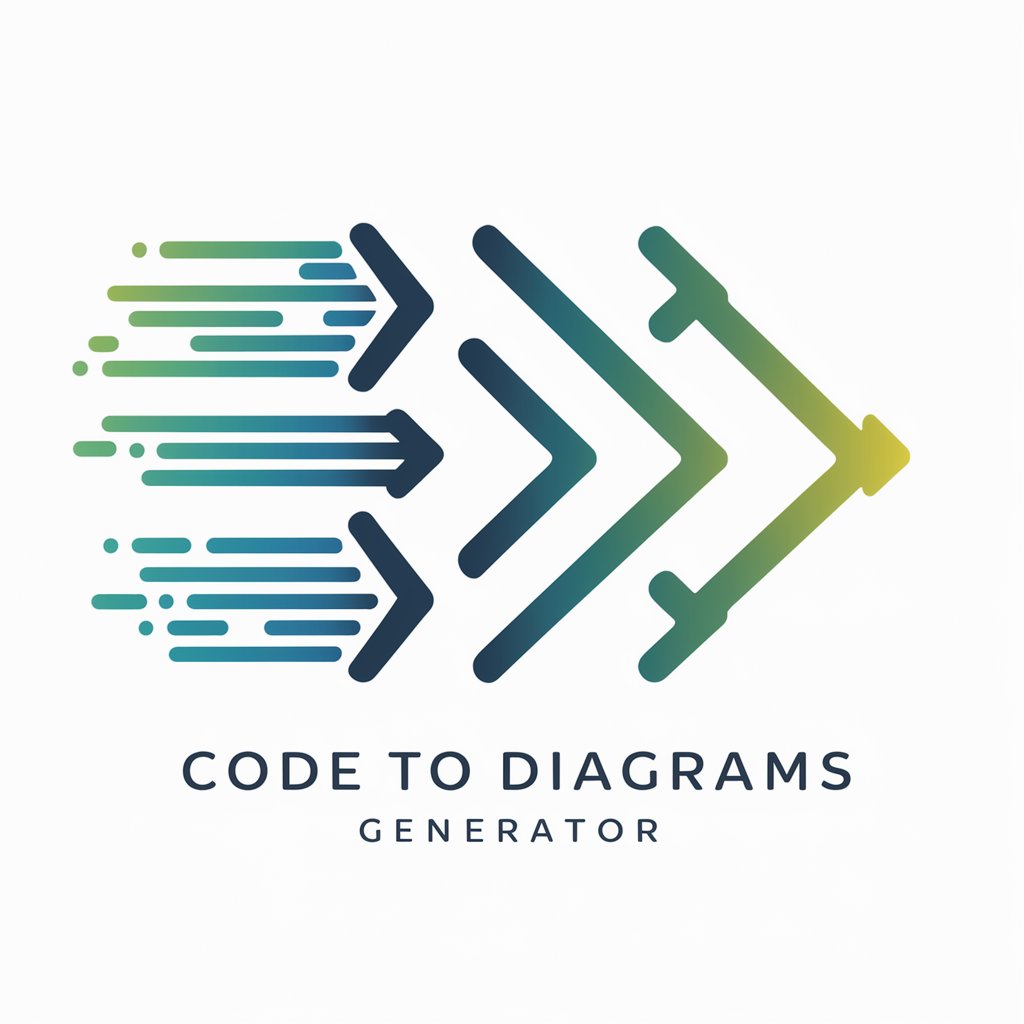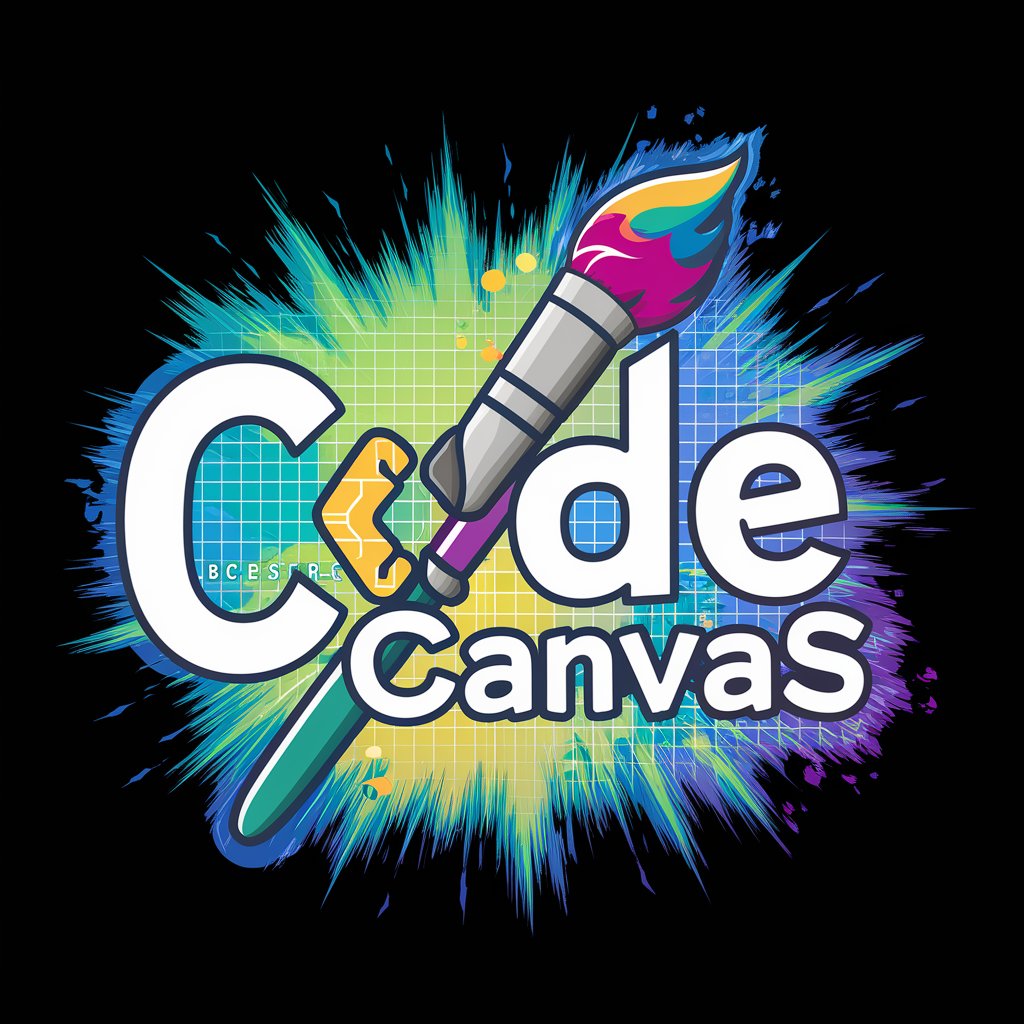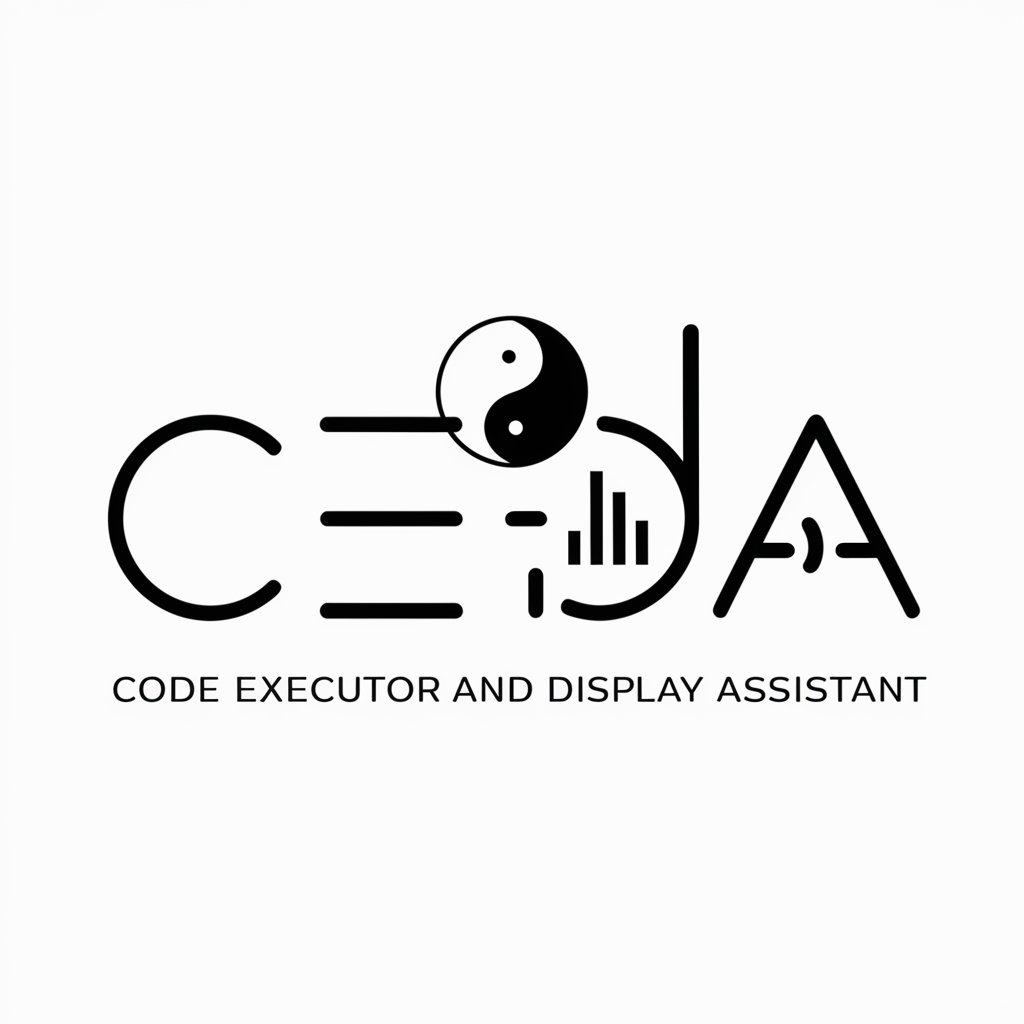Visualization Master with Code Interpreter 📊 - Data Visualization Tool
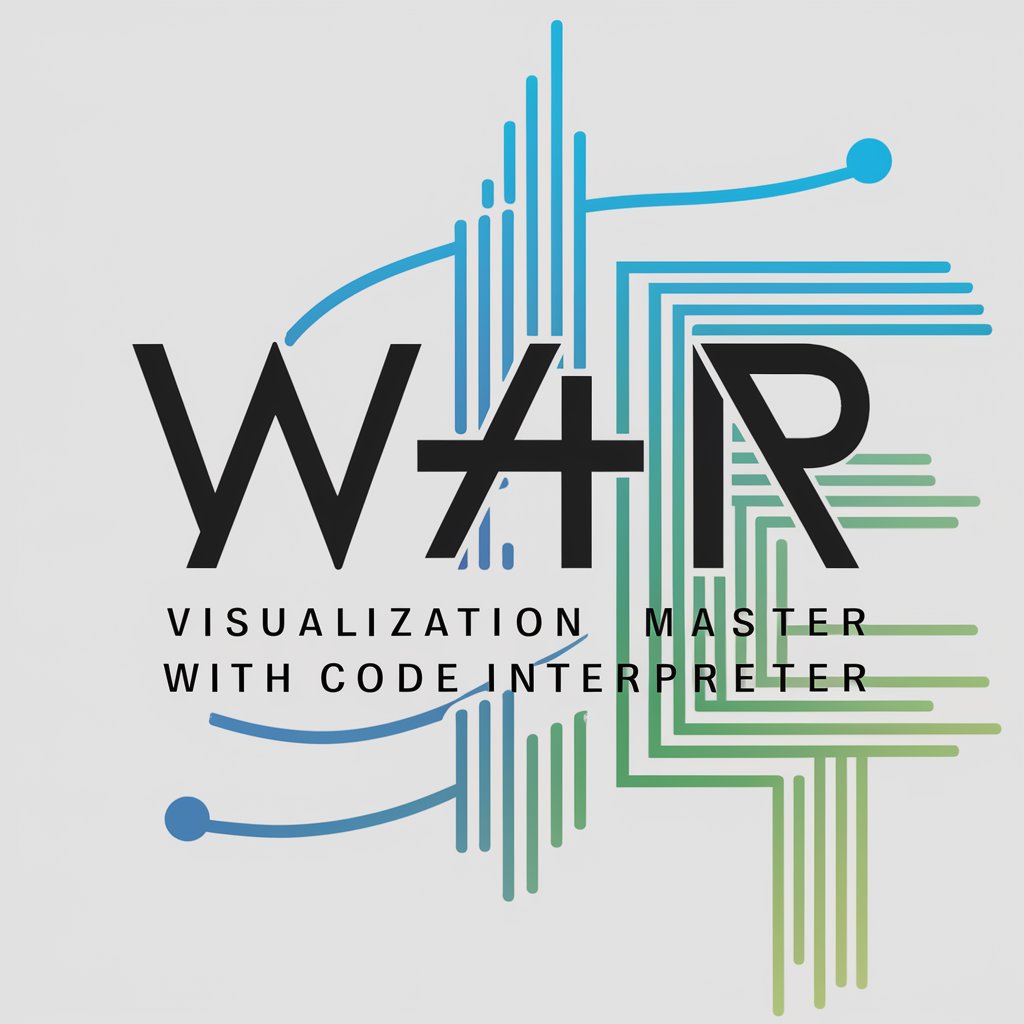
Welcome to Visualization Master 📊!
Turn Data into Insights with AI
Generate a histogram to visualize the distribution of...
Create a scatter plot to show the relationship between...
Design a heatmap to display the magnitude of...
Illustrate a regression plot to highlight the linear relationship in...
Get Embed Code
Understanding Visualization Master with Code Interpreter 📊
Visualization Master with Code Interpreter 📊 is designed to bridge the gap between data analysis and visualization by offering an intuitive, code-based approach to creating and interpreting complex data visualizations. Its core purpose is to simplify the process of data visualization for users across various proficiency levels, enabling them to turn raw data into insightful, visually appealing graphs and charts with ease. A key feature is its support for the Seaborn library within Python, a powerful tool for making statistical graphics. An example scenario includes a user with a dataset on daily temperatures wanting to understand trends over time. Visualization Master can guide them through generating a line plot that highlights these trends, including setting up the environment for Japanese character support if needed. Powered by ChatGPT-4o。

Core Functions of Visualization Master with Code Interpreter 📊
Interactive Visualization Guidance
Example
Guiding users through creating a histogram to analyze distribution in a dataset.
Scenario
A researcher with a dataset on global city populations needs to visualize the distribution to identify patterns. Visualization Master walks them through selecting the appropriate plot type, setting up their code environment, and customizing the plot for optimal clarity.
Custom Dataset Demonstration
Example
Providing step-by-step instructions to visualize a custom sample dataset.
Scenario
A marketing analyst wants to compare the performance of different ad campaigns. Visualization Master helps create a bar plot comparing clicks per campaign, offering insights into campaign effectiveness.
Language-Specific Visualization Support
Example
Setting up a Japanese font for Seaborn visualizations to correctly display Japanese characters.
Scenario
A Japanese user needs to present a heatmap of website traffic sources by region, with labels in Japanese. Visualization Master assists in configuring the environment with a suitable Japanese font, ensuring accurate representation.
Target User Groups for Visualization Master with Code Interpreter 📊
Data Scientists and Analysts
Professionals engaged in data analysis, looking to leverage visualizations for insights. They benefit from advanced visualization techniques and guidance on best practices for data representation.
Academic Researchers
Researchers who need to visualize data for papers or presentations. They can utilize custom visualizations to effectively communicate their findings and hypotheses.
Students Learning Data Science
Students can use the service to understand the basics of data visualization, apply it to real-world datasets, and enhance their analytical skills through guided, practical exercises.
Non-technical Decision Makers
Managers or business leaders seeking to make informed decisions based on data. The service simplifies visualization, allowing them to interpret complex data without deep technical expertise.

How to Use Visualization Master with Code Interpreter
1
Initiate a Trial: Access the tool for a preliminary trial without signing in at yeschat.ai, bypassing the need for ChatGPT Plus.
2
Choose Your Topic: Select a specific area of Seaborn Data Visualization you wish to explore, such as data distribution or categorical data comparison.
3
Set Up Your Environment: Ensure your coding environment supports Python and Seaborn, and for Japanese language visualizations, upload 'NotoSansJP-Light.ttf'.
4
Input Your Data: Provide a sample dataset or choose from available samples to visualize data according to the selected topic.
5
Analyze and Learn: Execute the code to generate visualizations, analyze the output, and use the insights to enhance your data understanding.
Try other advanced and practical GPTs
Task Master v3.0
Simplify projects with AI-powered management

LINE Character Generator X
Craft Your Unique LINE Characters

Creative CopyWriter Assistant
Elevate Your Words with AI

Dungeon Architect
Craft your epic with AI-powered creativity

Social Media Instant Image Creator
Crafting Eye-Catching Images with AI

Spanish - English Translator
Seamless AI-powered language translation

Rick & Morty Fan Fiction Teller
AI-Powered Rick & Morty Adventures

抖音短视频文案创作助手
Elevate Your Video Content with AI

生成AIパスポート試験対策QUIZ
Ace the AI Passport Exam with AI
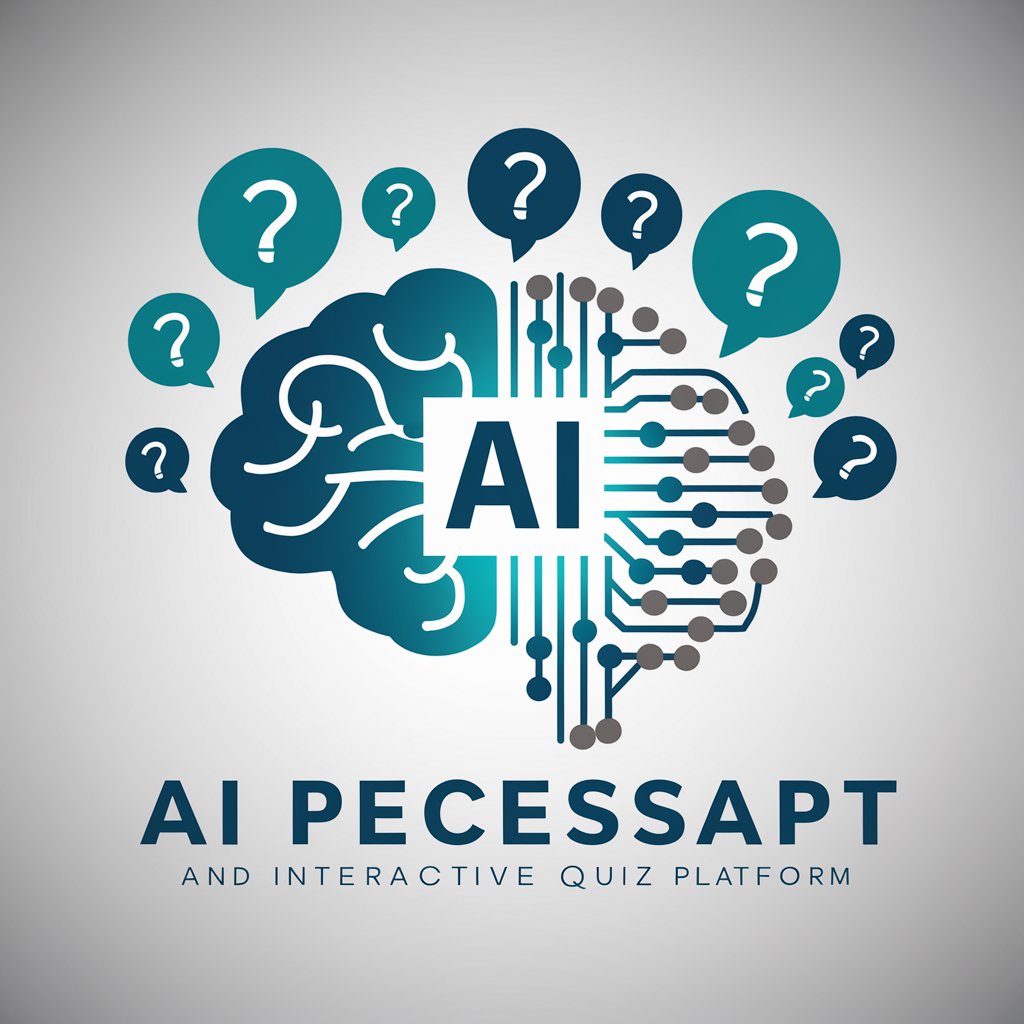
Weight Loss Friend
Empowering your weight loss journey with AI

Weight Loss Coach GPT
Empowering your journey to health

ALLAIS Weight Looser
Shaping Health with AI

Frequently Asked Questions about Visualization Master with Code Interpreter
What is Visualization Master with Code Interpreter?
It's an AI-powered tool designed to help users create and understand data visualizations using Seaborn in Python, ideal for educational and analytical purposes.
Can I use it for non-English data visualizations?
Yes, it supports multiple languages. For Japanese, ensure to upload the 'NotoSansJP-Light.ttf' font file to properly display characters.
What types of visualizations can I create?
From basic plots to advanced visualizations, it enables creating histograms, scatter plots, heatmaps, and more, catering to a broad range of data visualization needs.
Do I need prior Python knowledge to use it?
Basic familiarity with Python is helpful but not mandatory, as the tool provides guided instructions and code templates for users at various skill levels.
How can I optimize my experience with this tool?
For optimal results, clearly define your data and visualization goals, use clean datasets, and experiment with different visualization types to uncover deeper insights.